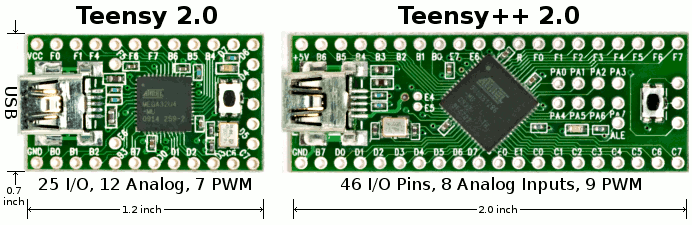
Takes more chops than I've got to work one of those right inside a socket enclosure. Nice job if they've pulled it off.
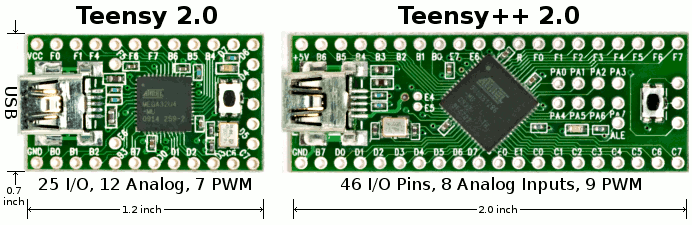
No, not really. The springs are somewhat interchangeable, although I believe there are subtle differences.komodo wrote: ↑So other than the keycaps, is anything else compatible between the model F and model M? the casing or anything like that?

not so sure actually...and I thought this could be the place to help me identify an IBM keyboard I bought the other day.
no I just changed my mind! I´ll have to check.I have not used mine at all.So it's a model M then?
that won´t happen because there is nothing that looks exactly like that in my opinion. The closest would be this:What I'm worried about now is being sent the wrong one or something
that is interesting. Those IBM 3104 Display Terminals in my picture have a plastic bottom,but that´s a different keyboard. I will be curious to see the final price on that NIB bigfoot!except, oddly, this NIB Bigfoot which is now listed on eBay.
ergonomics?I have no idea why they designed it the way they did.
quantalume wrote: ↑It's unfortunate when something like this survives for 30 years only to get damaged on the last leg of its journey.
yes that is very dissapointing, I had a very similair experience when I sent Halvar two F´s well packaged within Germany via DHL and one ended up looking like this:Seems those cases are prone to crack, since POTV experienced something similar with one.
want-to-buy-f56/wanted-upper-plastic-m-122-case-that-fits-an-f-122-t8998.html
Couldn't agree more with quantalume
quantalume wrote:It's unfortunate when something like this survives for 30 years only to get damaged on the last leg of its journey.