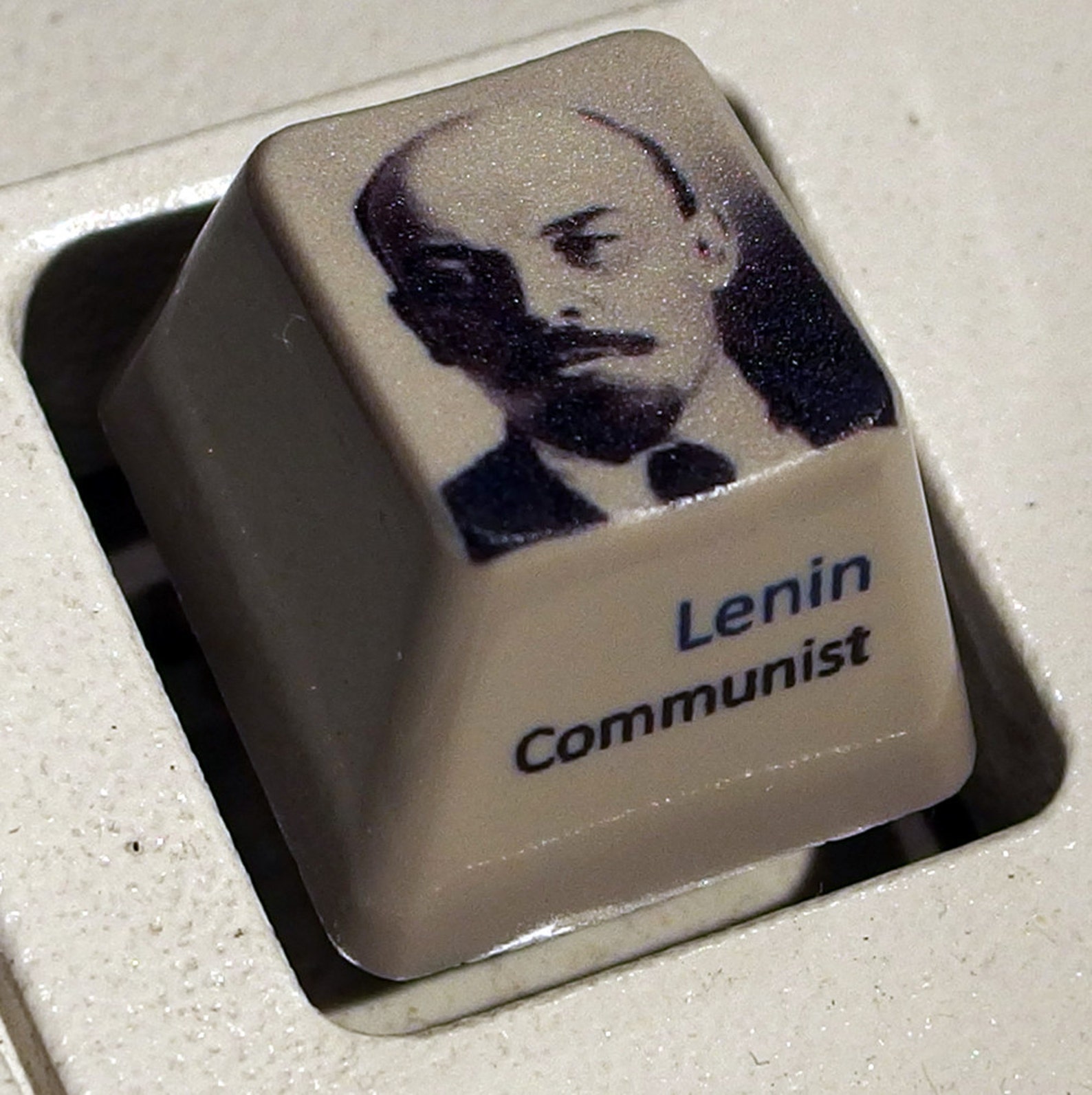Aye, I do indeed! The board cleaned up real nice, and is among my best feeling and most usable to this day. Let's find a recent pic…
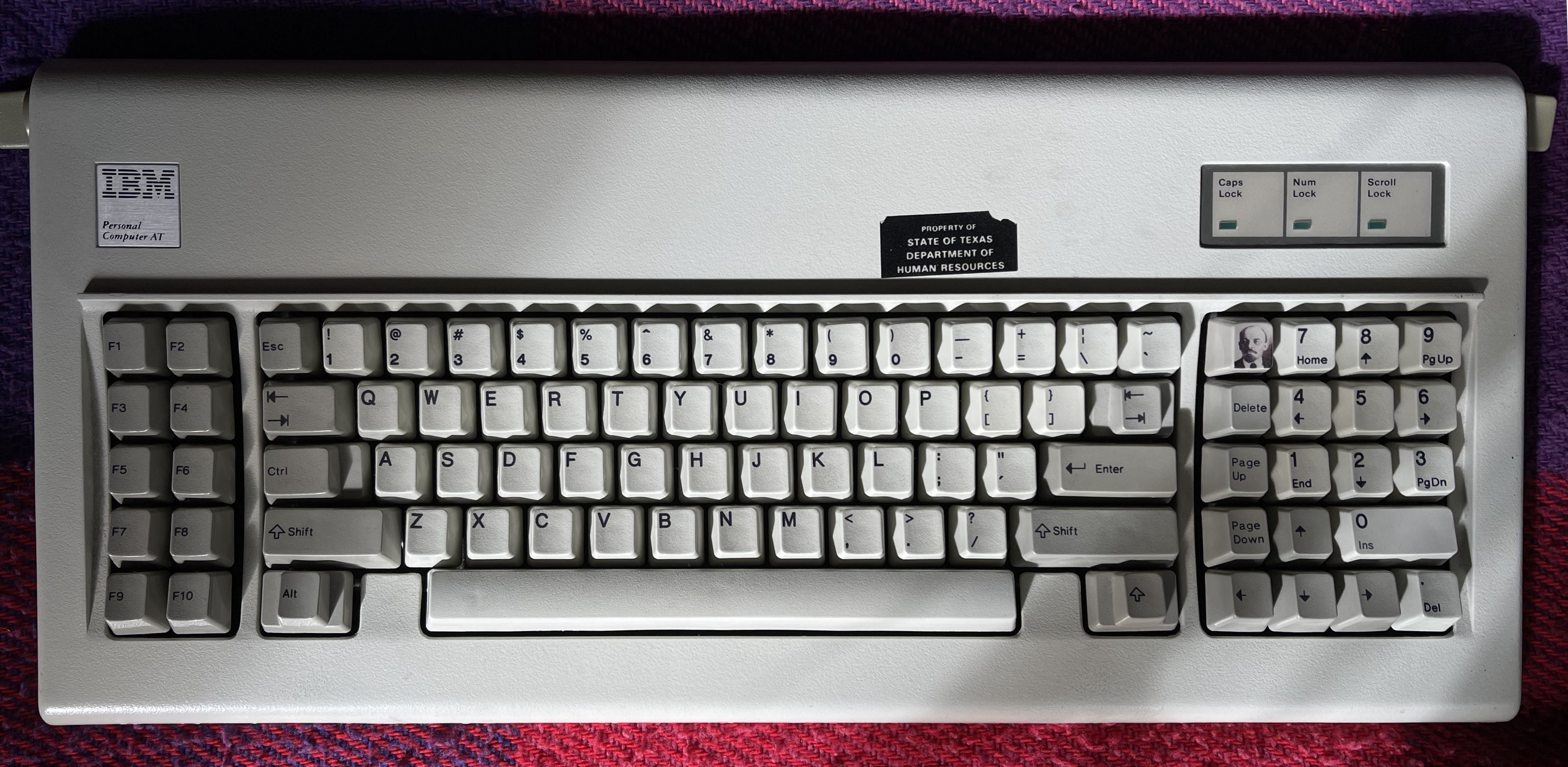 viewtopic.php?p=484834#p484834
viewtopic.php?p=484834#p484834
Once you're inside, you can modify the layout a bit. I mixed up the numpad so I could have TKL-style arrow keys, and I split
Big Ass Enter into ANSI Return and HHKB style Backspace, as I like on my keyboards. You just need to have the right caps available, and enough flippers.
My cable was really janky so I replaced it with a USB C port on the back of the case. I used to run the keyboard with an internal Soarer's converter, but I recently pulled out the original controller and installed an Xwhatsit Model F controller running Pandrew's QMK instead, just like my Kishsaver. The USB C port is a simple internally mounted female C to male micro USB cable, glued in place. A similar trick I did to my NMB. Centrally mounted USB C ports work really nicely on these big boards, especially for clumsy sorts like me who forget just how long those original cords can be!
A bigger mod I'd kinda like to do someday is “
the ANSI mod” where you swap out the loooooong spacebar for a Model M spacebar plus two extra mods, like this:
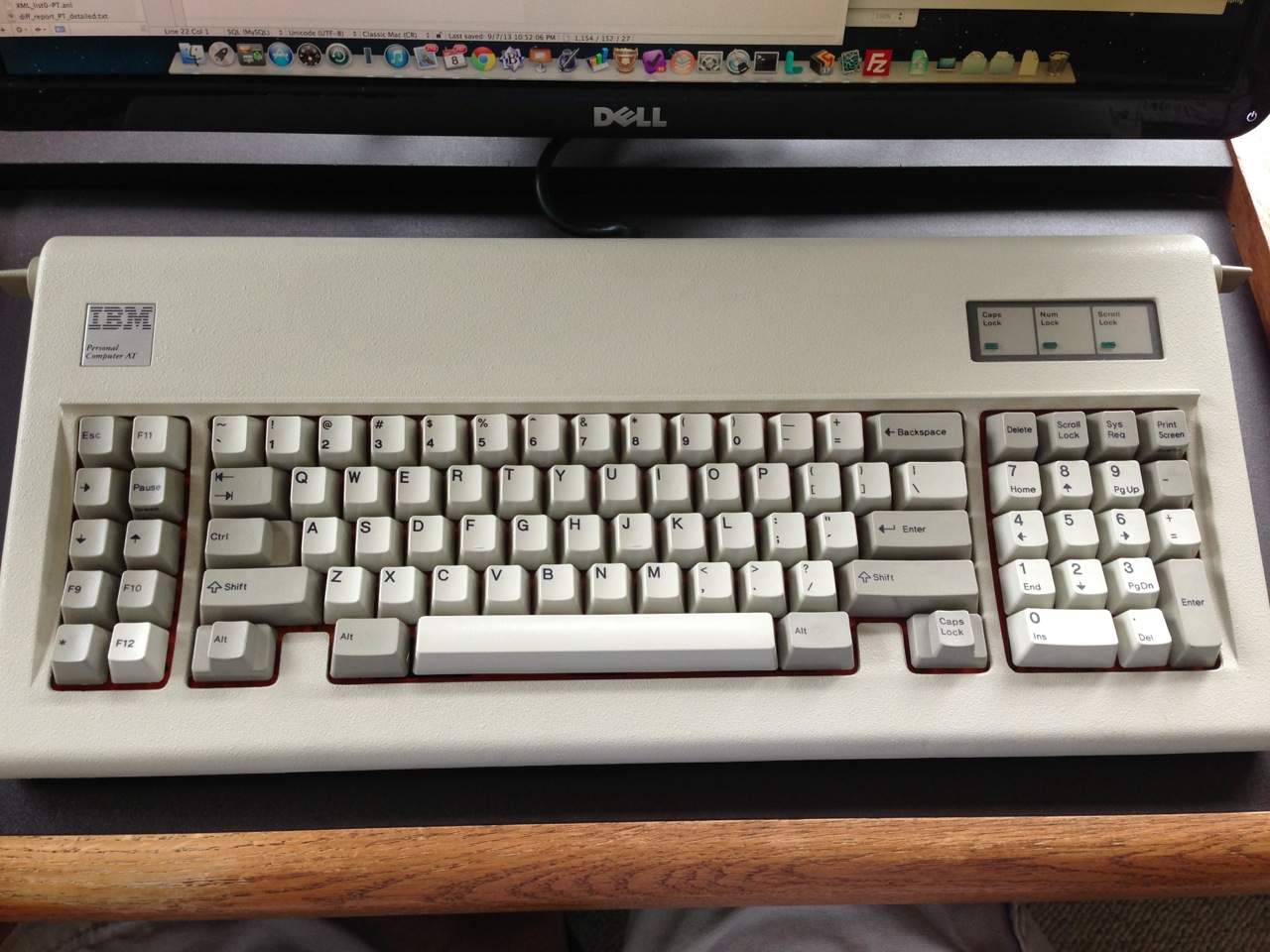
The AT actually has the sense pads for those two extra keys, they're just dormant. This mod requires drilling the plate, so it's more demanding than anything I've done. And I actually quite like the extra heavy AT spacebar feeling, anyway. Those two extra mods would sure be nice, though.