Muirium wrote: ↑If Kbdfr was around, he would suggest a Tipro, which looks something like this: […]

Personally I prefer those old-fashioned beige keyboards, but well…

Tipros being completely modular (i.e. you can add a numpad) and completely programmable, they are definitely first choice
if the "
doesn't need software to work" requirement means "but OK if it needs software for programming first as long as once programmed it then works on any system".
If you want a keyboard which needs
no software at all, then you have a difficult choice between two Cherry boards:
the quite obsolete G80-2100 (with the old-fashioned 10 F keys on the left side instead instead of the modern 12 F keys upper row):
 http://deskthority.net/wiki/Cherry_G80-2100
http://deskthority.net/wiki/Cherry_G80-2100
and its successor, the more modern G81-8308, which is even easier to program but has the awful MY switches:

(the bottom one)
discussed here:
http://deskthority.net/photos-f62/battl ... tml#p13080
On both, the upper 24 keys can be programmed on the fly without any software (but only actual keys of the keyboard itself can be programmed).
Another solution would consist in keeping your actual keyboard and just inserting a small keypad between it and your computer.
Give more details about what you need and you'll get more details about what would fit

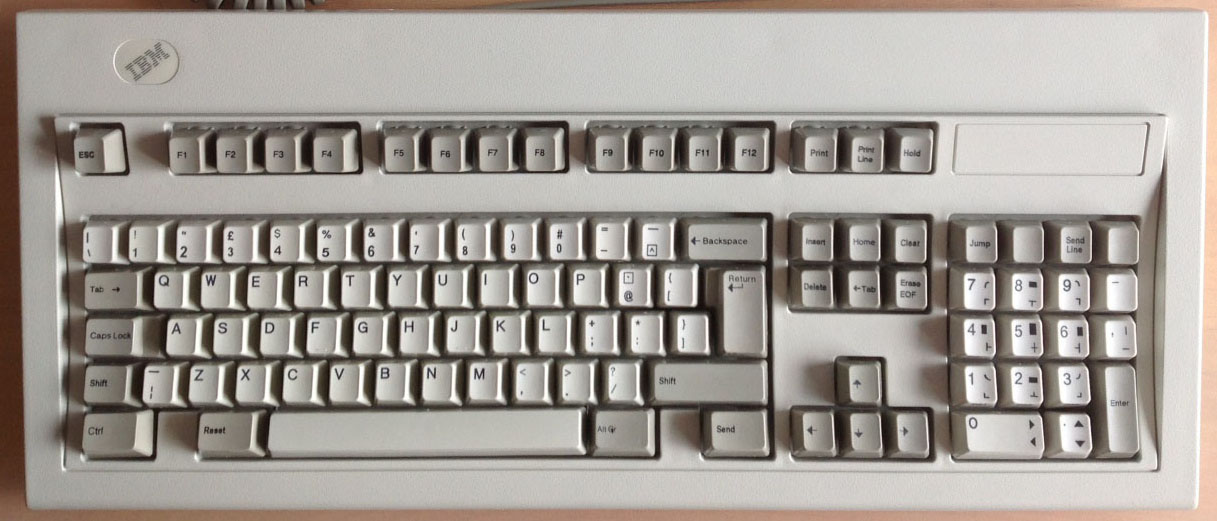

 (the bottom one)
(the bottom one)