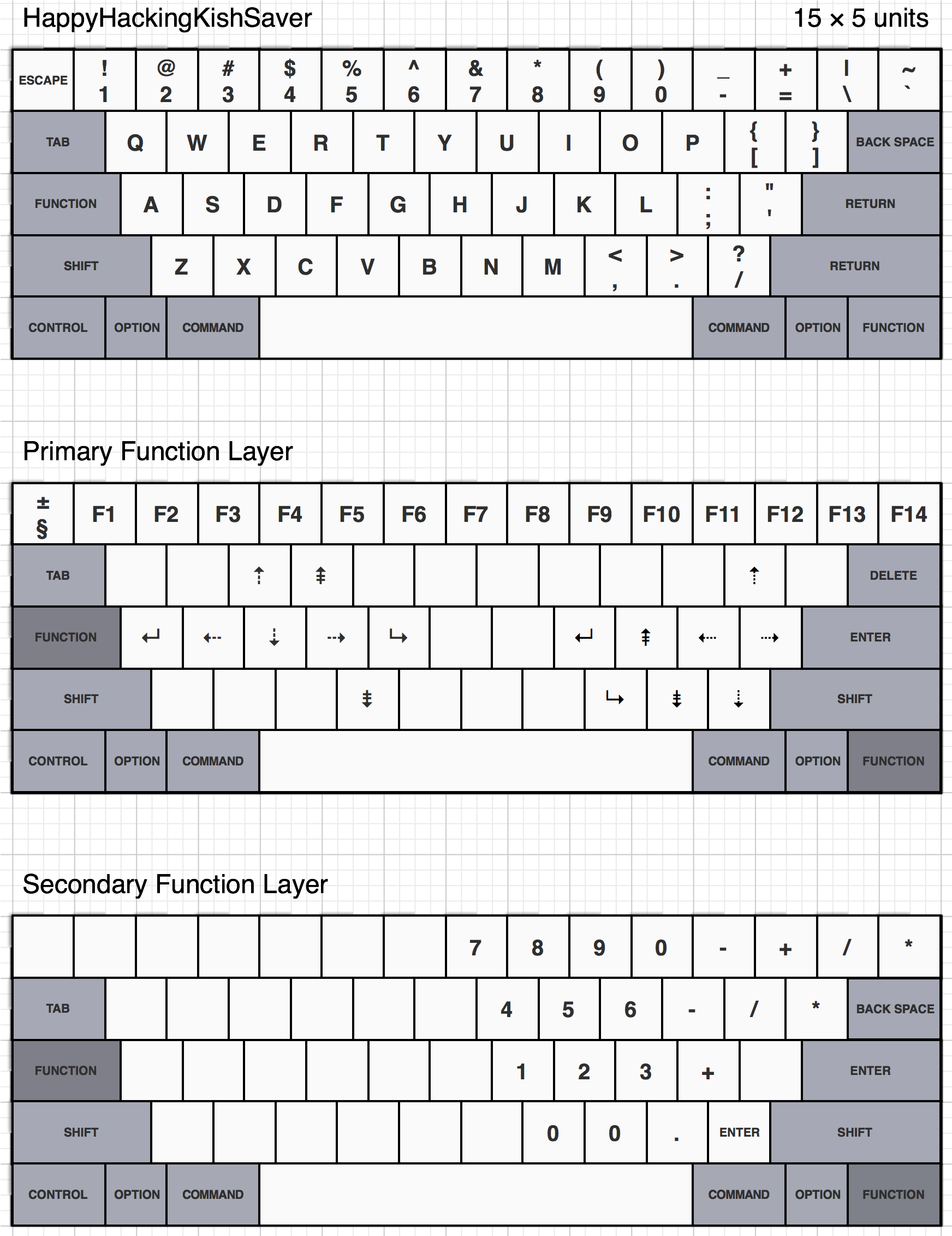What Are Your IBM Model F Preferences? (XT vs AT vs 122...)
-
quantalume
- Location: Houston, Texas
- Main keyboard: IBM Bigfoot
- Main mouse: CST trackball
- Favorite switch: IBM Model F
- DT Pro Member: -
Yes, I have a key (currently F17) which launches galculator. Using the remapping and macro capabilities of Soarer's converter, I have various base and layer 1 assignments for the numpad keys set to galculator shortcuts. There is a list of all the galculator shortcuts in the source on Sourceforge. You could add other ones and recompile, too. The numpad doesn't have as many keys as a typical scientific calculator, so you're a little limited.
- Hypersphere
- Location: USA
- Main keyboard: Silenced & Lubed HHKB (Black)
- Main mouse: Logitech G403
- Favorite switch: Topre 45/55g Silenced; Various Alps; IBM Model F
- DT Pro Member: 0038
Thanks for the details. For a moment there I thought you might have installed a math coprocessor in the keyboard!quantalume wrote:Yes, I have a key (currently F17) which launches galculator. Using the remapping and macro capabilities of Soarer's converter, I have various base and layer 1 assignments for the numpad keys set to galculator shortcuts. There is a list of all the galculator shortcuts in the source on Sourceforge. You could add other ones and recompile, too. The numpad doesn't have as many keys as a typical scientific calculator, so you're a little limited.
-
quantalume
- Location: Houston, Texas
- Main keyboard: IBM Bigfoot
- Main mouse: CST trackball
- Favorite switch: IBM Model F
- DT Pro Member: -
No, that's my next project. 
-
quantalume
- Location: Houston, Texas
- Main keyboard: IBM Bigfoot
- Main mouse: CST trackball
- Favorite switch: IBM Model F
- DT Pro Member: -
Holy cow, maybe I should stop talking up the F-122: http://www.ebay.com/itm/261489826139. 
-
quantalume
- Location: Houston, Texas
- Main keyboard: IBM Bigfoot
- Main mouse: CST trackball
- Favorite switch: IBM Model F
- DT Pro Member: -
There are actually two sets of legs on that case design. The longer ones are down. If you look closely, you can see the shorter set nestled inside the longer ones.
- Hypersphere
- Location: USA
- Main keyboard: Silenced & Lubed HHKB (Black)
- Main mouse: Logitech G403
- Favorite switch: Topre 45/55g Silenced; Various Alps; IBM Model F
- DT Pro Member: 0038
It would be fun to install little motors so that the thing could scuttle along the desk like some alien crab-like creature.quantalume wrote:There are actually two sets of legs on that case design. The longer ones are down. If you look closely, you can see the shorter set nestled inside the longer ones.
- Hypersphere
- Location: USA
- Main keyboard: Silenced & Lubed HHKB (Black)
- Main mouse: Logitech G403
- Favorite switch: Topre 45/55g Silenced; Various Alps; IBM Model F
- DT Pro Member: 0038
My assessment of the relative merits of various IBM Model F keyboards is an ongoing process. Although I think I would prefer the Kishsaver over the others, I have never tried one and the probability of getting one is rather slim. Therefore, at this moment, comparing the Model F keyboards that I have tried -- AT, XT, and F-122 -- the XT gets the prize, for the reasons I have detailed below.Muirium wrote:I haven't as much as pulled a cap from my XT, I must admit. It's that rare keyboard that just works for me the way it is, as all my fiddling takes place in software. Mine is entirely stock to look at, but extensively remapped. Its numpad – stolen for navigation on the main layer – is so useful it almost turned me to them. The XT's right hand side could use an island or two, but once you know it, everything has a ready place.
Other than the Kishsaver, the XT is the smallest of the Model F keyboards, and although I am intrigued by the abundance of keys on the F-122, at the moment I favor compactness. In addition, the XT is the most readily available and usually the least expensive of the Model Fs, it feels more solid than the AT, and there are several ways to get it working with a modern computer -- including the Hagstrom converter box.
The only downside to the XT from my perspective is its layout. However, if I were not so insistent on using a HHKB/Mac arrangement of keys, the XT could be used with no reconfiguring. Even so, I have reconfigured the XT layout to my liking without any modifications other than remapping using software and replacing some keycaps.
Because there was no point in separating the plates of the XT to move barrels or springs, there was no need to replace the foam layer. I simply removed the debris from the top plate, cleaned the case and keycaps, plugged the keyboard into the Hagstrom converter, connected the converter to my Mac, and started typing.
Notwithstanding the ease of getting an XT up and running, being a perfectionist and tinkerer, I plan to take the XT apart completely to repaint the front plate, replace the foam layer, and install a Teensy with Soarer's Converter so that the keyboard can be used with any computer without the need for an external converter box. Moreover, with Soarer's Converter, any remapping that I care to do will reside in the keyboard independent of computer-based remapping software.
The planned refurbishing of my XT will also serve as practice for more extensive restorations and modifications planned for my AT and F-122 boards. After finishing these projects I will assess my preferences again, and it might turn out that the AT or F-122 will displace the XT, at least among the IBM Model F series of keyboards.
-
quantalume
- Location: Houston, Texas
- Main keyboard: IBM Bigfoot
- Main mouse: CST trackball
- Favorite switch: IBM Model F
- DT Pro Member: -
I have a 3178 now, and first impressions are that it is very similar to an AT in typing feel. That makes sense, since they are both Model Fs with plastic bases. I like having the Enter key lower compared to the XT; that's also the way it is on my 3278 beamspring, and it allows me to use the back-tab key as a delete. You would appreciate that from an HHKB perspective. Also, being lower, the Enter key is less of a contorted reach from the home position. It only has 8 function keys on the left-hand side, but I only use 8 regularly on my other Model Fs anyways. I have the actual F1-F12 keys mapped to the top (number) row, on function layer 1.
- Hypersphere
- Location: USA
- Main keyboard: Silenced & Lubed HHKB (Black)
- Main mouse: Logitech G403
- Favorite switch: Topre 45/55g Silenced; Various Alps; IBM Model F
- DT Pro Member: 0038
Does this one work with a Teensy and Soarer's converter, or did you get it working some other way?quantalume wrote:I have a 3178 now, and first impressions are that it is very similar to an AT in typing feel. That makes sense, since they are both Model Fs with plastic bases. I like having the Enter key lower compared to the XT; that's also the way it is on my 3278 beamspring, and it allows me to use the back-tab key as a delete. You would appreciate that from an HHKB perspective. Also, being lower, the Enter key is less of a contorted reach from the home position. It only has 8 function keys on the left-hand side, but I only use 8 regularly on my other Model Fs anyways. I have the actual F1-F12 keys mapped to the top (number) row, on function layer 1.
What does the blue toggle switch do?
I am typing this on my XT, which I am liking more and more. There is much to be said for it, even the layout, which seems strange to some, perhaps only because we have become accustomed to the "standard" layout popularized by the Model M and its later derivatives.
You have a 3278 beam spring?!? Please post a picture! What did you do to get it working with a contemporary computer? Are you using Xwhatsit's controller?
-
quantalume
- Location: Houston, Texas
- Main keyboard: IBM Bigfoot
- Main mouse: CST trackball
- Favorite switch: IBM Model F
- DT Pro Member: -
It's not attached to my PC yet. That hasn't prevented me from typing on it extensively.Hypersphere wrote: Does this one work with a Teensy and Soarer's converter, or did you get it working some other way?
It's been a long time since I used one of these, but as I recall, the switch puts the display into all-caps mode. You may wonder of what use this is, but back in the day we used to write Fortran code in all caps on a keypunch and later debug it interactively on a terminal, and it looked odd if lower case got added during the edits. This mode forced caps all the way. Fortran was not case sensitive, so it didn't matter. I plan to use the switch as a caps lock and remap the keyboard's caps lock to Ctrl.Hypersphere wrote:What does the blue toggle switch do?
Yes, I'm using Xwhatsit's controller. Here are some photos from the beamspring thread: http://deskthority.net/post155086.html#p155086. You'll note that the keyboard layout is identical to the 3178. The 3178 was actually a budget version of the 327x terminal line. Truth be told, I think I'm going to actually prefer this keyboard to my beamspring.Hypersphere wrote:You have a 3278 beam spring?!? Please post a picture! What did you do to get it working with a contemporary computer? Are you using Xwhatsit's controller?
- Muirium
- µ
- Location: Edinburgh, Scotland
- Main keyboard: HHKB Type-S with Bluetooth by Hasu
- Main mouse: Apple Magic Mouse
- Favorite switch: Gotta Try 'Em All
- DT Pro Member: µ
Blasphemy!
Actually, some people do indeed prefer buckling spring over beam spring. (Some poor souls even prefer MX blues!) I havent tried beam spring enough to really know, for myself. Just one keyboard, and strictly "mind typing" style…
Actually, some people do indeed prefer buckling spring over beam spring. (Some poor souls even prefer MX blues!) I havent tried beam spring enough to really know, for myself. Just one keyboard, and strictly "mind typing" style…
- Hypersphere
- Location: USA
- Main keyboard: Silenced & Lubed HHKB (Black)
- Main mouse: Logitech G403
- Favorite switch: Topre 45/55g Silenced; Various Alps; IBM Model F
- DT Pro Member: 0038
That beam spring is beautiful. If I had a 3278, I would want to type on it. Not doing so would be like keeping an Isotta-Fraschini up on blocks in the garage.quantalume wrote:It's not attached to my PC yet. That hasn't prevented me from typing on it extensively.Hypersphere wrote: Does this one work with a Teensy and Soarer's converter, or did you get it working some other way?I'll be using one of xwhatsit's F controllers to bring it to life.
It's been a long time since I used one of these, but as I recall, the switch puts the display into all-caps mode. You may wonder of what use this is, but back in the day we used to write Fortran code in all caps on a keypunch and later debug it interactively on a terminal, and it looked odd if lower case got added during the edits. This mode forced caps all the way. Fortran was not case sensitive, so it didn't matter. I plan to use the switch as a caps lock and remap the keyboard's caps lock to Ctrl.Hypersphere wrote:What does the blue toggle switch do?
Yes, I'm using Xwhatsit's controller. Here are some photos from the beamspring thread: http://deskthority.net/post155086.html#p155086. You'll note that the keyboard layout is identical to the 3178. The 3178 was actually a budget version of the 327x terminal line. Truth be told, I think I'm going to actually prefer this keyboard to my beamspring.Hypersphere wrote:You have a 3278 beam spring?!? Please post a picture! What did you do to get it working with a contemporary computer? Are you using Xwhatsit's controller?
- Hypersphere
- Location: USA
- Main keyboard: Silenced & Lubed HHKB (Black)
- Main mouse: Logitech G403
- Favorite switch: Topre 45/55g Silenced; Various Alps; IBM Model F
- DT Pro Member: 0038
Still using an XT as my daily driver; it was the easiest of the F-series for me to get up and running. However, I am eager to compare it to my AT and F-122, but I am going to put more work into these, including repainting the front plate, doing an ANSI mod, replacing the foam layer, and installing either a Teensy and Soarer's converter or Xwhatsit's controller.mougrim wrote:Haven't chance to try XT and F-122 yet. But I love my ANSI-modded AT.
In addition, my IBM Displaywriter beam spring keyboard ("Great White") arrived today. This is going to take some work to get it operational, and I am looking forward to comparing it with my Model M and Model F boards. In the meantime, I remain on the lookout for more compact beam spring boards and a Model F "Kishsaver".
- Muirium
- µ
- Location: Edinburgh, Scotland
- Main keyboard: HHKB Type-S with Bluetooth by Hasu
- Main mouse: Apple Magic Mouse
- Favorite switch: Gotta Try 'Em All
- DT Pro Member: µ
Remember that Soarer's converter can go outside the keyboard, if you like, not only inside. I prefer using mine in an external box, which yes I'd better open up to take pictures and start a howto thread. It's just a matter of hooking up wires, either way.
Xwhatsit's controller is another story, as it hooks up directly to the capsence matrix, so it is strictly internal. Right now it is the only practical way to revive beam springs that I know of. And it's easy to install inside of them, thanks to the edge connector.
Now, Model Fs are a new chapter. The Kishsaver requires a replacement controller, whether Xwhatsit's or Hataa et al's, because its stock controller's protocol isn't great for working on with a converter. But many other Model Fs come with a commendably full featured XT or AT output, and I would try a converter first on those. It's much less work to hook up than a new controller, because Model F controllers are soldered on to a ribbon cable (30 pins wide, in the Kishsaver) which is a pain to desolder and then straighten and resolder to a new controller. Converters just require 4 connections, none of which are quite as tricky.
I throughly recommend both Soarer's and Xwhatsit's creations. Soarer's has a great deal of cunning steeped into its logic, which makes it especially adaptable for work like external multi-keyboard converter boxes. Xwhatsit's has a nice GUI which makes more sense on first glance to non-developers like myself. But the best thing about them is that they are different. You can choose the tool more appropriate for your task.
Xwhatsit's controller is another story, as it hooks up directly to the capsence matrix, so it is strictly internal. Right now it is the only practical way to revive beam springs that I know of. And it's easy to install inside of them, thanks to the edge connector.
Now, Model Fs are a new chapter. The Kishsaver requires a replacement controller, whether Xwhatsit's or Hataa et al's, because its stock controller's protocol isn't great for working on with a converter. But many other Model Fs come with a commendably full featured XT or AT output, and I would try a converter first on those. It's much less work to hook up than a new controller, because Model F controllers are soldered on to a ribbon cable (30 pins wide, in the Kishsaver) which is a pain to desolder and then straighten and resolder to a new controller. Converters just require 4 connections, none of which are quite as tricky.
I throughly recommend both Soarer's and Xwhatsit's creations. Soarer's has a great deal of cunning steeped into its logic, which makes it especially adaptable for work like external multi-keyboard converter boxes. Xwhatsit's has a nice GUI which makes more sense on first glance to non-developers like myself. But the best thing about them is that they are different. You can choose the tool more appropriate for your task.
-
JBert
- Location: Belgium, land of Liberty Wafles and Freedom Fries
- Main keyboard: G80-3K with Clears
- Favorite switch: Capacitative BS
- DT Pro Member: 0049
About Xwhatsit's controller, it's actually quite painful on the model F XT. That keyboard has no ribbon connector, the controller components are on the same PCB as the switches. You actually need to cut off that part of the PCB and find enough solder points to get everything wired up. I'm wondering if anybody built up the courage to do it...Muirium wrote:Now, Model Fs are a new chapter. The Kishsaver requires a replacement controller, whether Xwhatsit's or Hataa et al's, because its stock controller's protocol isn't great for working on with a converter. But many other Model Fs come with a commendably full featured XT or AT output, and I would try a converter first on those. It's much less work to hook up than a new controller, because Model F controllers are soldered on to a ribbon cable (30 pins wide, in the Kishsaver) which is a pain to desolder and then straighten and resolder to a new controller. Converters just require 4 connections, none of which are quite as tricky.
Just hope the controller keeps working (haven't had one fail yet) and use Soarer's converter instead.
- Muirium
- µ
- Location: Edinburgh, Scotland
- Main keyboard: HHKB Type-S with Bluetooth by Hasu
- Main mouse: Apple Magic Mouse
- Favorite switch: Gotta Try 'Em All
- DT Pro Member: µ
IBMs controllers are perfectly fine to rely on, decades later, so long as they speak a good protocol that handles NKRO. The Kishsaver is one of the oddballs which use a crusty protocol without the full host of make and break codes. I think the beam springs are in the same position there.
The XT, meanwhile: plug it straight into Soarer. Boom! Full NKRO over USB, and proper programmability to boot!
The XT, meanwhile: plug it straight into Soarer. Boom! Full NKRO over USB, and proper programmability to boot!
- Hypersphere
- Location: USA
- Main keyboard: Silenced & Lubed HHKB (Black)
- Main mouse: Logitech G403
- Favorite switch: Topre 45/55g Silenced; Various Alps; IBM Model F
- DT Pro Member: 0038
Thanks for the thoughtful insights and suggestions.Muirium wrote:Remember that Soarer's converter can go outside the keyboard, if you like, not only inside. I prefer using mine in an external box, which yes I'd better open up to take pictures and start a howto thread. It's just a matter of hooking up wires, either way.
Xwhatsit's controller is another story, as it hooks up directly to the capsence matrix, so it is strictly internal. Right now it is the only practical way to revive beam springs that I know of. And it's easy to install inside of them, thanks to the edge connector.
Now, Model Fs are a new chapter. The Kishsaver requires a replacement controller, whether Xwhatsit's or Hataa et al's, because its stock controller's protocol isn't great for working on with a converter. But many other Model Fs come with a commendably full featured XT or AT output, and I would try a converter first on those. It's much less work to hook up than a new controller, because Model F controllers are soldered on to a ribbon cable (30 pins wide, in the Kishsaver) which is a pain to desolder and then straighten and resolder to a new controller. Converters just require 4 connections, none of which are quite as tricky.
I throughly recommend both Soarer's and Xwhatsit's creations. Soarer's has a great deal of cunning steeped into its logic, which makes it especially adaptable for work like external multi-keyboard converter boxes. Xwhatsit's has a nice GUI which makes more sense on first glance to non-developers like myself. But the best thing about them is that they are different. You can choose the tool more appropriate for your task.
Please do post pics in a "how to" about your external converter box with its multiple connectors and selector switch. Remember, for some, to have you say, "It's just a matter of hooking up wires" is like having Mozart say, "It's all right here in my noodle. The rest is just scribbling. Scribbling and bibbling, bibbling and scribbling."
- Muirium
- µ
- Location: Edinburgh, Scotland
- Main keyboard: HHKB Type-S with Bluetooth by Hasu
- Main mouse: Apple Magic Mouse
- Favorite switch: Gotta Try 'Em All
- DT Pro Member: µ
That's what the improv jazz cats say. Play whatever comes to you: it's all good! I'm sure Mozart was a bit more methodical. As he bothered to write it all down indeed at least!
- Hypersphere
- Location: USA
- Main keyboard: Silenced & Lubed HHKB (Black)
- Main mouse: Logitech G403
- Favorite switch: Topre 45/55g Silenced; Various Alps; IBM Model F
- DT Pro Member: 0038
I've just had a reply from Xwhatsit, and I am thrilled that he will be able to make one of his marvelous controllers for me this month. It will be for my "new" IBM Displaywriter beam spring keyboard.JBert wrote:About Xwhatsit's controller, it's actually quite painful on the model F XT. That keyboard has no ribbon connector, the controller components are on the same PCB as the switches. You actually need to cut off that part of the PCB and find enough solder points to get everything wired up. I'm wondering if anybody built up the courage to do it...Muirium wrote:Now, Model Fs are a new chapter. The Kishsaver requires a replacement controller, whether Xwhatsit's or Hataa et al's, because its stock controller's protocol isn't great for working on with a converter. But many other Model Fs come with a commendably full featured XT or AT output, and I would try a converter first on those. It's much less work to hook up than a new controller, because Model F controllers are soldered on to a ribbon cable (30 pins wide, in the Kishsaver) which is a pain to desolder and then straighten and resolder to a new controller. Converters just require 4 connections, none of which are quite as tricky.
Just hope the controller keeps working (haven't had one fail yet) and use Soarer's converter instead.
By his own advice, I will not be using his controller in my XT boards and possibly not for my AT and F-122 boards. For these, I will be using Soarer's converter instead. At the moment, I am using a Hagstrom converter box for my XT daily driver. It is amazing and delightful that we have options for bringing these venerable boards back to life.
-
mougrim
- Main keyboard: IBM AT Model F
- Main mouse: Razer Lachesis 5600 dpi
- Favorite switch: Buckling Spring
- DT Pro Member: -
Hmm... But xwhatsit stopped taking orders for now, yes? I kinda tempted to usb-mod my AT, and xwhatsit controller is more plug-and-play for me.
But again, it works almost perfectly with BlueCube ps/2-usb adapter...
But again, it works almost perfectly with BlueCube ps/2-usb adapter...
- Hypersphere
- Location: USA
- Main keyboard: Silenced & Lubed HHKB (Black)
- Main mouse: Logitech G403
- Favorite switch: Topre 45/55g Silenced; Various Alps; IBM Model F
- DT Pro Member: 0038
I think my order got to xwhatsit just in time for the June shipment of parts.mougrim wrote:Hmm... But xwhatsit stopped taking orders for now, yes? I kinda tempted to usb-mod my AT, and xwhatsit controller is more plug-and-play for me.
But again, it works almost perfectly with BlueCube ps/2-usb adapter...
Indeed, one of the advantages of the AT is that it can be connected to USB using the blue cube converter. The Adesso converter also works.
- Muirium
- µ
- Location: Edinburgh, Scotland
- Main keyboard: HHKB Type-S with Bluetooth by Hasu
- Main mouse: Apple Magic Mouse
- Favorite switch: Gotta Try 'Em All
- DT Pro Member: µ
Xwhatsit's converters all use slightly different parts. I think he has run out of Model F controller components, but the beam springs are still open to a request. Doesn't hurt to PM him.
- Hypersphere
- Location: USA
- Main keyboard: Silenced & Lubed HHKB (Black)
- Main mouse: Logitech G403
- Favorite switch: Topre 45/55g Silenced; Various Alps; IBM Model F
- DT Pro Member: 0038
I think that the Kishsaver would be the perfect keyboard for me. If it is not already obvious, please let it be known that I am in the market for one.Muirium wrote:My new favourite Model F layout:
http://deskthority.net/post163572.html#p163572Spoiler:
Fully functional, with the new controller, and quite possibly my favourite keyboard of them all. I think you'll approve of the function layer, as we both like a bit of Happy Hacking…
Spoiler:
Although I am enjoying the prospect of restoring a variety of classic keyboards, including a fleet of Model Fs (AT, XT, and F-122) as well as a Great White Displaywriter beam spring board, I think the Kishsaver has the most favorable form factor and layout -- it is a board I could envision using more often than the others.
Did any of the Kishsavers have an IBM badge/logo/label on the front of the case?
- Muirium
- µ
- Location: Edinburgh, Scotland
- Main keyboard: HHKB Type-S with Bluetooth by Hasu
- Main mouse: Apple Magic Mouse
- Favorite switch: Gotta Try 'Em All
- DT Pro Member: µ
I don't think so. Wcass kindly made some gold and silver badges for us lot, for the logo and even the "birth certificate" on the underside, appropriately individualised for each board's production date and serial number. So if you see any pop up on the photo thread with snazzy labels, you'll know what to be wary about!
http://deskthority.net/photos-f62/kishs ... t7483.html
I like his labels a lot. But I'm putting off installing mine until after I've touched up the paint. And I'm putting off touching up the paint until I can get a good match. And I'm putting that off because I'm too busy typing on my Kishsaver!
They are the most fantastic board I've ever encountered. A better key action than anything besides a beam spring, and a better form factor than anything besides an HHKB. And now fully programmable! No surprise they seem to be in as much demand as industrial SSKs…
http://deskthority.net/photos-f62/kishs ... t7483.html
I like his labels a lot. But I'm putting off installing mine until after I've touched up the paint. And I'm putting off touching up the paint until I can get a good match. And I'm putting that off because I'm too busy typing on my Kishsaver!
They are the most fantastic board I've ever encountered. A better key action than anything besides a beam spring, and a better form factor than anything besides an HHKB. And now fully programmable! No surprise they seem to be in as much demand as industrial SSKs…
- Hypersphere
- Location: USA
- Main keyboard: Silenced & Lubed HHKB (Black)
- Main mouse: Logitech G403
- Favorite switch: Topre 45/55g Silenced; Various Alps; IBM Model F
- DT Pro Member: 0038
Yes, I most seriously want to get a Kishsaver.
I didn't see wcass labels in the photothread you referenced, but I really like rinderbrot's paint job.
Regarding touching up the paint on your KS, regardless of what you might be painting, it is difficult if not impossible to match the existing color. Although it is a lot of work, in the long run you might be happier with the result if you were to take the trouble to sand and repaint. Some colors that look good on IBM cases includeRAL 7030 "Stonegrey" and Rustoleum Satin Fossil.
Thus far, I have been lucky to find IBM boards whose cases are in decent shape. Most of them would not require repainting -- I have cleaned them with detergent and 70% (v/v) isopropyl alcohol and they look fine. The alcohol seems to pick up a bit of the paint, which then covers minor nicks and scrapes.
In the meantime, I am enjoying using my XT. I highly recommend the XT for many reasons, including the following:
1. Solid and reasonably compact.
2. Great feel and sound of capacitive buckling spring switches.
3. Relatively plentiful; reasonable cost.
4. Often in good working order with no restoration needed other than cleaning.
5. Good choices for connecting to computers via USB.
... A. Plug and play Hagstrom converter box.
... B. Teensy (or equivalent) and Soarer's converter, either external or internal.
The main downside to the XT is its layout, but this can be ameliorated to some degree via remapping and swapping keycaps.
I didn't see wcass labels in the photothread you referenced, but I really like rinderbrot's paint job.
Regarding touching up the paint on your KS, regardless of what you might be painting, it is difficult if not impossible to match the existing color. Although it is a lot of work, in the long run you might be happier with the result if you were to take the trouble to sand and repaint. Some colors that look good on IBM cases includeRAL 7030 "Stonegrey" and Rustoleum Satin Fossil.
Thus far, I have been lucky to find IBM boards whose cases are in decent shape. Most of them would not require repainting -- I have cleaned them with detergent and 70% (v/v) isopropyl alcohol and they look fine. The alcohol seems to pick up a bit of the paint, which then covers minor nicks and scrapes.
In the meantime, I am enjoying using my XT. I highly recommend the XT for many reasons, including the following:
1. Solid and reasonably compact.
2. Great feel and sound of capacitive buckling spring switches.
3. Relatively plentiful; reasonable cost.
4. Often in good working order with no restoration needed other than cleaning.
5. Good choices for connecting to computers via USB.
... A. Plug and play Hagstrom converter box.
... B. Teensy (or equivalent) and Soarer's converter, either external or internal.
The main downside to the XT is its layout, but this can be ameliorated to some degree via remapping and swapping keycaps.
- Hypersphere
- Location: USA
- Main keyboard: Silenced & Lubed HHKB (Black)
- Main mouse: Logitech G403
- Favorite switch: Topre 45/55g Silenced; Various Alps; IBM Model F
- DT Pro Member: 0038
Excellent! It is good to hear from another XT fan.ShawnMeg wrote:My favorite keyboard in terms of feel and sound is the XT, despite the layout.