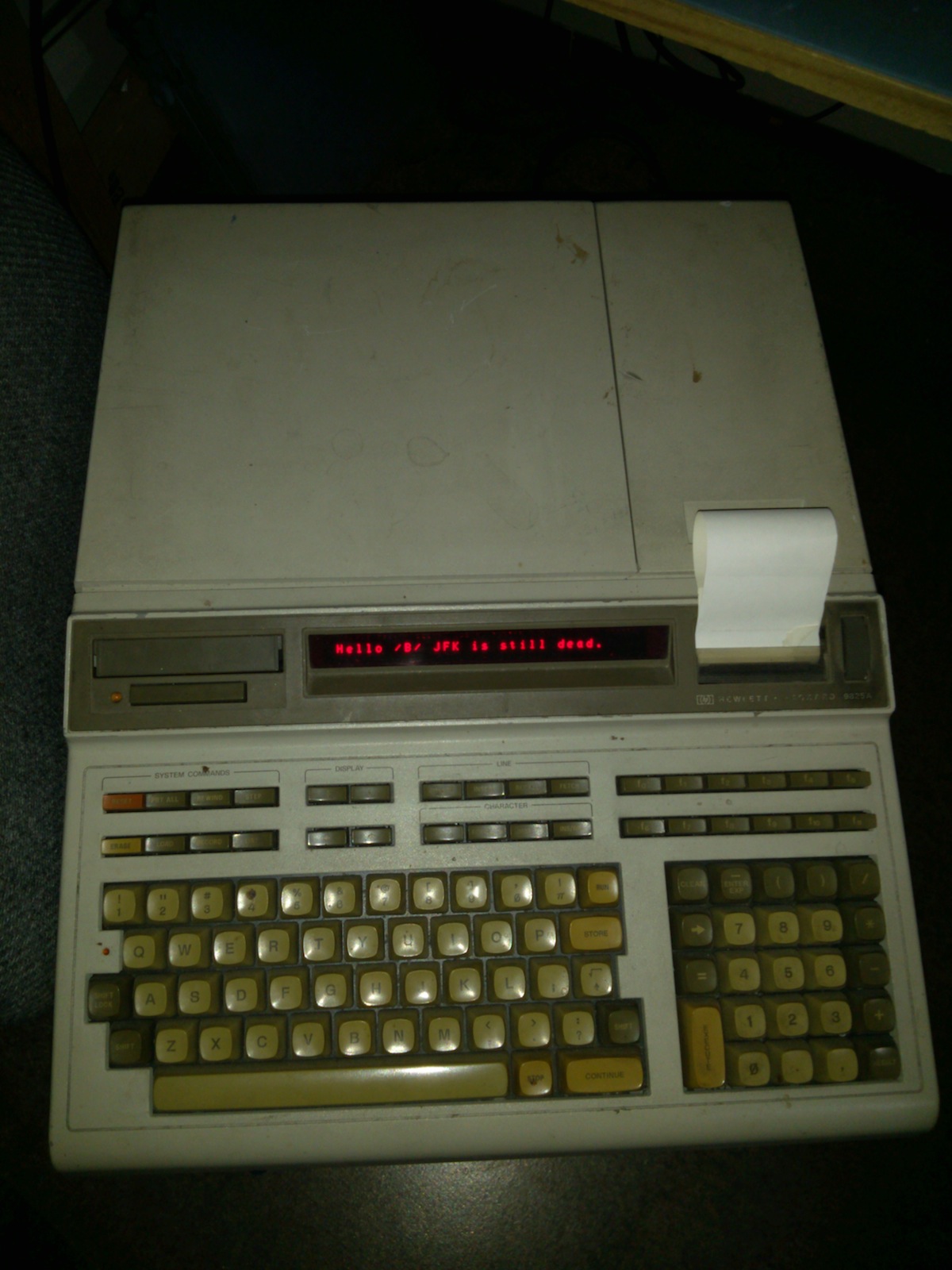Custom "75%+1" layout with "Danger Zone" Caps & Dyed Gateron MX Tops
Posted: 08 Oct 2015, 02:49
***UPDATE***
The keyboard is complete, and I just have some coding left to do! I've been slogging through the TMK firmware, and figuring it out slowly!
So, I mentioned this layout before, but I figured I'll give it it's own thread, now that I have a nice render of it The completed pictures! Sadly, I shall have to wait a week or two for the switches, a month or more for the plate, and sometime in or after February for the keycaps... The joys of manufacturing and group buys...
I just purchased the "Danger Zone" keycap set off Massdrop. It's my very first custom key cap set, very first mechanical keyboard, and first time doing a custom keyboard. While I do plan on having a separate number pad I can set aside, and a Kerbal Space Program controller with actual flight instruments built into my desk, I wanted the primary keyboard to be both fully featured and compact. I discovered the 75% layout, and feel it is one of the best layouts out there, but I really wanted to retain a few more keys than a 75% offers.
I decided to do this layout with an extra column of keys, so it has 2 columns of keys to the right of the return and right shift keys, instead of just one column, as a standard 75% board does. This let me do a couple of things:
A: It let me slide the arrow keys over to the right by 1u, thus allowing both a standard sized right shift key, and the ability to use six 1.25u modifiers with a 6.25u or 6.5u spacebar. Alternately, seven modifiers can be used, if the left modifiers are three 1.25u, a 6.25u spacebar, and four 1u modifiers to the right. This is an exceptional degree of modifier row flexibility! I personally chose to use six modifiers, with a 6.25u spacebar, and made one modifier (the one immediately to the left of the spacebar) into a 1.5u modifier, to enhance it's use as a Mac keyboard layout. That was just my preference.
B: Because of the standard key sizes, this custom layout can be populated by most base TKL keycap sets, without having to dip into extra add-on options!
C: This custom layout provides 88 keys, while most 75% layouts only provide 84 keys. This means that you get 1 key more than a standard 87 key TKL, but have a smaller footprint. If a TKL keycap set has no real options to fill in the last 88th key... Great excuse for an artisan key! :thumb:
I used the renders of the Dangerzone keycap set to create a render of what I expect my keyboard to look like. I'm getting the custom plate made via the LeandreN Prototyper group buy http://leandren.bigcartel.com/prototyper-round-1. Invoicing is today, so orders should go out real soon! Like I said, i'm pretty excited! This is my first mechanical keyboard, and I decided to go **big or go home... :p
**compact
As for the case, I will use the keyboard to bridge my Kerbal Controller and my PC case, which have drastically different styles. The Computer case is a 1939 Philco radio cabinet, with brass accents, a nixie tube clock, and strong art deco stylings. The plate will be anodized blue, to match the keys, but I'll use brass screws on the keyboard to hold it all together. The plate will screw into four wood strips that I will glue into a rectangular ring bordering the perimeter of the plate, and I'll sand the corners round. I'll stain it to match the computer case, and then seal it. The bottom will be a metal plate with rubber feet. I may use brass for the bottom. I think it'll look very nice. I'll use some keys from the Danger Zone key set on the Kerbal Controller to get some style crossover there as well.
Internally, I'll hand wire the matrix using the diode leads to connect from switch to switch. I don't know if it's worth it to mess with a Teensy or not. I run a "Hackintosh", basically Mac OS running on stock PC hardware. I have no PS2 ports. Macs tend to just have 6KRO, not NKRO. I'm half tempted to salvage the PC board from my old mac membrane keyboard and recreate the matrix. It WAS a good keyboard, till it lost a game of chicken with a can of pop. :rolleyes: I guess that's something i'd be happy to get advice on. Longtime DIYer, but VERY new to microcontrollers, completely inexperienced with C, and far more comfortable with a soldering iron than code. If i'm just running Mac OS, are there even any NKRO option for me? Is it worth the bother?
I am interested in both opinions on my custom layout, as well as 6KRO/NKRO options and issues on Macs.
Hope you all find this keyboard layout to be interesting!
**FIRST PICS**
Opted to change a few keys later on, but these are indeed the first pics of the completed keyboard!
The keyboard is complete, and I just have some coding left to do! I've been slogging through the TMK firmware, and figuring it out slowly!
So, I mentioned this layout before, but I figured I'll give it it's own thread, now that I have a nice render of it The completed pictures! Sadly, I shall have to wait a week or two for the switches, a month or more for the plate, and sometime in or after February for the keycaps... The joys of manufacturing and group buys...
I just purchased the "Danger Zone" keycap set off Massdrop. It's my very first custom key cap set, very first mechanical keyboard, and first time doing a custom keyboard. While I do plan on having a separate number pad I can set aside, and a Kerbal Space Program controller with actual flight instruments built into my desk, I wanted the primary keyboard to be both fully featured and compact. I discovered the 75% layout, and feel it is one of the best layouts out there, but I really wanted to retain a few more keys than a 75% offers.
I decided to do this layout with an extra column of keys, so it has 2 columns of keys to the right of the return and right shift keys, instead of just one column, as a standard 75% board does. This let me do a couple of things:
A: It let me slide the arrow keys over to the right by 1u, thus allowing both a standard sized right shift key, and the ability to use six 1.25u modifiers with a 6.25u or 6.5u spacebar. Alternately, seven modifiers can be used, if the left modifiers are three 1.25u, a 6.25u spacebar, and four 1u modifiers to the right. This is an exceptional degree of modifier row flexibility! I personally chose to use six modifiers, with a 6.25u spacebar, and made one modifier (the one immediately to the left of the spacebar) into a 1.5u modifier, to enhance it's use as a Mac keyboard layout. That was just my preference.
B: Because of the standard key sizes, this custom layout can be populated by most base TKL keycap sets, without having to dip into extra add-on options!
C: This custom layout provides 88 keys, while most 75% layouts only provide 84 keys. This means that you get 1 key more than a standard 87 key TKL, but have a smaller footprint. If a TKL keycap set has no real options to fill in the last 88th key... Great excuse for an artisan key! :thumb:
I used the renders of the Dangerzone keycap set to create a render of what I expect my keyboard to look like. I'm getting the custom plate made via the LeandreN Prototyper group buy http://leandren.bigcartel.com/prototyper-round-1. Invoicing is today, so orders should go out real soon! Like I said, i'm pretty excited! This is my first mechanical keyboard, and I decided to go **big or go home... :p
**compact
As for the case, I will use the keyboard to bridge my Kerbal Controller and my PC case, which have drastically different styles. The Computer case is a 1939 Philco radio cabinet, with brass accents, a nixie tube clock, and strong art deco stylings. The plate will be anodized blue, to match the keys, but I'll use brass screws on the keyboard to hold it all together. The plate will screw into four wood strips that I will glue into a rectangular ring bordering the perimeter of the plate, and I'll sand the corners round. I'll stain it to match the computer case, and then seal it. The bottom will be a metal plate with rubber feet. I may use brass for the bottom. I think it'll look very nice. I'll use some keys from the Danger Zone key set on the Kerbal Controller to get some style crossover there as well.
Internally, I'll hand wire the matrix using the diode leads to connect from switch to switch. I don't know if it's worth it to mess with a Teensy or not. I run a "Hackintosh", basically Mac OS running on stock PC hardware. I have no PS2 ports. Macs tend to just have 6KRO, not NKRO. I'm half tempted to salvage the PC board from my old mac membrane keyboard and recreate the matrix. It WAS a good keyboard, till it lost a game of chicken with a can of pop. :rolleyes: I guess that's something i'd be happy to get advice on. Longtime DIYer, but VERY new to microcontrollers, completely inexperienced with C, and far more comfortable with a soldering iron than code. If i'm just running Mac OS, are there even any NKRO option for me? Is it worth the bother?
I am interested in both opinions on my custom layout, as well as 6KRO/NKRO options and issues on Macs.
Hope you all find this keyboard layout to be interesting!
**FIRST PICS**
Opted to change a few keys later on, but these are indeed the first pics of the completed keyboard!