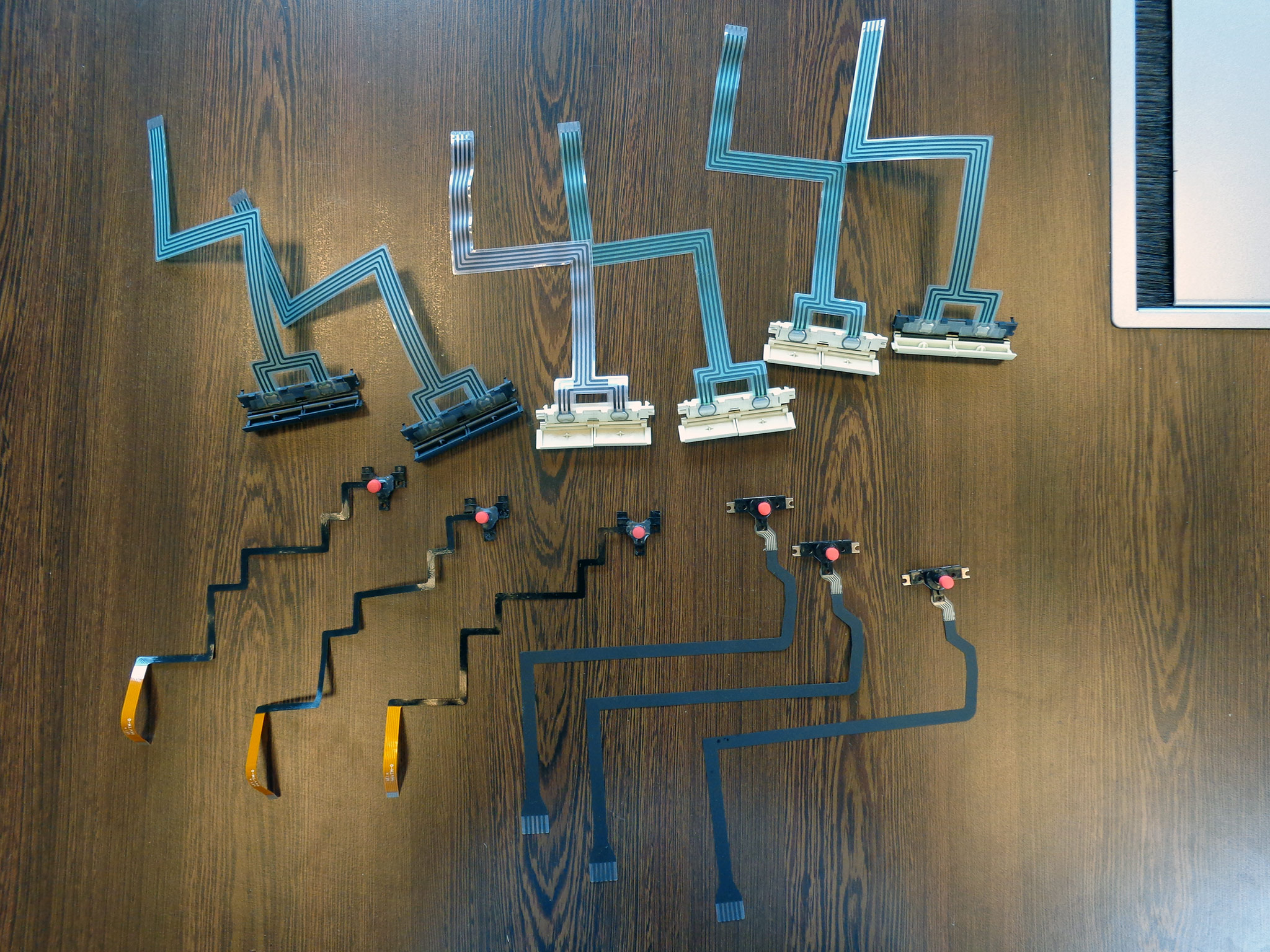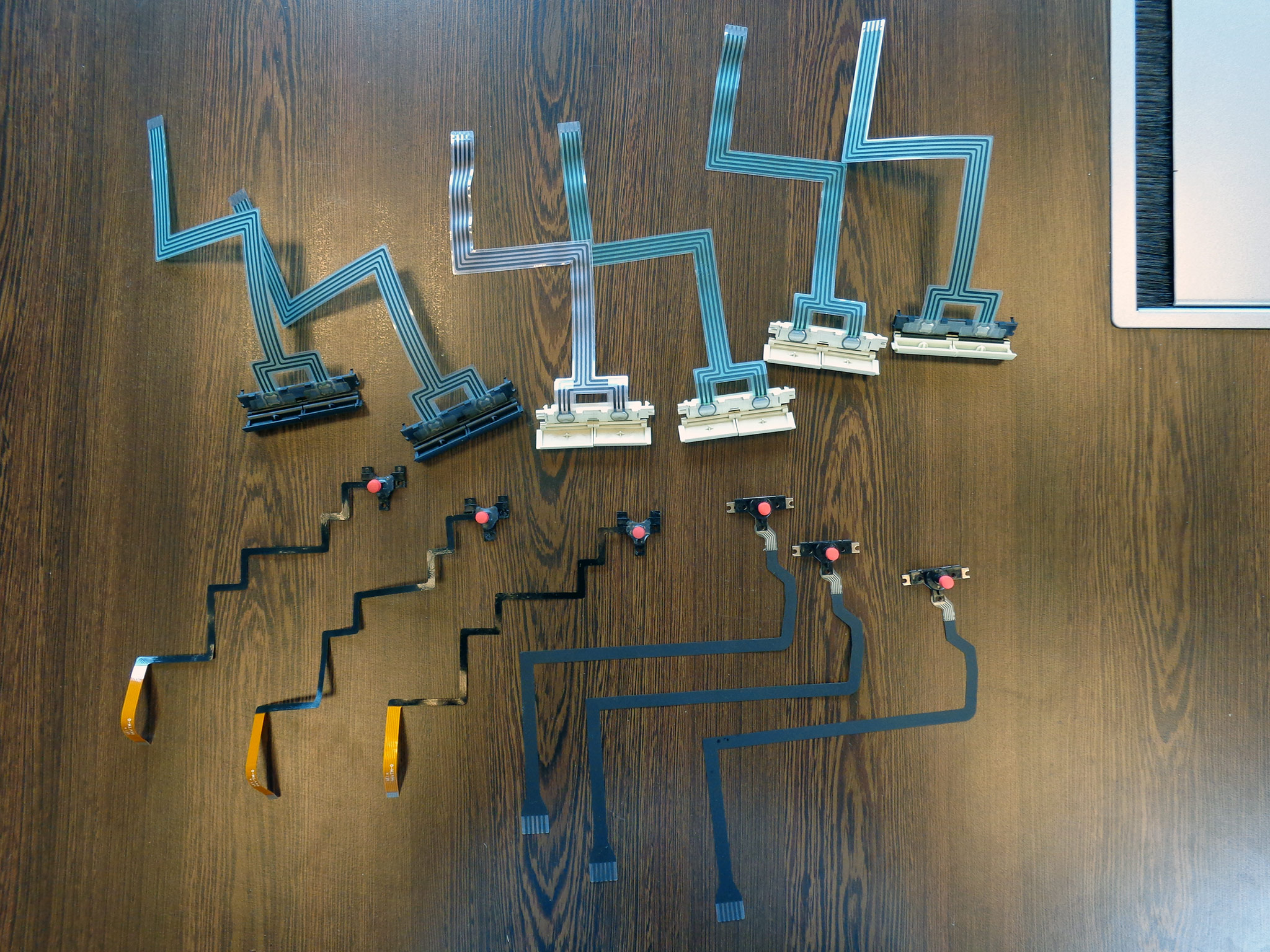Page 1 of 1
Cable replacement on Model M Industrial M-13
Posted: 05 Jun 2024, 14:10
by evoman
I have a IBM badged (made by Unicomp fro IBM) Industrial Model M (M-13) in the industrial grey case. When I put it into my computer locker at work a few years ago (I started using more compact keyboards) the casing on the cable near where it attaches to the case had started to fray. I just took it out of the locker to find that the casing on the cable has become quite brittle and pieces fell off as I took out the keyboard. So I am trying to figure out if anyone makes a replacement cable for this model, or if anyone can give me advice on how to replace the cable? This model has an attached cable that splits into the keyboard and mouse connectors at the end.
Thanks!
Re: Cable replacement on Model M Industrial M-13
Posted: 06 Jun 2024, 19:51
by wobbled
Unicomp have these cables, or at least they did a few years ago when i bought one from them. Send their support an email
Re: Cable replacement on Model M Industrial M-13
Posted: 08 Jun 2024, 13:28
by dcopellino
Yes, follow w's advice. I myself replaced my black m13 frayed cable with the corresponding curly unicomp's one, flawlessly. Only side note is that you'll have to replace the cable plug from AMP to the original internal one but it's very easy since internal cable colouring scheme is the same, so the pin out follows it accordingly, to put it simply.
Re: Cable replacement on Model M Industrial M-13
Posted: 10 Jun 2024, 12:59
by evoman
Thanks for the advice. I emailed Unicomp to confirm they have the right cable available but they haven't responded, so I might need to give them a call.
For replacing the internal connector, how did you splice the original one onto the cable? (I am not sure what method I would use to connect the wires).
Re: Cable replacement on Model M Industrial M-13
Posted: 10 Jun 2024, 23:46
by dcopellino
evoman wrote: ↑10 Jun 2024, 12:59
Thanks for the advice. I emailed Unicomp to confirm they have the right cable available but they haven't responded, so I might need to give them a call.
For replacing the internal connector, how did you splice the original one onto the cable? (I am not sure what method I would use to connect the wires).
evoman wrote: ↑10 Jun 2024, 12:59
Thanks for the advice. I emailed Unicomp to confirm they have the right cable available but they haven't responded, so I might need to give them a call.
For replacing the internal connector, how did you splice the original one onto the cable? (I am not sure what method I would use to connect the wires).
I simply peeled the wires off, checked them up with my multimeter against the ps/2 internal female JST connector pinout (I surprisingly found that wire colours as I told you corresponded each other). Then I soldered them together at my best. Lastly, I covered the 'chubby' wire with some thermo shrinking gum. That's all. Both the keyboard and the track point work properly. Esthetically speaking i'm aware that I might have got something better.... but it works.
Let me know if unicomp will be answering. I can't wait to order some coloured keycaps for my next project.
Re: Cable replacement on Model M Industrial M-13
Posted: 11 Jun 2024, 14:40
by wobbled
I never had to do any of that when replacing my cable, i showed them a picture of the connector i needed and they had it in their warehouse, always worth asking if they have it first
Re: Cable replacement on Model M Industrial M-13
Posted: 11 Jun 2024, 14:50
by dcopellino
wobbled wrote: ↑11 Jun 2024, 14:40
I never had to do any of that when replacing my cable, i showed them a picture of the connector i needed and they had it in their warehouse, always worth asking if they have it first
Directly from unicomp ticket support system
Reply by
T. F.
»
7 months ago
Unfortunately, I do not think we have any cables compatible with the M13 models, much less Coiled and black. There is also the other point of the JST connectors varying in layout from card to card which would be of concern. You would have to get a similar cable, determine pinout, and match it to your cable contacts on your card.
Thank you,
T. F.
Re: Cable replacement on Model M Industrial M-13
Posted: 12 Jun 2024, 01:16
by wobbled
Interesting, I guess they sold out between now and 2017 when I emailed them about my replacement cable. I didn't think it was that long ago... I'm getting old lol
Re: Cable replacement on Model M Industrial M-13
Posted: 22 Jun 2024, 21:46
by evoman
I managed to replace the cable - it ended up being an odd interaction with Unicomp. I hadn't heard back from them after several days, so put in an order and listed the model number of the keyboard. I quickly got a shipping confirmation email, and some time later got a reply to my initial query saying something like "we probably don't have a cable, but please take a photo of the connector and send it to us and we can check". Anyway, cable arrived and today I finally had time to open up the keyboard to discover that the replacement cable had the right connector with the matching colour coding. It seems to have worked fine, though the trackpoint is not working, either because the fiddly connected wasn't put back correctly or the system doesn't recognise it. Either way, I have found that the pointer is actually useless (despite the fact that I do all of my mobile work on a Thinkpad and only use the pointer - the keyboard one is just not the same!). It's just a shame that my lovely industrial grey keyboard now has a black cable.
Thanks for the input!
Re: Cable replacement on Model M Industrial M-13
Posted: 22 Jun 2024, 22:31
by webwit
evoman wrote: ↑22 Jun 2024, 21:46
I managed to replace the cable - it ended up being an odd interaction with Unicomp. I hadn't heard back from them after several days, so put in an order and listed the model number of the keyboard. I quickly got a shipping confirmation email, and some time later got a reply to my initial query saying something like "we probably don't have a cable, but please take a photo of the connector and send it to us and we can check". Anyway, cable arrived and today I finally had time to open up the keyboard to discover that the replacement cable had the right connector with the matching colour coding. It seems to have worked fine, though the trackpoint is not working, either because the fiddly connected wasn't put back correctly or the system doesn't recognise it. Either way, I have found that the pointer is actually useless (despite the fact that I do all of my mobile work on a Thinkpad and only use the pointer - the keyboard one is just not the same!). It's just a shame that my lovely industrial grey keyboard now has a black cable.
Thanks for the input!
You could ask them for a trackpoint replacement. There are different generations, I can't remember which was the lesser and which the better one.