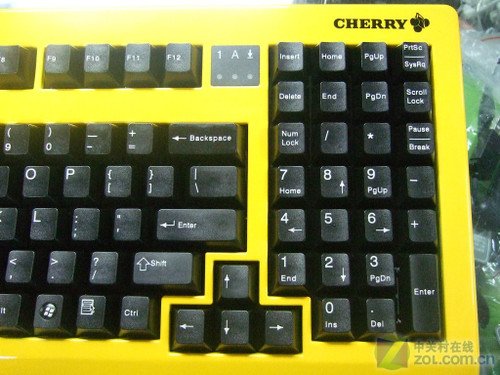Page 1 of 1
Want to change the keys of the nopoo choc mini
Posted: 28 Mar 2011, 00:11
by ricky
Hi all,
Well sorry if my question is naive, but i have a nopoo choc mini, i like it, except that in the dark i can't see the keys (the white is not so white)! So i'd like to change the keys in order to be able to use it when it's dark. Could i do that, and where should i look for keys, or a complete layout?
Thanks!
Posted: 28 Mar 2011, 01:44
by ripster
That's going to be tricky. Noppoo keys look to me to be Cherry Corp low profile - at least on the home row. So the problem is that lineup of Nav cluster keys on the far right.
A G80-1865
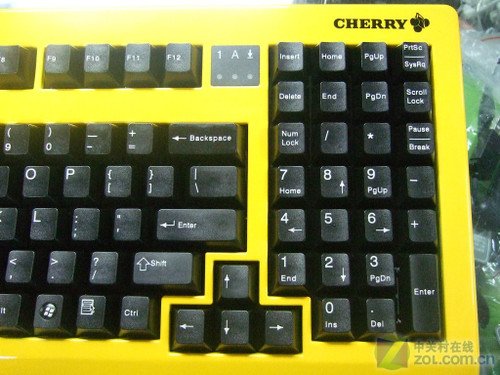
If their key lettering was chocolate this would be 70% cacao.

I wonder why they don't offer a Vanilla version of the Chocolate? This is also Cherry Brown.

Posted: 28 Mar 2011, 07:15
by Nask
Like Ripster said, the fact is due to the profile made by this keyset if you don't change all the keycaps it's seems "weird".
Customizing a Noppoo could be intestering, I'm will "lurke" this topic :p
Posted: 28 Mar 2011, 08:06
by ripster
For example the KBC PBT keys match Filco/Rosewill/Das/DuckyABS key profiles perfectly. However on a Noppoo you'd have the KBC keys sticking up over a mm higher.
Right now I'm typing on a keyboard where for testing purposes the left side is all KBC PBT and the right side is all Filco ABS. I want to see if I can see any difference in sound or feel.
http://geekhack.org/showwiki.php?title=Island:16648

Posted: 28 Mar 2011, 18:25
by guilleguillaume
There was a set on the Group Buy 3 on Geekhack to change all the
"rare" keycaps on the Noppoo that couldn't be changed without looking with too exclusives keycaps:

BTW there was POS kit too to change the single sized win key, alt key and fn key. But paying 18$ for such 3 keycaps is not worth it, better replacing them with arrows.