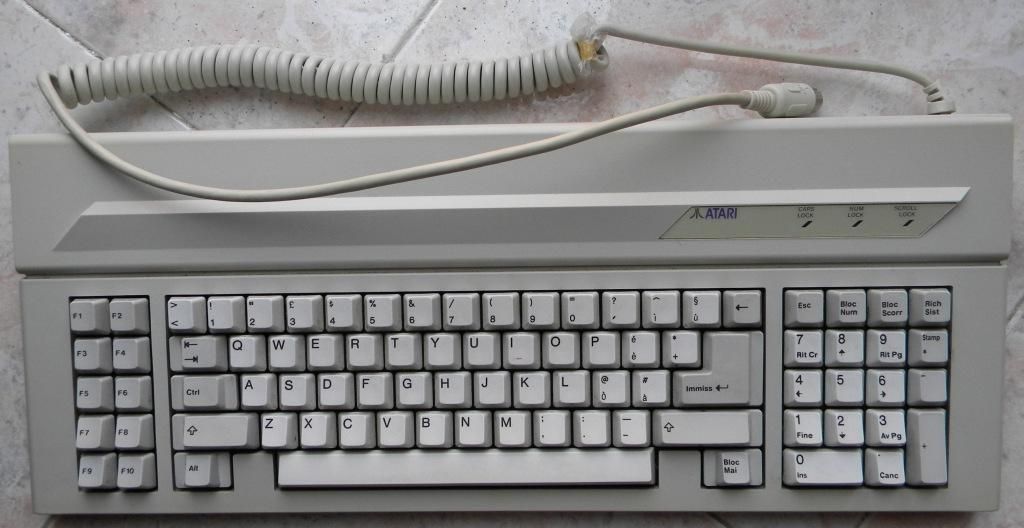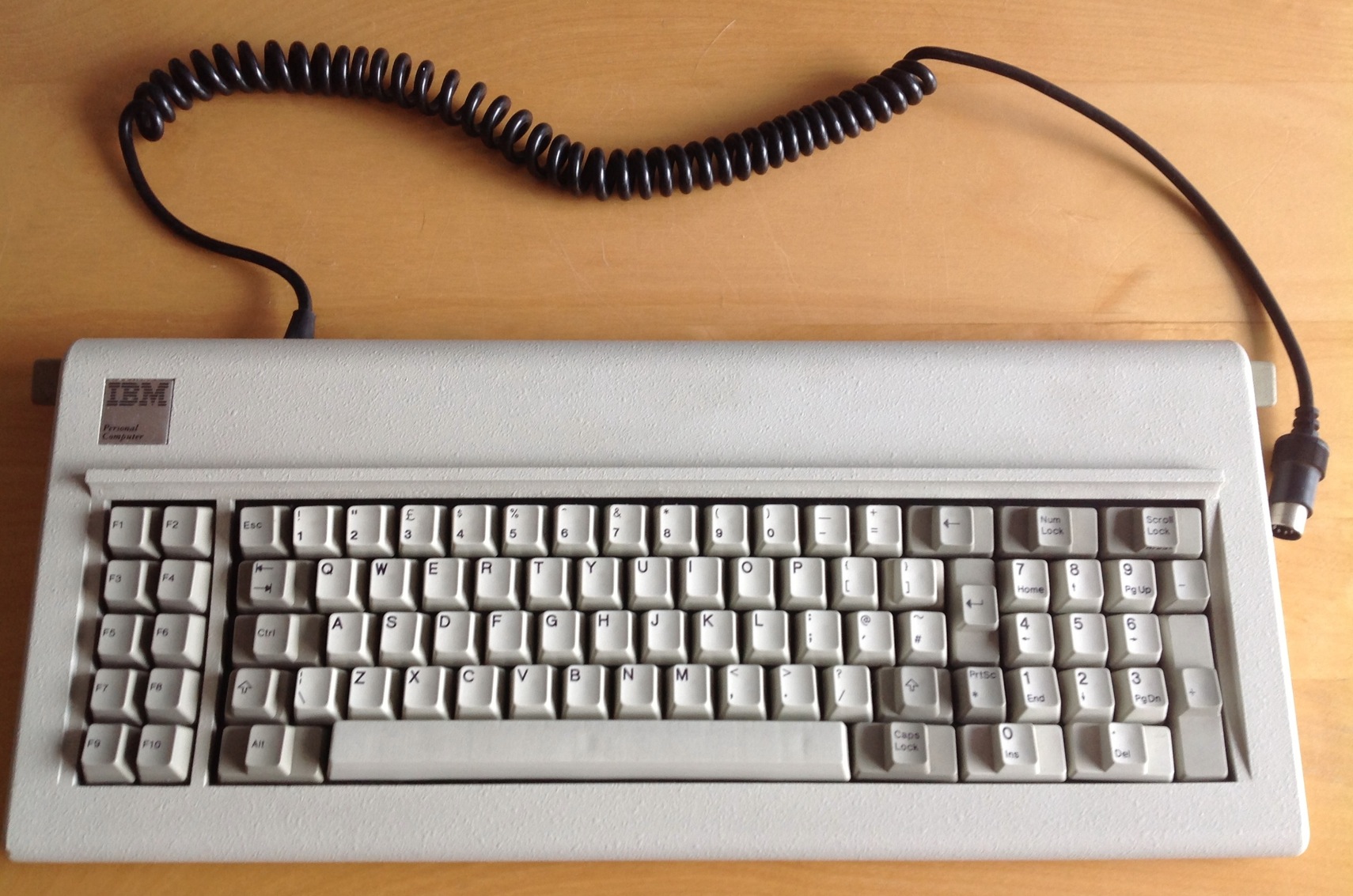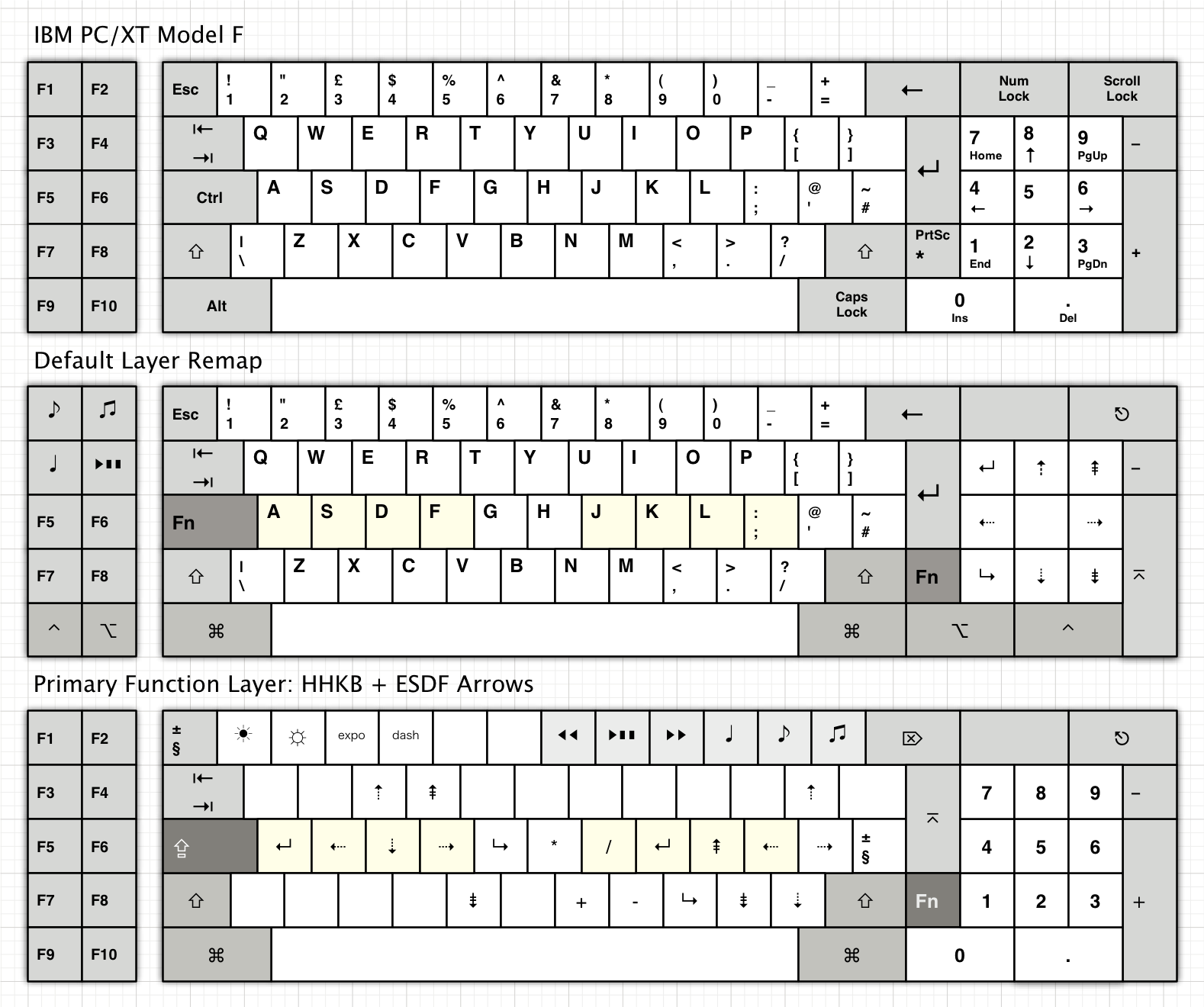Page 1 of 1
Any modern keyboards with function keys on left?
Posted: 27 Aug 2013, 04:47
by warty
I got ahold of a Model F AT last week, and with Soarer's mod, I'm really liking having the function keys at left. I never really use function keys when they are up on top, but I find myself using the ones on the left.
However... my floss mod failed miserably, so there is zero chance I could bring a Model F into work. Does anyone know of a half-decent modern keyboard that doesn't suck, and has F keys on left? And actually, I don't care about modern, I rather would prefer being able to use a soarer mod, so I could set the keys exactly the way I want them, without having to use a key re-mapper (which makes it weird for every other keyboard you might ever try to use).
?
Posted: 27 Aug 2013, 06:20
by lamune
How about the Northgate Omnikey + Soarer mod? It has the F-keys on the left, albeit with a slightly weird overall layout.
Posted: 27 Aug 2013, 07:14
by ماء
maybe korean custom,but exspensive
Posted: 27 Aug 2013, 09:37
by 7bit
G80-2100, G80-2550, G80-2551, or Commodore PC-5 or PC-10 keyboards from Cherry all work with PS/2!

G80-2550, the others are similar.

PC-5 or PC-10 keyboards
Posted: 27 Aug 2013, 17:51
by Findecanor
7bit wrote:G80-2100, G80-2550, G80-2551, or Commodore PC-5 or PC-10 keyboards from Cherry all work with PS/2!
Some Commodore keyboards talk only the XT protocol, unfortunately, although the one pictured talks AT.
One thing to note if you are using a European layout is that they don't have any right Alt (Alt Gr) key.
Posted: 27 Aug 2013, 18:19
by warty
It would be fun to have another commodore keyboard. I have a 128D keyboard with a converter, but aside from nostalgia, it's a terrible keyboard. A cherry one would be better.
The G80s look great too! BANG! POWER!
Unfortunately, didn't see any recent ebay sales of either the G80s mentioned above, or the C= PC5 or PC10. The C= ones look to be short one modifier key, so some stretching would be involved to get CMD-OPTION-CONTROL sequences going, but that's not really killer.
That northgate omni is a wacky keyboard.

By the way, I found this ATARI PC keyboard when looking for the commodore one on ebay. I didn't know Atari made PC clones, but I guess everyone did back then. Anybody know what kind of switches they used?
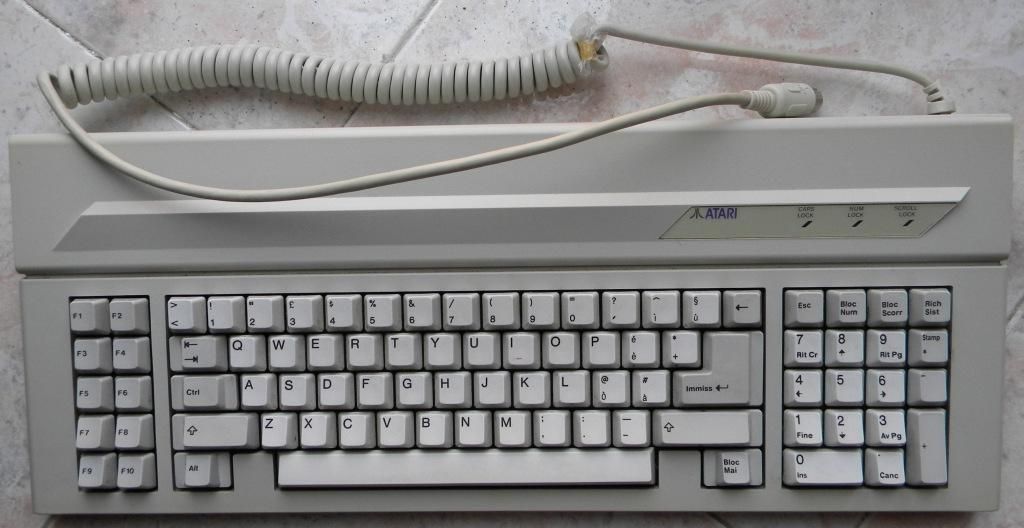 http://www.ebay.com/itm/ATARI-PC3-8088- ... 53fc5284d7
http://www.ebay.com/itm/ATARI-PC3-8088- ... 53fc5284d7
Posted: 27 Aug 2013, 18:21
by Peter
http://electrone.com/content.php?ref=page_soln2b
(I've been trying to find a better photo, no luck so far ..
This is probably the most 'old-school' modern keyboard available,
it even has metal-casing !)
You can have the F-keys pretty much where you God-damn please !

AND .. It's a MODERN keyboard, like you requested


('Soarer' is kinda 'built-in' )
@ warty :
Post a photo with a cap removed and I'm positive someone here can tell you,
no matter how obscure the switches may be

But just like Amiga/Commodore, Atari wasn't to picky and also frequently changed supplier, so it could be
a mediocre/horrible membrane-board OR it could be the de-luxe version with vintage mech-switches..
Posted: 27 Aug 2013, 23:09
by Halvar
Posted: 27 Aug 2013, 23:54
by Muirium
warty wrote:I got ahold of a Model F AT last week, and with Soarer's mod, I'm really liking having the function keys at left. I never really use function keys when they are up on top, but I find myself using the ones on the left.
I found exactly the same effect on my XT.
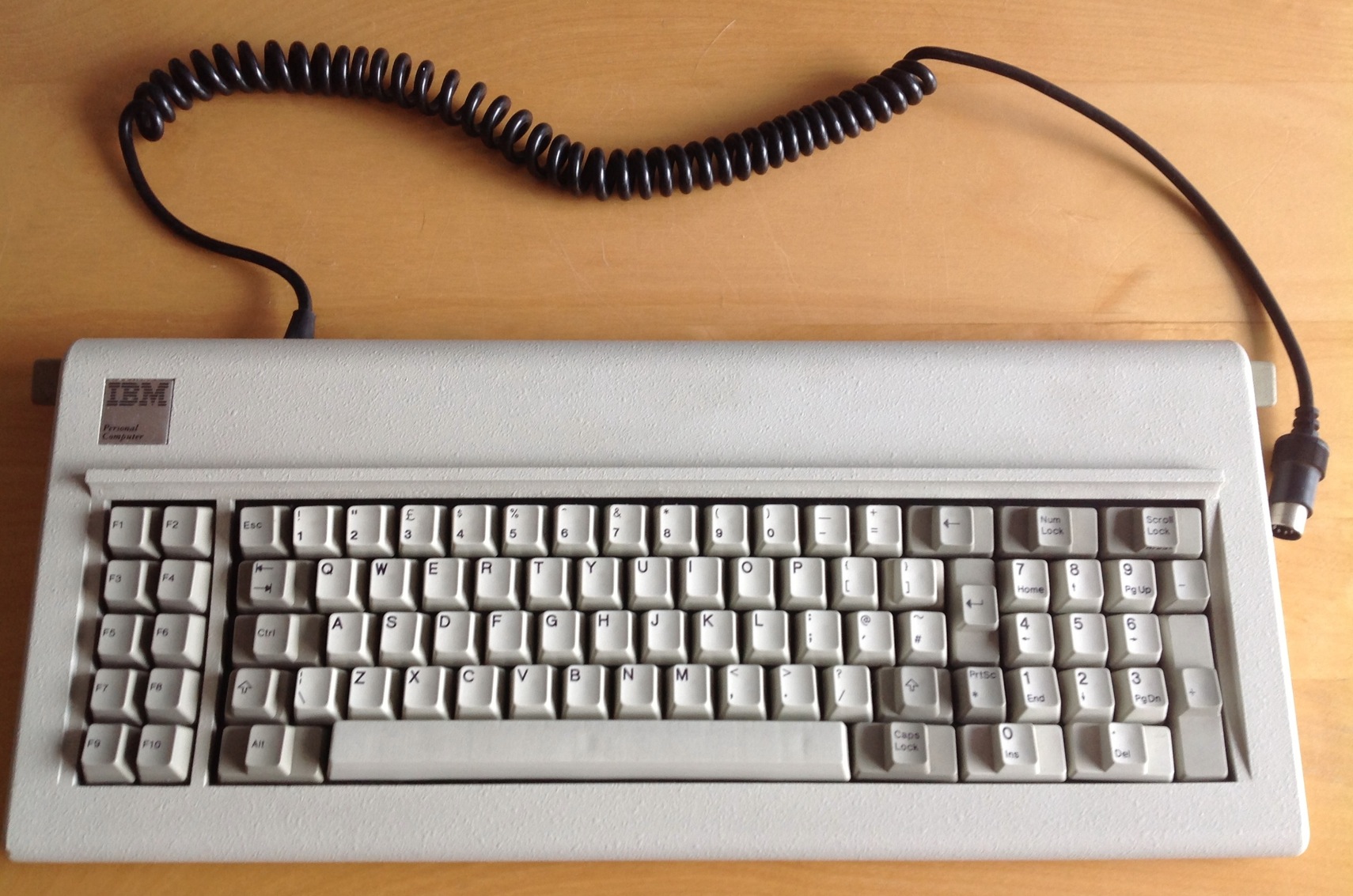
Which I have remapped like this:
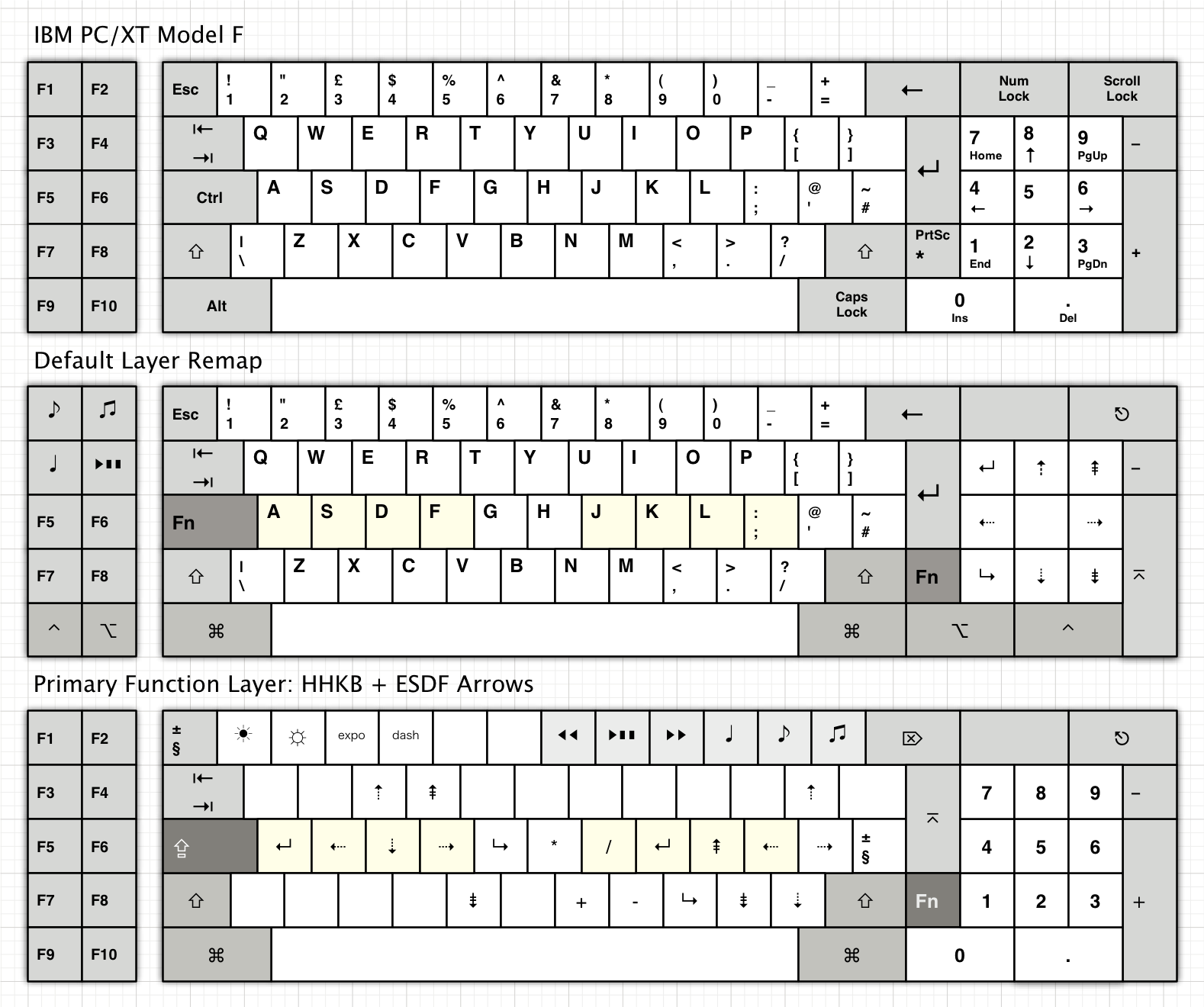
Mac mods aplenty.
I just got a regular layout Model M for the first time today, and those function keys across the top never felt as far away. The left is definitely the best place for them. Much easier to find in a hurry, and it
balances up the asymmetry a bit against the numpad block.
Or, as 7bit suggested, you can have both:

The battleship / terminal keyboards that have function keys in both blocks are a design that IBM used too (whether they or Cherry invented it I do not know), in both Model F and Model M variants as I understand. I have one of the Ms myself, in need of a fresh set of springs.
Posted: 28 Aug 2013, 00:02
by warty
I'd like one of those big cherries, but looks like I'll have to hunt for a while to find one.
I don't suppose you used omnigraffle or something for that nice XT layout diagram? I'd like to make one like that for my soarer config for the AT. It would be great to not re-invent the wheel.
Posted: 28 Aug 2013, 00:47
by Muirium
OmniGraffle indeed! Here's the file for you and anyone interested:
I threw in a few other layouts too. Should be easy enough to turn to your own purposes!
The battleship keyboards have a lot of character, I'll give them that. Not exactly the minimalism that I generally like, but loud and proud. The Cherry ones can be quite dapper with a well chosen set of replacement caps.
Posted: 28 Aug 2013, 01:02
by warty
Thanks, that's perfect. I'll upload the AT version here when I'm done.
I would take a model M to work if I could, but my floss mod testing failed badly on both the AT and the Model M. I should hunt down some Ultra floss before I give up entirely I guess, but the Super floss didn't do anything. So, maybe the cherry keyboard would be quieter.
Posted: 28 Aug 2013, 10:26
by 7bit
Muirium wrote:...
Or, as 7bit suggested, you can have both:

The battleship / terminal keyboards that have function keys in both blocks are a design that IBM used too (whether they or Cherry invented it I do not know), in both Model F and Model M variants as I understand. I have one of the Ms myself, in need of a fresh set of springs.
The Layout is from IBM!

Picture is from me!

Keyboard has been sold!

Posted: 28 Aug 2013, 10:44
by Muirium
IBM did it first: makes sense. There's XT and AT clones out there too.
Thanks for the picture! I just went to the wiki to illustrate my point.
Comiserstions on one less battleship in the fleet. Hope it went to a good new navy.
Posted: 28 Aug 2013, 23:05
by webwit
warty wrote:Thanks, that's perfect. I'll upload the AT version here when I'm done.
I would take a model M to work if I could, but my floss mod testing failed badly on both the AT and the Model M. I should hunt down some Ultra floss before I give up entirely I guess, but the Super floss didn't do anything. So, maybe the cherry keyboard would be quieter.
I don't think the kind of floss matters much. It's the length that makes most difference. The bits shouldn't be too long.
But for what it's worth, if you want the know the
original floss, the inventor of this mod once sent me this:

Posted: 29 Aug 2013, 01:22
by Findecanor
The floss mod is not completely effective. It can remove the ringing in the spring, but it is not possible to remove the click sound without affecting the operation of the switch.
By the way, the click is emitted from the spring itself when it buckles.
Posted: 29 Aug 2013, 03:59
by warty
webwit: I'll try again. I know I kept making it longer and longer until finally the switch just wouldn't activate. But none of the lengths seemed to do ANYTHING for the sound.
Findecanor:
I don't need it to be silent, but if it could be about the sound of a Apple extended keyboard, that would be acceptable for work. maybe even a little louder than that.
Posted: 29 Aug 2013, 19:09
by Compgeke
I found that the floss mod doesn't do much up close, but from a distance it does have a difference, especially in an echo-y room.