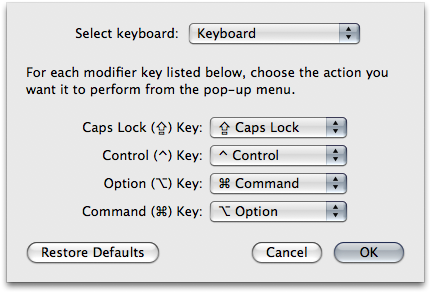Page 1 of 2
CAPSoff – Guys who really hated Capslock
Posted: 28 Apr 2014, 12:56
by Grond
I found this website:
http://capsoff.org/
Apparently this people wanted to fight against the Capslock key and pledged manufacturers to omit it from future keyboards. The site cites HHKB and Colemak as examples of Capslock free layouts. The project hasn't been updated since 2007, but on the other hand Google and Lenovo have produced Capslock free keyboards since then.
Posted: 28 Apr 2014, 14:42
by Muirium
WELL SOME PEOPLE DO QUITE LIKE CAPS LOCK FOR WHATEVER REASON. AND JUST YOU TRY 'SPLAININ WHY IT'S MISSING. OH BROTHER!
Good to see Google going in the right direction. It's also notably missing from the main layer in smartphone keyboards (well, okay, Apple's, I don't know the others but I'm guessing so). Caps is ideal as a mode, like punctuation symbols, but so damaging because of its pristine position post-AT. Stay away from those newfangled keyboards, kids!
Posted: 28 Apr 2014, 14:52
by Madhias
IN THREE MONTH I PRESSED 44X CAPS LOCK, NOW 45X. MAYBE 38X WAS BY ACCIDENT, AND A VIEW TIMES I REALLY NEEDED IT.
Wow, discovered right now: on Mac OS (10.9.x) only the letters are big, and all the other characters are written without shift. On Windows (8.x) everything is as pressed with shift. That's new for me.
Posted: 28 Apr 2014, 14:53
by kbdfr
I need CapsLock quite a lot (I often work on documents from organisations which seem to believe uppercase print makes things look more important), but it is true that it could be located in a less prominent position.
Posted: 28 Apr 2014, 14:57
by Muirium
Indeed. It's useful enough to put on a layer. I did my shout by pressing both Shift keys together to toggle it on, then off. I never engage by accident that way.
madhias wrote:Wow, discovered right now: on Mac OS (10.9.x) only the letters are big, and all the other characters are as pressed without shift. On Windows (8.x) everything is as pressed with shift.
You're thinking of Shift Lock:
http://deskthority.net/wiki/Shift_lock
By the way, you can disable or reassign caps lock on your Mac by going into System Preferences > Keyboard > Modifier Keys…
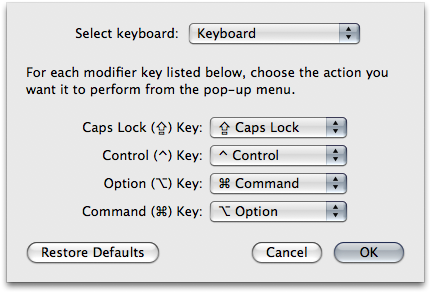
The setting is specific to each keyboard. So I have it disabled completely on my laptop's built in keyboard, but enabled for my IBMs, where I actually use the Shift+Shift trick I described above.
Posted: 28 Apr 2014, 15:13
by Madhias
I did not know that on Mac it is caps lock by standard and on Windows shift lock. [EDIT] ...and also the difference between caps and shift lock

Thanks Muirium for clarification!
Posted: 28 Apr 2014, 15:37
by Grond
Personally I'm aganist defautl removal of Capslock from keyboards untill all manufacturers agree on a new standard – which seems unlikely at the moment.
Posted: 28 Apr 2014, 17:33
by IvanIvanovich
Windows it's still not a proper shift lock as it still does numbers and not the shifted punctuation on the numrow. Why it does shift the other punctuation keys is really kind of dumb since it is inconsistent. I prefer to use a latching switch on my right shift, as in a real physical shift lock, instead of caps lock. I still have never decided what is something more useful that caps lock for everyday use. Fn would be ideal for everyday use instead of loosing the Alt Gr... but I do tend to map things to caps like run/walk toggle for gaming.
Posted: 28 Apr 2014, 17:56
by Nuum
IvanIvanovich wrote:Windows it's still not a proper shift lock as it still does numbers and not the shifted punctuation on the numrow. [...]
I think that depends on the keyboard, mine, a Tesoro G1N does shift the numbers with activated caps lock.
Posted: 28 Apr 2014, 18:26
by Grond
I haven't used windows in a while, but as far as I remember Capslock wasn't a shiftlock in Windows XP and preview versions. Maybe that depends on the language layout as well.
Posted: 28 Apr 2014, 20:23
by Nuum
Oh, yeah, maybe that, too. I'm on ISO-DE. But I seem to recall a so called gaming keyboard, that featured a non-shifted numrow, when caps lock was on. That's why I was thinking that it depends on the keyboard.
Posted: 28 Apr 2014, 22:16
by IvanIvanovich
It must be some combination of factors? I am on 8.1u1 and using my GH60 w/TMK firmware. At first when typing in US it would type < > ? : " { } | while caps lock was on. I switched to RU and it did not generate the shifted characters for non alphabet keys... OK. So I switched back to US and it stopped doing what it was before and only letters were shifted. Weird.
[]\;',./QWERTYASDFZXCV
-=\.ЙЦУКФЫВАЯЧСМ
йцукфываячсм()_+!@#$asdfzxcv
Posted: 28 Apr 2014, 23:11
by Hypersphere
Thanks, Mu! Up until seeing your post about the difference between Caps Lock and Shift Lock, I had gone through life not knowing of this distinction! In my case (as it were), given that I never really need either one, I have eliminated them from my remapped XT. When I need to access uppercase characters, I simply use Shift (and hold it down if I need a long string of uppercase characters). Alternatively, I highlight a string of characters and use change case mode in my word processor or text editor.
Posted: 28 Apr 2014, 23:17
by Hypersphere
Muirium wrote:Indeed. It's useful enough to put on a layer. I did my shout by pressing both Shift keys together to toggle it on, then off. I never engage by accident that way.
madhias wrote:Wow, discovered right now: on Mac OS (10.9.x) only the letters are big, and all the other characters are as pressed without shift. On Windows (8.x) everything is as pressed with shift.
You're thinking of Shift Lock:
http://deskthority.net/wiki/Shift_lock
By the way, you can disable or reassign caps lock on your Mac by going into System Preferences > Keyboard > Modifier Keys…
The setting is specific to each keyboard. So I have it disabled completely on my laptop's built in keyboard, but enabled for my IBMs, where I actually use the Shift+Shift trick I described above.
How to you invoke Caps Lock with Shift_L + Shift_R ? Do you use KR4MB?
Posted: 28 Apr 2014, 23:22
by Hypersphere
Grond wrote:Personally I'm aganist defautl removal of Capslock from keyboards untill all manufacturers agree on a new standard – which seems unlikely at the moment.
I, also! My reason is that if CapsLock is always there, I will know that I will always have a key that I can remap as Control!
Posted: 28 Apr 2014, 23:33
by Muirium
rjrich wrote:How to you invoke Caps Lock with Shift_L + Shift_R ? Do you use KR4MB?
Nope. Soarer:
Code: Select all
# Soarer's Double Shift Caps Lock
macro lshift rshift
press caps_lock
endmacro
macro rshift lshift
press caps_lock
endmacro
Posted: 28 Apr 2014, 23:55
by Hypersphere
Muirium wrote:rjrich wrote:How to you invoke Caps Lock with Shift_L + Shift_R ? Do you use KR4MB?
Nope. Soarer:
Code: Select all
# Soarer's Double Shift Caps Lock
macro lshift rshift
press caps_lock
endmacro
macro rshift lshift
press caps_lock
endmacro
Thanks! I have not yet graduated to using a Teensy + Soarer in any of my keyboards. Thus far, as long as the Mac remains my primary computer and those running Linux or Windows are linked to the Mac via Synergy, I am fine using KRM4MB. However, to make my keyboards more self sufficient and mobile, I would like ultimately to install Teensies and use Soarer's Converter.
BTW, I found that double shift ---> CapsLock is already a feature in KRM4MB; all I had to do was check the box. It is reversed by hitting left Shift.
Posted: 28 Apr 2014, 23:59
by Muirium
Yeah, it's a tremendous shortcut. Really ought to be the default everywhere, honestly.
Posted: 29 Apr 2014, 00:17
by Hypersphere
Muirium wrote:Yeah, it's a tremendous shortcut. Really ought to be the default everywhere, honestly.
YES, INDEED! And quite FUN to turn ON and Off! It feels more mechanically satisfying to hit both shifts than just to hit CapsLock. It's as if I have entered fortissimo mode.
Posted: 29 Apr 2014, 00:25
by Muirium
Exactly. You really feel it on the Model F. Almost as good as a latching Caps Lock in that department. And without the false trigger consequences.
I intend to do something similar for layer locks in future, too. Hitting both symmetrical mods is something I already never do, and I reckon it'll feel just right. The Kishsaver's got a fair selection to choose from…
Posted: 29 Apr 2014, 01:27
by facetsesame
Caps lock has been really useful for ordering from the 7bot.
The two shifts technique is great, I think it's time I sorted myself out with a Soarer converter.
Posted: 29 Apr 2014, 01:31
by Muirium
Will build for food keyboards!
(Absurdly, I was just checking my Teensy stash earlier and I'm almost out, again, despite having proxied literally dozens of the little buggers only weeks ago!)
Posted: 29 Apr 2014, 01:36
by facetsesame
You're not saying you couldn't sort me out with a Teensy?


Posted: 29 Apr 2014, 01:57
by Muirium
Almost = one. You might be in luck…
Posted: 30 Apr 2014, 01:25
by davkol
Being used to Colemak (Caps Lock remapped to Backspace), TypeMatrix keyboards (two-row Shift) or Control-Caps swap, it sucks to use a keyboard like the AEKII that has a lock switch in that position.
Posted: 01 May 2014, 12:34
by Spinifex
@ davkol
Yeah, I love the way Backspace is remapped to CapsLock in Colemak. Its an excellent use of space and position. Prime Realestate. Why waste it on something like a CapsLock.
I use Linux, and what I've been longing for (and toying with without success) is to remap BackSpace to something more useful. Its wasted up there, and useless IMHO. Taking up two whole keyspaces with a redundant BackSpace just seems like nuts to me.
I read talk somewhere that Colemak (or some other conglomeration of people) want to 'remove the key from the keyboard altogether so as to 'streamline the layout' ... which IMHO, is just luniacy. Who would really want to do that. We need more keys on the keyboard not less, which is why I've never taken the plunge on a Model M. I need those modifier keys... I'm addicted to them.
EDIT:
Never saw that site before.
http://capsoff.org/mdkb:shai Cool.

Re C'olemak: Pitty about the abscence of the Windows / Super key and the Mouse right click on the left (use it about 200 times a day). I should find out what those are called.
Posted: 01 May 2014, 12:40
by davkol
If you need modifiers, why not a keyboard with thumb clusters (or at least a JIS layout), palm buttons and firmware with support for dual-role modifiers?
Posted: 01 May 2014, 12:50
by Spinifex
davkol wrote:If you need modifiers, why not a keyboard with thumb clusters (or at least a JIS layout), palm buttons and firmware with support for dual-role modifiers?
Hell of a learning curve there. Check out the number of posts I have under my belt. I'm still borking at canibalising a board to scrounge some Cherry MX Reds. JIS Layout? I'd love to know what that is. Really. Can't wait, but I have to stick to Filco TKL's at the moment. Share the office with my wife.

and all keyboards have to be 'compatable with a QWERTY typist.
Posted: 01 May 2014, 13:06
by davkol
JIS layout is a standard Japanese (physical) layout. It has an ISO-like Enter key, short right Shift and several extra keys on the bottom row. Both Filco MJ2 and Topre keyboards are obviously available in that layout, if you can't embrace the ergonomic goodness for whatever wicked reason. >_<
Posted: 01 May 2014, 13:12
by Muirium
Classic Model Ms may be no good for you, Spinny, but they live on at little Unicomp, with all the right keys:
 http://pckeyboard.com/page/category/UltraClassic
http://pckeyboard.com/page/category/UltraClassic
I also miss the mods on my Ms, thanks to being a Mac user where Command (Windows key on the PC) came as standard since 1984 and is used very heavily indeed. But I still love my SSK in any case: there I remap the mods so I can get all 3 between the 4; by going asymmetric.