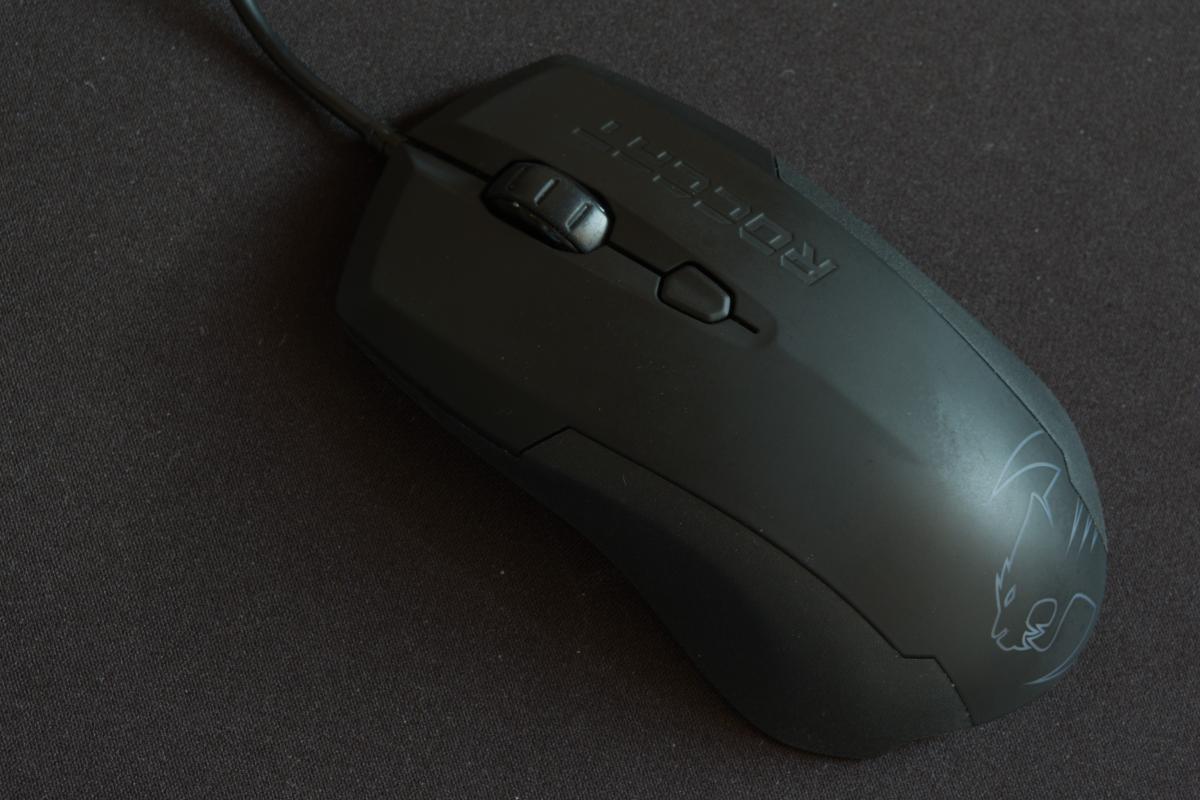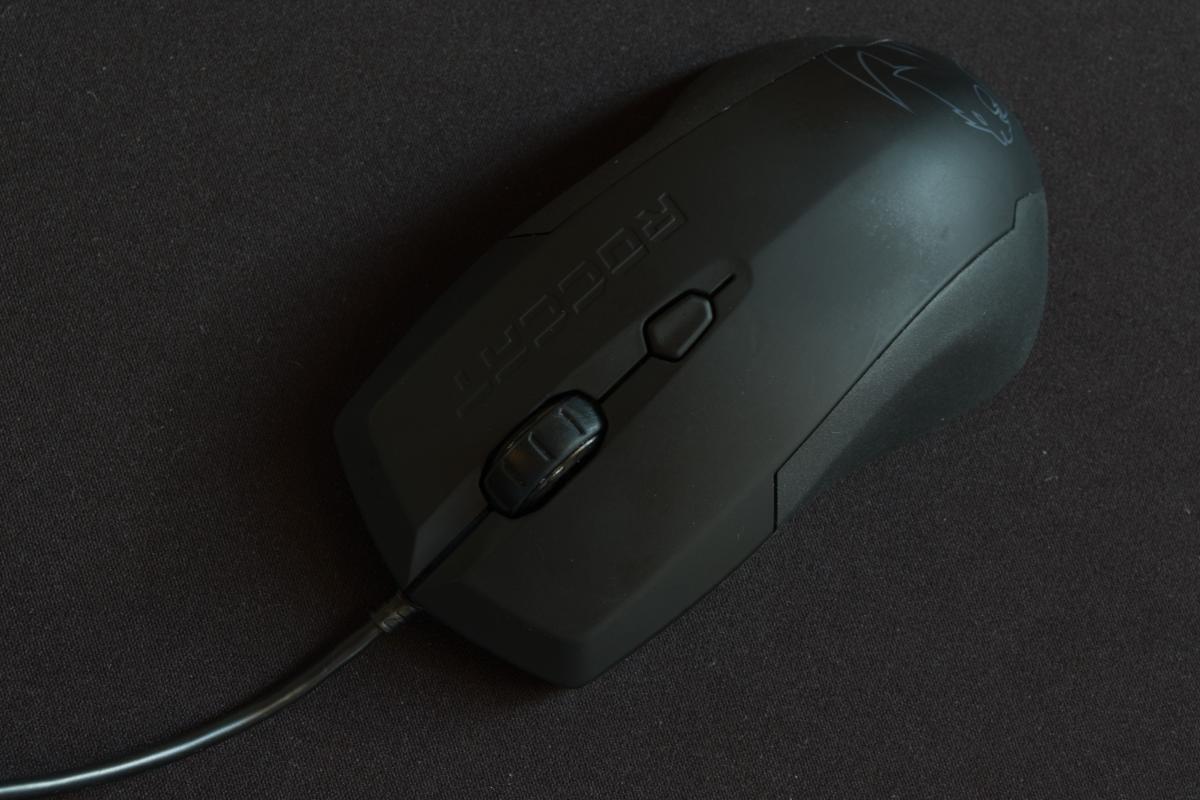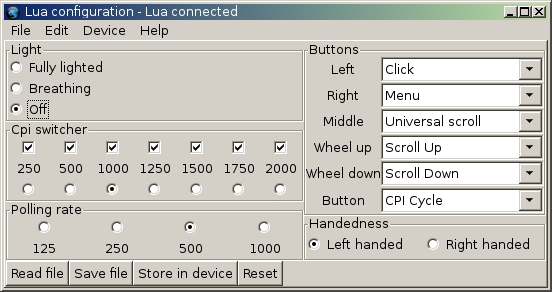[review] Roccat Lua
Posted: 05 Jul 2015, 23:23
I'm reposting yet another mouse review. Roccat Lua this time. It's one of the many small ambidextrous mice priced around 30 tEuros: Logitech G100s, Zowie MiCO (currently EOL), Razer Abyssus, etc.
Packaging
I got my Lua in a simple box along with a user guide and a bunch of sticker. Nothing to write home about.
Design/shape/interface/quality
I can't find exact dimensions anywhere in the official specifications, but it's about 11.5×6.4×3.8 cm. Don't be fooled by the numbers though. While Lua is technically quite a bit bigger than Logitech Mini Optical or Zowie MiCO, and it's perhaps even closer to Zowie FK, it feels very different. In particular, it feels tiny, because the shell is slimmer in the middle and not as bulky/egg-like in the rear. How do you hold it? Palm grip is obviously possible only with really small hands. Fingertip grip on the other hand is an option only if you have very long fingers, due to the thick rear at the bottom and buttons clickable just in the front third of the mouse—nothing anywhere close to Razer Salmosa. Claw grip (or a fingertip/claw hybrid) works very well though; primary two buttons are stretched to the shell edges, thus it's possible to use three fingers on top too, even though it comes at the cost of wrist pronation.
The mouse itself weighs 70 grams. It could be less, considering the dimensions, but nothing particularly wrong either.
Materials and overall build quality are very similar to [Roccat Savu](http://deskthority.net/other-devices-f3 ... t7507.html), i.e., very good. Same large, smooth mouse feet; same surprisingly high-quality rubberized coating on top; only side grips are matte, but much smoother and nothing like the sandpaper on Savu.
There's a laser-engraved big-cat logo on the mouse back. It's backlit by default, but you can persistently turn the blue light off in drivers, fortunately. Then the mouse looks almost like a boring dark-grey office mouse. Actually, there's also the brand name engraved on the right button, but I never seem to mind it at all.
The USB cable is 1.8m long and reminds me of ordinary extension cables. Obviously no braiding, reasonable thickness, only flexibility could be a tad bit better. Still miles ahead of, say, CM Storm Xornet though—more like Alcor.
Lua is advertised as a tri-button mouse. Indeed, there are three button—one of them tiny in the middle—and a clickable scroll wheel. There are ordinary Chinese Omron microswitches (D2FC-F-7N) under the primary two buttons, and even cheaper TTC switches under the wheel and the extra button. Everything feels solid, crisp and reasonably stiff. I've mentioned it in the Savu review and I'm going to repeat it here again. The wheel is one of the best I've ever used in a mouse. It's wide, tactile, relatively quiet (esp. when scrolling down), easy to click and solid without any wiggle.
Sensor/tracking
Roccat Lua is yet another mouse that utilizes the cheap optical sensor Avago A3050. It's the same sensor as in CM Storm Xornet, but implementation differs. A lot.
First off, seven resolution steps are enabled: 250, 500, 1000, 1250, 1500, 1750 and 2000 cpi. The former two are alright, but some jitter appears at 1000 or 1250 cpi and makes anything higher imprecise, although not completely unusable (like, ahem, Xornet).
There's some prediction as expected. I haven't noticed any built-in acceleration though. The mouse tracks fine at about 4 m/s at lower resolution (up to 1000 cpi), but I've managed to make it malfunction at 1500+ cpi at only 1.5 m/s. At the same time, lift-off distance is pretty high (around three CDs). I've tested a wide range of mousepads from SteelSeries QcK (cloth) to Icemat I-2 (glass) without any issues. LOD was sometimes even a bit higher, but not much else.
Polling rate is configurable in software and set to 1 kHz by default. All the other usual settings (2^[-3..-1] Hz) are available too.
Software/firmware
There's an on-board memory for persistent settings' storage in every Roccat mouse so far, including Roccat Lua. It's only stripped down in this case, thus no macros, no profiles, not even the great EasyShift (one buttons works as a firmware-level modifier to access an extra layer of button functions). Still, several options are available:
The other option is the open-source GNU/Linux driver developed by Stefan Achatz (aka erazor_de). You can obviously use it, even if you need some other OS, just run some mainstream distro in a virtual machine with USB sharing; that might be useful, if Roccat goes bankrupt or ceases supporting your MS Windows version. Unofficial packages exist for most common distros, see documentation. You might have to install roccat-lua apart from roccat-tools to get the luaconfig configuration GUI. Also, you should add your user account to the roccat user group.
Bottom line
I hope
Packaging
I got my Lua in a simple box along with a user guide and a bunch of sticker. Nothing to write home about.
Design/shape/interface/quality
I can't find exact dimensions anywhere in the official specifications, but it's about 11.5×6.4×3.8 cm. Don't be fooled by the numbers though. While Lua is technically quite a bit bigger than Logitech Mini Optical or Zowie MiCO, and it's perhaps even closer to Zowie FK, it feels very different. In particular, it feels tiny, because the shell is slimmer in the middle and not as bulky/egg-like in the rear. How do you hold it? Palm grip is obviously possible only with really small hands. Fingertip grip on the other hand is an option only if you have very long fingers, due to the thick rear at the bottom and buttons clickable just in the front third of the mouse—nothing anywhere close to Razer Salmosa. Claw grip (or a fingertip/claw hybrid) works very well though; primary two buttons are stretched to the shell edges, thus it's possible to use three fingers on top too, even though it comes at the cost of wrist pronation.
Spoiler:
Materials and overall build quality are very similar to [Roccat Savu](http://deskthority.net/other-devices-f3 ... t7507.html), i.e., very good. Same large, smooth mouse feet; same surprisingly high-quality rubberized coating on top; only side grips are matte, but much smoother and nothing like the sandpaper on Savu.
There's a laser-engraved big-cat logo on the mouse back. It's backlit by default, but you can persistently turn the blue light off in drivers, fortunately. Then the mouse looks almost like a boring dark-grey office mouse. Actually, there's also the brand name engraved on the right button, but I never seem to mind it at all.
Spoiler:
Lua is advertised as a tri-button mouse. Indeed, there are three button—one of them tiny in the middle—and a clickable scroll wheel. There are ordinary Chinese Omron microswitches (D2FC-F-7N) under the primary two buttons, and even cheaper TTC switches under the wheel and the extra button. Everything feels solid, crisp and reasonably stiff. I've mentioned it in the Savu review and I'm going to repeat it here again. The wheel is one of the best I've ever used in a mouse. It's wide, tactile, relatively quiet (esp. when scrolling down), easy to click and solid without any wiggle.
Sensor/tracking
Roccat Lua is yet another mouse that utilizes the cheap optical sensor Avago A3050. It's the same sensor as in CM Storm Xornet, but implementation differs. A lot.
First off, seven resolution steps are enabled: 250, 500, 1000, 1250, 1500, 1750 and 2000 cpi. The former two are alright, but some jitter appears at 1000 or 1250 cpi and makes anything higher imprecise, although not completely unusable (like, ahem, Xornet).
There's some prediction as expected. I haven't noticed any built-in acceleration though. The mouse tracks fine at about 4 m/s at lower resolution (up to 1000 cpi), but I've managed to make it malfunction at 1500+ cpi at only 1.5 m/s. At the same time, lift-off distance is pretty high (around three CDs). I've tested a wide range of mousepads from SteelSeries QcK (cloth) to Icemat I-2 (glass) without any issues. LOD was sometimes even a bit higher, but not much else.
Polling rate is configurable in software and set to 1 kHz by default. All the other usual settings (2^[-3..-1] Hz) are available too.
Software/firmware
There's an on-board memory for persistent settings' storage in every Roccat mouse so far, including Roccat Lua. It's only stripped down in this case, thus no macros, no profiles, not even the great EasyShift (one buttons works as a firmware-level modifier to access an extra layer of button functions). Still, several options are available:
- button remapping (quick left-/right-handed swap; each button/wheel motion can serve as button 1-5, 8-9 (i.e., primary three buttons, scrolling up/down, browser forward/back) or resolution switch in a loop)
- backlight status (on, off, "breathing")
- current sensor resolution and enabled steps for resolution switching on the mouse
- polling rate (125, 250, 500 and 1000 Hz)
The other option is the open-source GNU/Linux driver developed by Stefan Achatz (aka erazor_de). You can obviously use it, even if you need some other OS, just run some mainstream distro in a virtual machine with USB sharing; that might be useful, if Roccat goes bankrupt or ceases supporting your MS Windows version. Unofficial packages exist for most common distros, see documentation. You might have to install roccat-lua apart from roccat-tools to get the luaconfig configuration GUI. Also, you should add your user account to the roccat user group.
Spoiler:
I hope
- Roccat will update Kova[+] or offer a larger ambidextrous mouse with side buttons (something like Mionix Avior 7000), and
- other vendors will adopt libgaminggear for more complete support on GNU/Linux, independent of specific MS Windows releases.