Page 1 of 1
Diagram request — keycap profiles
Posted: 27 Nov 2013, 01:05
by Daniel Beardsmore
See this diagram:
http://en.wikipedia.org/wiki/File:Giant ... arison.svg
It would be nice to have some diagrams comparing keycap profiles in a similar manner, e.g. Cherry vs DCS vs OEM
I know there was a guy here who wanted to draw diagrams — this should be a good place to start. (There are a few pages now marked for needing diagrams.)
Posted: 27 Nov 2013, 01:33
by Findecanor
I took this image a couple of years ago, but it can be a bit confusing because the rows are not standing at the same surface.

From the top:
Apple Extended Keyboard II: On sliders from a rubber dome keyboard. The sliders are all standing on the table.
Cherry G80-series: Standing on a piece of plastic.
OEM profile
Wyse (Signature Plastics)
Then there is this (one of several) comparison pictures that was posted once:

- Keycap profiles (Ripster).jpg (96.93 KiB) Viewed 3730 times
I believe they are top:Filco, middle:Cherry, bottom:Realforce, but I am not sure.
Maybe these images could be traced for drawing the diagram, but missing are OEM row 0-profile (Ctrl key on Kinesis) and Cherry row A-profile (really old bottom row).
I don't think that I have the top picture in any better resolution, except on the camera's memory card.. which seems to be broken.

Posted: 12 Dec 2013, 20:20
by QWERTim
Here is one I made for Cherry profile for our website, since it's the only profile we carry at the moment, it's the only one I sketched.

Posted: 12 Dec 2013, 22:41
by Daniel Beardsmore
That looks awfully tall for Cherry profile — it looks taller than "OEM" profile to me.
I suspect I'll end up drawing it myself one day — the bloke who wanted to draw diagrams disappeared like the wind, just like anyone who suggests that they're going to help. Trouble is it's at the bottom of a list that will take another year or three even at the rate I'm going, and I've burnt out from it all.
Re: Diagram request — keycap profiles
Posted: 12 Dec 2013, 23:02
by QWERTim
They are a the outline of cherry profile, I'm either not great at Photoshop, or the angle makes them look taller.
Posted: 12 Dec 2013, 23:37
by Muirium
If you've got good dimensions to work from, I can have a stab at it. SP's various families look well documented, but there's not enough actual numbers to make a good technical drawing from scratch.
Example:
http://keycapsdirect.com/pdfs/DCSFamily.pdf
Posted: 12 Dec 2013, 23:42
by kps
I've done this for the keycaps on three generations of Kinesis keyboard. The measuring gets a bit tedious.
Drawings and measurements for cylindrical profiles represent the
lowest point of the curve, and heights are relative to the bottom of the stem, not the bottom of the skirt. (I do have the offsets recorded somewhere.) Some people on GH have said that the original (KB120) caps are SP DCS.
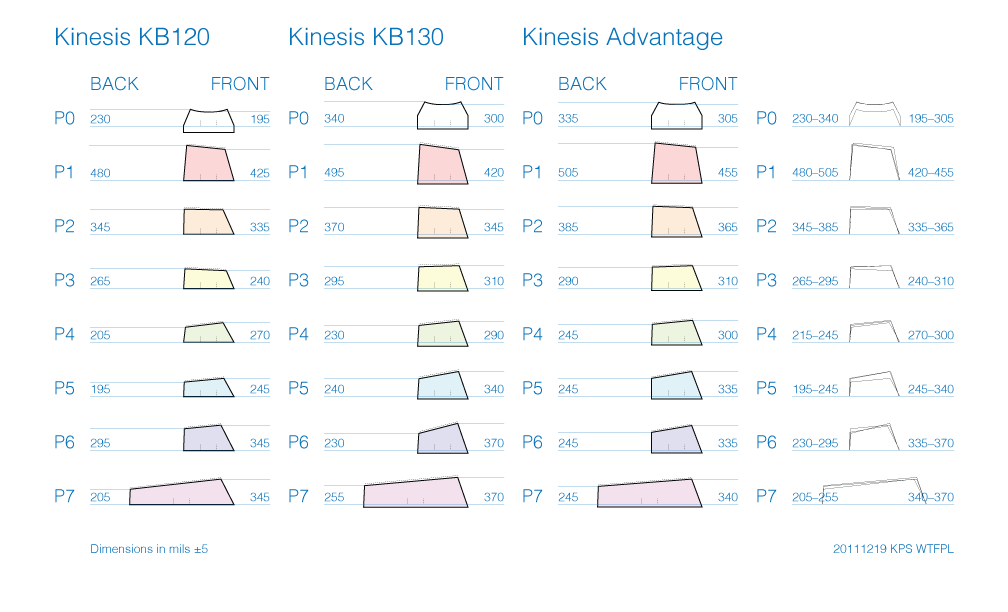
- kb120-kb130-advantage.png (41.32 KiB) Viewed 3638 times
Vector form attached (DT doesn't think SVG is an image format)
↓
Posted: 13 Dec 2013, 23:46
by HaaTa
For the Kimtron keyboard I have, it seems to use standard Cherry doubleshots except for the ultra-tall row. Not sure the exact height though.



