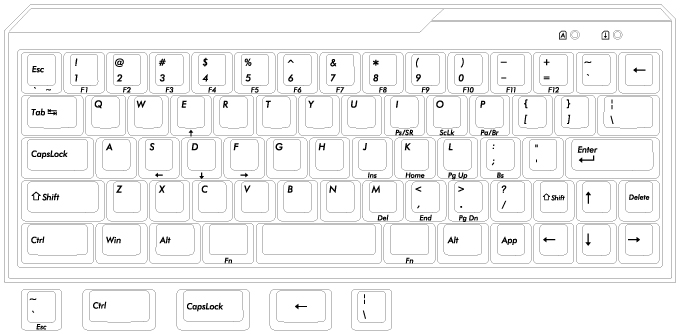Page 1 of 3
Filco 60% announced!
Posted: 07 Feb 2013, 02:51
by ne0phyte

(JIS layout)
Source:
Filco Facebook page
[Google] Translation of the post :
It is a new product Majestouch MINILA FILCO!
I have adopted the sequence Fn key thumb keyboard in a compact double.
Has released a total of eight simultaneous array JP, tea axis / cherry MX array US, black shaft axis, blue, and red axis.
As some of you might think I have their pros and cons, because it is an array of new proposals, and finished in a compact keyboard seems FILCO.
Thank you, please.
EDIT: Pictures of the US layout one. (
Source)


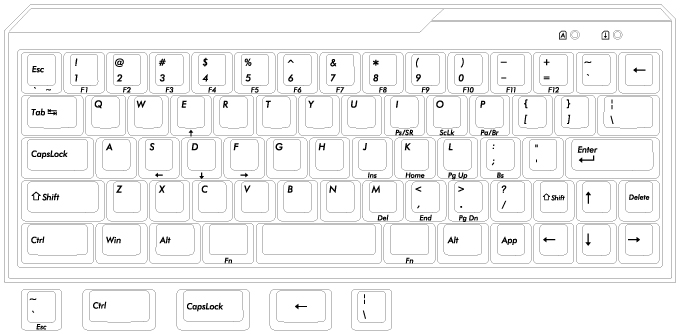
Re: Sv: Filco 60% announced!
Posted: 07 Feb 2013, 03:19
by huttala
That layout is a big nono. Dedicated arrow keys messes too much with the layout on 60% boards.

Posted: 07 Feb 2013, 03:34
by sordna
Not bad! I counted 67 switches in the US layout, quite a lot for that size, hmmm. Is it plate-mount or PCB mount ?
I'm still wating to see ~70 key (65% ??) boards coming out though,
That would be the sweet spot for compact keyboards for me... like a Poker/Pure only a bit longer to accomodate arrow keys (and still WITHOUT a function key row like the Race / Choc Mini / KeyCool 84 / etc). The 66 key Leopold FC660M comes close, but needs a couple more keys added (PgUp/PgDn) to make it near perfect.

Posted: 07 Feb 2013, 03:51
by Cafeine
I'm a big Filco fan but the Leopold FC660M is the way to go

Posted: 07 Feb 2013, 03:59
by sordna
Yeah but at that extra-long size, 66 keys is too little. They need to make it at least 68 keys. Look at that gaping hole above the right arrow key! Argh. No dedicated PgUp/PgDown is a dealbreaker, I hope they revise it

Otherwise, I'd go with this new little Filco I think.
Posted: 07 Feb 2013, 04:03
by guilleguillaume
I warn you that the Left Shift has a different size compared to a standard LShift so replacement keycaps would be a headache.
The JIS layout one is a copy of the
HHKB PRO JP with different key sizes in the last row:

Posted: 07 Feb 2013, 05:01
by sordna
Can an admin move this thread to News? I think it better belongs there.
Posted: 07 Feb 2013, 05:11
by jabar
ouch, that US layout is painful. I do like the embedded arrow keys but that works best on boards like the Choc Mini.
Posted: 07 Feb 2013, 05:39
by Ekaros
Hmm, ISO would be nice, but not sure if the left shift is two keys or not...
Re: Filco 60% announced!
Posted: 07 Feb 2013, 07:49
by Halverson
Just gotta say, need more boards with those size spacebars. Love JIS layout size bars. Not big on the rest of the layout though.
Posted: 07 Feb 2013, 08:04
by Kurk
The staggering deviates from the standard 1/2 - 1/4 - 1/4 - 1/2. May take a bit to get used to but in principle it's better for your left hand than the standard.
The 1U right shift in the US-ANSI layout seems to be ok, it's at a position where one would hit the key anyway. The JIS layout however...

What's with all the DIP switches? Obviously Casp-Ctrl and probably some modifier swapping. But I also hope for layout switching (Dvorak!).
Posted: 07 Feb 2013, 08:46
by sordna
The only mechanical keyboards I know that do layout switching are the Kinesis Advantage (I see you have it already), the Rapoo V7 (you'd have to create the layout yourself) and the WASDkeyboards V2 (via dip switch setting... that keyboard is coming out in 1-2 months).
Well, also teensy-based project keyboards such as the ErgoDox can be programmed with any layout of course

Posted: 07 Feb 2013, 08:51
by fossala
Ohhh, the US one has extra keycaps for HHKB/sun type 5 layout. I think I'm sold.
Posted: 07 Feb 2013, 08:57
by matt3o
I don't understand the size of that control... but well... I'm sold.
Posted: 07 Feb 2013, 09:05
by Mrinterface
After I saw the first picture of that Ansi layout minila, I immediately wanted to press the Purchase button, but alas, there is none...
Posted: 07 Feb 2013, 09:17
by fossala
I think the board is ugly though, the top of the case is horrible.
Re: Filco 60% announced!
Posted: 07 Feb 2013, 09:22
by dirge
Great! Another board that will get its strange sized keys added to group buys way before language sets!

Posted: 07 Feb 2013, 09:26
by fossala
How about not thinking too much about keycaps and be happy new boards are being made that are different!
Posted: 07 Feb 2013, 09:55
by matt3o
fossala wrote:I think the board is ugly though, the top of the case is horrible.
I agree, the top is horrible. it seems like a gundam
Posted: 07 Feb 2013, 10:19
by CeeSA
not bad, I wish it would have a programmable controller.
Posted: 07 Feb 2013, 11:10
by dirge
fossala wrote:How about not thinking too much about keycaps and be happy new boards are being made that are different!
Was happy

my post had a smiley face on the end

Posted: 07 Feb 2013, 12:02
by fruktstund
CeeSA wrote:not bad, I wish it would have a programmable controller.
Well said, exactly my thoughts. I'd really like to use those Fn keys as something else, like maybe Shift for example.
Posted: 07 Feb 2013, 13:33
by vivalarevolución
I think it's so hard to fit everything onto a 60%. Some keys end up getting marginalized, like the right shift.
That Leopold is my favorite attempt I've seen so far. I hope they put Page Up/Page Down/Home/End on the function layer of the arrow keys. Ok, I just looked at the picture, and no they didn't. To me, put those keys on the function layer of the arrow keys seems like the most logical place.
Posted: 07 Feb 2013, 16:38
by ne0phyte
I would love a 60% keyboard with a layout like this:

Posted: 07 Feb 2013, 16:40
by matt3o
this is actually pretty nice!
Posted: 07 Feb 2013, 17:42
by dirge
ne0phyte wrote:I would love a 60% keyboard with a layout like this:

I don't mind the gap but I do use print screen a lot at work. Maybe move home/end down and print screen at the top. Does kinda mess with the profile of the keys doesn't it.
Also in iso

Posted: 07 Feb 2013, 17:48
by ne0phyte
I'd use it with blank keycaps so the profile isn't that much of a problem for me.
It would definitely be better than any 60% board in existence

EDIT: Changed FN to Alt (AltGr) and Apps to FN
Maybe like this?

Posted: 07 Feb 2013, 18:19
by Acanthophis
No, just no!
I can't do Umlauts and ß without right Alt (AltGr).
But who does ever use right Ctrl?
(I do in GuildWars2 to switch to German so my friends know what item/skill I am talking about, but other than that...)
Posted: 07 Feb 2013, 18:23
by matt3o
Acanthophis wrote:No, just no!
I can't do Umlauts and ß without right Alt (AltGr).
But who does ever use right Ctrl?
(I do in GuildWars2 to switch to German so my friends know what item/skill I am talking about, but other than that...)
replace FN with altgr, menu with FN and you are done.
Posted: 07 Feb 2013, 18:46
by ne0phyte
Swapped FN -> Alt (=AltGr) and Menu -> FN and updated the image.
Looks pretty good, still a lot smaller than tenkeyless boards but without the need to press FN for heavy text editing.