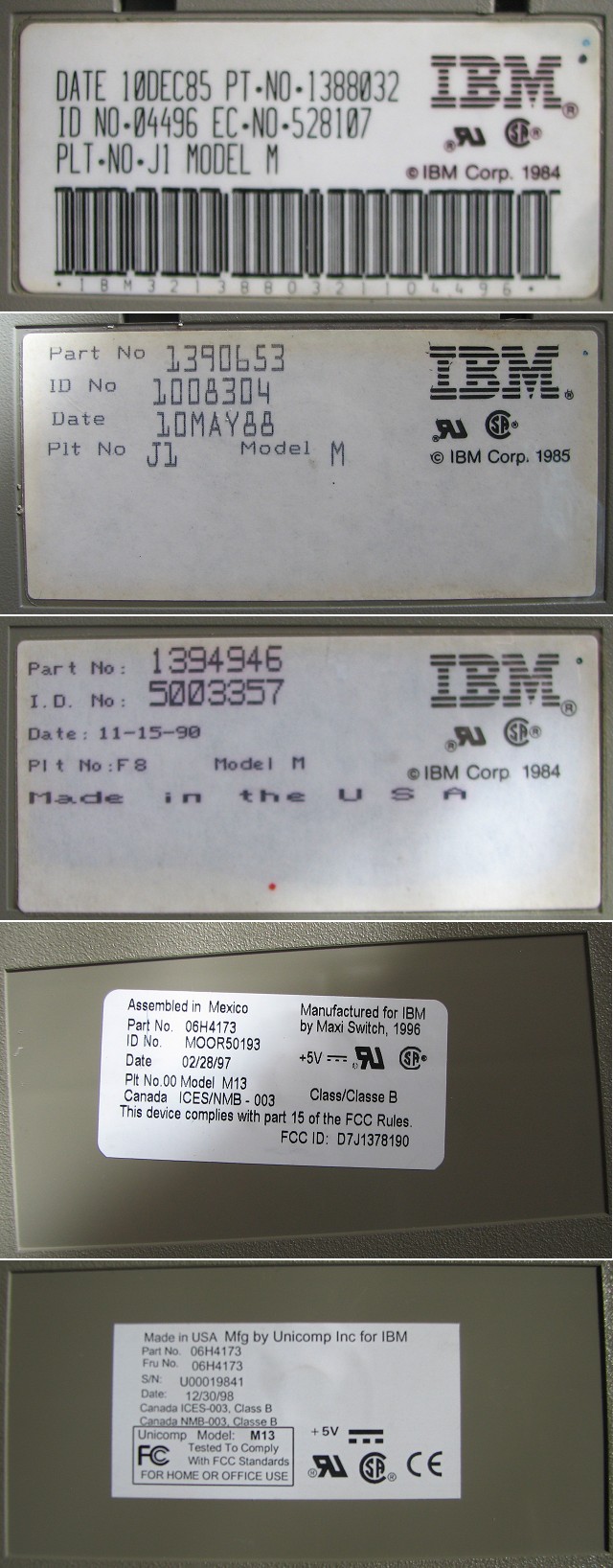CHERRY G80-3000LQCEU-0 with MX clear switches - review
Posted: 15 Jan 2012, 01:39
Hello
I' almost proud to say that I got my first mechanical keyboard a week ago, and after using it for a while, I thought I should present it to you. Why ALMOST?
Because without the possibility of trying out some mechanical switches, and only by reading some threads, I went and bought this keyboard - the Cherry G80-3000LQCEU-0.
The Cherry corporation states that this model has a soft tactile feel, and I went for it, but I'm a little bit disappointed because the keys are not so soft, and honestly, it feels close to a rubber dome keyboard. Don't get me wrong, you still have that pleasant sensation that you get from a mechanical keyboard when typing, but the force required to depress the keys, cumulated with the force required to "beat" the bump that gives you that tactile feedback, makes you bottom out eight times out of ten. Your fingers won't get to hoover over the keyboard, or dance like many like to say. You almost always will end up bottoming out.
There is also a frictiony sound that drives me crazy. Someone on the Geekhack forum says that this sound should dissapear in 3 or 4 weeks, so let's hope so.
I have also fooled myself because I was looking for something more linear, but I was afraid of buying the black switches because everybody says that the black ones are too stiff. Reds, don't do for me because I like a switch that don't bottoms out easily, blues either because they are really too loud and I really want a mechanical keyboard that is as quiet as possible.
Anyway, this is it, the Cherry G80-3000LQCEU.
But before inserting the photos, let me tell you something about this board.It has a standard (I think it's called ANSI) layout, with the € sign.The design of the case is classic, yet sexy and appealing. It's just a basic keyboard, with no USB hubs, lights, macro keys ... etc. Well, to be honest I have to say there aren't any DEDICATED macro keys, because by using the Cherry software, you can assign macros to the F row.
The keyboard uses PBT keycaps and PCB mounted Cherry MX Clear switches, which are tactile NON clicky switches. Seems that the clear switches are an enhanced version of the browns, and require more force to be depressed. Browns need 45g and clears need 55g. Actually someone says that the clear switches feel like the blacks but with a bump (the tactile feedback that tells you the switch has actuated).
The keyboard comes in a simple cardboard box, it has a USB connection but they provide a USB to PS2 adapter, for those who want to use a PS2 connection, and there is also a manual with some technical details and how to connect a USB and PS2 keyboard to a PC.
The photos I made are not frontal, because for that kind of pictures you can go and visit the producers site.
I tried to take some pictures with the inside of the board, just to have an idea of the switches, controller and the PCB board. And of course the construction of the keyboard.
I' almost proud to say that I got my first mechanical keyboard a week ago, and after using it for a while, I thought I should present it to you. Why ALMOST?
Because without the possibility of trying out some mechanical switches, and only by reading some threads, I went and bought this keyboard - the Cherry G80-3000LQCEU-0.
The Cherry corporation states that this model has a soft tactile feel, and I went for it, but I'm a little bit disappointed because the keys are not so soft, and honestly, it feels close to a rubber dome keyboard. Don't get me wrong, you still have that pleasant sensation that you get from a mechanical keyboard when typing, but the force required to depress the keys, cumulated with the force required to "beat" the bump that gives you that tactile feedback, makes you bottom out eight times out of ten. Your fingers won't get to hoover over the keyboard, or dance like many like to say. You almost always will end up bottoming out.
There is also a frictiony sound that drives me crazy. Someone on the Geekhack forum says that this sound should dissapear in 3 or 4 weeks, so let's hope so.
I have also fooled myself because I was looking for something more linear, but I was afraid of buying the black switches because everybody says that the black ones are too stiff. Reds, don't do for me because I like a switch that don't bottoms out easily, blues either because they are really too loud and I really want a mechanical keyboard that is as quiet as possible.
Anyway, this is it, the Cherry G80-3000LQCEU.
But before inserting the photos, let me tell you something about this board.It has a standard (I think it's called ANSI) layout, with the € sign.The design of the case is classic, yet sexy and appealing. It's just a basic keyboard, with no USB hubs, lights, macro keys ... etc. Well, to be honest I have to say there aren't any DEDICATED macro keys, because by using the Cherry software, you can assign macros to the F row.
The keyboard uses PBT keycaps and PCB mounted Cherry MX Clear switches, which are tactile NON clicky switches. Seems that the clear switches are an enhanced version of the browns, and require more force to be depressed. Browns need 45g and clears need 55g. Actually someone says that the clear switches feel like the blacks but with a bump (the tactile feedback that tells you the switch has actuated).
The keyboard comes in a simple cardboard box, it has a USB connection but they provide a USB to PS2 adapter, for those who want to use a PS2 connection, and there is also a manual with some technical details and how to connect a USB and PS2 keyboard to a PC.
The photos I made are not frontal, because for that kind of pictures you can go and visit the producers site.
I tried to take some pictures with the inside of the board, just to have an idea of the switches, controller and the PCB board. And of course the construction of the keyboard.