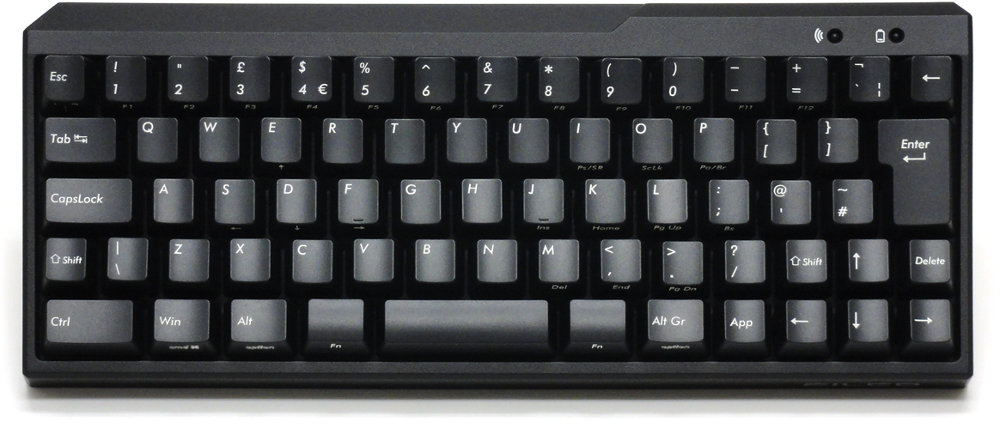Filco Minila Air
Posted: 29 Nov 2013, 16:17
I finally got the chance to test the controversial Filco Minila Air. I purchased it on Keyboard Co, I'm giving them kudos because I ordered it yesterday afternoon and I received it today in the morning.
The box is standard Filco design. The keyboard feels light from the box (compared to a TKL Filco), but when you open it you realize how small this keyboard is and for such a tiny board it's darn SOLID!


Let me stress on this. The keyboard is incredibly firm, solid and compact. Poker, HHKB or realforce are put to shame here. No cracking, no moving parts, no loose or rantling bits. This is seriously a one sturdy wall of caps. The only keyboard I've tried more solid than this is the Duckmini v2 which is a 2kg block of aluminum.
I'm not a big fan of the case design, but I must say that in person is not that bad. I can't say I like the upper part of the case, but looking at it on my desktop it looks totally adorable and I think I can live happily with weird edgy design.


On the bottom you get the rubbed feet, on/off button and the button to pair the bluetooth.

Connection to PC has been super easy. I have a very good bluetooth dongle on my PC (later I'll try it on Mac) and connection is one of the best I've seen for a keyboard so far. Sincerely I cannot perceive any kind of delay/lag/clogging, and believe me, I'm pretty anal about these things. Compared to an Apple wireless keyboard (connected to a Macbook pro) I'd say the Minila has half the lag.
This is probably due to various factors:
- my bluetooth module sticks out the PC and unlike a laptop it doesn't get interference from the wifi, cpu, etc...
- as I said, I have a very good bluetooth receiver
- hopefully Filco did their homeworks very well and they know that you can't pair a lousy wireless module with a super powered mechanical keyboard

The keycaps are pretty standard. ABS, pad printed, slightly satin and very thin. It's clear that the legends will wear quickly and the caps overall feels a bit "light". They are definitely not as thick as SA or DSA profiles.
Unfortunately there's no keycap set on Earth that covers 100% of the Minila layout. Only Round 5 goes very close (but you still miss the two 1.25u spacebars).
I've got the MX Blue variant (of course), and the typing experience is sublime. I also have a Filco TKL with blues, but I don't know why this feels slightly better. The key presses are light and deliciously clicky. Maybe it's just because the switches are new or maybe I'm just too accustomed to 55gr Topres.
The problem is of course the weird layout.
First issue is the very small spacebar especially on the left. I actually found out that I use the spacebar almost exclusively with the right hand, so this is not a big issue. Actually it's not an issue at all, at least 99% of the times.
It rarely happens that I try to press the spacebar with the left thumb and I end up on the FN key instead. It is true that you can set the left FN to act as a spacebar, but the left thumb position actually ends up between the two keys (the FN on the left and the spacebar on the right) so anyway it's pretty uncomfortable. That being said, this is not enough to make the Minila a no-go.
Second issue is the .25 off staggering of the 4th row. I thought it would have been tough to get used to it, but actually just after 30mins my fingers adapted to the slight difference in key positions.
Third issue tiny weeny backspace. The backspace is too far away to the right to be comfortably reached. I always press the backspace to the left side. This can be easily overcome by switching the backspace and the |\ key (that can be done thanks to the dipswitch on the back of the board). Some of my custom keyboards have the BS in place of the |\ already, so I'm already used to it. Also, I believe that the location of the BS should be just above Enter by default. It's the easiest keyboard design mod to adapt to.
Forth issue, the tiny right shift. I use it a lot, many say they never use the right shift but I actually use it for some of the right hand punctuation. There's nothing we can do about it. It's slightly annoying but not a deal breaker.
Lastly the FN layer. End and Home are on < and K, PgUp/Down on L and >. I use them so much for coding and that position is a nonsense to me. The minila has an arrow cluster, why they didn't place end/home/pgup/pgdown on the arrows is totally out of my understanding. If you don't take advantage of the arrow cluster in the FN layer is almost useless to have an arrow cluster at all. This is a real shame, I could have used the Manila as a daily driver...
I thought this would have been a toy keyboard to dismantled to get the wireless controller if I didn't like it. Instead it's a great compact mechanical keyboard.
My wife uses a wacom tablet and she needs a small and wireless keyboard to be able to easily switch from kb to tablet or to be able to use tablet and kb together. Well so far she was forced to use shitty Microsoft of Logitech keyboards, from now on she enjoys the power of MX Blue.
Unfortunately I can't use it for serious work, but it's a 100% legitimate wireless companion. If you do not plan to change keycaps the weird layout is not enough to discard this little beauty.

Edit: Battery life is approx 3 months with moderate usage.
The box is standard Filco design. The keyboard feels light from the box (compared to a TKL Filco), but when you open it you realize how small this keyboard is and for such a tiny board it's darn SOLID!


Let me stress on this. The keyboard is incredibly firm, solid and compact. Poker, HHKB or realforce are put to shame here. No cracking, no moving parts, no loose or rantling bits. This is seriously a one sturdy wall of caps. The only keyboard I've tried more solid than this is the Duckmini v2 which is a 2kg block of aluminum.
I'm not a big fan of the case design, but I must say that in person is not that bad. I can't say I like the upper part of the case, but looking at it on my desktop it looks totally adorable and I think I can live happily with weird edgy design.


On the bottom you get the rubbed feet, on/off button and the button to pair the bluetooth.

Connection to PC has been super easy. I have a very good bluetooth dongle on my PC (later I'll try it on Mac) and connection is one of the best I've seen for a keyboard so far. Sincerely I cannot perceive any kind of delay/lag/clogging, and believe me, I'm pretty anal about these things. Compared to an Apple wireless keyboard (connected to a Macbook pro) I'd say the Minila has half the lag.
This is probably due to various factors:
- my bluetooth module sticks out the PC and unlike a laptop it doesn't get interference from the wifi, cpu, etc...
- as I said, I have a very good bluetooth receiver
- hopefully Filco did their homeworks very well and they know that you can't pair a lousy wireless module with a super powered mechanical keyboard

The keycaps are pretty standard. ABS, pad printed, slightly satin and very thin. It's clear that the legends will wear quickly and the caps overall feels a bit "light". They are definitely not as thick as SA or DSA profiles.
Unfortunately there's no keycap set on Earth that covers 100% of the Minila layout. Only Round 5 goes very close (but you still miss the two 1.25u spacebars).
I've got the MX Blue variant (of course), and the typing experience is sublime. I also have a Filco TKL with blues, but I don't know why this feels slightly better. The key presses are light and deliciously clicky. Maybe it's just because the switches are new or maybe I'm just too accustomed to 55gr Topres.
The problem is of course the weird layout.
First issue is the very small spacebar especially on the left. I actually found out that I use the spacebar almost exclusively with the right hand, so this is not a big issue. Actually it's not an issue at all, at least 99% of the times.
It rarely happens that I try to press the spacebar with the left thumb and I end up on the FN key instead. It is true that you can set the left FN to act as a spacebar, but the left thumb position actually ends up between the two keys (the FN on the left and the spacebar on the right) so anyway it's pretty uncomfortable. That being said, this is not enough to make the Minila a no-go.
Second issue is the .25 off staggering of the 4th row. I thought it would have been tough to get used to it, but actually just after 30mins my fingers adapted to the slight difference in key positions.
Third issue tiny weeny backspace. The backspace is too far away to the right to be comfortably reached. I always press the backspace to the left side. This can be easily overcome by switching the backspace and the |\ key (that can be done thanks to the dipswitch on the back of the board). Some of my custom keyboards have the BS in place of the |\ already, so I'm already used to it. Also, I believe that the location of the BS should be just above Enter by default. It's the easiest keyboard design mod to adapt to.
Forth issue, the tiny right shift. I use it a lot, many say they never use the right shift but I actually use it for some of the right hand punctuation. There's nothing we can do about it. It's slightly annoying but not a deal breaker.
Lastly the FN layer. End and Home are on < and K, PgUp/Down on L and >. I use them so much for coding and that position is a nonsense to me. The minila has an arrow cluster, why they didn't place end/home/pgup/pgdown on the arrows is totally out of my understanding. If you don't take advantage of the arrow cluster in the FN layer is almost useless to have an arrow cluster at all. This is a real shame, I could have used the Manila as a daily driver...
I thought this would have been a toy keyboard to dismantled to get the wireless controller if I didn't like it. Instead it's a great compact mechanical keyboard.
My wife uses a wacom tablet and she needs a small and wireless keyboard to be able to easily switch from kb to tablet or to be able to use tablet and kb together. Well so far she was forced to use shitty Microsoft of Logitech keyboards, from now on she enjoys the power of MX Blue.
Unfortunately I can't use it for serious work, but it's a 100% legitimate wireless companion. If you do not plan to change keycaps the weird layout is not enough to discard this little beauty.

Edit: Battery life is approx 3 months with moderate usage.