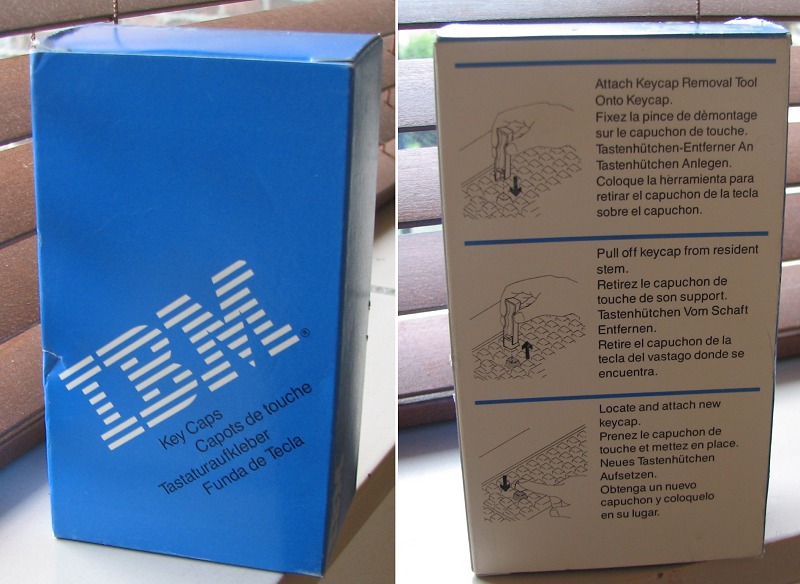Page 1 of 1
Wiki illustration needed!
Posted: 11 Oct 2012, 19:30
by Daniel Beardsmore
Some of you guys are spectacular photographers, and I thought I'd point out that a lot of wiki pages still need illustrating. For example, [wiki]Switch_mount[/wiki], [wiki]Cherry_MX_Green[/wiki], [wiki]Cherry_MX_Clear[/wiki] (and close-ups of individual switches for some of the others maybe), [wiki]Keypuller[/wiki], and so many more. Someone must have an [wiki]Omron_switch[/wiki] keyboard, too.
Some of them are here:
http://deskthority.net/wiki/Category:Pa ... lustration
(Edit: yeah, the wiki feature in phpBB bites.)
Re: AW: Wiki illustration needed!
Posted: 11 Oct 2012, 20:20
by mintberryminuscrunch
Great idea
Posted: 11 Oct 2012, 22:29
by Findecanor
Good idea. I added that to a few pages, and linked an illustration that I knew about.
Posted: 12 Oct 2012, 23:07
by Daniel Beardsmore
Findecanor wrote:Good idea. I added that to a few pages, and linked an illustration that I knew about.
Thanks for the tag on the AT101 page – I have one of those in near-new condition, and I forgot about that page. I managed to get a couple of nice photos of it, but I couldn't get a decent one of the keyboard itself as the plate reflects flash too much and I have no access to adequate lighting.
Posted: 13 Oct 2012, 02:08
by 002
Ok so I added an image for the Ring and Topre style pullers as well as an entry for folded steel pullers. To be honest I'm just guessing that they're made of steel, so if anyone knows for sure, feel free to correct it.
I can't think of any other style keycap pullers unless we want to add an entry for ghetto/homemade ones and an image of some examples, so I'll leave the 'illustration required' block there for now.
Posted: 13 Oct 2012, 02:11
by Daniel Beardsmore
Thanks. Nice photo. I've removed the TODO.
Posted: 13 Oct 2012, 02:32
by webwit
There is also a rare Cherry one of this type, got it from Yahoo Auctions Japan. It's probably quite generic. I passed it on to sixty (Cherry fanboy), and I think he mentioned it actually worked better on buckling spring keyboards.

This type not yet in the wiki (I don't have better pictures, yet):
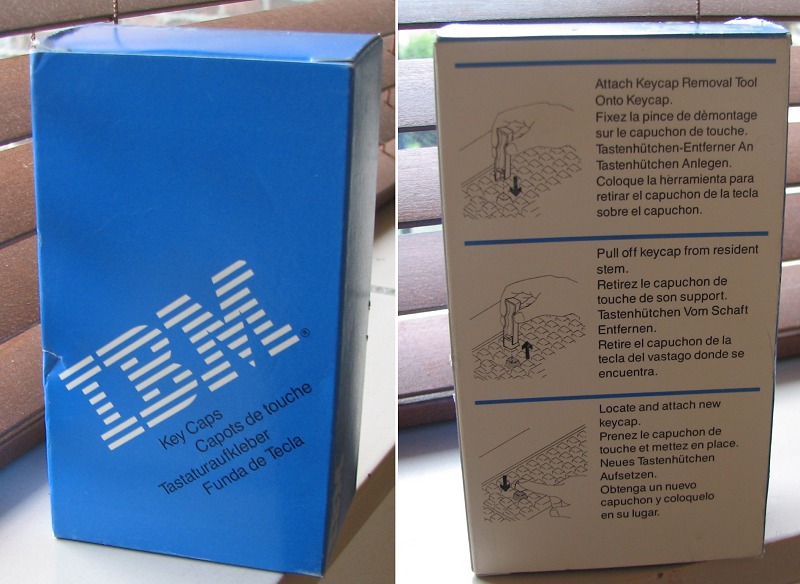

I don't really need an IBM key puller, if gnaw those keys off with my teeth.
Posted: 13 Oct 2012, 17:00
by Findecanor
There is no "Photo pending" tag.. I removed the Todo:Photo tag on a page because I was taking a photo, so that nobody else would have to. Then someone added the tag before I was done.

Posted: 13 Oct 2012, 17:41
by bhtooefr
That's because, until there is a photo, it still needs to be done. Take the photo, upload it, remove the tag when you insert it into the page.

(I wasn't who did that, though.)
Posted: 13 Oct 2012, 19:16
by Daniel Beardsmore
Findecanor wrote:There is no "Photo pending" tag.. I removed the Todo:Photo tag on a page because I was taking a photo, so that nobody else would have to. Then someone added the tag before I was done. ;)
You've seen the History page for an article, right? You didn't leave a comment as to why you removed the TODO, and I thought you just disagreed with it being there.
If you want to make a pending template, there's nothing to stop you from doing that if you really want.
Posted: 14 Oct 2012, 13:25
by Acanthophis
Wiki wrote:This article requires photographic illustration — we need a nice photo of some custom-colour WASD keys
Mounted a Filco WASD cluster to my board to get some photos.
I just don't know how to add them to the wiki. :/
Posted: 14 Oct 2012, 13:32
by Daniel Beardsmore
Upload File towards the bottom of the sidebar on the left. Instructions for using the image on a page are given on the image upload page. Try to upload the largest size image possible instead of reducing it :)
I've created a new imagedesc template, that you can use for the image description as follows:
Code: Select all
{{imagedesc
| description = description, including [[wiki links]]
| source = where it came from, in this case: Own work
| date = 2012-10-14
| author = [[User:your username]] since it's own work
| licence = I'm using "Public domain or nearest equivalent" but it's your choice
}}
It's derived from Wikipedia's Template:Information, but it's a much cleaner version with integrated documentation. I'm slowly adding it to all of my own photos.
You may want to Preview the template code on another page (don't save, of course), or upload the image with no description, hit Edit, paste in the code above, fill in and Preview, as the image upload feature does not permit previewing the description. (Did I mention MediaWiki sucks? ;-)
Click Edit on
this image to see a live example of the imagedesc template. I grant you, templates are very daunting until you read up on the syntax, then they're understandable, just hard to read and easy to abuse.
Posted: 14 Oct 2012, 14:08
by Acanthophis
I see.
Thanks for the quick info for me lazy noob :/
I'll try and report back.
Posted: 14 Oct 2012, 14:10
by 002
Nice template. I'll have to go and update all my uploads now -_-
Posted: 14 Oct 2012, 14:21
by Acanthophis
Haha, for a second (or more) I thought I fucked up all the content on the WASD page.
The image was uncompressed all over the page.
Learned something new today

Image is implemented, anyway. I hope the quality will suffice.
Posted: 14 Oct 2012, 14:30
by Daniel Beardsmore
Nice, thanks!
Posted: 14 Oct 2012, 15:19
by Daniel Beardsmore
webwit wrote:There is also a rare Cherry one of this type, got it from Yahoo Auctions Japan. It's probably quite generic. I passed it on to sixty (Cherry fanboy), and I think he mentioned it actually worked better on buckling spring keyboards
I see you've got some BS [wiki]RGB modifiers[/wiki] on your website ;-) (though there isn't a concise photo showing the caps and the mount)