SAMPad - Sundstrand Adding Machine - Numpad that is usable on right &
Posted: 31 Mar 2016, 14:14
This is a custom numeric pad that is designed to be usable on the right side of the keyboard or on the left (With a mirrored layout if required). There is a gap in the top row and the second row of 1.25U. The top row can be broken off by simply scoring the two brifges and snapping. The bottom 5 rows can then be used in conjunction with a 60%/65% keyboard.
SAMPad stands for Sundstrand Adding Machine. David Sundstrand was the inventor of the 10-key adding machine, the layout of which is used till date on most numeric pads. This is a humble dedication to the great man.
Features:
-- Open Source Design
-- Fully Programmable Keys
-- Numpad can be mirrored for use on the left side of the main keyboard.
-- Multiple layers
-- Alps/Cherry (PCB/Plate) support
-- PCB mount stabs supported
-- Backlight, LED on bottom for windowed keycaps
-- 6 Indicator LEDs, 4 on the top row and one on either Num Lock positions (Regular and mirrored)
-- 4 SMD RGB LEDs on the bottom of the PCB for under/side glow
-- SMD (SOD-123) diodes only
-- Individual resistors for the LEDs not required as it uses a dedicated LED driver
-- Using large (0805) capacitors and resistors so it is easier to hand-solder
-- Possibility to add a buzzer
-- Possibility to add a rotary dial on the top-right most key position for changing volume, LED brightness, etc.
-- PCB compatible with Winkeyless.kr case
Layout options decided/implemented:
-- Standard numpad with extra row on top with a 1.25U vertical offset that matches most TKL boards.
-- Possibility for upto 5*4 + 4 keys layout
-- Mirrored numpad layout for use on left side of main keyboard
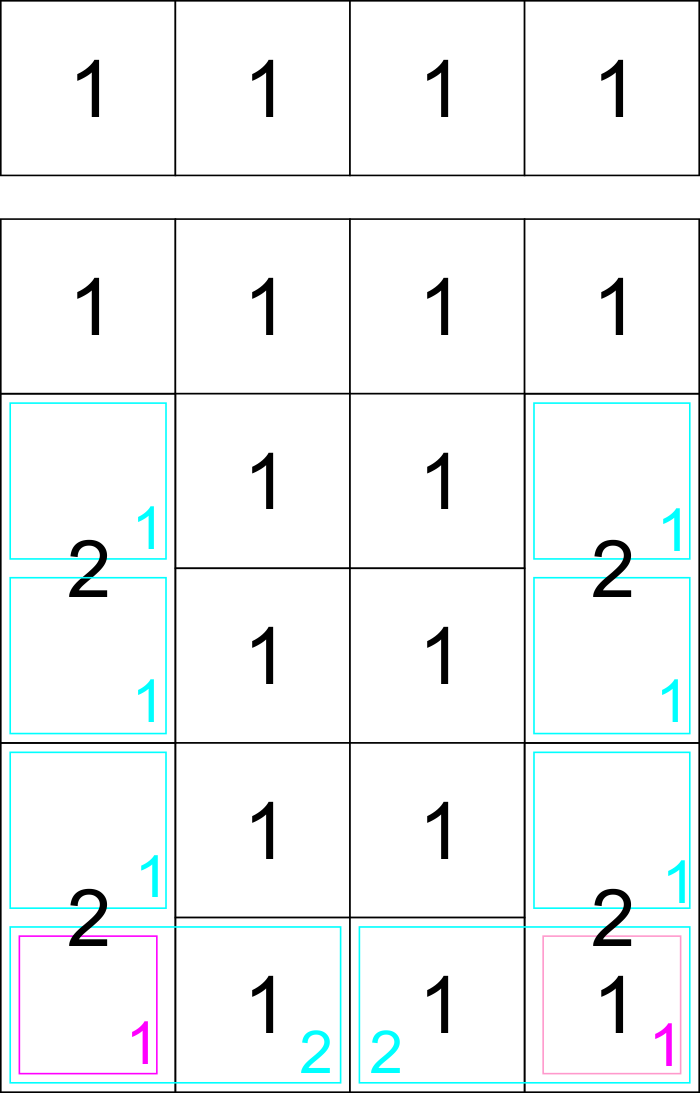
To Do (immediate):
-- Add RGB support to EasyAVR
-- Add rotary encoder support to EasyAVR
-- Add buzzer support to EasyAVR
GitHub Link: https://github.com/mohitg11/SAMPad
Current PCB design:
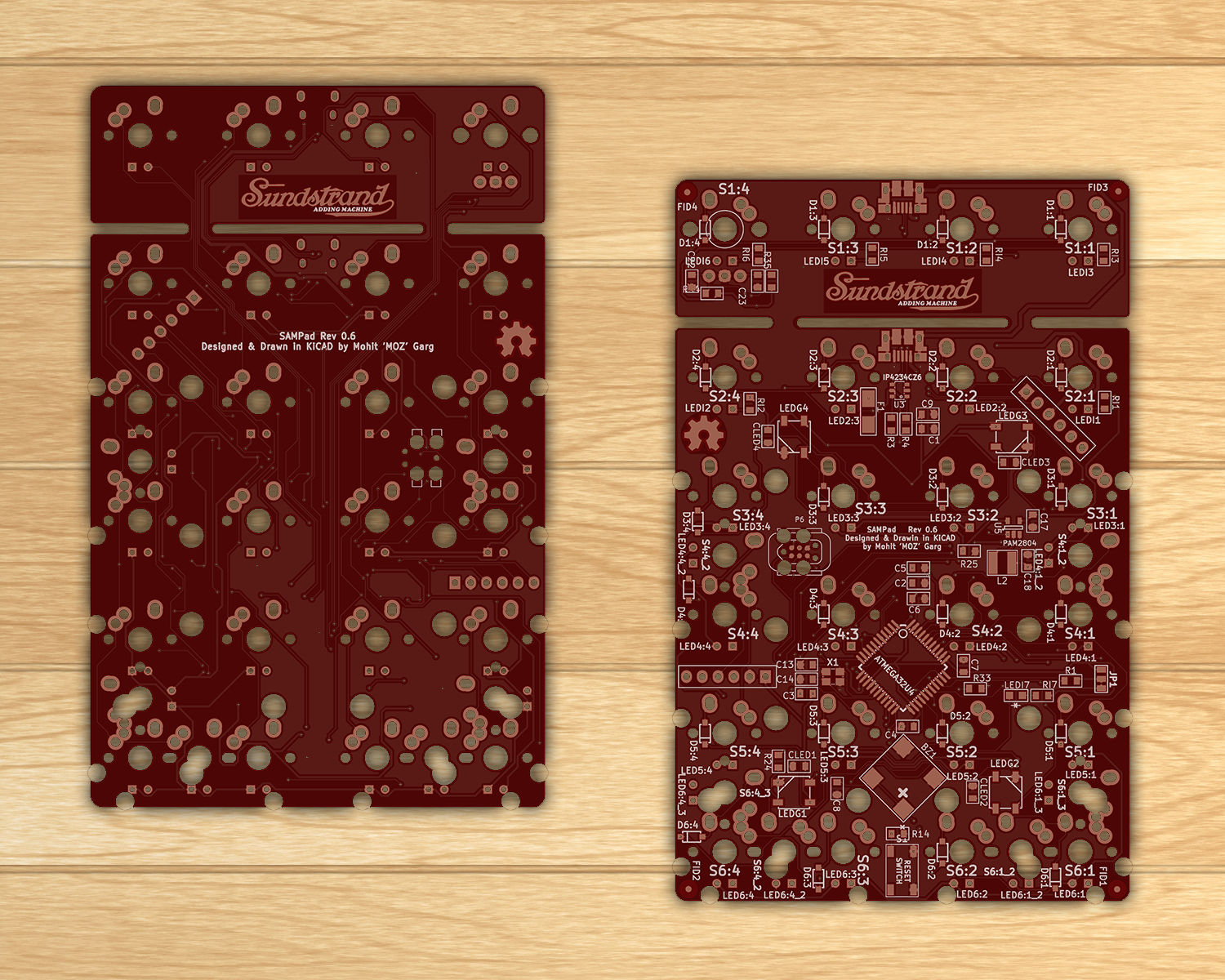
NOTE: This is an open-source project and in the future anyone can get the PCB made if interested. I have _NO_ interest in running a GB in the future as I am not keen on handling the associated shipping and finances.
SAMPad stands for Sundstrand Adding Machine. David Sundstrand was the inventor of the 10-key adding machine, the layout of which is used till date on most numeric pads. This is a humble dedication to the great man.
Features:
-- Open Source Design
-- Fully Programmable Keys
-- Numpad can be mirrored for use on the left side of the main keyboard.
-- Multiple layers
-- Alps/Cherry (PCB/Plate) support
-- PCB mount stabs supported
-- Backlight, LED on bottom for windowed keycaps
-- 6 Indicator LEDs, 4 on the top row and one on either Num Lock positions (Regular and mirrored)
-- 4 SMD RGB LEDs on the bottom of the PCB for under/side glow
-- SMD (SOD-123) diodes only
-- Individual resistors for the LEDs not required as it uses a dedicated LED driver
-- Using large (0805) capacitors and resistors so it is easier to hand-solder
-- Possibility to add a buzzer
-- Possibility to add a rotary dial on the top-right most key position for changing volume, LED brightness, etc.
-- PCB compatible with Winkeyless.kr case
Layout options decided/implemented:
-- Standard numpad with extra row on top with a 1.25U vertical offset that matches most TKL boards.
-- Possibility for upto 5*4 + 4 keys layout
-- Mirrored numpad layout for use on left side of main keyboard
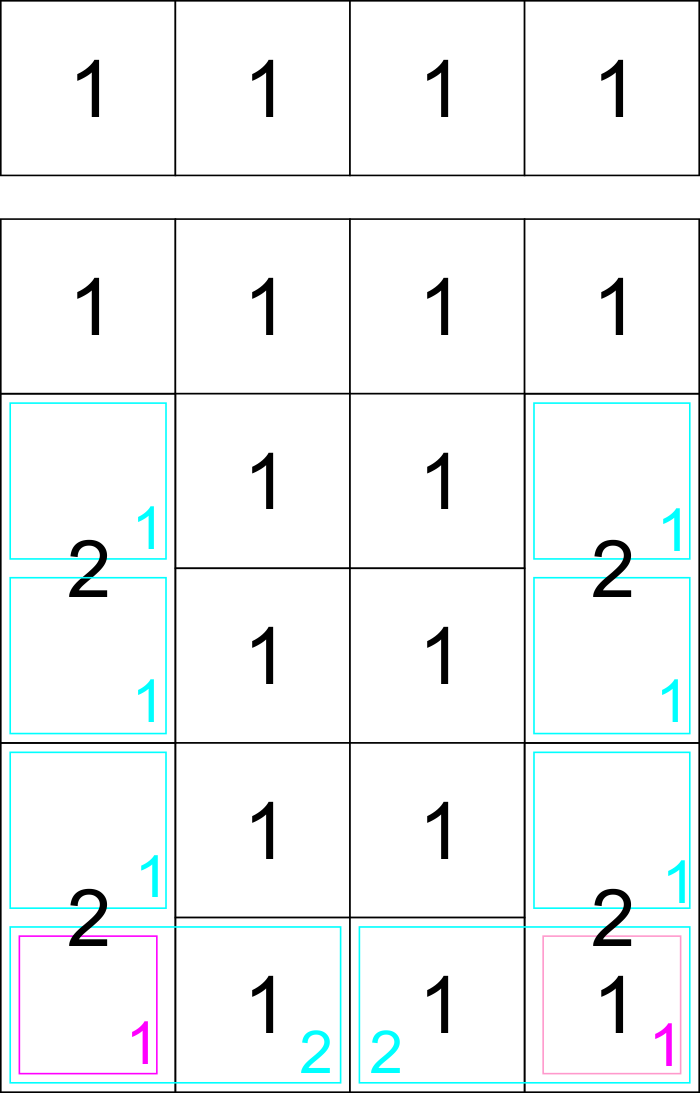
To Do (immediate):
-- Add RGB support to EasyAVR
-- Add rotary encoder support to EasyAVR
-- Add buzzer support to EasyAVR
GitHub Link: https://github.com/mohitg11/SAMPad
Current PCB design:
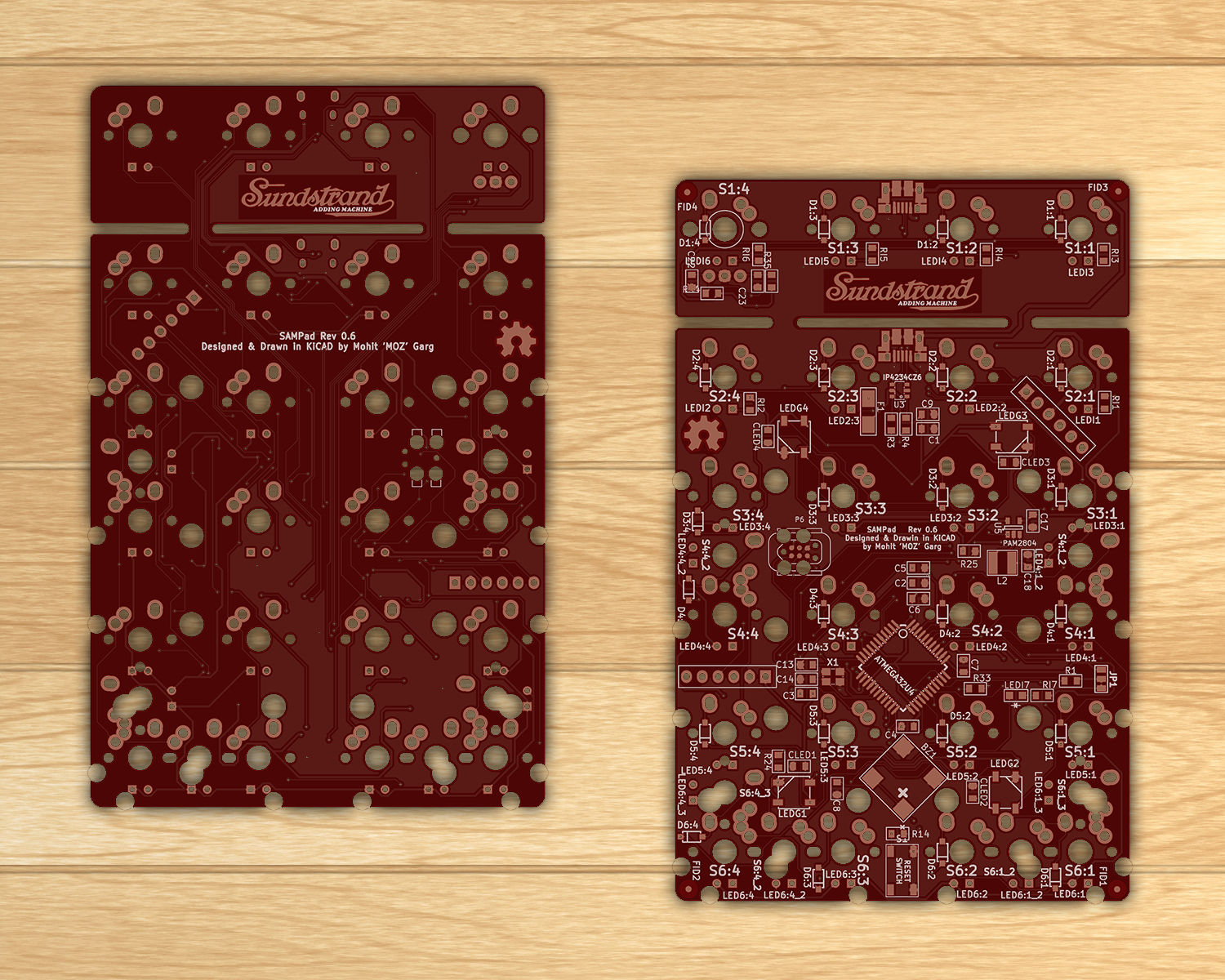
NOTE: This is an open-source project and in the future anyone can get the PCB made if interested. I have _NO_ interest in running a GB in the future as I am not keen on handling the associated shipping and finances.





