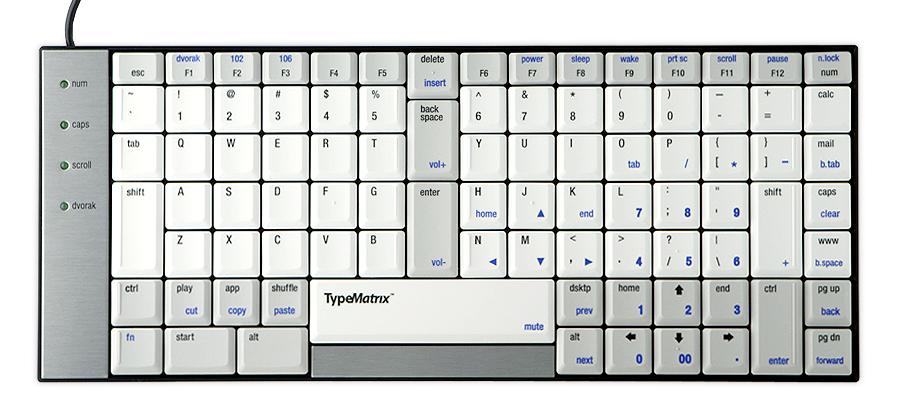hoggy wrote:Jim66, how are you getting on?
Thanks for the interest, sorry it took me so long to post.
Well... Not so great. I broke the trapezoid in my right hand after a mountain biking accident! I now have a lovely cast around my thumb, hand, all they way up to my elbow. It is however worth nothing that just before the accident I started using my 5000 again; I was loving typing on it and my back pain subsided by what felt a significant amount!
I took your advice and moved the board closer to me on the desk; I also tacked it down so I couldn't just push it back. This allowed me to make use of the arm and back rests (I wasn't hunched over the board like usual).
Sooooo.... (I'll have to be brief here, I could discuss this topic for ages), I ended up reading loads of old GH threads about the merits of split board/matrix/inverted left hand qwerty (i.e., uTron)/qwerty... ect; I thought that the following were the most interesting points/conclusions:
1). A split keyboard isn't automatically better than a regular one; it's dependent on how you sit at your desk. I wish I could find the thread on GH, there was a really good discussion about this (before I was de-railed into a useless meme competition). Essentially, it went like this; elbows by your side, keyboard just in front of you (same height as your elbows) a regular keyboard doesn't feel odd on your wrists. If you have your elbows quite wide on the desk then and 'ergonomic' split/tilt-able board should be better as it allows you to keep your wrists in the straight line. Some suggested that having a split board places more strain on the shoulders as the posture it produces isn't as natural as having your arms by your side; I'm not sure about this, everything is supported by the desk isn't it? For me at least, a split/tilt-able board is more comfortable.
2). I can't say I'm all that convinced by the 'split board/matrix/inverted left hand qwerty (i.e., uTron)/qwerty' argument. The one where they point out how horrible qwerty is on your wrists and then suggest how a matrix solves this problems...

Here, the 'straw-man' is that for a key layout to be better on your wrists, the keys must be set out in a way that it follows the way in which the fingers natural extend. So, if we were to take this literally we could suggest:
Qwerty - Terrible on your left hand/wrist.
Matrix (i.e., kinesis, Maltron) - Better.
Inverted left hand qwerty - Best.
For me, I think that it is the location (i.e., how far apart the halves of the board are) and rotation of the halves of the board that make it better for your carpel muscles; not the stagger of the keys. For example, the TE, an improvement with the matrix layout, but still, the halves aren't angled inwards enough, nor are the far enough apart. Your carpels still end up under strain (of course this again depends on where your arms are located).
Location and rotation, I bet would account for the majority of the variance, key stagger, not so much.
I'm just a little dubious about whether having the key stagger a specific way really makes a difference. Our fingers are capable of moving in all directions, they do so all day long. When we learn a keyboard layout, there is most likely some kind of complex interaction between our motor cortex and other distributed systems that we end up calling 'muscle memory'. My point is, the difference in finger movement between layouts is likely to be sooo small, indeed, you probs make the same movements in qwerty and matrix, you would just be pressing different keys.
My conclusion? Comfortableness while tying for long periods of time is likely to be due to the location of your arms/shoulders (obvious I know).
Arm/shoulder location = (location of board on desk * location and rotation of board halves) + something to do with sensible key locations.
Soooo, with this in mind, I'm going to root for the uTron. The halves are freely rotatable and movable (you have many options) and there is a very well thought out layout (i.e., placing backspace, shift, enter ect on index fingers).
I'll need to find out what works for me when I get this damn cast off. As you might have guess, I am considering the uTron as my next purchase.