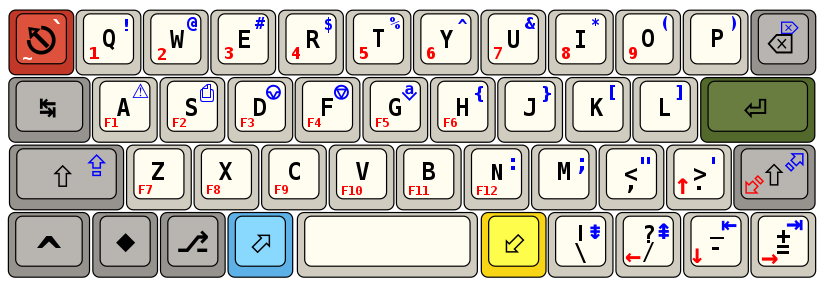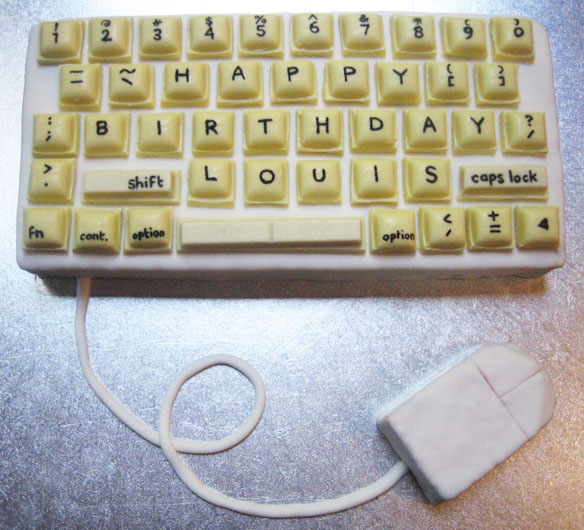Post a picture of your ideal keyboard layout!
- Laser
- emacs -nw
- Location: Romania
- Main keyboard: Plum TKL \w Topre domes (work) / Novatouch (home)
- DT Pro Member: 0180
Cool
- Laser
- emacs -nw
- Location: Romania
- Main keyboard: Plum TKL \w Topre domes (work) / Novatouch (home)
- DT Pro Member: 0180
- Menuhin
- Location: Germany
- Main keyboard: HHKB PD-KB400BN lubed, has Hasu Bt Controller
- Main mouse: How to make scroll ring of Expert Mouse smoother?
- Favorite switch: Gateron ink lubed
- DT Pro Member: -
I looked up the Clueboard kit drop on MassDrop and find it to be probably the most versatile PCB and plate kit about layout - even with a split space bar!
I hope it is 60% or 75%, or that most PCB kit will be as versatile as they do in the future.
Last edited by Menuhin on 23 Nov 2016, 18:58, edited 1 time in total.
- hook
- Location: Slovenia, EU
- Main keyboard: Matias Mini Quiet Pro
- Main mouse: Roccat Kone Pure
- Favorite switch: dampened Alps, Model F if no-one is around
- DT Pro Member: -
- Contact:
Mine would be a Neo-based custom ErgoDox:
So kinda like this:

…but with a different layout of alpha keys, taking English, Slovenian, German (and probably French) into account.
I think Neo can be very useful for smaller keyboards, as its many layers already take into account that you’d like to leave the home row as little as possible and has a 6 layers already by default.
So kinda like this:

…but with a different layout of alpha keys, taking English, Slovenian, German (and probably French) into account.
I think Neo can be very useful for smaller keyboards, as its many layers already take into account that you’d like to leave the home row as little as possible and has a 6 layers already by default.
-
Hafting
- Location: Norway
- Favorite switch: MX brown
- DT Pro Member: -
The main part is a Norwegian keyboard layout with dead keys, also showing all symbols available via AltGr and shift+altgr when using linux. Some of those are useful, but hard to remember. Getting keycaps like that could be an interesting exercise though. The arrows on YUI are unicode symbols, not some odd way to get arrow keys.
Building my own lets me get rid of keys that see little use: the function key row and capslock.The Fx key is there for the rare occations these keys might be needed, i.e. Fx+2 will send F2, Fx+shift will be caps. No windows keys; the spacebar was long when I grew up. That is how it should be, and I will no longer need to keep old keyboards around for that.
A trackpad mouse works well for my use - integrating it in the keyboard means less desk clutter. Holding down the mouse scroll key will send vertical/horizontal scroll instead of movement. This is better than having two scroll wheels, as diagonal scrolling will be possible. Mouse scroll is deliberately far away from the mouse, so I can use the other hand for that.
I have also added some keys that might be useful. Undo/Copy/Paste/Cut inspired by sun keyboards, and X11 has keycodes for these keys. The editors I use are configurable, so making them work as intended won't be hard. A compose key is also nice to have, allowing more symbols without any sw setup. X11 supports many compose sequences by default, all one need is to map a compose key.
A greek shift is useful when typing math. I don't expect cyrillic will be needed that often, but "because I can". Putting two extra symbols on the keys could get crowded though. I plan to make this work by sending higher keynumbers when greek/cyrillic shift is on, pretending there are many more keys. Mapping these virtual keys to the correct symbols is then a simple matter of concatenating more stuff onto the Norwegian keyboard layout file. Using extra shiftstates seems more cumbersome, having to change every key definition.
I plan to have some backlighting tricks. Keyboard scanning is done using an xy matrix. LEDs can be adressed individually the same way, and I should be able to save some pins by sharing the "x" wires between LEDs and keyboard. A led can then be lit for some or all of the interval while its key row is scanned. Lighting for a short part of the interval will give a dim backlight. The key(s) being pressed can be lit brighter, shift keys can be lit up to show shift states. Dead keys can be lit to show that a dead key sequence is in progress, as well as lighting those keys eligible to close the sequence. (I.e. after pressing dead-", light vowels but not the consonants.)
Building my own lets me get rid of keys that see little use: the function key row and capslock.The Fx key is there for the rare occations these keys might be needed, i.e. Fx+2 will send F2, Fx+shift will be caps. No windows keys; the spacebar was long when I grew up. That is how it should be, and I will no longer need to keep old keyboards around for that.
A trackpad mouse works well for my use - integrating it in the keyboard means less desk clutter. Holding down the mouse scroll key will send vertical/horizontal scroll instead of movement. This is better than having two scroll wheels, as diagonal scrolling will be possible. Mouse scroll is deliberately far away from the mouse, so I can use the other hand for that.
I have also added some keys that might be useful. Undo/Copy/Paste/Cut inspired by sun keyboards, and X11 has keycodes for these keys. The editors I use are configurable, so making them work as intended won't be hard. A compose key is also nice to have, allowing more symbols without any sw setup. X11 supports many compose sequences by default, all one need is to map a compose key.
A greek shift is useful when typing math. I don't expect cyrillic will be needed that often, but "because I can". Putting two extra symbols on the keys could get crowded though. I plan to make this work by sending higher keynumbers when greek/cyrillic shift is on, pretending there are many more keys. Mapping these virtual keys to the correct symbols is then a simple matter of concatenating more stuff onto the Norwegian keyboard layout file. Using extra shiftstates seems more cumbersome, having to change every key definition.
I plan to have some backlighting tricks. Keyboard scanning is done using an xy matrix. LEDs can be adressed individually the same way, and I should be able to save some pins by sharing the "x" wires between LEDs and keyboard. A led can then be lit for some or all of the interval while its key row is scanned. Lighting for a short part of the interval will give a dim backlight. The key(s) being pressed can be lit brighter, shift keys can be lit up to show shift states. Dead keys can be lit to show that a dead key sequence is in progress, as well as lighting those keys eligible to close the sequence. (I.e. after pressing dead-", light vowels but not the consonants.)
- pdc
- Location: UK
- Main keyboard: Easterntimes Tech I-500
- Main mouse: Microsoft
- Favorite switch: MX Blue
- DT Pro Member: -
- Contact:
Starting with the idea that the reason the group buy for K-series keycaps is just for Planck keyboards is just that they only have 1- and 2-unit keys in that profile, I thought I would see how much like a normal keyboard one can get using just these two sizes. Not necessarily my ideal layout—that 1u shift key looks a bit weird—but surprisingly plausible.
-
zool
- Location: Melbourne
- DT Pro Member: -
Why just build one custom board when you can build two
These are an upgrade for my CNC's HMI, space is quite limited.
Both of have custom firmware on custom controllers. The 11x5 board is kinda interesting it is a split layout some key presses go over RS422 to the CNC controller to directly control some of the functions, others go out over usb to the PC Software as normal key-press, macros and mouse.
- Menuhin
- Location: Germany
- Main keyboard: HHKB PD-KB400BN lubed, has Hasu Bt Controller
- Main mouse: How to make scroll ring of Expert Mouse smoother?
- Favorite switch: Gateron ink lubed
- DT Pro Member: -
@zool
This is definitely one of the most usable 40% staggered layout I've seen. One thing I want to do is to create a PCB for this layout or the JD40 layout that is compatible with the Planck milled cases.
How does the arrow keys and right shift key work by the way?
This is definitely one of the most usable 40% staggered layout I've seen. One thing I want to do is to create a PCB for this layout or the JD40 layout that is compatible with the Planck milled cases.
How does the arrow keys and right shift key work by the way?
-
zool
- Location: Melbourne
- DT Pro Member: -
Thanks Mehuhin,
The Right shift by itself is shift.
Top Shift + Right shift is Top Shift lock.
Bottom Shift + Right shift is Bottom Shift lock.
If it is Shift locked to Top or Bottom. Double tap of Right shift unlocks.
There are two leds under Right shift, one red and blue to indicate lock state.
There are some complication to doing it this way.
ie ctrl-alt-del becomes ctrl-alt-topshift-backspace etc.
One odd ball that I had to play with for a bit was Sys-Req.
Sys-req (TopShift+A) (alt-sysreq in the key-report) is a latched key combo. So to use Sys-Req its Top-Shift+A release then the alpha or number for what you want then sys-req is released in the key report.
M1 is the only Mx key I'm using and it is a sys-req macro for a clean as possible rescue and reboot of crashed linux kernel (since it's 6 different sys-req commands).
If you want to build one up there is at least one error I made that annoys me a little and have fixed in the firmware but not the cap I think M6 should be a "." so that entering IP address is less of a pain.
-
ArtoriasEdgeworth
- Location: Sioux Falls, SD, US
- Main keyboard: Clueboard 66/Zilents/Originative
- Main mouse: Razer Naga 2014
- Favorite switch: Zealencioed Zilents, 45g
- DT Pro Member: -
Mine is a 65-70% layout, designed for coding.
http://www.keyboard-layout-editor.com/# ... 41754cb6ce
There's also a custom version of the keyboard using Dvorak that I've been working on.
http://www.keyboard-layout-editor.com/# ... d54ea21a45
http://www.keyboard-layout-editor.com/# ... 41754cb6ce
There's also a custom version of the keyboard using Dvorak that I've been working on.
http://www.keyboard-layout-editor.com/# ... d54ea21a45
- Menuhin
- Location: Germany
- Main keyboard: HHKB PD-KB400BN lubed, has Hasu Bt Controller
- Main mouse: How to make scroll ring of Expert Mouse smoother?
- Favorite switch: Gateron ink lubed
- DT Pro Member: -
Are these WASD custom caps (ABS I assume) any good? Are they 'OEM' or Cherry/DCS profile?
It's amazing they can have custom print like these.
I'm still a POM > PBT dye-sub > ABS doubleshot person though.
As a layout for programming, I would try putting numbers and symbols in the same layer, and function and macro keys in another layer. An idea after considering your IP address input scenario.
-
zool
- Location: Melbourne
- DT Pro Member: -
The printing is of a good quality, OEM profile ABS(80% sure). Its printing, but nice printing. Some of the printing it single layer some are double layer(colour on white mask). If you look close at the blue delete symbol on the gray cap pictured, you can just barely see the white mask underneath on one edge. and you can just feel the slightest raised parts of the lettering on the two layer printing. but the single layer printing like the black on light gray key caps such as the alphas I can't feel at all.Menuhin wrote:
Are these WASD custom caps (ABS I assume) any good? Are they 'OEM' or Cherry/DCS profile?
It's amazing they can have custom print like these.
I'm still a POM > PBT dye-sub > ABS doubleshot person though.
As a layout for programming, I would try putting numbers and symbols in the same layer, and function and macro keys in another layer. An idea after considering your IP address input scenario.
The programing use case is exactly why I put the numbers and symbols on different layers, ie left/right thumb shift rather than pinkie shift+thumblayer+key. same goes for splitting semicolon, colon, single quote, double quote, square and curly brackets. The basic idea I had was 99% of the time single modifier get you everything. also F keys are on the red layer so that key combos that I use a lot like shift+F5 still work.
- krutmob
- Location: United States
- Main keyboard: HHKB
- Main mouse: Logitech
- Favorite switch: Topre
- DT Pro Member: -
This is the Magicforce 82 layout, I believe.Valff wrote:
This is my ideal keyboard layout.
For me, 60% keyboards lacks dedicated function keys, which I need in some video games.
75% keybords have some dedicated keys I don't really need. I don't use arrow keys a lot, for example.
My main keyboard was a HHKB, and I like the function layout, so I'd like to have almost the same one on my ideal keyboard.
I also added a left fn key, which lacks in the original HHKB.
- brunoboi
- Location: Belgium
- Main keyboard: TypeMatrix2030 [r.i.p.]
- Favorite switch: Cherry MX Brown
- DT Pro Member: -
Hello guys !
I prefer ortholinear layouts, also half-separated.
So this is what I would build: I made another version with the QWERTY layout, but it's not half-separated: What do you think ?
I prefer ortholinear layouts, also half-separated.
So this is what I would build: I made another version with the QWERTY layout, but it's not half-separated: What do you think ?
- Menuhin
- Location: Germany
- Main keyboard: HHKB PD-KB400BN lubed, has Hasu Bt Controller
- Main mouse: How to make scroll ring of Expert Mouse smoother?
- Favorite switch: Gateron ink lubed
- DT Pro Member: -
-
Shawnee
- Location: Hong Kong
- Main keyboard: Tesoro G3NL
- Favorite switch: Blue Cherry MX
- DT Pro Member: -
i like those interesting keycaps~~zool wrote:Why just build one custom board when you can build two
These are an upgrade for my CNC's HMI, space is quite limited.
Both of have custom firmware on custom controllers. The 11x5 board is kinda interesting it is a split layout some key presses go over RS422 to the CNC controller to directly control some of the functions, others go out over usb to the PC Software as normal key-press, macros and mouse.
- brunoboi
- Location: Belgium
- Main keyboard: TypeMatrix2030 [r.i.p.]
- Favorite switch: Cherry MX Brown
- DT Pro Member: -
Not at all
I just discovered the world of custom mechanical KB few days ago.
It's been a while that I am looking for a new keyboard since my TypeMatrix 2030 (with bépo layout) is dead.
But nothing that I can see match my criterias :-/
I post a comment on MK reddit, but got no replies yet: here.
- Menuhin
- Location: Germany
- Main keyboard: HHKB PD-KB400BN lubed, has Hasu Bt Controller
- Main mouse: How to make scroll ring of Expert Mouse smoother?
- Favorite switch: Gateron ink lubed
- DT Pro Member: -
With these criteria the Subatomic seems to fit you well. It depends on what layout you want, for vertical 2u keys like those in TypeMatrix, you may need to get some POS keys e.g. from Pimpmykeyboard.
-
marinedalek
- Location: United Kingdom
- Main keyboard: Sejin SKM-1040
- Main mouse: Razer Naga 2013
- Favorite switch: IBM B/S
- DT Pro Member: -

If money were no object, I'd like the above layout.
Numpad moved to the left to make room for mouse while keeping alphanumeric keys central. Also allows easy use of numpad + mouse.
Additional backspace due to move, along with A-F keys for hexadecimal input and a colon for IPv6 addresses.
Calculator + [My] Computer keys added above the numpad for quick access.
24 BBC-Micro-esque function keys because why the hell not?
Big-ass enter key purely for nostalgic reasons.
Typeface: Univers, various weights.