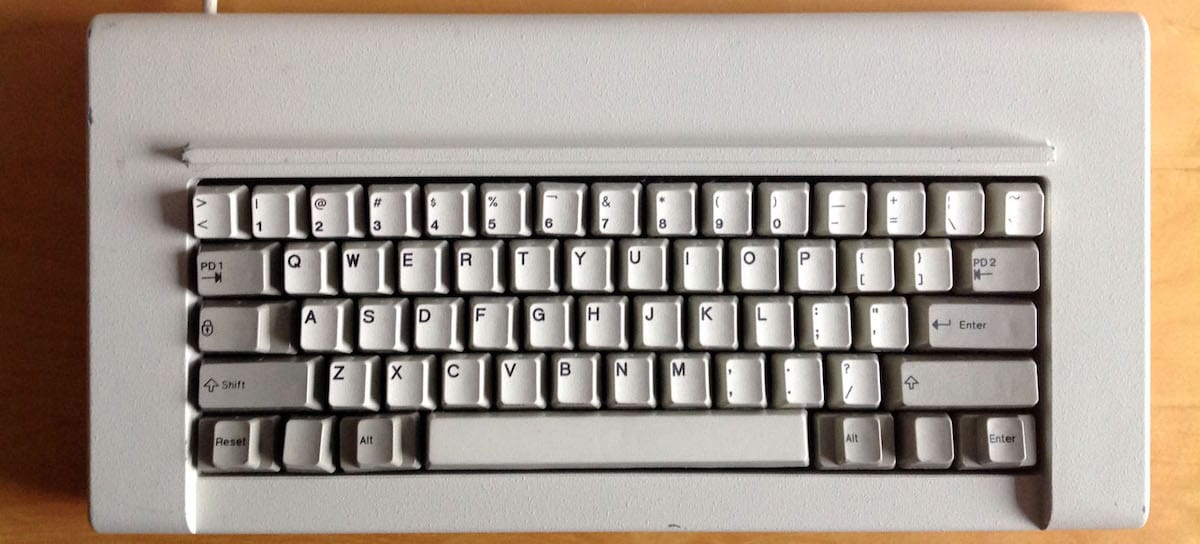I can't wait until I get my own modded F AT so I can test out my own nutty idea on this area of the keyboard (TIE Enter, 1.5U Backspace key, 2 1U keys above it, that can be repurposed to be F11 and F12).
Post a picture of your ideal keyboard layout!
- depletedvespene
- Location: Chile
- Main keyboard: IBM Model F122
- Main mouse: Logitech G700s
- Favorite switch: buckling spring
- DT Pro Member: 0224
- Contact:
- cineraphael
- Location: United States
- Main keyboard: 1992 IBM Model M
- Main mouse: Apple Pro Mouse
- Favorite switch: ALP SKCM BLUE
- DT Pro Member: -
- Contact:

This is my favorite keyboard layout. 122 Key are awesome and I could be a god for using this for gaming lol. I wish more keyboard use this layout.
- darkcruix
- Location: Germany
- Main keyboard: Brand New Model F F77 Keyboard
- Main mouse: Logitech MX Master
- Favorite switch: Ellipse version of Buckling Spring / BeamSpring
- DT Pro Member: 0209
I have learned to like the block-nav after some fights. The unlabled keys are Page Up and Page Down (with Home and End in the Fn layer).
- ayehavgunne
- Location: Austin TX
- Main keyboard: Always changing
- Main mouse: Logitech MX Master
- Favorite switch: Blue Alps
- DT Pro Member: -
- Contact:

This is a layout I've been thinking about lately. I am a Python programmer so I wanted to make my most used symbols easier to access. I also dislike typing numbers without the numpad. Some keys I *hate* like caps lock and insert so they are gone. I don't use numlock, print screen, scroll lock, pause/break so they are also gone.
I like the arrangement of the home and end keys along with page up and down since they are positioned similar to there actual function. Without the insert key I had an open position but I likes me the delete key so I made it 2u.
http://www.keyboard-layout-editor.com/# ... 6aec5eb416
-
Gampela
- Location: Suomi
- DT Pro Member: -
I already posted on previous page what my ideal layout might look like but for some reason I find myself again and again doodling around with Keyboard Layout Editor whenever bored. Let's give this another shot.


- Most of the time my right hand is operating mouse so why not give the left hand more buttons to press.
- More space for the mouse without pushing the alpha keys far to the left from my sitting position
- Navigation cluster is redundant with numpad anyways so why not remove it to get more compact.
- Fn would work as press-and-hold num "lock" so you can switch between navigation and numbers super fast with your left thumb
- Not 100% sure about he mirrored numpad modifiers but this way you can keep the middle finger on homing key (5) and each four fingers have its own button column to operate. Pretty sure you would get used to it fast. An additional backspace for the left hand surely comes handy.
- Function row is still up for a debate. Maybe a standard f-row spacing for those keys. Dedicated media keys also not 100% necessary.
- With minor modifications you could rock a 100% standard keycap set with 100% matching legends with this one.
- PlacaFromHell
- Location: Argentina
- Main keyboard: IBM 3101
- Main mouse: Optical piece of shit
- Favorite switch: Beamspring
- DT Pro Member: -
I think I finally got my engame layout.

-Left-handed numpad for a closer mouse,
-No space between keys, making it compact and more practical,
-3101 style enter because it allows back tab and ISO layout,
-Large wheelwriter spacebar because is thought to be a model F and I don't like short spacebars,
-More useful keys (00, cut, copy, paste, back tab, extra backspace and a macro key),
-More intuitive nav cluster.

-Left-handed numpad for a closer mouse,
-No space between keys, making it compact and more practical,
-3101 style enter because it allows back tab and ISO layout,
-Large wheelwriter spacebar because is thought to be a model F and I don't like short spacebars,
-More useful keys (00, cut, copy, paste, back tab, extra backspace and a macro key),
-More intuitive nav cluster.
- depletedvespene
- Location: Chile
- Main keyboard: IBM Model F122
- Main mouse: Logitech G700s
- Favorite switch: buckling spring
- DT Pro Member: 0224
- Contact:
Where are RCtrl and Ins?
Also, the position of AltGr strikes me as uncomfortable, given that you're using the Spanish (Spain) layout.
You might also want to replace the 00 in the numpad with a comma key. Just sayin'...
Also, I dig that vertical backspace.
Also, the position of AltGr strikes me as uncomfortable, given that you're using the Spanish (Spain) layout.
You might also want to replace the 00 in the numpad with a comma key. Just sayin'...
Also, I dig that vertical backspace.
- PlacaFromHell
- Location: Argentina
- Main keyboard: IBM 3101
- Main mouse: Optical piece of shit
- Favorite switch: Beamspring
- DT Pro Member: -
I don't use RCtrl for some reason, insert even less. I don't really like that much that long spacebar, but there is no middle point with BS keycaps. Maybe would be better remove the code keycap and add a RCtrl and a proper Alt GR, something else to fill.
Last edited by PlacaFromHell on 17 Mar 2019, 00:40, edited 1 time in total.
- depletedvespene
- Location: Chile
- Main keyboard: IBM Model F122
- Main mouse: Logitech G700s
- Favorite switch: buckling spring
- DT Pro Member: 0224
- Contact:
You COULD put a 7U space bar and get back the missing stuff elegantly.PlacaFromHell wrote: ↑17 Mar 2019, 00:37I don't use RCtrl for some reason, insert even less. I don't really like that much that long spacebar, but there is no middle point with BS keycaps.
- PlacaFromHell
- Location: Argentina
- Main keyboard: IBM 3101
- Main mouse: Optical piece of shit
- Favorite switch: Beamspring
- DT Pro Member: -
It may be more practical, but I don't like short spacebars 


- depletedvespene
- Location: Chile
- Main keyboard: IBM Model F122
- Main mouse: Logitech G700s
- Favorite switch: buckling spring
- DT Pro Member: 0224
- Contact:
7u space bars are short now? Ok, but then go 9u, not just 7.25...
- vvp
- Main keyboard: Katy/K84CS
- Main mouse: symetric 5-buttons + wheel
- Favorite switch: Cherry MX
- DT Pro Member: -
Nonsense. Why do you want to WASTE the most valuable keyboard real estate with a big ass space bar? You are CONFUSED with historical heritage of old crapy keyboards!
It is just the location of the middle of the bottom row where your thumbs are naturally positioned. It is the place where your thumbs are the most precise when hitting keys since they are already positioned there and need to move only a little. You want small keys (1u at most 2u) there so that you can press more of them comfortably. That is the ideal place for modifiers in addition to the space key. It is much easier to press the bottom row modifiers with your thumbs than with you pinkies.
If you are already devoting your time to design a new layout then at least do something sensible. Something your hands will thank you for in the log run by not developing disorders from excessive keyboard use ... or developing them later at least. That means left/right split design, multiple thumb keys and a column stagger instead of a row stagger. That is the bare minimum you should consider. Not a big-ass space bar.
If you think a big space bar is good then why don't you want big keys for positions a,s,d,f,j,k,l,; (qwerty layout naming)?
It is just the location of the middle of the bottom row where your thumbs are naturally positioned. It is the place where your thumbs are the most precise when hitting keys since they are already positioned there and need to move only a little. You want small keys (1u at most 2u) there so that you can press more of them comfortably. That is the ideal place for modifiers in addition to the space key. It is much easier to press the bottom row modifiers with your thumbs than with you pinkies.
If you are already devoting your time to design a new layout then at least do something sensible. Something your hands will thank you for in the log run by not developing disorders from excessive keyboard use ... or developing them later at least. That means left/right split design, multiple thumb keys and a column stagger instead of a row stagger. That is the bare minimum you should consider. Not a big-ass space bar.
If you think a big space bar is good then why don't you want big keys for positions a,s,d,f,j,k,l,; (qwerty layout naming)?
- kbdfr
- The Tiproman
- Location: Berlin, Germany
- Main keyboard: Tipro MID-QM-128A + two Tipro matrix modules
- Main mouse: Contour Rollermouse Pro
- Favorite switch: Cherry black
- DT Pro Member: 0010
Now THAT is nonsense.vvp wrote: ↑17 Mar 2019, 13:03Nonsense. […]
If you are already devoting your time to design a new layout then at least do something sensible. Something your hands will thank you for in the log run by not developing disorders from excessive keyboard use ... or developing them later at least. That means left/right split design, multiple thumb keys and a column stagger instead of a row stagger. That is the bare minimum you should consider.[…]
Your proposals would be worth considering only for someone typing all the time, i.e. without a break, which applies almost just to people transcribing existing text either from an audio file or from a paper sheet, and having to do so fast.
As soon as you stop typing, for example to reflect on what you're going to type next (which is by far the most common way keyboards are used), or as a matter of fact to use a mouse, any "ergonomics" consideration becomes practically obsolete or at least minor..
-
Findecanor
- Location: Stockholm, Sweden
- DT Pro Member: 0011
Speaking of a long Space Bar... I have been thinking now and then of whether it would be worthwhile to make a replacement Amiga keyboard with Cherry MX switches.
The original's Space bar is 9u — which could be divided up into 2.75-6.25 (or even 1-7-1) for which it would be easier to source keycaps.
The original's Space bar is 9u — which could be divided up into 2.75-6.25 (or even 1-7-1) for which it would be easier to source keycaps.
Last edited by Findecanor on 17 Mar 2019, 16:22, edited 1 time in total.
- depletedvespene
- Location: Chile
- Main keyboard: IBM Model F122
- Main mouse: Logitech G700s
- Favorite switch: buckling spring
- DT Pro Member: 0224
- Contact:
Actually, I have been thinking about a split space bar myself, with a basic concept different to what seems to be popular these days: two equal-length split space bars, that are located symmetrically to the homing keys (F and J, usually). I'll make a separate post in this in another thread.Findecanor wrote: ↑17 Mar 2019, 16:17Speaking of the Space Bar, I have been thinking now and then of various layout options for a replacement Amiga keyboard. The original's Space bar is 9u — which could be divided up into 2.75-6.25 or 1-7-1.
amiga2.jpg
-
Gampela
- Location: Suomi
- DT Pro Member: -
Speaking of a split spacebar, this is what I've been toying around in my mind for a while now:

The idea being that the navigation keys would be ambidextrous. The split-spacebar builds that I've seen on Internet usually have some variation of 2.75u - 1.25u - 2.25u split being made out of the spacebar which feels kinda arbitrary and doesn't look very good. This one is more symmetrical and so IMO more pleasing to the eye. While I haven't built one yet it SHOULD be doable with the common dz60 PCB.
Some other variants of this perhaps to be done in HHKB style, though for these you would need to design your own PCB:


The idea being that the navigation keys would be ambidextrous. The split-spacebar builds that I've seen on Internet usually have some variation of 2.75u - 1.25u - 2.25u split being made out of the spacebar which feels kinda arbitrary and doesn't look very good. This one is more symmetrical and so IMO more pleasing to the eye. While I haven't built one yet it SHOULD be doable with the common dz60 PCB.
Some other variants of this perhaps to be done in HHKB style, though for these you would need to design your own PCB:

-
Findecanor
- Location: Stockholm, Sweden
- DT Pro Member: 0011
-
Gampela
- Location: Suomi
- DT Pro Member: -
Thanks, that's good to know! Are you using this plate? https://kbdfans.cn/collections/keyboard ... inum-plateFindecanor wrote: ↑17 Mar 2019, 18:02I can confirm that it fits. I have a kb with DZ60 and that config on my workbench now.
- vvp
- Main keyboard: Katy/K84CS
- Main mouse: symetric 5-buttons + wheel
- Favorite switch: Cherry MX
- DT Pro Member: -
@Gampela:
Nice, splitting a big space bar into 3 keys is a progress in the good direction
Also if you want to put navigation keys to a layer on the home keys then consider using a vim(*) style navigation instead of inverted T. It is better, you do not need to move fingers to a different key when altering between up/down keys.
(*) left side: A-left, S-down, D-up, F-right
right side: J-left, K-down, L-up, ;-right
@kbdfr:
Well, if you use keyboard a little then I can agree that ergonomics is not important. But it is nice to have ergonomic keyboard since it is more comfortable. People who touch type (almost half of the deskthority users) do not need to hunt modifier keys with pinkies.
And when one is not touch typing at all then:
Nice, splitting a big space bar into 3 keys is a progress in the good direction
Also if you want to put navigation keys to a layer on the home keys then consider using a vim(*) style navigation instead of inverted T. It is better, you do not need to move fingers to a different key when altering between up/down keys.
(*) left side: A-left, S-down, D-up, F-right
right side: J-left, K-down, L-up, ;-right
@kbdfr:
Well, if you use keyboard a little then I can agree that ergonomics is not important. But it is nice to have ergonomic keyboard since it is more comfortable. People who touch type (almost half of the deskthority users) do not need to hunt modifier keys with pinkies.
And when one is not touch typing at all then:
- Why do you have big space bar and not a big keycap for letter E? Or Enter, BackSpace, Tab or even Arrows?
- Why do you use a huge Tipro keyboard with somewhere around 200 keys and only 4u space bar? Moreover, most of them are 1u only. Between
 , you could split your space bar in 4 keys; it will give you more keys to trigger macros
, you could split your space bar in 4 keys; it will give you more keys to trigger macros 
- PlacaFromHell
- Location: Argentina
- Main keyboard: IBM 3101
- Main mouse: Optical piece of shit
- Favorite switch: Beamspring
- DT Pro Member: -
Spacebar is probably the most recurrent key in the entire keyboard (at least for me). Although I am quite orthodox to type, I tend to smash the it with whatever I have more close or just hit it with my palm. So what I need is a heavy and big spacebar. My problem with short spacebars comes when I have to avoid keys to smash it, because I end pressing whatever is closer. My favorite one is the spacebar in my XT keyboard with linear space invaders, to get an idea.vvp wrote: ↑17 Mar 2019, 13:03Nonsense. Why do you want to WASTE the most valuable keyboard real estate with a big ass space bar? You are CONFUSED with historical heritage of old crapy keyboards!
It is just the location of the middle of the bottom row where your thumbs are naturally positioned. It is the place where your thumbs are the most precise when hitting keys since they are already positioned there and need to move only a little. You want small keys (1u at most 2u) there so that you can press more of them comfortably. That is the ideal place for modifiers in addition to the space key. It is much easier to press the bottom row modifiers with your thumbs than with you pinkies.
If you are already devoting your time to design a new layout then at least do something sensible. Something your hands will thank you for in the log run by not developing disorders from excessive keyboard use ... or developing them later at least. That means left/right split design, multiple thumb keys and a column stagger instead of a row stagger. That is the bare minimum you should consider. Not a big-ass space bar.
If you think a big space bar is good then why don't you want big keys for positions a,s,d,f,j,k,l,; (qwerty layout naming)?
And for last, kids like you with their planck keyboards and their split ergo-stuff should be burning in hell
- depletedvespene
- Location: Chile
- Main keyboard: IBM Model F122
- Main mouse: Logitech G700s
- Favorite switch: buckling spring
- DT Pro Member: 0224
- Contact:
- PlacaFromHell
- Location: Argentina
- Main keyboard: IBM 3101
- Main mouse: Optical piece of shit
- Favorite switch: Beamspring
- DT Pro Member: -
- vvp
- Main keyboard: Katy/K84CS
- Main mouse: symetric 5-buttons + wheel
- Favorite switch: Cherry MX
- DT Pro Member: -
@PlacaFromHell:
You are the first one I heard about who is smashing space bars with a palm. Anyway, if you really do that then your argument is valid and you need a big space bar. But maybe you can consider a more efficient way of typing. You would not need a big space bar then.
Calling me a kid feels good. It means I'm still in a good shape.
I would love to be a kid. Especially when my joints start to creak. It would be very good to keep the knowledge I have and just get a young body.
You are the first one I heard about who is smashing space bars with a palm. Anyway, if you really do that then your argument is valid and you need a big space bar. But maybe you can consider a more efficient way of typing. You would not need a big space bar then.
Calling me a kid feels good. It means I'm still in a good shape.
I would love to be a kid. Especially when my joints start to creak. It would be very good to keep the knowledge I have and just get a young body.
-
troldrik
- Location: Denmark
- Main keyboard: Apple Extended Keyboard II
- Main mouse: Logitech MX518
- Favorite switch: Alps
Been playing around with this idea. Started designing the PCB, but never finished it got dissuaded by the lack of good sources of ALPS stemmed keycaps, and the difficulty and expense of a decent solid custom case. Started with a ISO 105, added a 15 key programable key cluster on the left. Added few tweaks like compose key and equals sign on the numpad. 

- kbdfr
- The Tiproman
- Location: Berlin, Germany
- Main keyboard: Tipro MID-QM-128A + two Tipro matrix modules
- Main mouse: Contour Rollermouse Pro
- Favorite switch: Cherry black
- DT Pro Member: 0010
Sorry to disappoint you, but I do touch type, and have been doing so for over 40 years, and I certainly do not, as you put it, hunt modifier keys with pinkies, but hit them blind. Including of course my 1u Backspace - big enough for a real provvp wrote: ↑17 Mar 2019, 20:02[…]
@kbdfr:
Well, if you use keyboard a little then I can agree that ergonomics is not important. But it is nice to have ergonomic keyboard since it is more comfortable. People who touch type (almost half of the deskthority users) do not need to hunt modifier keys with pinkies.
And when one is not touch typing at all then:
- Why do you have big space bar and not a big keycap for letter E? Or Enter, BackSpace, Tab or even Arrows?
- Why do you use a huge Tipro keyboard with somewhere around 200 keys and only 4u space bar? Moreover, most of them are 1u only. Between
, you could split your space bar in 4 keys; it will give you more keys to trigger macros
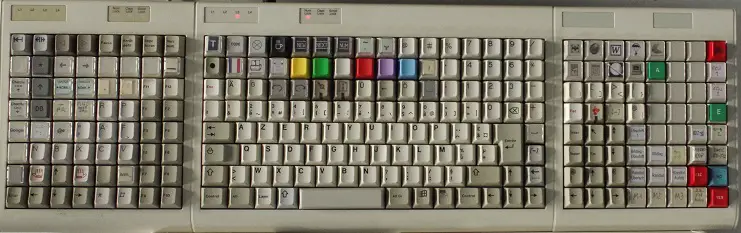
I use that huge Tipro because being a text and not a computer professional, I simply don't build keyboards, but rather resort to an existing and (at least for my purpose) ideal solution: a keyboard which by design is entirely (and easily!) programmable and allows physical extensions..
The 4u spacebar is just there, I would also take a 2u or 3u, but it's simply not that important to me.
What is important to me is that I have a keyboard with a nearly standard layout + 3 rows of directly accessible programmable keys just above it, and then on each side 64 additional keys, a few of them I admittedly hardly use (that's the 3 utmost right columns).
Now to what you call ergonomic, which for you appears to mean the least possible hand or finger stretching or movement (which basically is a ridiculous idea if you have to reach out for a mouse - which I don’t, I have a RollerMouse).
For me ergonomics is about performing in the simpliest way. That's why I have a bunch of keys programmed to make my life as a professional typist easier:
Spoiler:
Whether your space bar is 10u, 7.25u, 4u or splitted into two 2u keys is by no means an ergonomic factor per se.
What triggered me to at all write in this thread, by the way, was your condescending tone.
- vvp
- Main keyboard: Katy/K84CS
- Main mouse: symetric 5-buttons + wheel
- Favorite switch: Cherry MX
- DT Pro Member: -
I know you do touch type. We discussed that in the thread about how many keys a keyboard should have. You are the cool guy with a strange love for macros triggered by one key instead of chords of keys and an incredible skill to hit far away keys (which require significant hand move) without looking. Nobody who read that thread can forget you because what you can do is exceptional. You have a very good parietal cortex.
Hunt modifiers with pinkies was misleading. I meant stretch pinkies far away to hit modifiers.
My condescending tone was intentional to stir waters a bit and point out that it is better to have modifiers easily reachable by thumbs than trying to stretch pinkies for them. I wanted people to notice that. For those who are not touch typing, I wanted to point out the illogical argument for big space bars (where small modifiers should be) while at the same time keeping small keys for other very often used keys like letter E, arrow keys, ...
Of course, my reasoning is somewhat weakened by people who hit space bars with palm
Hunt modifiers with pinkies was misleading. I meant stretch pinkies far away to hit modifiers.
My condescending tone was intentional to stir waters a bit and point out that it is better to have modifiers easily reachable by thumbs than trying to stretch pinkies for them. I wanted people to notice that. For those who are not touch typing, I wanted to point out the illogical argument for big space bars (where small modifiers should be) while at the same time keeping small keys for other very often used keys like letter E, arrow keys, ...
Of course, my reasoning is somewhat weakened by people who hit space bars with palm
- depletedvespene
- Location: Chile
- Main keyboard: IBM Model F122
- Main mouse: Logitech G700s
- Favorite switch: buckling spring
- DT Pro Member: 0224
- Contact:
- zrrion
- Location: United States
- Main keyboard: F122
- Main mouse: Microsoft IntelliMouse
- Favorite switch: ALPS SKCC Cream
- DT Pro Member: -
- Contact:
Finally, keys large enough to achieve optimal dick typing!