Seeking the most efficient layouts
- LambdaCore
- Location: United States
- Main keyboard: HHKB Professional Classic (currently in rotation)
- Main mouse: Logitech MX518
- Favorite switch: Capacitive Buckling Springs
It’s pretty simple, on this thread I’m going to document how quickly I’m personally able to do day to day actions on different layouts. I’ll be timing things by the second as opposed to the millisecond, I’ll also use a WPM scale on things such as coding.
I’ve begun with a normal ansi, and next week I’ll be doing the same with the HHKB layout and report in between that week as well as a final report at the end of the week.
ANSI results:
typing WPM - 103
coding Java WPM - 50
Short Strings of Numbers - 3s
Longer Strings of Numbers - 5s
Average Score in MP game (TF2) - 15-20
Hot key activation - 1s - 3s
Summary:
For programs and games that require the function layer, I’m frequently taking my hands off my home row to do so. The numpad is very useful when I plan to use it before I have to, however I’ve noticed next to no overall improvement on my times when I use it suddenly, this is because it accounts for time taken to remove my hand from my mouse and onto my keyboard. I find it difficult to tell if this is an especially efficient layout or I’m just used to it.
I’ve begun with a normal ansi, and next week I’ll be doing the same with the HHKB layout and report in between that week as well as a final report at the end of the week.
ANSI results:
typing WPM - 103
coding Java WPM - 50
Short Strings of Numbers - 3s
Longer Strings of Numbers - 5s
Average Score in MP game (TF2) - 15-20
Hot key activation - 1s - 3s
Summary:
For programs and games that require the function layer, I’m frequently taking my hands off my home row to do so. The numpad is very useful when I plan to use it before I have to, however I’ve noticed next to no overall improvement on my times when I use it suddenly, this is because it accounts for time taken to remove my hand from my mouse and onto my keyboard. I find it difficult to tell if this is an especially efficient layout or I’m just used to it.
- LambdaCore
- Location: United States
- Main keyboard: HHKB Professional Classic (currently in rotation)
- Main mouse: Logitech MX518
- Favorite switch: Capacitive Buckling Springs
Starting the week strong with the HHKB layout! It's been a long while since I've last used an HHKB. So far so good, it has a good FN layer, even if the new backspace./delete trips me up. Will update later on in the week. For reference, my WPM coming straight from the regular ANSI layout is 115, with the delete placement reducing it a bit.
- guidemetothelight
- Location: Germany
- Main mouse: Fantech XD5
- Favorite switch: SKCM Brown
What have you planned in addition to ANSI and HHKB ?LambdaCore wrote: ↑13 Jun 2023, 03:27Starting the week strong with the HHKB layout! It's been a long while since I've last used an HHKB. So far so good, it has a good FN layer, even if the new backspace./delete trips me up. Will update later on in the week. For reference, my WPM coming straight from the regular ANSI layout is 115, with the delete placement reducing it a bit.
I would be interested in ISO vs WKL with a BAE but the difference will probably be minute (those are the two layouts I tend to use)
Will you use typing systems like dvorak or colemak ?
- LambdaCore
- Location: United States
- Main keyboard: HHKB Professional Classic (currently in rotation)
- Main mouse: Logitech MX518
- Favorite switch: Capacitive Buckling Springs
I will be tackling ISO, Focus, XT and AT as those are what I have. I might attempt colemak at some point if I really hate myself, since I technically have a colemak board
-
Delta Research
- Location: United States
- Main keyboard: Model M SSK Industrial
- Main mouse: G502
- Favorite switch: Buckling Spring
Are you taking into account the fact that different switch weightings or the switches themselves can affect typing speed?
-
apastuszak
- Location: Bensalem, PA, USA
- Main keyboard: IBM Model M
- Main mouse: Kensington Slimblade Trackball
- Favorite switch: Buckling Spring
- DT Pro Member: -
- Contact:
Are you plannng to do Dvorak, Colemak and other layouts besides QWERTY, or just variations on QWERTY?
- LambdaCore
- Location: United States
- Main keyboard: HHKB Professional Classic (currently in rotation)
- Main mouse: Logitech MX518
- Favorite switch: Capacitive Buckling Springs
I'm aware of this, it's why the typing test isn't the highlight. I've been favoring lighter switches for what it's worth, but yes this is true. I'll be pointing out where I personally believe the layout is responsible for an inefficiency or requires a learning curve. E.G. the HHKB I'm using now is generally swifter than the FK-2001 due to the lighter switches, but I make more mistakes and the backspace key is a row below where I'm used to it making it more difficult to correct mistakes.Delta Research wrote: ↑13 Jun 2023, 22:22Are you taking into account the fact that different switch weightings or the switches themselves can affect typing speed?
I'm going to preferably focus on variations on QWERTY unless I have the board on hand, as those are going to be the layouts most people consider using for genuine uses. Alternatives to QWERTY like Colemak or Dvorak have their die hards, most people are going to stick to QWERTY and instead consider the difference between a full size, TKL, XT, AT or even the HHKB and other common 60% layouts.apastuszak wrote: ↑14 Jun 2023, 02:01Are you plannng to do Dvorak, Colemak and other layouts besides QWERTY, or just variations on QWERTY?
- Muirium
- µ
- Location: Edinburgh, Scotland
- Main keyboard: HHKB Type-S with Bluetooth by Hasu
- Main mouse: Apple Magic Mouse
- Favorite switch: Gotta Try 'Em All
- DT Pro Member: µ
I commend the subjectivity and informality of this experiment. 
I mean, it's much more like the kind of thing any normal (yet keyboard conscious…) person would do, than the *ahem* vociferous world of Ergos and Cole-Worky-Dvoro-ZYZYTGFG layouts and what have you. Besides, only the DataHand is shaped like a human…
To be fair, I have tried and 'summarily dismissed' a few such things. I didn't like split keyboards on either occasion that I tried them: back in the 90s on a Microsoft ergo, or the Matias Ergo Pro in 2015. They slow me down a bit, and frustrate me a lot: those contentious keys TGB and YHN come up all the bloody time, so don't you tell me I’m doing it wrong, keyboard! I also tried learning Colemak on two different keyboards—you can see the Round 5 caps on my Access-IS ortholinear matrix board among the characters in this video, which I tried after giving it a solid go on the NovaTouch, never to break about 20 anxious and infuriating WPM. And therein lay the problem: to learn a new alpha layout besides QWERTY, you must go through an angry world of SUCK.
My hands don't hurt, and I type plenty fast enough and accurate enough already, so there's no advantage to ergo experiments to me. Yet all the frustration and awkwardness in trying is still there, so no surprise at all I don't stick with it to achieve the rare kind of enlightenment that will have a man cursing at everyone else for doing it wrong. Ah well.
Anyway, I type a hell of a lot on my HHKB and find it to be perfectly attuned, muscle-memory-wise, to my other boards. That Backspace bang on-top of Return is among my favourite things about the layout, but I find switching between that and regular 2u, 2 rows up Backspace boards quite effortless. Maybe it's because 60% keyboard == HHKB layout for me. Consistency is the supreme force in keyboard comfort.
I mean, it's much more like the kind of thing any normal (yet keyboard conscious…) person would do, than the *ahem* vociferous world of Ergos and Cole-Worky-Dvoro-ZYZYTGFG layouts and what have you. Besides, only the DataHand is shaped like a human…
To be fair, I have tried and 'summarily dismissed' a few such things. I didn't like split keyboards on either occasion that I tried them: back in the 90s on a Microsoft ergo, or the Matias Ergo Pro in 2015. They slow me down a bit, and frustrate me a lot: those contentious keys TGB and YHN come up all the bloody time, so don't you tell me I’m doing it wrong, keyboard! I also tried learning Colemak on two different keyboards—you can see the Round 5 caps on my Access-IS ortholinear matrix board among the characters in this video, which I tried after giving it a solid go on the NovaTouch, never to break about 20 anxious and infuriating WPM. And therein lay the problem: to learn a new alpha layout besides QWERTY, you must go through an angry world of SUCK.
My hands don't hurt, and I type plenty fast enough and accurate enough already, so there's no advantage to ergo experiments to me. Yet all the frustration and awkwardness in trying is still there, so no surprise at all I don't stick with it to achieve the rare kind of enlightenment that will have a man cursing at everyone else for doing it wrong. Ah well.
Anyway, I type a hell of a lot on my HHKB and find it to be perfectly attuned, muscle-memory-wise, to my other boards. That Backspace bang on-top of Return is among my favourite things about the layout, but I find switching between that and regular 2u, 2 rows up Backspace boards quite effortless. Maybe it's because 60% keyboard == HHKB layout for me. Consistency is the supreme force in keyboard comfort.
- LambdaCore
- Location: United States
- Main keyboard: HHKB Professional Classic (currently in rotation)
- Main mouse: Logitech MX518
- Favorite switch: Capacitive Buckling Springs
I can definitely understand why, the HHKB layout has forced me into a few habits I've been grateful for in the past (had a hybrid for a bit, has a 1u backspace in the upper corner as per usual JIS) as it's partially why I vastly prefer having ctrl where capslock usually is. I hated having to go back to it in the corner next to my weakest finger for the second most important modifier! One interesting thing I'm noticing, is as I'm getting more used to the FN layer, I'm finding I actually hit my F keys much faster than on the ANSI board, though I do still take a hit with the arrow keys as the layout takes some getting used to. I've also modified the layout on the Win mode to have the media controls, which is pretty nifty to have albeit not super important.
I think this second go at the HHKB layout has me understanding it a bit better, most 60% keyboards I've tried (and the one that I'm going to switch to next week, god help me) suffers from a pretty bad FN layer that puts things in kind of rough spots. I partially understand why, they want to put the arrow keys in a more normal reverse T layout, however the sacrifice is well worth it imo as the rest of my nav layer is super easy to access. One thing I do miss from the HHKB hybrid however is the second FN key in the left corner, though it isn't a huge loss since I have my left windows key set to be my left FN key, and I still have my right Windows key so I don't really lose out on much. Especially since a lot of Win key shortcuts I use require the right side of the keyboard anyways
I think this second go at the HHKB layout has me understanding it a bit better, most 60% keyboards I've tried (and the one that I'm going to switch to next week, god help me) suffers from a pretty bad FN layer that puts things in kind of rough spots. I partially understand why, they want to put the arrow keys in a more normal reverse T layout, however the sacrifice is well worth it imo as the rest of my nav layer is super easy to access. One thing I do miss from the HHKB hybrid however is the second FN key in the left corner, though it isn't a huge loss since I have my left windows key set to be my left FN key, and I still have my right Windows key so I don't really lose out on much. Especially since a lot of Win key shortcuts I use require the right side of the keyboard anyways
- Muirium
- µ
- Location: Edinburgh, Scotland
- Main keyboard: HHKB Type-S with Bluetooth by Hasu
- Main mouse: Apple Magic Mouse
- Favorite switch: Gotta Try 'Em All
- DT Pro Member: µ
1u Backspace is horrible. I still always struggle with that! When you’ve just realised your MISTAKE IS IN THE WILD OMG TELL THE PEOPLE! the last thing you want is an action requiring fine motor control. 
As for Windows keys: I’m Mac 100% so can’t speak for those, but we have Command, Option and Control for Modifiers and I find the HHKB perfectly endowed with them. Indeed, Control left of A is stuck so hard in muscle memory now that my more modern keyboards—and this ‘lil guy—contain needless duplication in the bottom left corner. I much prefer Control up where it’s easy to reach.
As for Windows keys: I’m Mac 100% so can’t speak for those, but we have Command, Option and Control for Modifiers and I find the HHKB perfectly endowed with them. Indeed, Control left of A is stuck so hard in muscle memory now that my more modern keyboards—and this ‘lil guy—contain needless duplication in the bottom left corner. I much prefer Control up where it’s easy to reach.
- vvp
- Main keyboard: Katy/K84CS
- Main mouse: symetric 5-buttons + wheel
- Favorite switch: Cherry MX
- DT Pro Member: -
- Muirium
- µ
- Location: Edinburgh, Scotland
- Main keyboard: HHKB Type-S with Bluetooth by Hasu
- Main mouse: Apple Magic Mouse
- Favorite switch: Gotta Try 'Em All
- DT Pro Member: µ
Truth is: I never put it there by choice, nor do I bear it for long. I’m deeply bigoted against BigAss Enter and I will split that abomination with extreme and satisfying prejudice. The enemy does not survive my engagement without modification or rejection.
Edit: Yes, the irony of using a 1u Top Hat IBM cap on my beloved 1.5u HHKB-style Backspace on the AT! Honestly, though, I don’t find that cap slows me down. I mash Backspace with self-righteous self-loathing every time I thwack it. The oddball cap gives it gnarly character, as well as reminding me that I do indeed have it installed on that idiosyncratic board.
- LambdaCore
- Location: United States
- Main keyboard: HHKB Professional Classic (currently in rotation)
- Main mouse: Logitech MX518
- Favorite switch: Capacitive Buckling Springs
The 1.5u backspace is much more usable I'd agree with that, although I do like my bigass enters I admit... I don't have a massive need for a specific enter key though. I know some people are ISO or Bigass enter diehards, and I can respect that, but at the same time I find it difficult to care all too much when it comes to that. The backspace placement is growing on me on the HHKB, it's slowly becoming more and more second nature as I use it, which is to be expected. I have to admit, and this is less to do with the layout, but this thing has been spoiling me a bit... So this thing got all the usual keyboard specialty treatments done to it, been silenced, lubricated, etc, and as a result is I'd say the second smoothest keyboard I have just behind the Model F XT! It sounds incredible, and is probably my favorite tactile board soundwise I have right now. It kind of feels like the blue alps of the tactile group if that makes sense, in terms of just how much I enjoy the sound of the thing - and that's on top of the fact that it's quiet enough to be usable at work!
This thing is going to make me scream when I have to switch come Monday.
This thing is going to make me scream when I have to switch come Monday.
- kbdfr
- The Tiproman
- Location: Berlin, Germany
- Main keyboard: Tipro MID-QM-128A + two Tipro matrix modules
- Main mouse: Contour Rollermouse Pro
- Favorite switch: Cherry black
- DT Pro Member: 0010
That's exactly what I thought when a long time ago, being in one of those bizarre regions where people drink warm water with a few herbs in it (now that is horrible!) and drive on the left side of the road, I had to use a local vehicle and handle the gear lever, god forbid!, with my left hand.
I am perfectly fine with 1u Backspace - but perhaps that's simply because I'm used to it.
- Muirium
- µ
- Location: Edinburgh, Scotland
- Main keyboard: HHKB Type-S with Bluetooth by Hasu
- Main mouse: Apple Magic Mouse
- Favorite switch: Gotta Try 'Em All
- DT Pro Member: µ
You went to India? Driving—on the left—while drinking altogether more delightfully herbal teas—strikes me as a lot of fun. 
HHKB: you only live once, after all.LambdaCore wrote: ↑15 Jun 2023, 01:15This thing is going to make me scream when I have to switch come Monday.
- LambdaCore
- Location: United States
- Main keyboard: HHKB Professional Classic (currently in rotation)
- Main mouse: Logitech MX518
- Favorite switch: Capacitive Buckling Springs
I’ve had to put up with 1u backspaces out of simply the fact that Ive got a lot of vintage keyboards to use which the cost for really strong switches tends to be odd layouts. I don’t even need a full sized backspace, just one slightly larger than 1u is preferred ala my Model F XT
-
AndyJ
- Location: USA
- Main keyboard: i-Rocks compact
- Main mouse: Logitech Trackman
- Favorite switch: IBM buckling spring
When I went back to the 84-key PC/AT board, the 1u backspace took a little getting used to. Somehow I had developed the habit of hitting the 2u backspace on an ANSI keyboard on the left side. After getting used to hitting it on the right, it has been a non-issue.
The AT had the Big-Ass Enter, which I have replaced with a 1.25u Enter key. That gives me two new keys, as soon as I take the board apart and put some flippers in. The barrel above the Enter key is already wearing a custom-made "Backspace" keycap.
-
AndyJ
- Location: USA
- Main keyboard: i-Rocks compact
- Main mouse: Logitech Trackman
- Favorite switch: IBM buckling spring
I *loved* the BAE. But it turned out I didn't *need* the BAE.
The little 1.25u Enter looks strange, but it took almost no time to get used to it.
I actually use the vertical 2u Enter key on the cursor pad more often than the "real" Enter key. (it was a "+" key to start with)
-
AndyJ
- Location: USA
- Main keyboard: i-Rocks compact
- Main mouse: Logitech Trackman
- Favorite switch: IBM buckling spring
Eh? The F/XT has a 1u backspace. Actually, all the keys on the F/XT are 1u, at least on the tops. Some are stepped from 1.25, 1.5, 2, and even 3u at the bottom, but you don't strike them way down on the step.LambdaCore wrote: ↑15 Jun 2023, 15:47I don’t even need a full sized backspace, just one slightly larger than 1u is preferred ala my Model F XT
Back in ancient times when I had an XT clone with an IBM F/XT keyboard, I didn't see anything strange with 1u keycaps. I guess it's what you get used to.
- Muirium
- µ
- Location: Edinburgh, Scotland
- Main keyboard: HHKB Type-S with Bluetooth by Hasu
- Main mouse: Apple Magic Mouse
- Favorite switch: Gotta Try 'Em All
- DT Pro Member: µ
Shite!
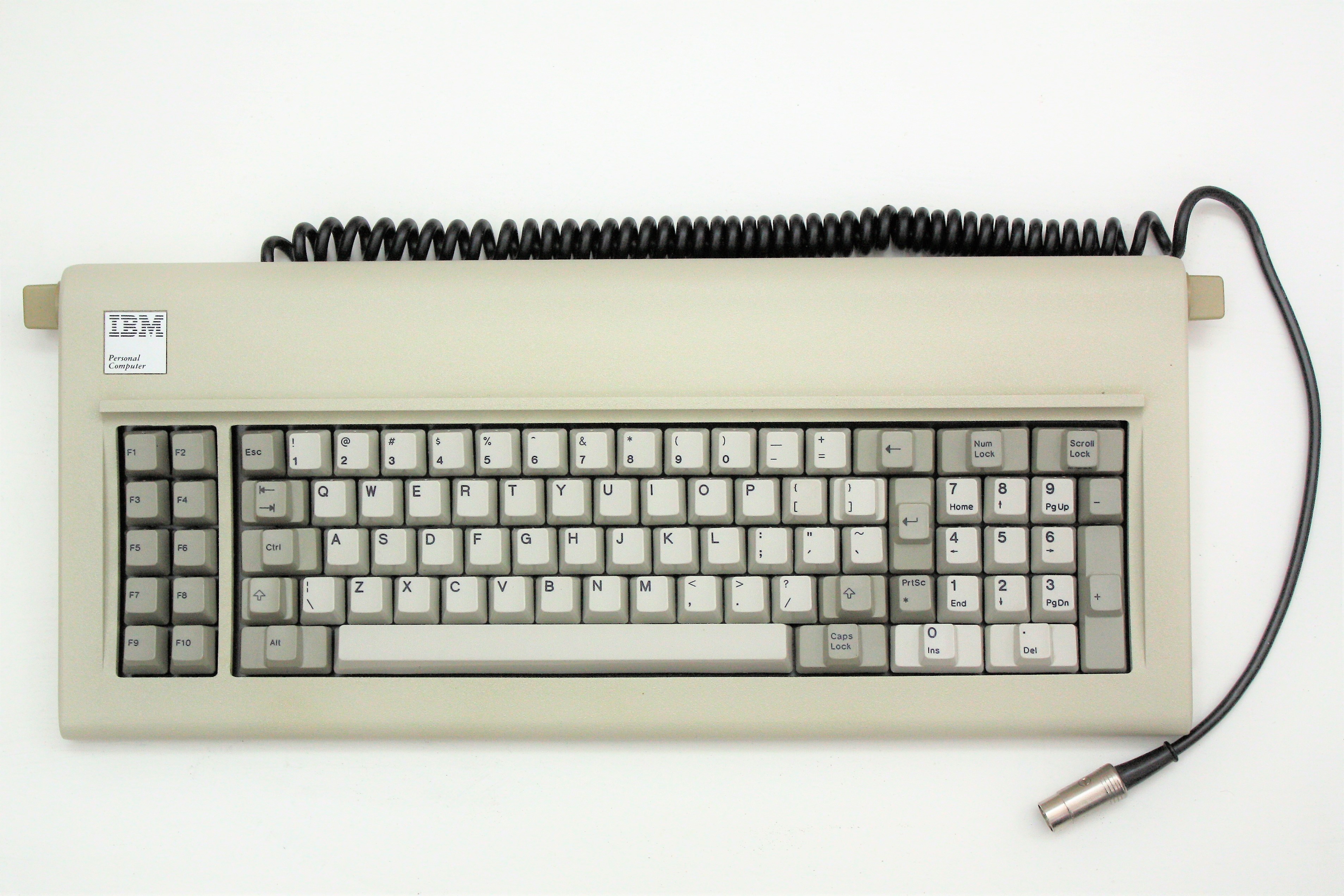
The XT is a D- layout in my book, but that backspace is perfectly sufficient for its ANGRY TASK OF CORRECTIVE JUSTICE!
BigAss (F-) 1u Backspace, meanwhile, emits other bloody keys when you SMACK it, like some weasly, piss-taking troll who’s about to loose some teeth. No good, lousy, fail.
Backspace is both the angriest and the most soothing key on any keyboard.
Edit: that reminds me. I should pull out my BigAss NMB and try cooking up some form of my own EraseEase. It would be an ugly hack, but so is Erase Ease! That board is just nice enough to prevent me from pounding it to a pulp in habitual rage.
-
AndyJ
- Location: USA
- Main keyboard: i-Rocks compact
- Main mouse: Logitech Trackman
- Favorite switch: IBM buckling spring
Yeah, the 2u XT keys are a bit unstable. That's probably why they're 1u on top, so IBM didn't think they needed stabilizer bars underneath.
Hm. Someone with a Dremel and some epoxy might be able to make a hybrid M/XT backspace key with a stabilizer.
Hm. Someone with a Dremel and some epoxy might be able to make a hybrid M/XT backspace key with a stabilizer.
- fohat
- Elder Messenger
- Location: Knoxville, Tennessee, USA
- Main keyboard: Model F 122-key terminal
- Main mouse: Microsoft Optical Mouse
- Favorite switch: Model F Buckling Spring
- DT Pro Member: 0158
- LambdaCore
- Location: United States
- Main keyboard: HHKB Professional Classic (currently in rotation)
- Main mouse: Logitech MX518
- Favorite switch: Capacitive Buckling Springs
It’s stepped, as a result on mine I have it replaced with the 1.25 alt key from a model MAndyJ wrote: ↑16 Jun 2023, 16:45Eh? The F/XT has a 1u backspace. Actually, all the keys on the F/XT are 1u, at least on the tops. Some are stepped from 1.25, 1.5, 2, and even 3u at the bottom, but you don't strike them way down on the step.LambdaCore wrote: ↑15 Jun 2023, 15:47I don’t even need a full sized backspace, just one slightly larger than 1u is preferred ala my Model F XT
Back in ancient times when I had an XT clone with an IBM F/XT keyboard, I didn't see anything strange with 1u keycaps. I guess it's what you get used to.
- Muirium
- µ
- Location: Edinburgh, Scotland
- Main keyboard: HHKB Type-S with Bluetooth by Hasu
- Main mouse: Apple Magic Mouse
- Favorite switch: Gotta Try 'Em All
- DT Pro Member: µ
Unicomp caps look like crap when surrounded by their classy early 80s IBM peers, though. I'd live with the original's shape and drastically superior dye sublimation:
Besides, a top-hat cap isn't 1u.
I am but a highly fallible human being who still, deep within, aspires to be infallible and whacks the shit out of that key every time.
-
AndyJ
- Location: USA
- Main keyboard: i-Rocks compact
- Main mouse: Logitech Trackman
- Favorite switch: IBM buckling spring
I can't argue with that. I have a mix of AT, XT, typewriter, modelfkeyboards, and Unicomp keys and keycaps; the Unicomps are easy to spot, alas.
On the other hand, they're both custom-printed and cheap, so I can overlook that. Mostly.
Is so, Mr. 2u-Backspace-Guy! [glowers] You only get 1u worth of bashing space on the top of it, just like the crazy 3u "+" key.Besides, a top-hat cap isn't 1u.
- Muirium
- µ
- Location: Edinburgh, Scotland
- Main keyboard: HHKB Type-S with Bluetooth by Hasu
- Main mouse: Apple Magic Mouse
- Favorite switch: Gotta Try 'Em All
- DT Pro Member: µ
I used that 3 unit tall key as my (numpad) Enter key for as many years as I had the XT and it worked just great as a big easily hit key for dismissing tedious dialog boxes. No dexterity required to bop it on the hat. Anywhere will do.
- LambdaCore
- Location: United States
- Main keyboard: HHKB Professional Classic (currently in rotation)
- Main mouse: Logitech MX518
- Favorite switch: Capacitive Buckling Springs
Alright, it's that time about now that I switch to the next layout. I'm thinking XT layout next, as that's my previous favorite layout. I'm worried because I've gotten so used to the HHKB... It's going to be sad to NOT use this thing. I'm going to be honest, I didn't think in just a week's time I'd get so used to this but I think the only thing where I'm less efficient is with the numpad. With these layers, I don't think I'm any less efficient compared to a full size EXCEPT handling numbers. In fact, I actually feel slightly more efficient as I'm not moving my hands all around my keyboard, most notably when gaming I've found hitting the F keys on the FN layer to be more efficient for quick actions (like switching abilities in Diablo or Deus Ex, quicksaving in Half-Life or Quake, etc) I feel like I'm much more efficient in ways I actually worried about LOSING such efficiencies.
Navigation is ever so slightly slower, the biggest learning curve are the arrow keys, but it's well worth it as it's very ergonomic. Definitely a lot better than most 60% layouts I've used. This layout also places CTRL in the proper spot, much like the XT layout, and it's one of my favorite features of both layouts. I also think having a spare windows key is very handy, makes locking your PC, grabbing task manager, etc very easy to access. I think I might end up switching to this as my daily driver after all of this is said and done, although I want to invest in a proper numpad to have on the side in case I need it. Sadly the Topre ones are all way overpriced, so if you happen to know a good num or macropad with switches that aren't horrible, please let me know! Without further ado, though, I have results to share.
typing WPM - 120 (likely more so a result of the switches)
coding Java WPM - 45
Short Strings of Numbers - 5s
Longer Strings of Numbers - 7s
Average Score in MP game (TF2) - 15-20 (more or less the same)
Hot key activation - 1s - 2s (about the same)
I've noticed longer strings of numbers are impacted much more than the loss of any other key, because of how long the number row is, I almost want to try something on a layer, but that will be on my own time. I will come back to my custom HHKB layer if I find that works out better as I've got a load of keys on the left without much use outside of the media keys. Thoughts?
Overall, I think I've found my new love, this thing feels phenomenal, and is going to make work a lot more fun for me as it's quiet, yet still sounds amazing, solid build without the weight of a tank, and easily my favorite tactile switches around (except for maybe 55g Topre), I could shill for hours, but I hear my work alarm calling me to get ready. I would recommend testing out an approximate for the layout on your current keyboard before you decide to off many keys, though, especially if you lack an external numpad and work with numbers a lot.
Navigation is ever so slightly slower, the biggest learning curve are the arrow keys, but it's well worth it as it's very ergonomic. Definitely a lot better than most 60% layouts I've used. This layout also places CTRL in the proper spot, much like the XT layout, and it's one of my favorite features of both layouts. I also think having a spare windows key is very handy, makes locking your PC, grabbing task manager, etc very easy to access. I think I might end up switching to this as my daily driver after all of this is said and done, although I want to invest in a proper numpad to have on the side in case I need it. Sadly the Topre ones are all way overpriced, so if you happen to know a good num or macropad with switches that aren't horrible, please let me know! Without further ado, though, I have results to share.
typing WPM - 120 (likely more so a result of the switches)
coding Java WPM - 45
Short Strings of Numbers - 5s
Longer Strings of Numbers - 7s
Average Score in MP game (TF2) - 15-20 (more or less the same)
Hot key activation - 1s - 2s (about the same)
I've noticed longer strings of numbers are impacted much more than the loss of any other key, because of how long the number row is, I almost want to try something on a layer, but that will be on my own time. I will come back to my custom HHKB layer if I find that works out better as I've got a load of keys on the left without much use outside of the media keys. Thoughts?
Overall, I think I've found my new love, this thing feels phenomenal, and is going to make work a lot more fun for me as it's quiet, yet still sounds amazing, solid build without the weight of a tank, and easily my favorite tactile switches around (except for maybe 55g Topre), I could shill for hours, but I hear my work alarm calling me to get ready. I would recommend testing out an approximate for the layout on your current keyboard before you decide to off many keys, though, especially if you lack an external numpad and work with numbers a lot.
- Muirium
- µ
- Location: Edinburgh, Scotland
- Main keyboard: HHKB Type-S with Bluetooth by Hasu
- Main mouse: Apple Magic Mouse
- Favorite switch: Gotta Try 'Em All
- DT Pro Member: µ
Glad to hear my favourite layout of them all has worked its magic on you.
As for Numpad keys: I have implemented those—albeit for a different purpose—on my own HHKB. Details over on the µHHKB thread. Is a staggered numpad, hidden behind the alphas, as good as a traditional, linear, dedicated hardware numpad? No, but it comes for free, takes up no space at all, you'll never bash your mouse into it, and I use mine quite a bit.
As for Numpad keys: I have implemented those—albeit for a different purpose—on my own HHKB. Details over on the µHHKB thread. Is a staggered numpad, hidden behind the alphas, as good as a traditional, linear, dedicated hardware numpad? No, but it comes for free, takes up no space at all, you'll never bash your mouse into it, and I use mine quite a bit.
Spoiler:
- LambdaCore
- Location: United States
- Main keyboard: HHKB Professional Classic (currently in rotation)
- Main mouse: Logitech MX518
- Favorite switch: Capacitive Buckling Springs
Fascinating! And yeah, at first I'm not gonna lie I never liked the idea of losing keys, but I feel like using a Model F XT for so long opened me to the idea a bit more. Getting another HHKB cemented that, the switches are so good lubricated and silenced like this so I had to give it a good shot, and it was portable and I could use it at work! And losing almost no functionality from a Tenkeyless, with these switches and this space? On top of the fact that I found I was MORE efficient with those keys? It's been a game changer!Muirium wrote: ↑20 Jun 2023, 12:20Glad to hear my favourite layout of them all has worked its magic on you.
As for Numpad keys: I have implemented those—albeit for a different purpose—on my own HHKB. Details over on the µHHKB thread. Is a staggered numpad, hidden behind the alphas, as good as a traditional, linear, dedicated hardware numpad? No, but it comes for free, takes up no space at all, you'll never bash your mouse into it, and I use mine quite a bit.
Spoiler:
And I'll have to try these layouts, I feel like not having legends for them at first will make it more difficult, but certainly worth the time investment.