Hello, I'm pretty new here so I'll just cut to the chase.
I recently acquired an IBM Model F XT keyboard, presumably from the early 1980s. They keyboard looks to be in pretty good condition considering its age, minus a little bit of rust on quite a few of the keys' springs (which I believe caused some of the keys to not produce a click-like sound when I press them). Now, I bought a 5-pin DIN to PS/2 adapter off Amazon for around $6, hoping to connect it to a PS/2 to USB signal converter (which works great by the way) so that I can use the keyboard on my laptop. However, every time I plug the entire ensemble together, all the wires get hot, especially the Model F's black cord (it can get really hot). Now, I was told that it could be due to the keyboard shorting. Or, as someone else told me, it could be that the adapter is rather cheap and ineffective. I bought a soarer's converter (5-pin DIN to USB) off Ebay and I'm expecting it to come later this month. I'm genuinely afraid that it could be shorted, because the same person who told me that there's a chance it was also told me the only way to fix it is to open up the keyboard itself and solder connections in & what not. Unfortunately, that's above my paygrade. I've never soldered anything in my life. Now, I want this keyboard to work as much as possible; I love these vintage bulky IBM designs. I am willing to solder and mess with the internals if that's the only way to get this thing to work. Could any of you guys help me in my journey?
Thanks in advance,
Nizzoleone
IBM Model F not working properly?
- fohat
- Elder Messenger
- Location: Knoxville, Tennessee, USA
- Main keyboard: Model F 122-key terminal
- Main mouse: Microsoft Optical Mouse
- Favorite switch: Model F Buckling Spring
- DT Pro Member: 0158
A "converter" is an active device that does much more than make simple electrical connections. The DIN plug on the XT is the same physical object as so-called "AT" plugs on pre-PS/2 keyboard cables, but it uses a different protocol.
If you bought one of Orihalcon's cables or something equivalent, it should allow your XT keyboard to talk to a modern computer.
-
Nizzoleone1
- Location: United States
- Main keyboard: 1992 IBM Model M or 1974 DEC VT50
- Muirium
- µ
- Location: Edinburgh, Scotland
- Main keyboard: HHKB Type-S with Bluetooth by Hasu
- Main mouse: Apple Magic Mouse
- Favorite switch: Gotta Try 'Em All
- DT Pro Member: µ
Wait a freaking minute! Keyboard cables should never get hot under any circumstances. This is EXTREMELY BAD. No mere shitty converter can be to blame for this. There is definitely a short circuit.Nizzoleone1 wrote: ↑10 Nov 2023, 01:12However, every time I plug the entire ensemble together, all the wires get hot, especially the Model F's black cord (it can get really hot). Now, I was told that it could be due to the keyboard shorting.
Don't plug it into your Tinkerboy converter until you've sorted this out. You'll very likely fry it instantaneously.
If you've got a multimeter, check for continuity (a short circuit) between the GND and +5V pins. They should NOT conduct. Your meter should not beep.
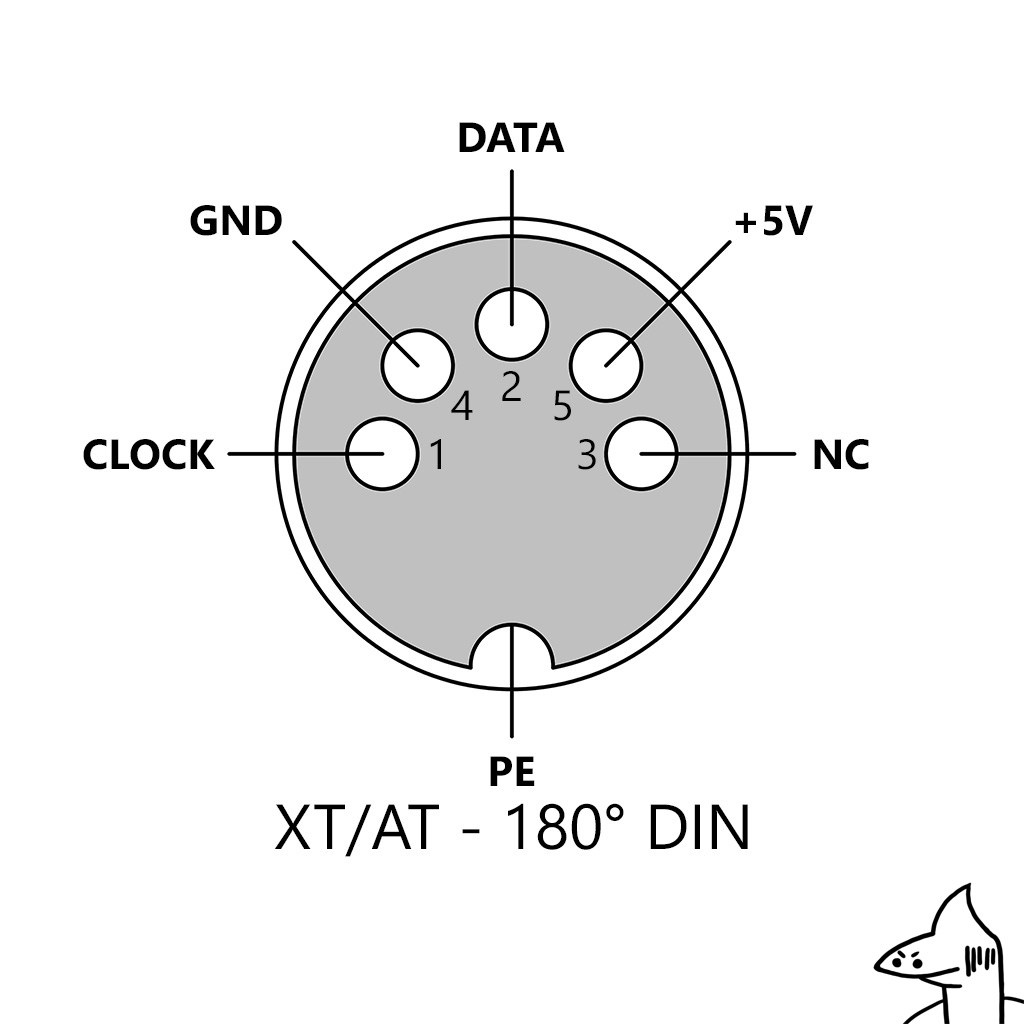
If they are conducting, then the keyboard is dangerous to connect and really needs fixed. There will probably be some damage somewhere either in the cable or on the controller. Needs investigated.
-
Nizzoleone1
- Location: United States
- Main keyboard: 1992 IBM Model M or 1974 DEC VT50
I opened up the keyboard and all the components and wires inside look to be in very good condition (at least to my eye). I'm not very well-versed in electronics, however, and if it is shorted then I am about lost on what to do in order to fix it. Unfortunately, I also do not have a multimeter to test for temperature or conductivity. If you need more photos of the interior, I'd be happy to send them. I appreciate your help.
- Attachments
-
- IMG_4774.jpg (1.46 MiB) Viewed 9387 times
- jsheradin
- Location: USA
Barring some physical damage to the cable resulting in a short, there's not a whole lot that can be wrong with the board that would cause the cable to heat up. Give the cable a really close look all over. Look for any signs it was pinched, stretched, or crushed.
If it's not the cable then there's only a handful of PCB components it could be. You can try plugging it in again and then touch the various components and see if any are scalding hot. My bet is one of the capacitors decided to short out (the silver cylinder things).
If it's not the cable then there's only a handful of PCB components it could be. You can try plugging it in again and then touch the various components and see if any are scalding hot. My bet is one of the capacitors decided to short out (the silver cylinder things).
- Muirium
- µ
- Location: Edinburgh, Scotland
- Main keyboard: HHKB Type-S with Bluetooth by Hasu
- Main mouse: Apple Magic Mouse
- Favorite switch: Gotta Try 'Em All
- DT Pro Member: µ
Indeed. There's nothing dangerous for a human to touch in there—the whole keyboard operates at 5 volts, the only danger to you is hot components—but a short circuit will blow out an active converter. You're lucky you plugged it into a USB port that's willing to give the power without blowing a fuse.
Ageing capacitors are always prime suspects. Lots of pics of them going bad here:
https://en.wikipedia.org/wiki/Capacitor_plague
One of those might have oozed its insides all over the PCB, causing a short. You really need a multimeter to be able to see what's going on electrically.
Ageing capacitors are always prime suspects. Lots of pics of them going bad here:
https://en.wikipedia.org/wiki/Capacitor_plague
One of those might have oozed its insides all over the PCB, causing a short. You really need a multimeter to be able to see what's going on electrically.