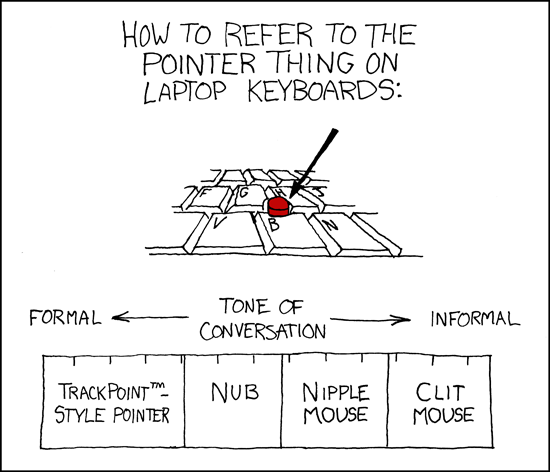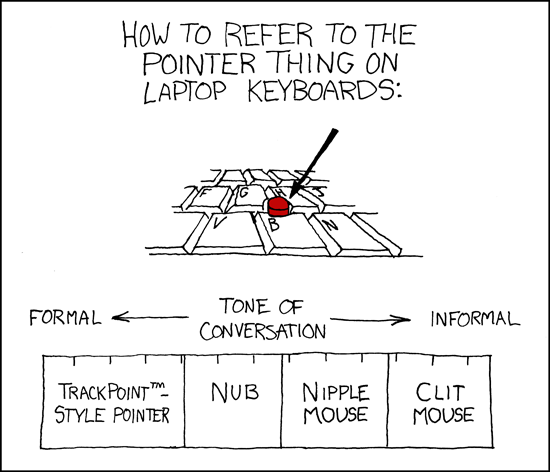Personally I use the ThinkPad USB Keyboard with TrackPoint (model number 55Y9003 or SK-8855, circa 2009-2013).
Design:
http://blog.lenovo.com/en/blog/the-keyb ... ped-design
The TrackPoint and 3 buttons are *great*. I also love the Big Delete Key and Home/End PgUp/PgDn cluster, which I use all the time. Great programming keyboard. Perhaps anathema to mechanical keyboard types.
 Photo by Masashi Nakano
Photo by Masashi Nakano
I have also purchased but have yet to switch to the Japanese version of the same, which has a tiny spacebar to make room for many additional hotkey buttons. I'm not quite sure how I'll use them, yet.

Lenovo has unfortunately retired my keyboard in favor of a chiclet style keyboard, to match their newer ThinkPad laptops.
I will likely try this eventually, but am not looking forward to "normal" Delete cluster compared to the old version. TrackPoint still looks good though.
A good review of the new keyboard and the old:
http://www.jessebandersen.com/2013/12/l ... oards.html

And more great photos:
http://benjaminhorn.io/post/thinkpad-co ... rackpoint/