Round 5 and Round 6 kits for sale!
- 7bit
- Location: Berlin, DE
- Main keyboard: Tipro / IBM 3270 emulator
- Main mouse: Logitech granite for SGI
- Favorite switch: MX Lock
- DT Pro Member: 0001
^^^ Deutsche Post tracking is really bad. If you are in the USA, go to usps.com and enter just the tracking number. It does not work immediatley, but once the package arrived in the USA.
I did not yet find out how it works for other countries.
I did not yet find out how it works for other countries.
- 7bit
- Location: Berlin, DE
- Main keyboard: Tipro / IBM 3270 emulator
- Main mouse: Logitech granite for SGI
- Favorite switch: MX Lock
- DT Pro Member: 0001
I can draw straight lines and circles.

Here is the code to make the upside down T / A legend: 
To make the S-legend, all I need to do is reading this:
https://en.wikipedia.org/wiki/Bezier_curve

Here is the code to make the upside down T / A legend:
Code: Select all
$VAR W=25
$VAR V=W/2
$VAR H=380
$VAR J=H/2
$VAR T=J-V
$VAR G=32
$REM upside down T
$MOVE( 0, -G)
$LINE( 0, -T)
$MOVE(-60, -G)
$LINE( 60, -G)
$REM A
$MOVE( -65, T)
$LINE( 0, G)
$LINE( 65, T)
$MOVE( 42, 136)
$LINE( -42, 136)
$EOF .
To make the S-legend, all I need to do is reading this:
https://en.wikipedia.org/wiki/Bezier_curve
- zslane
- Location: Los Angeles, California, USA
- Main keyboard: RealForce RGB
- Main mouse: Basic Microsoft USB mouse
- Favorite switch: Topre
- DT Pro Member: -
I have no doubt you are completely capable, 7bit. I was merely proposing a division of labor to get us closer to production that much sooner. But I understand the reluctance you might feel towards entrusting any of the work to someone else. My offer still stands if you ever change your mind.
- Muirium
- µ
- Location: Edinburgh, Scotland
- Main keyboard: HHKB Type-S with Bluetooth by Hasu
- Main mouse: Apple Magic Mouse
- Favorite switch: Gotta Try 'Em All
- DT Pro Member: µ
- gnarlsagan
- Main keyboard: Leopold FC660M
- Favorite switch: Cherry MX Brown
- DT Pro Member: -
Hey 7bit, I'm gonna ask again just in case you didn't see it, but can we please get the HONEYB/MODEXTRA100/WHITE? Oddly, every other color is available. I won't be able to finish my board without those in white. Which would be really weird considering how empty my wallet is because of this GB. 
- caligo
- Location: Stockholm, Sweden
- Main keyboard: Whitefox
- Main mouse: Ducky Secret Mouse MX
- Favorite switch: Blue
- DT Pro Member: -
Finally got my keycaps, thanks 7bit! Really happy with them so far – I've been typing on thick Ducky PBT keys for the last year and a half, but I think I like the feel of these more.
I realized I forgot to order some things – just small annoying oversights , like a black 1.25 "fun" key. If I want to order leftovers now that my main order is delivered, do I just PM the bot with what I want plus shipping?
I realized I forgot to order some things – just small annoying oversights , like a black 1.25 "fun" key. If I want to order leftovers now that my main order is delivered, do I just PM the bot with what I want plus shipping?
- 7bit
- Location: Berlin, DE
- Main keyboard: Tipro / IBM 3270 emulator
- Main mouse: Logitech granite for SGI
- Favorite switch: MX Lock
- DT Pro Member: 0001
Yes, thanks!zslane wrote: I have no doubt you are completely capable, 7bit. I was merely proposing a division of labor to get us closer to production that much sooner. But I understand the reluctance you might feel towards entrusting any of the work to someone else. My offer still stands if you ever change your mind.
But, I'm making progress:
Code: Select all
$MOVEB( 67,-66, -135,80)
$DRAWB(-70,-48, 270,40)
$DRAWB draws the Bezier curve to -70,-48 at angle 270 degrees and scale factor 40.
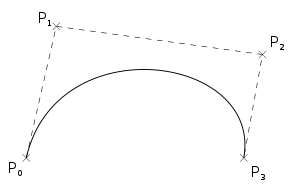
Angle and scale factor do nothing but defining P1 and P2. This way, I don't have to calculate so much, just measure and enter the figures. A little adjustment here, a little there and the legend is ready. Finally, scaling it down to the space cadet legend size, is plain sailing.
- drrtyrokka
- Location: Bavaria, Germany
- Main keyboard: Ducky Shine III, Ducky G2Pro TKL
- Main mouse: Logitech G602; Anker Optical Vertical Mouse
- Favorite switch: Ergo Clear 62g
- DT Pro Member: -
- Contact:
I simply can't wait HONEYB to finish this 




-
hj-s
- Location: Russia
- Main keyboard: Poker 2
- Main mouse: Logitech perfomance MX
- Favorite switch: Cherry MX Brown
- DT Pro Member: -
- Contact:
Finally got my keycaps! They are awesome!
Thanks to 7bot and 7bit of cource !
Thanks to 7bot and 7bit of cource !
- Attachments
-
- IMG_20150923_193409.jpg (837.23 KiB) Viewed 7767 times
- usopia
- Location: Germany
- Main keyboard: Akko-MOD007B-HE, Keychron Q3-Pro
- Main mouse: Cougar Surpassion
- Favorite switch: HE, MX Black, Topre 55g
- DT Pro Member: -
- drrtyrokka
- Location: Bavaria, Germany
- Main keyboard: Ducky Shine III, Ducky G2Pro TKL
- Main mouse: Logitech G602; Anker Optical Vertical Mouse
- Favorite switch: Ergo Clear 62g
- DT Pro Member: -
- Contact:
Looks superb.
Ergo Clears I hope
But I don't use clears anymore, they strain my wrists. Go for lighter lubed blues
Ergo Clears I hope
But I don't use clears anymore, they strain my wrists. Go for lighter lubed blues
-
mr_goat123
- Main keyboard: Leopold FC200r
- Main mouse: Razer Deathadder
- Favorite switch: Clears
- DT Pro Member: -
Just received my first shipment of caps and they are fantastic. On my invoice it appears that I still owe $3.00 for the HONEYB caps I ordered, but there are no instructions on how to pay included in the email. I am located in USA, can you please advise?
- 7bit
- Location: Berlin, DE
- Main keyboard: Tipro / IBM 3270 emulator
- Main mouse: Logitech granite for SGI
- Favorite switch: MX Lock
- DT Pro Member: 0001
Progress can't be stopped anymore!

My little Perl script also makes progress: and F is defined here:

edit: ROTATE command added!

My little Perl script also makes progress:
Code: Select all
$VAR M=72.5
$REM T
$CENTER(190,85.5)
$MOVE( M, 0)
$LINE( -M, 0)
$MOVE( M, -58)
$LINE( M, 58)
$REM F
$SCALE(0.7)
$CENTER(190,294)
$INCLUDE(F)
$EOF .
Code: Select all
$REM F
$VAR L= 73
$VAR R= 27
$VAR S= -8
$VAR T=104
$MOVE( L,-T)
$LINE(-L,-T)
$LINE(-L, T)
$MOVE(-L, S)
$LINE( R, S)
$EOF .
edit: ROTATE command added!
- gnarlsagan
- Main keyboard: Leopold FC660M
- Favorite switch: Cherry MX Brown
- DT Pro Member: -
- Wet
- DT Pro Member: -
- 7bit
- Location: Berlin, DE
- Main keyboard: Tipro / IBM 3270 emulator
- Main mouse: Logitech granite for SGI
- Favorite switch: MX Lock
- DT Pro Member: 0001
Comparsion to Symbiosis:

As you can see, the legendable area of the key has been used 100% by both (0.38"x0.38"), but the Round 6 symbols are larger.

As you can see, the legendable area of the key has been used 100% by both (0.38"x0.38"), but the Round 6 symbols are larger.