How much would this cost extra?
Beam Spring 104+SSK Reproduction Project! First Batch In Stock, Shipping early next year after New Model F Project
-
dodddummy
- Location: USA
- Main keyboard: IBM F122
- Main mouse: What's a mouse
- Favorite switch: IBM buckling springs.
I have that very model. It's nice quality but I just can't get used to it.kbdfr wrote: ↑30 Mar 2023, 17:38Perhaps with that much vertical space, you should consider using a Rollermouse: wiki/RollerMousecaesarcaliyugula wrote: ↑30 Mar 2023, 16:58[…] I simply have a surface of 27x11.5" to work with. […]
-
bleair
- Location: California
- Main keyboard: topre pro 2
- Favorite switch: ibm bean spring
- DT Pro Member: -
I just setup my Round 1, 104 Beam spring (seen here
https://www.modelfkeyboards.com/product ... -keyboard/
First question:
When pressing the u key or the h key I'll often get the other key as pressed also. Also I'm seeing quite a few spurious u key presses
so I suspect sensitivy on the U key is too high. Are these spurious key presses something I need a question qmk firmware to fix? What causes this?
Second question -
For anyone who has adjusted the individual beam modules to get them to reliably click I'd like to ask how do you get them reassembled?
The biggest challenge I'm running into is that after gently taking the bottom base off and after I've adjusted the "ears" of the metal-spring base plate how do I get the module reassembled?
I spent all of Sunday afternoon and I only managed to reassemble one. In the end, because I had ordered the repair kit I just swapped modules.
It seems maybe I either need four or five hands or some sort of custom jig. I need to hold the module upside down, and depress it and then use two tiny rods or paper clips to gently push up on the beam so that I could lower the base plate back onto the module.so that the beam slot into the ears
Using ascii art, this is the base plate and it's ears. At the top of each ear is a very small horizontal slot
/ \
/_________\
[base of plate]
<==========>
The beam (of the beam spring) which is inside the plastic barrel. Note, you have to super careful to not bend the beam too much.
I see how the beam has two triangular points that then have to fit into each ear's slot, but the ears don't want to spread enough to allow the beam to fit in. I've tried doing one ear and then the other but almost always the other end pops out.
So any suggestions?
Regarding the keyboard as a whole: the keyboard is a wonderful recreation of the beam spring feel in a modern layout. It's the real deal. This does mean that the keyboard is LOUD. The stiffness of keys also does vary a moderate amount from key to key but this doesn't seem to bother me at all in typing. The keycaps look outstanding. The feel is outstanding.
I've attached pictures of the beam and then the base plate so you can see the ears and the slots, and then just 2 pics keyboard as a whole
https://www.modelfkeyboards.com/product ... -keyboard/
First question:
When pressing the u key or the h key I'll often get the other key as pressed also. Also I'm seeing quite a few spurious u key presses
so I suspect sensitivy on the U key is too high. Are these spurious key presses something I need a question qmk firmware to fix? What causes this?
Second question -
For anyone who has adjusted the individual beam modules to get them to reliably click I'd like to ask how do you get them reassembled?
The biggest challenge I'm running into is that after gently taking the bottom base off and after I've adjusted the "ears" of the metal-spring base plate how do I get the module reassembled?
I spent all of Sunday afternoon and I only managed to reassemble one. In the end, because I had ordered the repair kit I just swapped modules.
It seems maybe I either need four or five hands or some sort of custom jig. I need to hold the module upside down, and depress it and then use two tiny rods or paper clips to gently push up on the beam so that I could lower the base plate back onto the module.so that the beam slot into the ears
Using ascii art, this is the base plate and it's ears. At the top of each ear is a very small horizontal slot
/ \
/_________\
[base of plate]
<==========>
The beam (of the beam spring) which is inside the plastic barrel. Note, you have to super careful to not bend the beam too much.
I see how the beam has two triangular points that then have to fit into each ear's slot, but the ears don't want to spread enough to allow the beam to fit in. I've tried doing one ear and then the other but almost always the other end pops out.
So any suggestions?
Regarding the keyboard as a whole: the keyboard is a wonderful recreation of the beam spring feel in a modern layout. It's the real deal. This does mean that the keyboard is LOUD. The stiffness of keys also does vary a moderate amount from key to key but this doesn't seem to bother me at all in typing. The keycaps look outstanding. The feel is outstanding.
I've attached pictures of the beam and then the base plate so you can see the ears and the slots, and then just 2 pics keyboard as a whole
- Attachments
-
- IMG_8716.jpg (107.82 KiB) Viewed 101130 times
-
- IMG_8715.jpg (96.13 KiB) Viewed 101130 times
-
- IMG_8713.jpg (66.39 KiB) Viewed 101130 times
-
- IMG_8705.jpg (130.04 KiB) Viewed 101130 times
-
Ellipse
- Location: United States
- Main keyboard: Brand New Model F Keyboards
- DT Pro Member: -
- Contact:
Important note: the project's YouTube channel seems to have been erroneously deleted. I sent a message to YouTube support. Some previously posted video links may not be working. I have mirrored some of the videos here for the time being: https://www.youtube.com/@Brand_New_Model_F_Keyboards
bleair glad your keyboard arrived! Did you review the step by step beam spring setup video in the manual? At least one of the questions you are asking on how to reattach the flyplate without one side falling out is definitely in the setup video (hint: tape and paper clips are involved!).
There is no need for multiple folks helping out or for a custom jig.
bleair glad your keyboard arrived! Did you review the step by step beam spring setup video in the manual? At least one of the questions you are asking on how to reattach the flyplate without one side falling out is definitely in the setup video (hint: tape and paper clips are involved!).
There is no need for multiple folks helping out or for a custom jig.
-
lukebpalmer
- Location: United States
- Main keyboard: IBM Model M
- Main mouse: Logitech MX Master 3
- Favorite switch: Buckling Springs
I'm still very interested and following this beamspring project, but I agree the puffy rounded cases are currently the biggest draw back for me. I love the sharp, angular design of the OG beamspring cutout cases, and I honestly feel like the cut out cases being designed by you should be a lot more aggressive, but hey I don't really know what you're having to go through with manufacturing so I'm not going to act like this is easy or even possible. I would like to second this inquiry of how much extra to get the 122 key beamspring a scoop on the back and maybe some extra curve all around.
ALSO, I actually love the look of the Round 2 beamspring keyboards without any case at all! They look CRAZY!! Can I order a 122 key keyboard with just this bare steel finish instead of the red from the renders..?

Regardless of if this case situation pans out or not I'm already tempted to just leave the case in a box and use the keyboard without it haha. I'm probably going to sell a couple of my keyboards and scrounge up the $500 for the 122 key keyboard within the next month
Again, I love what you're doing for the community Ellipse, I hope we can continue to all unite together to fund you to create our craziest dreams! (like a 122 key beamspring
BTW, I also got my eye on that 122 key model F keyboard you just dropped
-
lukebpalmer
- Location: United States
- Main keyboard: IBM Model M
- Main mouse: Logitech MX Master 3
- Favorite switch: Buckling Springs
Also, someone needs to lend Chyrosran one of the Round 1 keyboards! We need a review! 
Already put my order in but I would have to agree there--while I can appreciate the retro lineage of the rounded design, and those retro aesthetics are almost certainly the best choice for a reproduction of an old model, it's hard to deny the visual appeal of the sharp lines and thin bezels of the Round 1 boards.lukebpalmer wrote: ↑04 Apr 2023, 01:24I'm still very interested and following this beamspring project, but I agree the puffy rounded cases are currently the biggest draw back for me. I love the sharp, angular design of the OG beamspring cutout cases,
-
Ellipse
- Location: United States
- Main keyboard: Brand New Model F Keyboards
- DT Pro Member: -
- Contact:
lukebpalmer the original 3278 style cases seem to have received relatively little interest in the Google forms and other feedback compared to the 3101/5251/etc. style that we are going with. As noted before, the good thing is the inner assembly is separate in Round 2, so you can design a case and put in the inner assembly in the future.
The colors in the renders are false colors designed to separate the parts to see them easier. The production inner assembly steel parts are mostly black powdercoated, with the cases having various colors.
Confirmed you can use them without the case too, as you have pictured.
You can get a B122 as part of the Round 2 beamspring project as it is one of the four keyboards being offered (B122, B104, BSSK, and B62).
lukebpalmer I am hoping that Chyrosran can review the Round 2 board due to the various improvements described in past posts and on the product pages.
The colors in the renders are false colors designed to separate the parts to see them easier. The production inner assembly steel parts are mostly black powdercoated, with the cases having various colors.
Confirmed you can use them without the case too, as you have pictured.
You can get a B122 as part of the Round 2 beamspring project as it is one of the four keyboards being offered (B122, B104, BSSK, and B62).
lukebpalmer I am hoping that Chyrosran can review the Round 2 board due to the various improvements described in past posts and on the product pages.
- shine
- Location: EU - Spain
- Main keyboard: F122
- Main mouse: Deathadder Elite
- Favorite switch: Beamspring
- Contact:
i need fotos of a real B122  round and puffy as a B should
round and puffy as a B should
-
lukebpalmer
- Location: United States
- Main keyboard: IBM Model M
- Main mouse: Logitech MX Master 3
- Favorite switch: Buckling Springs
Man... Yeah the 3278 case is the one I'm talking about. But I guess I'm outnumbered on this one.
I was going to ask if you would be able to take the current 122 case and attempt to do the same scoop treatment on it as you're doing on the 104 for an upcharge...But a problem I was thinking about is considering the 2 rows of F-keys on the top, there wouldn't really be space to preform a scoop without getting a larger case..?
Would I be able to order my keyboard with the steel plates remaining unpainted? I love the industrial beast look your prototype's unpainted internals.
-
Ellipse
- Location: United States
- Main keyboard: Brand New Model F Keyboards
- DT Pro Member: -
- Contact:
lukebpalmer - sorry no on the unpainted parts and no on the custom cases for the time being. I estimate that it would cost several thousand dollars in tooling, plus hundreds of dollars for each CNC milled case.
-
dodddummy
- Location: USA
- Main keyboard: IBM F122
- Main mouse: What's a mouse
- Favorite switch: IBM buckling springs.
OMG! That is almost exactly how I've been meaning to mod my F122. Now I'll just this. My wife is going to kill me!lukebpalmer wrote: ↑04 Apr 2023, 01:24BTW, I also got my eye on that 122 key model F keyboard you just dropped
-
bleair
- Location: California
- Main keyboard: topre pro 2
- Favorite switch: ibm bean spring
- DT Pro Member: -
In this videoEllipse wrote: ↑03 Apr 2023, 06:37Important note: the project's YouTube channel seems to have been erroneously deleted. I sent a message to YouTube support. Some previously posted video links may not be working. I have mirrored some of the videos here for the time being: https://www.youtube.com/@Brand_New_Model_F_Keyboards
bleair glad your keyboard arrived! Did you review the step by step beam spring setup video in the manual? At least one of the questions you are asking on how to reattach the flyplate without one side falling out is definitely in the setup video (hint: tape and paper clips are involved!).
There is no need for multiple folks helping out or for a custom jig.
https://www.youtube.com/watch?v=RqZCgUF8RWk
I think the key is to look at time 5:20? I think with the paper clip going from under and through you can hook first the point closer to your left hand, then with paper clip to lift the beam you can very gently bring the flyplate toward the other corner (and your right hand)...
maybe? I've gotten one reattched after an hour of trying... I think I'm still missing something here.
Last edited by bleair on 05 Apr 2023, 08:16, edited 1 time in total.
-
PeterQuines
- Main keyboard: F77
- Main mouse: Magic Trackpad
Ellipse can correct me if I'm mistaken, but I believe there are still some BSSKs and B104s available with F77 style nav clusters. I'll reach out to you with details, and anyone else interested feel free to speak up!
-
Ellipse
- Location: United States
- Main keyboard: Brand New Model F Keyboards
- DT Pro Member: -
- Contact:
bleair yep that's one of the examples, shown at 5 min 20 seconds. As shown in the video a few times it should take a few seconds once you get the hang of it. There is a small square slot in the metal part for beam flipper that receives the end of the metal part for beam barrel as described in that video. It is a matter of locking that in on one side while using the paper clip to help push up the metal part for beam barrel. Attached is IBM's official instructions as well as a video from another forum member which some may prefer.
Confirmed I have not yet finalized the order for the cut out F77 style area. Please email me if you are interested. You will need to help cover the tooling charge.
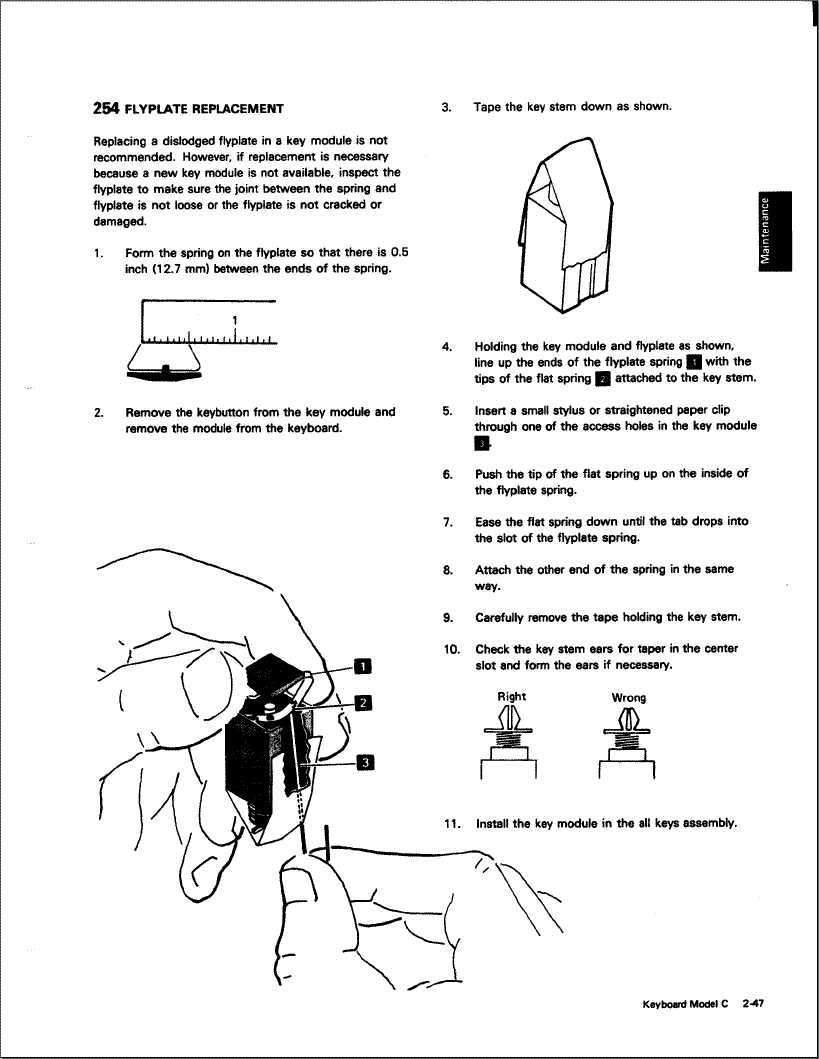
Confirmed I have not yet finalized the order for the cut out F77 style area. Please email me if you are interested. You will need to help cover the tooling charge.
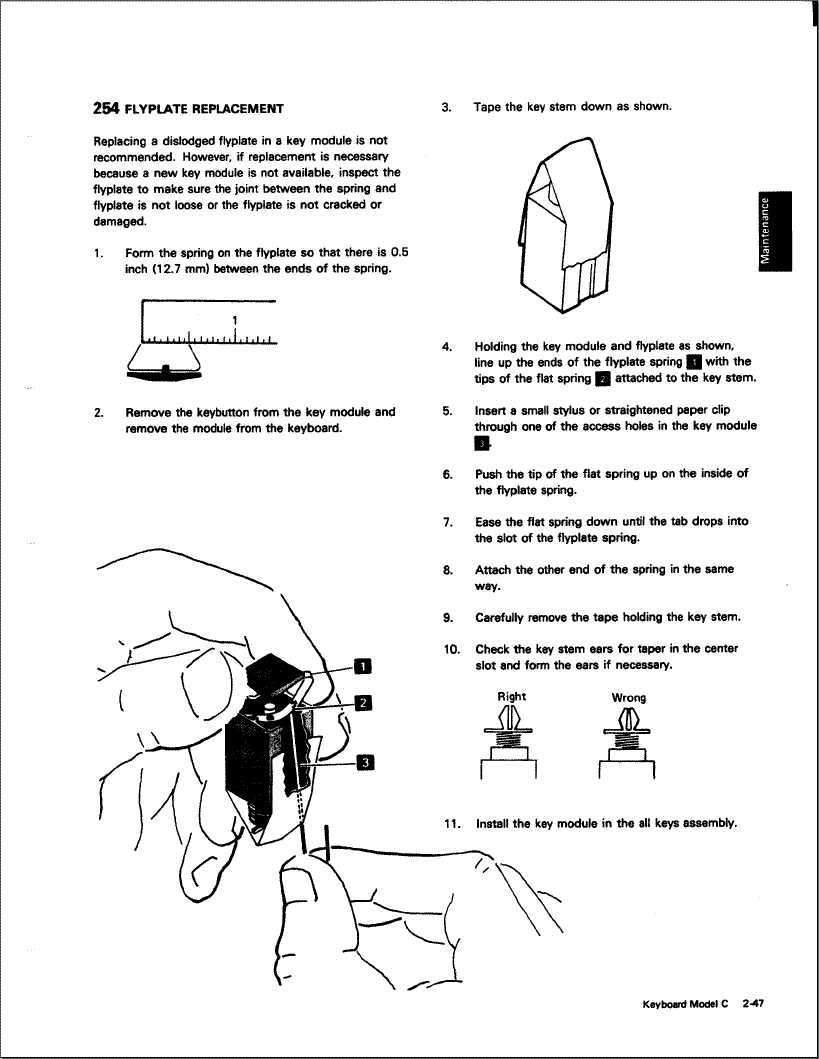
-
Hak Foo
- Location: US
- Main keyboard: Omnikey 102 Blackheart
- Main mouse: Kensington Expert Mouse
- Favorite switch: White Alps
- DT Pro Member: 0174
I just saw the new F122 desig. I really like how it embraces modern layouts for editing and windows keys, rather than copying the 1984 design.
The top left badge opening with the drill hole makes me think very much of my current board which has an encoder in that position. It would be an interesting offering if there's room in the case and controller.
The top left badge opening with the drill hole makes me think very much of my current board which has an encoder in that position. It would be an interesting offering if there's room in the case and controller.
-
Ellipse
- Location: United States
- Main keyboard: Brand New Model F Keyboards
- DT Pro Member: -
- Contact:
Everyone please resubscribe to the updated YouTube channel for the project:
https://www.youtube.com/@Brand_New_Model_F_Keyboards
To catch everyone up, here are the updated beam spring related links to each of the previously posted project videos. The older links posted in this thread prior to this month may not be working.
Hak Foo yes there could be various mods for that spot on the keyboard - if anyone performs any mods please do share them in the project thread!
Brand New Beam Spring Keyboards Setup Guide Brand New Beam Spring Keyboard Project - typing test original vs. new Solenoid Installation Guide and Sound Test (Model F and Beam Spring Keyboards) Brand New Beam Spring Module Sound Comparison Test original vs. new Dead Simple Model F Firmware Customization and Setup Guide - QMK, Via / Vial - xwhatsit controllers
https://www.youtube.com/@Brand_New_Model_F_Keyboards
To catch everyone up, here are the updated beam spring related links to each of the previously posted project videos. The older links posted in this thread prior to this month may not be working.
Hak Foo yes there could be various mods for that spot on the keyboard - if anyone performs any mods please do share them in the project thread!
Brand New Beam Spring Keyboards Setup Guide Brand New Beam Spring Keyboard Project - typing test original vs. new Solenoid Installation Guide and Sound Test (Model F and Beam Spring Keyboards) Brand New Beam Spring Module Sound Comparison Test original vs. new Dead Simple Model F Firmware Customization and Setup Guide - QMK, Via / Vial - xwhatsit controllers
-
bleair
- Location: California
- Main keyboard: topre pro 2
- Favorite switch: ibm bean spring
- DT Pro Member: -
Thank you for posting the video links
(I've managed to reassemble a few of the keys, though it takes me a lot of time and misses to get them together - wouldn't have gotten any together without the videos and instructions)
Okay, my next challenge is preventing the spurious key presses (voltage thresholds?)
I've read quite few pages of the Model F thread, but not all 270 page yet.
Am I trying to run "capsense" or a different tool?
What do I run to adjust my keyboard's thresholds so that it will stop emitting spurious key activations. In my case is the U and B and H keys that seem to be triggering activations of nearby keys.
Thank you again for posting the videos... out of curiosity, what happened to your youtube account?
(I've managed to reassemble a few of the keys, though it takes me a lot of time and misses to get them together - wouldn't have gotten any together without the videos and instructions)
Okay, my next challenge is preventing the spurious key presses (voltage thresholds?)
I've read quite few pages of the Model F thread, but not all 270 page yet.
Am I trying to run "capsense" or a different tool?
What do I run to adjust my keyboard's thresholds so that it will stop emitting spurious key activations. In my case is the U and B and H keys that seem to be triggering activations of nearby keys.
Thank you again for posting the videos... out of curiosity, what happened to your youtube account?
-
Ellipse
- Location: United States
- Main keyboard: Brand New Model F Keyboards
- DT Pro Member: -
- Contact:
bleair it is not necessary to review the project thread to troubleshoot your keyboard.
Did you accidentally loosen the ground wire and nut that are attached to the case? Without this there will be grounding issues. The wire must be securely soldered to the controller on one end and attached to a nut attached to the case on the other end of the wire.
The pandrew utility's signal level monitor described in the above firmware video (same as the one in the manual) will show you the diagnostics. Nearby keys actuating usually indicates some kind of grounding issue. Is the foam mat firmly in place below the PCB? There is no longer a need to adjust the voltage threshold as with the original xwhatsit firmware made years ago. My guess is that one of the flippers separated from the module and is making contact with the PCB. You can tell if this is the case by using the signal level monitor and pressing each key.
Unfortunately the project's YouTube account seems to have been deleted and I am trying to get it restored.
Did you accidentally loosen the ground wire and nut that are attached to the case? Without this there will be grounding issues. The wire must be securely soldered to the controller on one end and attached to a nut attached to the case on the other end of the wire.
The pandrew utility's signal level monitor described in the above firmware video (same as the one in the manual) will show you the diagnostics. Nearby keys actuating usually indicates some kind of grounding issue. Is the foam mat firmly in place below the PCB? There is no longer a need to adjust the voltage threshold as with the original xwhatsit firmware made years ago. My guess is that one of the flippers separated from the module and is making contact with the PCB. You can tell if this is the case by using the signal level monitor and pressing each key.
Unfortunately the project's YouTube account seems to have been deleted and I am trying to get it restored.
-
BucklingSprings
- Location: USA
- Main keyboard: Model F 77 replica
- Favorite switch: Capacitive Buckling Springs
I got my early order of the Beam SSK this morning. I immediately assembled it and here are my first impressions:
- It is like Ellipse said: this keyboard needs more adjustments and fine tuning
- the screw's on the back are torx - might have been nice to mention this in the maintenance video
- the space bar feel noticably different from the other keys. This can be adjusted - but the default is not to my preference
- I don't have an original beam spring to compare: but it feels like many people described: "floating", very smooth,
lighter than Ellipses buckling springs and the tactility is _very_ sharp
- My F77 has xwhatsit installed. I have to manually adjust it ... like once a year. But other than that xwhatsit is
very reliable. The beamspring repro has QMK and the firmware has gone bonkers a few times. I guess that it
is the self calibration in QMK. Whatever it is, I had to unplug and replug the keyboard twice because it would not
stop spewing out crazy phantom keystrokes
- all-in-all: it needs more manual tweaks than the model-f repros, but the key feel is divine - in my opinion.
I would love to hear how owners of original beamsprings would compare the keyfeel to these reproductions.
- It is like Ellipse said: this keyboard needs more adjustments and fine tuning
- the screw's on the back are torx - might have been nice to mention this in the maintenance video
- the space bar feel noticably different from the other keys. This can be adjusted - but the default is not to my preference
- I don't have an original beam spring to compare: but it feels like many people described: "floating", very smooth,
lighter than Ellipses buckling springs and the tactility is _very_ sharp
- My F77 has xwhatsit installed. I have to manually adjust it ... like once a year. But other than that xwhatsit is
very reliable. The beamspring repro has QMK and the firmware has gone bonkers a few times. I guess that it
is the self calibration in QMK. Whatever it is, I had to unplug and replug the keyboard twice because it would not
stop spewing out crazy phantom keystrokes
- all-in-all: it needs more manual tweaks than the model-f repros, but the key feel is divine - in my opinion.
I would love to hear how owners of original beamsprings would compare the keyfeel to these reproductions.
-
Ellipse
- Location: United States
- Main keyboard: Brand New Model F Keyboards
- DT Pro Member: -
- Contact:
dodddummy the Round 2 beam spring keyboards should go out later this year.
BucklingSprings glad your keyboard arrived safely!
I have just updated the manual about the Torx based on your suggestion.
The space bar is tricky to install. Stabilizing a beam spring module does affect it - same as with the IBM original beam spring spacebars. That is why every other key, even the ultra wide right shift, works best unstabilized. I personally have been installing and fine tuning each space bar if someone ordered a key set to go with their keyboard. Sometimes when I don't like how the space bar feels I replace the MX stabilizer insert plastic parts (2 on each side) with the included spares, and sometimes I will replace the module with another one (being sure to pick one where the module is trimmed like on the space bar modules - or I can trim any other module myself - the purpose of the trim is to allow the space bar wire to move more freely), and then the space bar will be noticeably nicer. It is more of an art than a science. Oiling or lubing the inserts has also been tried but I find that to adversely affect the spacebar feel and make it get stuck sometimes, so I do not recommend any material additions to the stabilizers.
I am so used to the Model F keyboards that I have found it takes some getting used to when I switch to using beam spring keyboards. I agree with the floating, smooth, light characterization of the beam spring keyboard. That is a good way to describe it.
I do not have issues with occasional random key output when each module is correctly installed. Is the grounding nut firmly tightened? Maybe it loosened when you opened up the keyboard during the initial setup, or maybe it was loose from the factory (same issue as some of the Model F keyboards). A lot of output at one time is possibly due to a flipper that has separated from the rest of the module and has fallen down, which may affect the calibration. The pandrew utility's signal level monitor may help diagnose this. Or it could be due to a module not being pushed into the top case all the way. If one module sticks up when the keyboard is opened up, upside down, on the two foam pieces, then the modules will not all be even with the PCB. The Round 2 improves on this a little by making the modules a bit looser, like the originals, so that they can move slightly more freely.
Agreed beam springs need more adjustment than Model F keyboards.
BucklingSprings glad your keyboard arrived safely!
I have just updated the manual about the Torx based on your suggestion.
The space bar is tricky to install. Stabilizing a beam spring module does affect it - same as with the IBM original beam spring spacebars. That is why every other key, even the ultra wide right shift, works best unstabilized. I personally have been installing and fine tuning each space bar if someone ordered a key set to go with their keyboard. Sometimes when I don't like how the space bar feels I replace the MX stabilizer insert plastic parts (2 on each side) with the included spares, and sometimes I will replace the module with another one (being sure to pick one where the module is trimmed like on the space bar modules - or I can trim any other module myself - the purpose of the trim is to allow the space bar wire to move more freely), and then the space bar will be noticeably nicer. It is more of an art than a science. Oiling or lubing the inserts has also been tried but I find that to adversely affect the spacebar feel and make it get stuck sometimes, so I do not recommend any material additions to the stabilizers.
I am so used to the Model F keyboards that I have found it takes some getting used to when I switch to using beam spring keyboards. I agree with the floating, smooth, light characterization of the beam spring keyboard. That is a good way to describe it.
I do not have issues with occasional random key output when each module is correctly installed. Is the grounding nut firmly tightened? Maybe it loosened when you opened up the keyboard during the initial setup, or maybe it was loose from the factory (same issue as some of the Model F keyboards). A lot of output at one time is possibly due to a flipper that has separated from the rest of the module and has fallen down, which may affect the calibration. The pandrew utility's signal level monitor may help diagnose this. Or it could be due to a module not being pushed into the top case all the way. If one module sticks up when the keyboard is opened up, upside down, on the two foam pieces, then the modules will not all be even with the PCB. The Round 2 improves on this a little by making the modules a bit looser, like the originals, so that they can move slightly more freely.
Agreed beam springs need more adjustment than Model F keyboards.
- daedalus
- Buckler Of Springs
- Location: Ireland
- Main keyboard: Model M SSK (home) HHKB Pro 2 (work)
- Main mouse: CST Lasertrack, Logitech MX Master
- Favorite switch: Buckling Spring, Beam Spring
- DT Pro Member: 0087
Is there any place where the process for reinserting the space bar stabilizers is described? Mine keeps on falling out during assembly, and since I am more used to screw-in stabs, I'm having trouble figuring out how to get it reinserted properly.
Honestly, I would like to think that the spacebar mounting is improved for future revisions of the board. "More art than science" is one approach for a V1 product, but it really seems like a less finnicky approach should be devised in future revisions.
Another thought - if the stabilizers are unnecessary for the other 2u+ profile keys, perhaps consider getting rid of the stabilizer cutouts for future plate designs, and re-introduce the keyed slot on the plate for those keys. The lack of keying made those keys a little awkward to deal with during reassembly.
Honestly, I would like to think that the spacebar mounting is improved for future revisions of the board. "More art than science" is one approach for a V1 product, but it really seems like a less finnicky approach should be devised in future revisions.
Another thought - if the stabilizers are unnecessary for the other 2u+ profile keys, perhaps consider getting rid of the stabilizer cutouts for future plate designs, and re-introduce the keyed slot on the plate for those keys. The lack of keying made those keys a little awkward to deal with during reassembly.
-
Ellipse
- Location: United States
- Main keyboard: Brand New Model F Keyboards
- DT Pro Member: -
- Contact:
daedalus the setup video in the manual on the project web site shows how to reinstall the space bar - this is the current recommendation. There is also another option I use involving inserting the Model F space bar so that the smaller end supports below the stabilizer (so that you do not break the stabilizer) which has an advantage of not requiring disassembly in most instances, but carries more risk so I do not currently show it.
I don't understand your suggestion - can you explain with photos? PCB mount stabilizers cannot be used with this project since the beam modules are far taller than MX modules. Also the MX modules need to be loose enough to move as the space bar is pressed, so screwing them in will not be viable. With beam spring modules it's all about keeping everything as loose as is necessary for smooth motion but not too loose, and not too tight that things get stuck, given the way the module was designed.
I don't understand your suggestion - can you explain with photos? PCB mount stabilizers cannot be used with this project since the beam modules are far taller than MX modules. Also the MX modules need to be loose enough to move as the space bar is pressed, so screwing them in will not be viable. With beam spring modules it's all about keeping everything as loose as is necessary for smooth motion but not too loose, and not too tight that things get stuck, given the way the module was designed.
- daedalus
- Buckler Of Springs
- Location: Ireland
- Main keyboard: Model M SSK (home) HHKB Pro 2 (work)
- Main mouse: CST Lasertrack, Logitech MX Master
- Favorite switch: Buckling Spring, Beam Spring
- DT Pro Member: 0087
You seem to have misunderstood my question. The plate mount stabilizer wire + clips of my beam spring keyboard have come loose. It is not clear to me how they should clip back into the plate. I have looked at videos elsewhere of reinserting plate mount stabilizers into the plates on Cherry MX keyboards, but the process does not appear to work for me on my beam spring keyboard. The only place in your video where you discuss the space bar wire and clips is around the 12 minute mark, but they are already installed, there does not seem to be a place in the video where reinserting the clips into the plate is discussed.Ellipse wrote: ↑10 Apr 2023, 02:50daedalus the setup video in the manual on the project web site shows how to reinstall the space bar - this is the current recommendation. There is also another option I use involving inserting the Model F space bar so that the smaller end supports below the stabilizer (so that you do not break the stabilizer) which has an advantage of not requiring disassembly in most instances, but carries more risk so I do not currently show it.
I don't understand your suggestion - can you explain with photos? PCB mount stabilizers cannot be used with this project since the beam modules are far taller than MX modules. Also the MX modules need to be loose enough to move as the space bar is pressed, so screwing them in will not be viable. With beam spring modules it's all about keeping everything as loose as is necessary for smooth motion but not too loose, and not too tight that things get stuck, given the way the module was designed.
My comment about screw in stabs is in reference to the fact that I do not have much experience with plate mount stabs and therefore it is possible I am missing something obvious. I am aware that they would not work in these beam spring keyboards.
My other question/comment was about whether or not the stabilizer slots will be retained in the Round 2 keyboard plates. They seem rather superfluous and while I could cover them up with tape as suggested in the video, it would be nice if they were not cut into the plate in the first place.
- daedalus
- Buckler Of Springs
- Location: Ireland
- Main keyboard: Model M SSK (home) HHKB Pro 2 (work)
- Main mouse: CST Lasertrack, Logitech MX Master
- Favorite switch: Buckling Spring, Beam Spring
- DT Pro Member: 0087
Update: after some experimentation - I realized the trick was to insert the space bar stabilizer assembly from the *top* of the plate, and not from the bottom. The wire goes into the slot in the plate first, and then you move the clips so that they sit on top of the plate.
The clips do not appear to clip in (at least as far as I could tell, if this is not correct, I would appreciate if someone could tell me how the clips work). I held the clips in place with some electrical tape, and then followed the process described in the video of getting the sprint into place, then the switch, and then pressing the spacebar into the switch from the underside with my fingers on the bottom of the clips, as also described in the video.
The clips do not appear to clip in (at least as far as I could tell, if this is not correct, I would appreciate if someone could tell me how the clips work). I held the clips in place with some electrical tape, and then followed the process described in the video of getting the sprint into place, then the switch, and then pressing the spacebar into the switch from the underside with my fingers on the bottom of the clips, as also described in the video.
-
Ellipse
- Location: United States
- Main keyboard: Brand New Model F Keyboards
- DT Pro Member: -
- Contact:
daedalus glad you figured it out and my apologies it was not clear. I just updated the manual. Yes, the mounts are inserted from the top and they must remain loose for the spacebar to function optimally. You should be able to see them move as the space bar is pressed and released. You should not be using any kind of tape to secure the clips in place, or it may make the space bar more difficult to press or it may make it get stuck. Has anyone found the opposite to be true (securing the inserts so they cannot move improves the space bar operation)? I wonder if that is correct for other MX sets.
I think I will remove the stabilizer slots from all but the spacebar for the Round 2 boards since they are not recommended outside the spacebar. Has anyone found stabilizing the other keys to be useful on the new beam spring keyboards?
Wendell from Level1Techs made a nice video about the Beam Spring Project!
I have copied my YouTube comment below since there are quite a few comments:
Hello, project coordinator here. Thanks Wendell for sharing this video! I am glad that the Brand New Beam Spring Keyboard arrived safely to you. Hopefully there was not too much work to set up the keyboard after it arrived. Sometimes a few key modules were broken during transit, according to other reports. I think you are the first to make the case for USB-B as the connector for the compact case style keyboards - it makes sense since these cables will probably be available for a while and they are still used today, though most folks seem to like USB-C for the convenience of rotating keyboards which also have USB-C, without having to switch the cable, despite the increased risk of a broken connector because the beam spring USB-C connector is not recessed enough. For the Round 2 Beam Spring keyboards I went with the fully recessed design where you have to open up the keyboard to change out the USB-C cable and there is a metal P clip for strain relief, just like with the F62/F77 keyboards. For all future classic case style designs of the F and beam spring keyboards it will have the latter "internal USB connection" style.
I think I will remove the stabilizer slots from all but the spacebar for the Round 2 boards since they are not recommended outside the spacebar. Has anyone found stabilizing the other keys to be useful on the new beam spring keyboards?
Wendell from Level1Techs made a nice video about the Beam Spring Project!
I have copied my YouTube comment below since there are quite a few comments:
Hello, project coordinator here. Thanks Wendell for sharing this video! I am glad that the Brand New Beam Spring Keyboard arrived safely to you. Hopefully there was not too much work to set up the keyboard after it arrived. Sometimes a few key modules were broken during transit, according to other reports. I think you are the first to make the case for USB-B as the connector for the compact case style keyboards - it makes sense since these cables will probably be available for a while and they are still used today, though most folks seem to like USB-C for the convenience of rotating keyboards which also have USB-C, without having to switch the cable, despite the increased risk of a broken connector because the beam spring USB-C connector is not recessed enough. For the Round 2 Beam Spring keyboards I went with the fully recessed design where you have to open up the keyboard to change out the USB-C cable and there is a metal P clip for strain relief, just like with the F62/F77 keyboards. For all future classic case style designs of the F and beam spring keyboards it will have the latter "internal USB connection" style.
-
Ellipse
- Location: United States
- Main keyboard: Brand New Model F Keyboards
- DT Pro Member: -
- Contact:
For those who received their Round 1 board, how was your beam spring setup experience? I have not received too much feedback so far since they just started going out a few weeks ago.
How many modules broke in shipping and needed replacement? How much time did it take to set it up? Any other challenges or issues encountered during setup or after you used the board for a number of hours/days? Any issues with the spacebar (the trickiest of keys when combining beam spring with Cherry MX style stabilization).
I am posting (with permission) some feedback I received today on the Round 1 beam spring keyboard:
"All of the keys were registering properly on arrival, and all the keys but one felt fine, which I did replace. I don't know for sure if it could have been fixed, it probably could have, but it was just easier to replace the module altogether. I press the spacebar with my left thumb, not my right, so by moving the spring on the left side of the center stem it felt a lot more responsive. The spacebar wire did pop out of the right side stabilizer when I was removing the spacebar, I had to disassemble the keyboard to put it back into place, since the stabilizers don't snap onto the plate. Otherwise the spacebar feels fine. No other issues, really, troubleshooting all this stuff took 30 mins. Based on my first impressions of people that I've talked to that own the keyboard, most seem very happy with how the project turned out."
How many modules broke in shipping and needed replacement? How much time did it take to set it up? Any other challenges or issues encountered during setup or after you used the board for a number of hours/days? Any issues with the spacebar (the trickiest of keys when combining beam spring with Cherry MX style stabilization).
I am posting (with permission) some feedback I received today on the Round 1 beam spring keyboard:
"All of the keys were registering properly on arrival, and all the keys but one felt fine, which I did replace. I don't know for sure if it could have been fixed, it probably could have, but it was just easier to replace the module altogether. I press the spacebar with my left thumb, not my right, so by moving the spring on the left side of the center stem it felt a lot more responsive. The spacebar wire did pop out of the right side stabilizer when I was removing the spacebar, I had to disassemble the keyboard to put it back into place, since the stabilizers don't snap onto the plate. Otherwise the spacebar feels fine. No other issues, really, troubleshooting all this stuff took 30 mins. Based on my first impressions of people that I've talked to that own the keyboard, most seem very happy with how the project turned out."
- darkcruix
- Location: Germany
- Main keyboard: Brand New Model F F77 Keyboard
- Main mouse: Logitech MX Master
- Favorite switch: Ellipse version of Buckling Spring / BeamSpring
- DT Pro Member: 0209
Received my Beamspring SSK today and it had no issues whatsoever - every key / switch worked out of the box. I have re-mapped the keys and added some additional QMK features. Everything is working well.Ellipse wrote: ↑11 Apr 2023, 02:23For those who received their Round 1 board, how was your beam spring setup experience? I have not received too much feedback so far since they just started going out a few weeks ago.
How many modules broke in shipping and needed replacement? How much time did it take to set it up? Any other challenges or issues encountered during setup or after you used the board for a number of hours/days? Any issues with the spacebar (the trickiest of keys when combining beam spring with Cherry MX style stabilization).
I am posting (with permission) some feedback I received today on the Round 1 beam spring keyboard:
"All of the keys were registering properly on arrival, and all the keys but one felt fine, which I did replace. I don't know for sure if it could have been fixed, it probably could have, but it was just easier to replace the module altogether. I press the spacebar with my left thumb, not my right, so by moving the spring on the left side of the center stem it felt a lot more responsive. The spacebar wire did pop out of the right side stabilizer when I was removing the spacebar, I had to disassemble the keyboard to put it back into place, since the stabilizers don't snap onto the plate. Otherwise the spacebar feels fine. No other issues, really, troubleshooting all this stuff took 30 mins. Based on my first impressions of people that I've talked to that own the keyboard, most seem very happy with how the project turned out."