There's another thread on here that talks about this switch and I think that they are spot on in their analysis of it.
If you remove a cap you must remove the housing to put the cap back on since otherwise the slider travels far enough into the housing that not enough is exposed for the cap to be properly inserted. Fortunately removal of the housing/slider assembly is super simple and after that you can put everything back pretty easily. However since the domes are on a sheet you need to take care to put the switch housing back in correctly or the domes will not line up and won't be tactile. I am assuming that they would not register either but I am no longer able to test this as I have removed the keyboard assembly form the typewriter.
EDIT: As requested here is a video of me typing a little bit on this keyboard. Here's some pics of what it looked like when I got it:
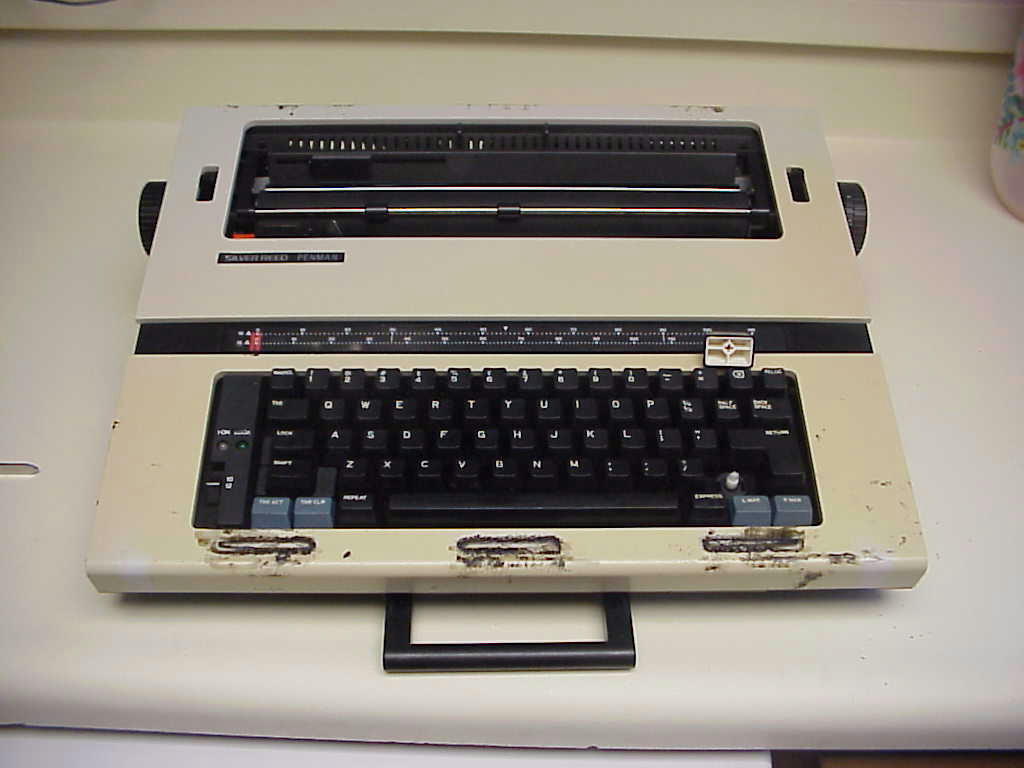
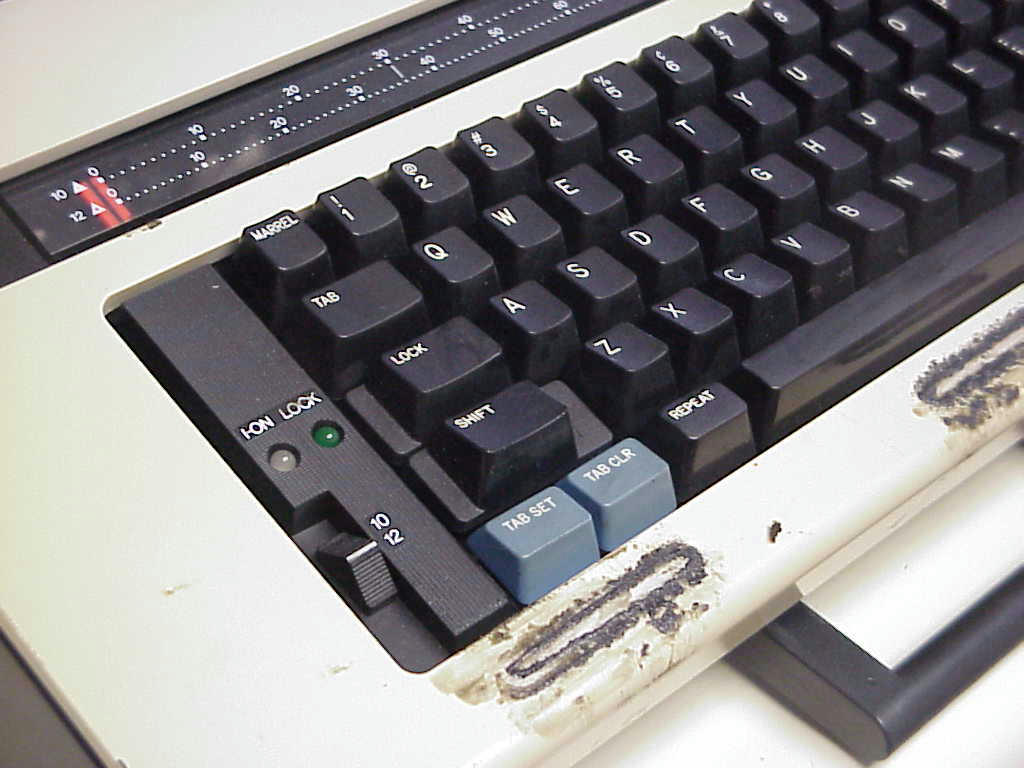


A look at that glorious enter:
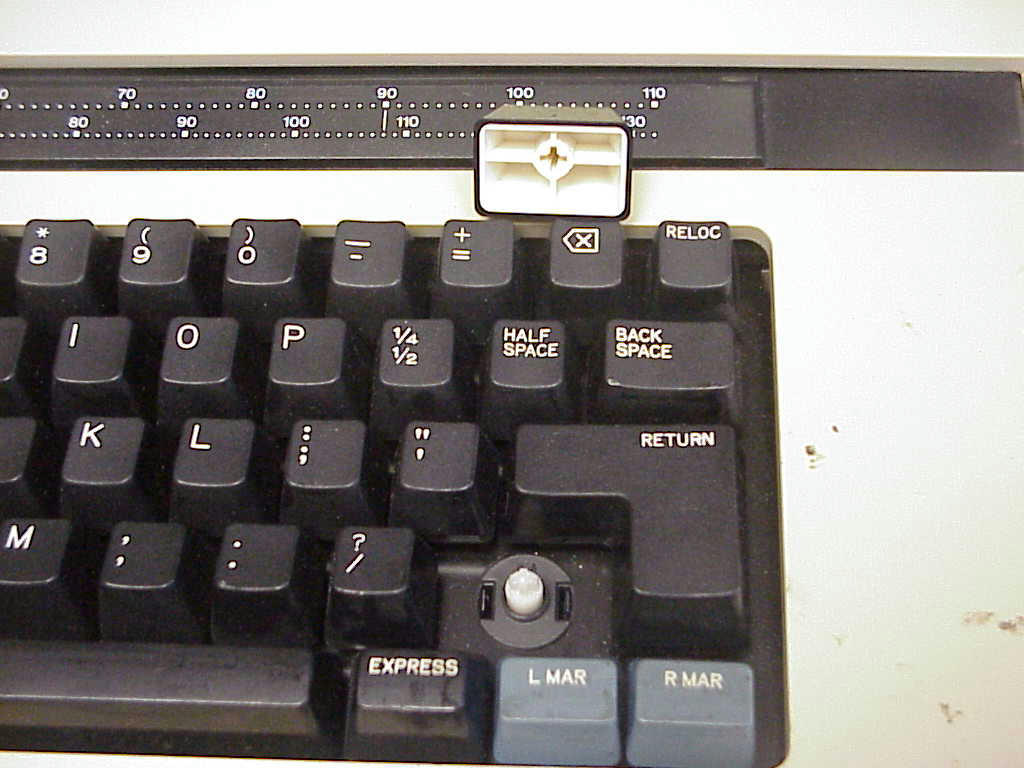
The badge on the thing is actually over top of another cooler badge that I only discovered after scratching it a lot. The badge on the dust cover was still in good shape and had the better font and cool logo so I managed to peel that one off without any trouble.
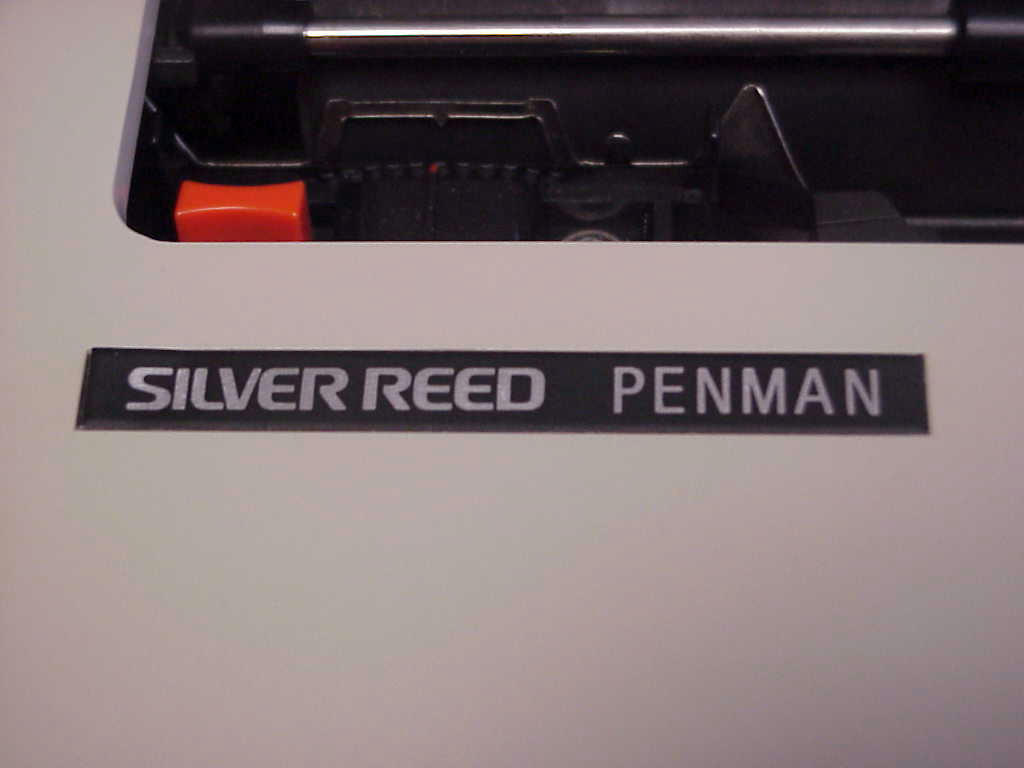
Here's the thing with the housing/slider assemblies removed, dust cover badge included:
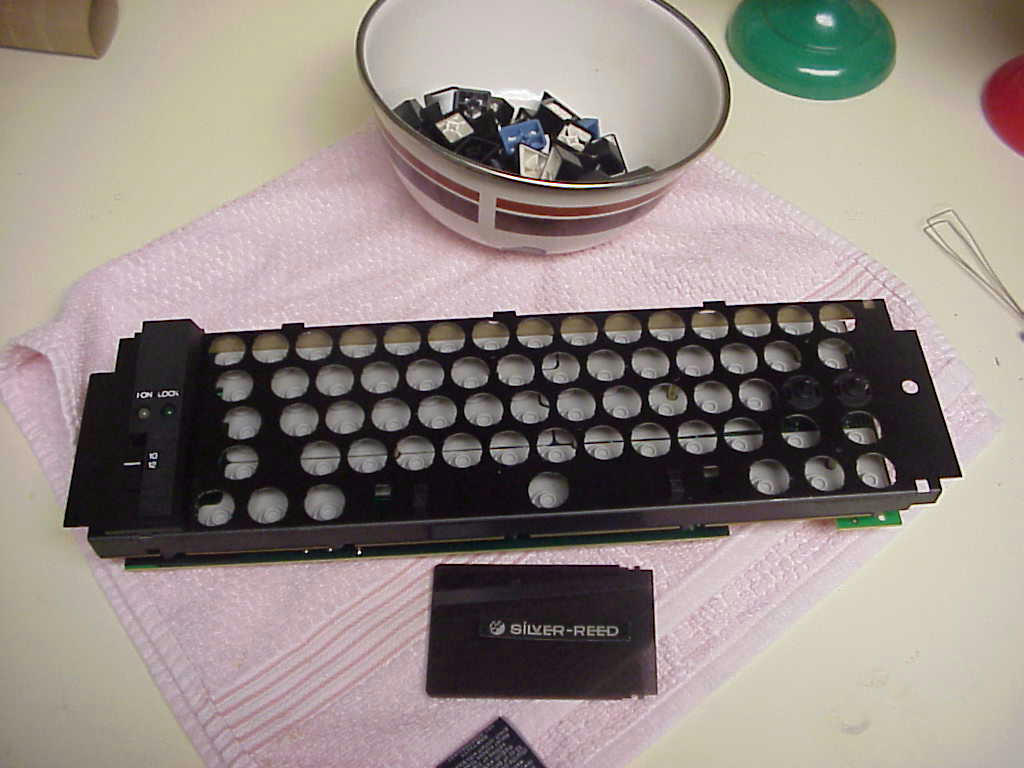

Sorted the parts to clean them only to find that they were all very clean. I think they might have had a small amount of lube on the sliders to keep the two plastic parts of the slider from rubbing too harshly but it was hard to tell for sure and I may have just been imagining things.

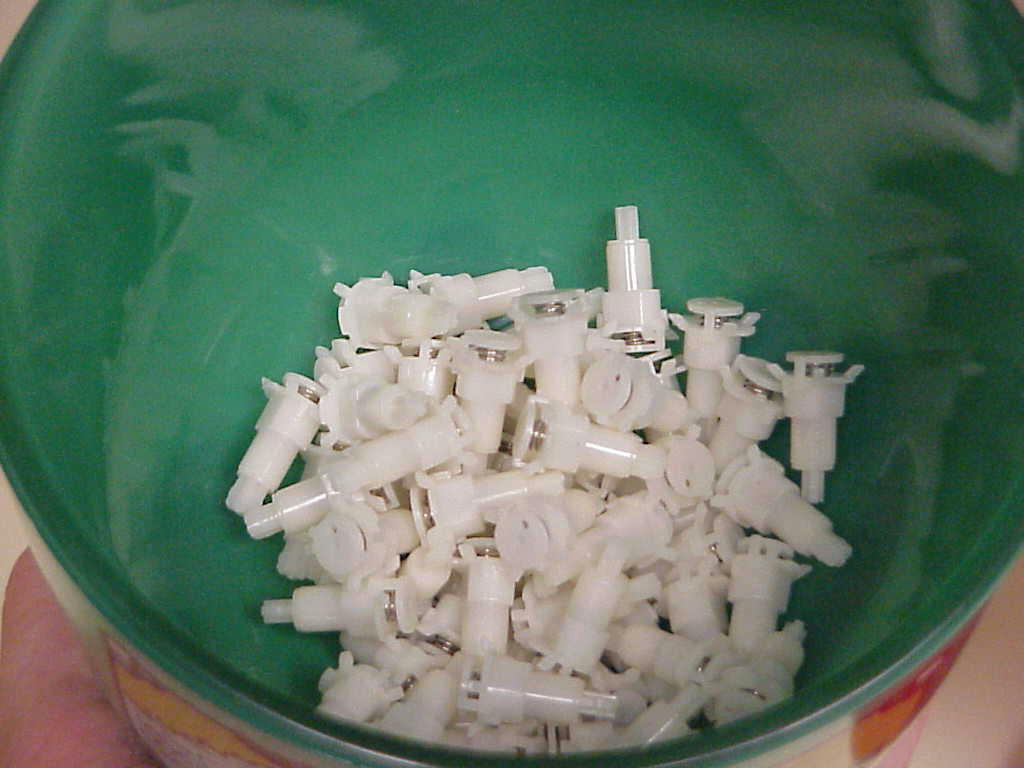

And here's the final product. Caps cleaned and back on:


and the chips on the back for those interested:
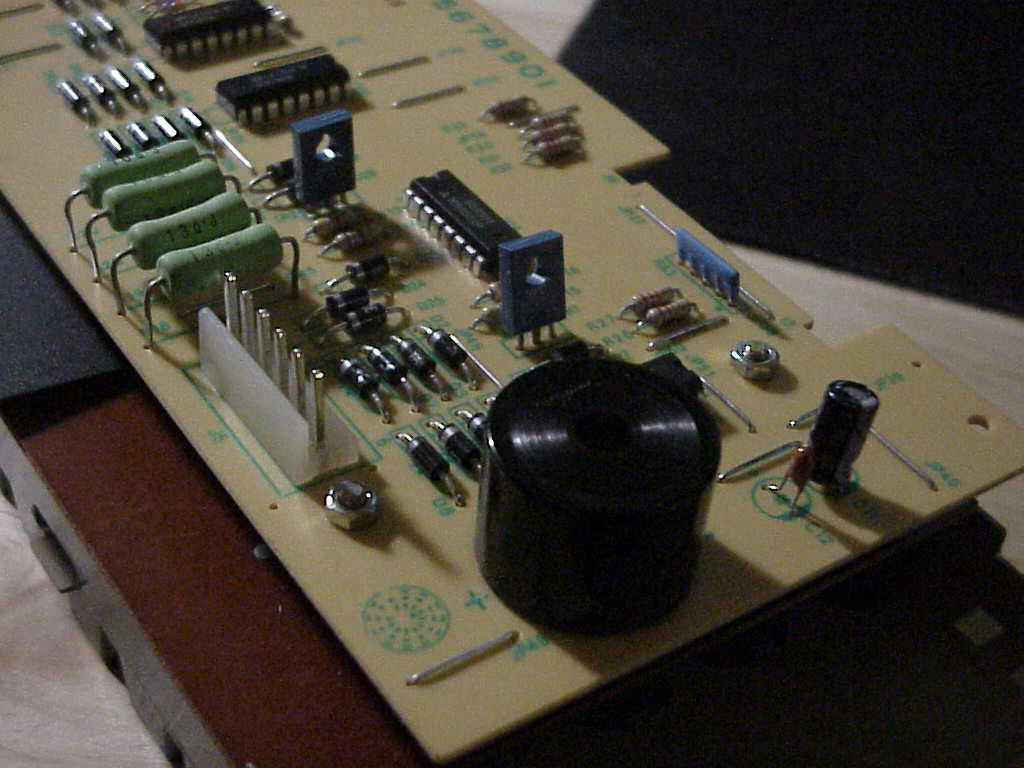
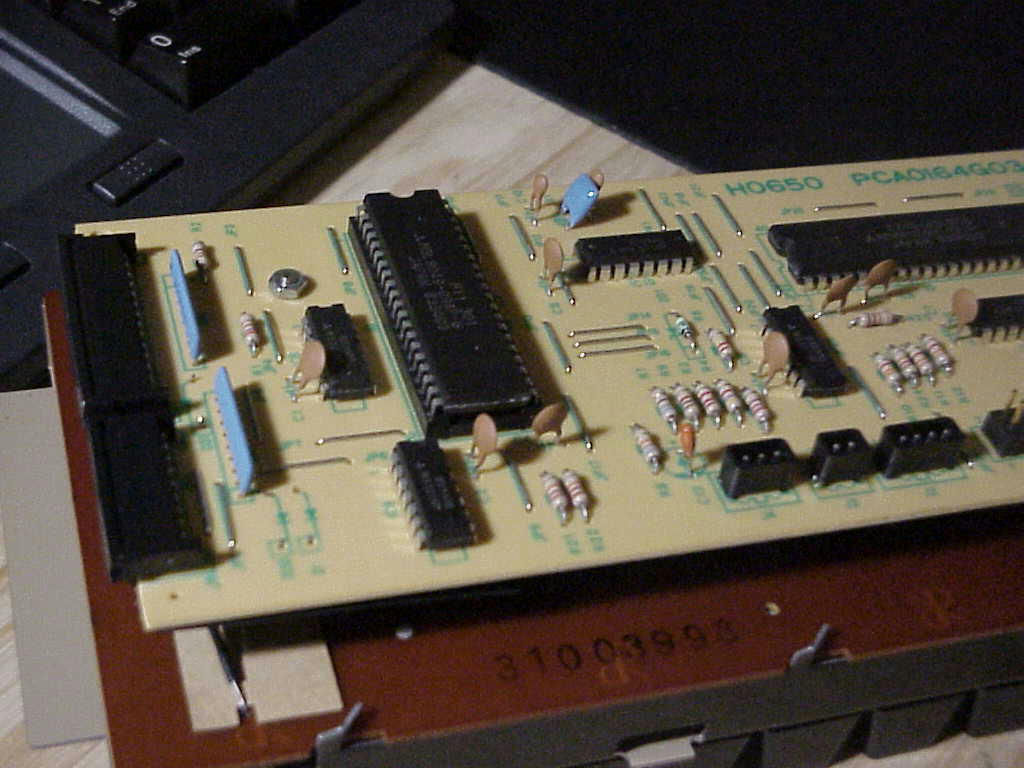
I haven't removed the circuitry that comes on this thing yet, but when I do I will see about reverse engineering the matrix for eventual conversion. It honestly types very well. I managed to clean and salvage the front beige section and I think mounting this in a case and reusing that section as the top of the case would make for a pretty cool keyboard. Of course I'll have to retorbrite the beige part as the yellowing is uneven (it isn't yellow at all under the rubber goo) and the blue caps could use some retrobrite as well as they've yellowed into a weird grey-blue. I'm not sure what to do about the switch and the power light but I'll probably figure that out when I get there.