Thanks again for the advice! I followed both tips and first checked out the PCB. There were no obvious cracks on any of the traces. I included a picture of the left control key PCB area and the whole board.
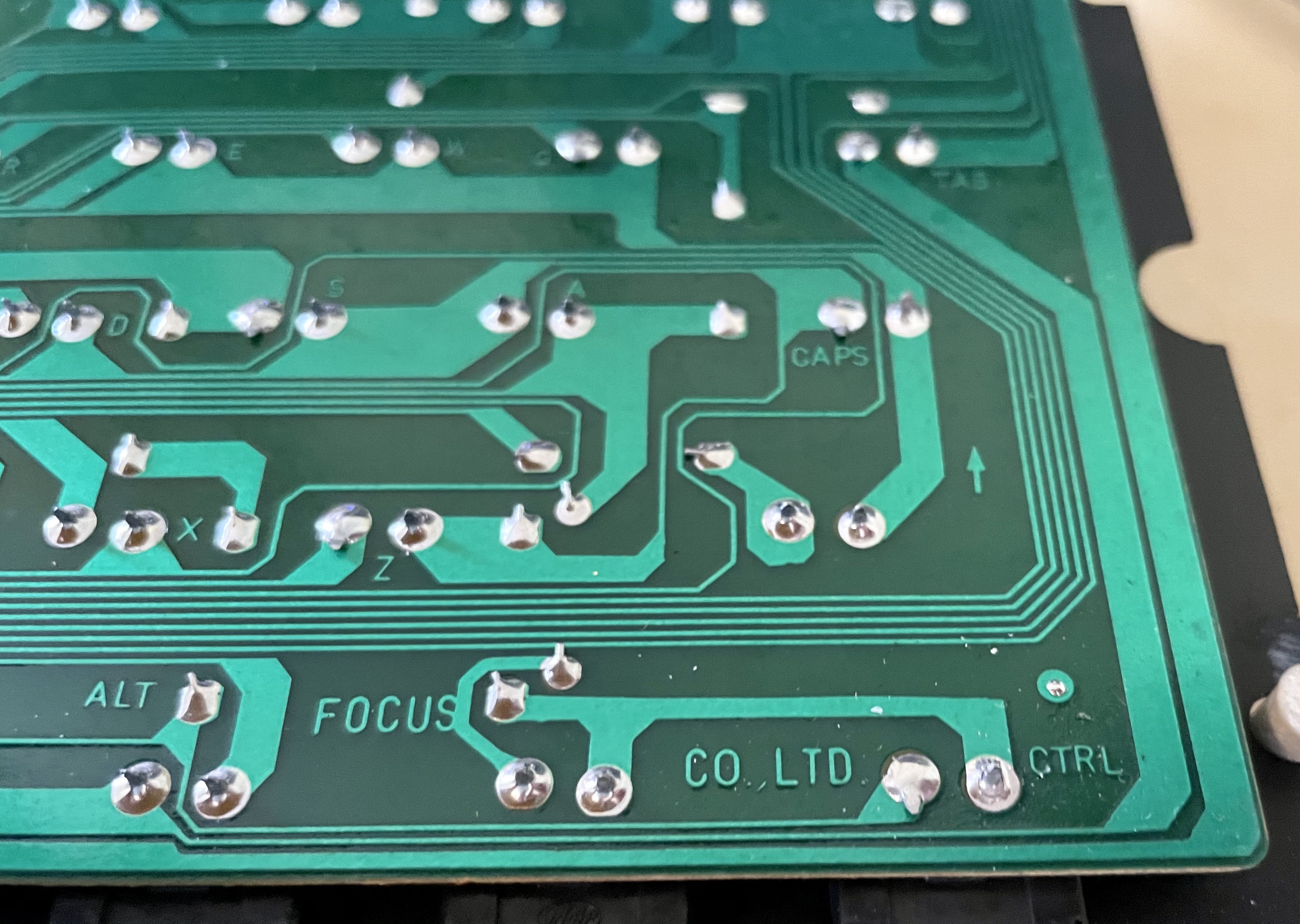
- A3FC26E8-457D-40A6-93EC-255B5F11D44C.jpeg (2.23 MiB) Viewed 3949 times
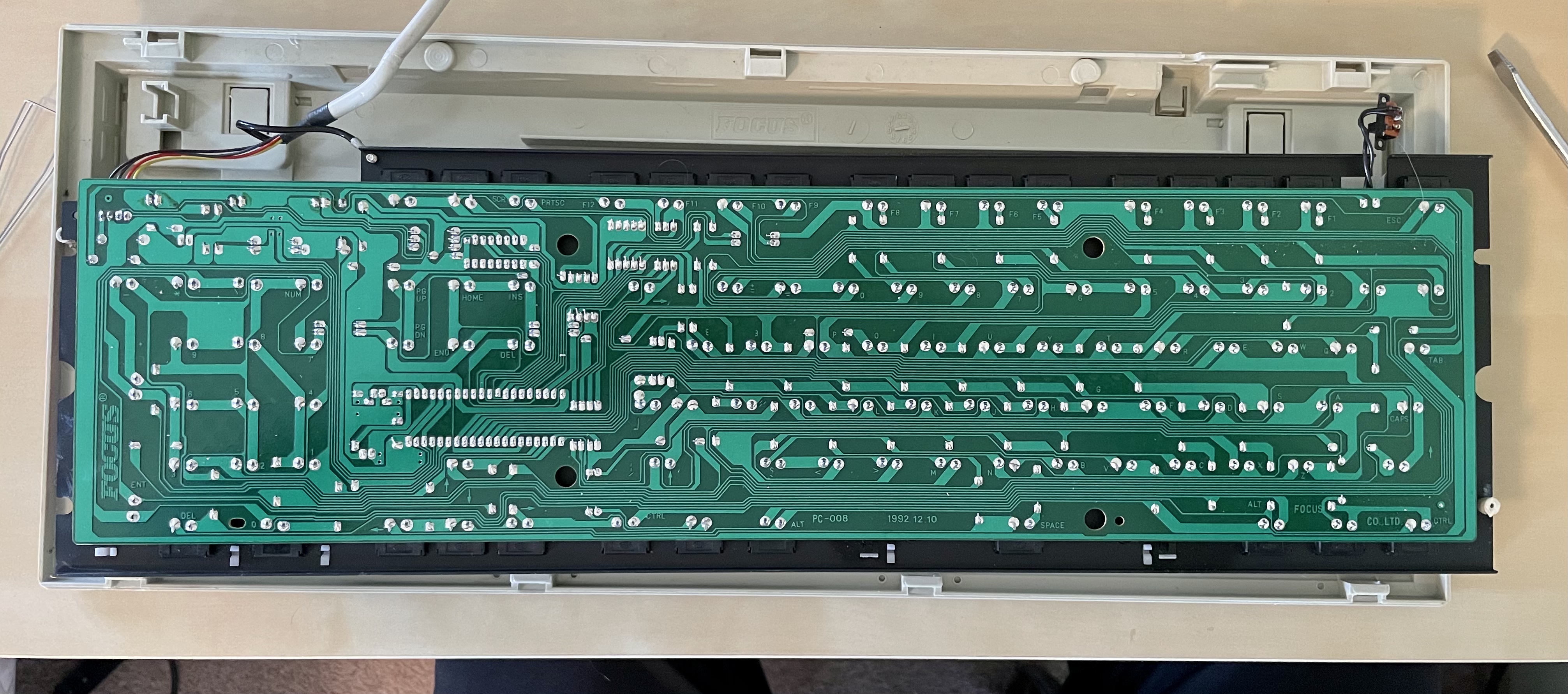
- F7E7A628-E540-471C-936E-56A76FE63A5D.jpeg (2.21 MiB) Viewed 3949 times
I then removed the contact leaf and blew some compressed air but that didn’t seem to make improve the key. This was my first time opening up the switch plate assembly and I wasn’t sure if I could remove the switch plate, so I decided to open up the assembly a little more and blow air at different angles. I’m not sure if this is the best method but I used a toothpick to open up the assembly.
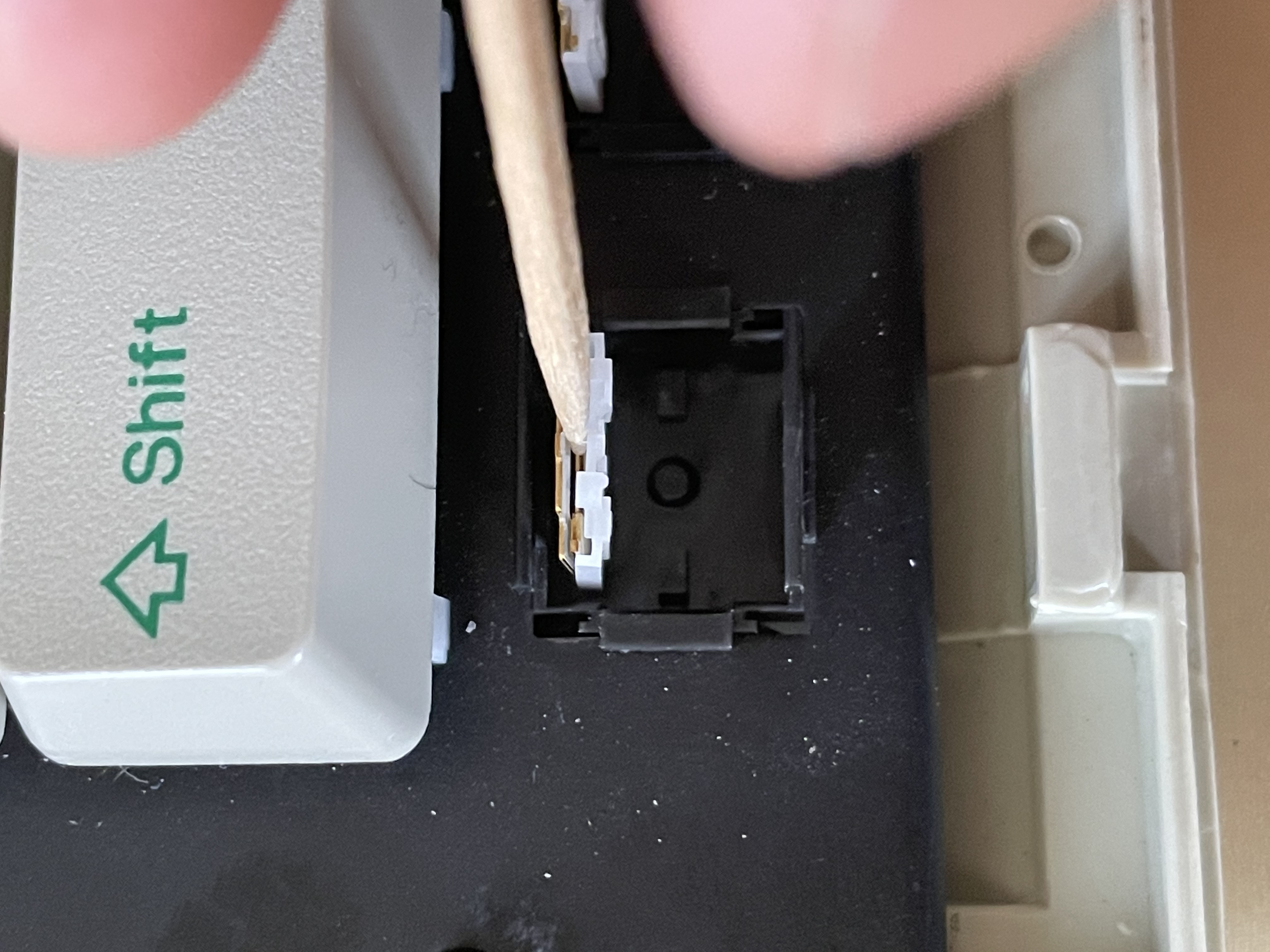
- 396D97F9-0C83-49A3-A7E0-6D1720D0FC5E.jpeg (2.21 MiB) Viewed 3949 times
I also swapped the contact leaf from the blank key next to it. That seemed to fix it! It’s 99% reliable now based on my limited testing, and can go back to being one of my daily drivers.
I also learned about a nice way to dampen ping/resonance on FK-2001 keyboards. I purchased this from eBay and the seller told me he cleaned the switches and keyboard, which look brand new and feel great. He also put some rubber grip padding under the PCB which explains why the sound is so nice compared to my other FK-2001 boards.

- 471239D1-14A5-4912-8325-93B94B4E9FB4.jpeg (1.93 MiB) Viewed 3949 times
Thanks again for the help! It’s great to have place with such knowledgeable and helpful people. Attached some pictures for reference.