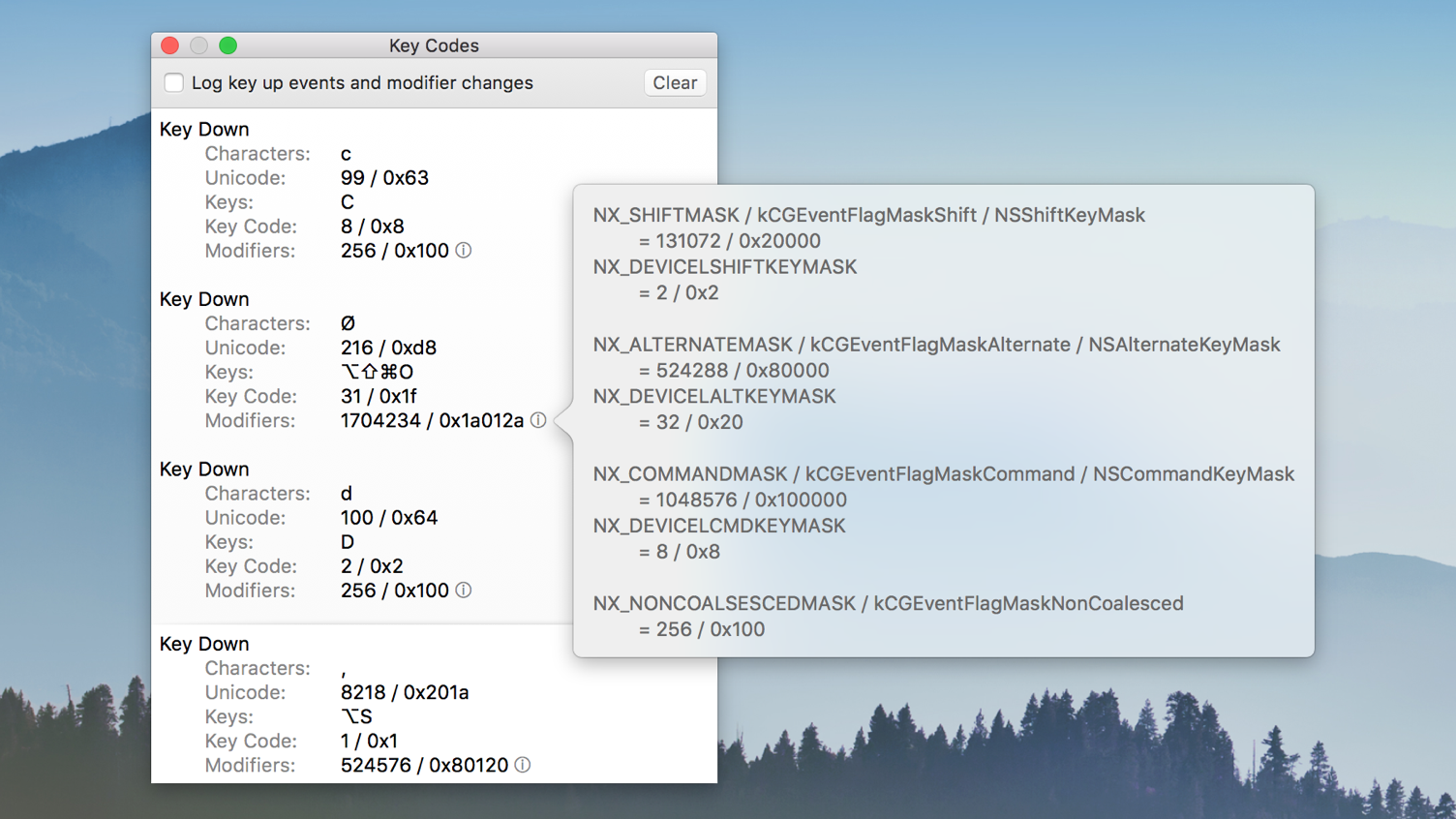...
For years I've used the Switch Hitter program from elitekeyboards.com. It appears to no longer be on their site but you can still find some links to download the latest/final version from other websites if you do a search for it. It should pop right up in any search engine. Features I like about this program:
- Supports 4 keyboard layouts by default: ANSI 104 / 87 and ISO 105 / 88
- Shows full details about a pressed key: name, win code, BIOS code, and more
- Has a log that shows the history of what keys you've tested and their details
- Visual indicator if a key has chatter (aka alert)
- Has a reset button to clear all keys back to untested state
- Visualized using 4 key states: unpressed, depressed, pressed, alert. (Colors are customizable through settings)
- Lock key testing
- Ability to create custom layouts by defining a configuration file (seems simple but I'm not sure how flexible it is in terms of placement just glancing at the config files)
...
More recently I've found myself using the keyboard tester that's built into QMK Toolbox, mainly out of convenience since I'll already have the program open. Here's a comparison of the features offered by that mini tool:
- A single 126 key universal layout
- Limited details about the pressed key: scan code and "VK" (virtual key??)
- No log
- No chatter indicator
- No reset button, have to close out of QMK Toolbox completely and open it fresh
- Only 3 key states: unpressed, depressed, pressed
- No lock light testing
- No option to add custom layouts
I find both programs useful and it's very nice that they're free. Obviously I find the Switch Hitter more featureful and it also just "feels" better (hard to put my finger on).
...
Beyond those two, I've been looking into other similar programs that might suit my needs. I'd like something that is an upgrade from Switch Hitter, but that is already covering quite a few bases so not sure if that's realistic.
One alternative that I've found is KeyboardTest from PassMark software. It seems to have similar features offered by Switch Hitter but is not free. At $29 for a single license and volume licensing packages available, I get the impression that it's more geared toward corporate IT departments as a support tool (not a bad thing necessarily, but still a bit pricey compared to free). I don't have this software but here's another feature comparison based on what I see on the site.
- Multiple default layouts
- Full details about a pressed key (see above) + some more
- No log, or at least maybe it's summarized keyboard-level logging for testing several keyboards in "batch mode"
- No "chatter" indicator, but maybe that's covered by some of the other key states it has
- Yes reset button
- 6 key press states: tested OK, depressed, not tesable, failure, under-pressed, over-pressed
- Yes lock key testing, but seems to be on a different screen
- Yes customizable layouts. Small library of downloadable layouts of common boards on their site (mostly cheap dome boards but I also see OmniKey and a few IBM boards). The config files for layouts seem similar to Switch Hitter so can probably define your own. Looks like it has location information.
- + mouse and mouse key testing capabilities
- + Maybe more? (limited info on their site, pet peeve of mine)
So what do you use and what do you like about it? Anything out there that I should be aware of?