IBM model F XT PCB. Is it fixable?
- typingweb10
- Location: United States, Texas
- Main keyboard: Lexmark M5-2
- Main mouse: Integrated M5-2 trackball
- Favorite switch: IBM Buckling Spring
I traded a bunch of old Macintosh computers for two model F keyboards. I got an AT and an XT out of the deal. The AT works fine and was really clean. The XT on the other hand was quite dirty, but still looked to be in better shape than those on eBay, at least on the surface. While disassembling to clean the keyboard I found what appears to be PCB damage. I have no way to test if it works, but judging from the PCB I don't think it will. Can these traces be repaired with something like copper tape, or is this just a 7lb brick?
- Attachments
-
- Close up
- 3.jpg (200.29 KiB) Viewed 8333 times
-
- Affected area
- 2.jpg (3.11 MiB) Viewed 8333 times
-
- The whole PCB
- 1.jpg (4.26 MiB) Viewed 8333 times
- Muirium
- µ
- Location: Edinburgh, Scotland
- Main keyboard: HHKB Type-S with Bluetooth by Hasu
- Main mouse: Apple Magic Mouse
- Favorite switch: Gotta Try 'Em All
- DT Pro Member: µ
That's some really *specific* damage. The pads and traces aren't up on the surface, but beneath a protective insulating "solder mask", if I’m remembering the term correctly. So you can't likely just pull out a multimeter and check for continuity.
You're right that those are crucial to the keyboard's function. Those two keys could be disabled, and quite possibly their whole rows if the horizontal lines are broken. The only way to know if it's a problem is to hook it up to an XT computer, if you happen to have one lying around, or more likely a Soarer's converter. The keyboard would need re-assembled with the barrels, springs and caps on.
What bothers me is that they are the D and T keys. Eerie!
You're right that those are crucial to the keyboard's function. Those two keys could be disabled, and quite possibly their whole rows if the horizontal lines are broken. The only way to know if it's a problem is to hook it up to an XT computer, if you happen to have one lying around, or more likely a Soarer's converter. The keyboard would need re-assembled with the barrels, springs and caps on.
What bothers me is that they are the D and T keys. Eerie!
- jsheradin
- Location: USA
That's a quick fix if you have a reasonable soldering setup.
- Scrape off the solder mask using a pick
- Use flux to etch whatever metal remains
- If there's still a layer of copper there, just tin it with solder and move on
- If there's no remaining copper, use some 30ish AWG wire to redo the trace. Keep it out of the way of the flipper and follow the original path.
- Clean well with iso or flux remover and a scrub brush
- Coat the surface with some conformal coating or solder mask
- typingweb10
- Location: United States, Texas
- Main keyboard: Lexmark M5-2
- Main mouse: Integrated M5-2 trackball
- Favorite switch: IBM Buckling Spring
The keyboard is reassembled to prevent further damage, and I currently don't have a way to test it. I'll have to get a Soarers converter to try it out first, and if it doesn't work I'll try repairing it with the steps suggested by jsheradin. Luckily the F AT I received in the same deal works wonderfully with a passive ps/2 adapter. I only had to replace the F and J keys with single-piece model M ones (with the bump) to make typing a bit easier.
- Attachments
-
- Left: XT with PCB damage after reassembly and layout modification.
- keyboardsF.jpg (2.73 MiB) Viewed 8228 times
- typingweb10
- Location: United States, Texas
- Main keyboard: Lexmark M5-2
- Main mouse: Integrated M5-2 trackball
- Favorite switch: IBM Buckling Spring
I traded two 1984 128ks and two 512Ks (computer only missing all peripherals) for the keyboards, I also sold the guy 7 other Macintoshes (for cash), I got these all from an estate and they threw away all of the keyboards and mice before I got there
I think he got the better end of the deal but I've been looking to get my hands on a model F for some time and I didn't want to gamble with eBay. Also, I absolutely needed to get rid of all those computers, and I know they won't be trashed now.
- Muirium
- µ
- Location: Edinburgh, Scotland
- Main keyboard: HHKB Type-S with Bluetooth by Hasu
- Main mouse: Apple Magic Mouse
- Favorite switch: Gotta Try 'Em All
- DT Pro Member: µ
[Looks at user info page. Sees you're in Texas. Thinks of XMIT for a moment… ::lol::]
Speaking of 128k Macs, I've got an M0110, the OG Macintosh keyboard:
As a keyboard, it's not that great. Love the layout, though, and the legacy. I’m typing on an HHKB which is modelled on it directly, at an M1 Mac descended from the original as well.
But yes, I'd snatch an AT over the OG Mac keyboard in a heartbeat. They're night and day in feel.
Speaking of 128k Macs, I've got an M0110, the OG Macintosh keyboard:
Spoiler:
But yes, I'd snatch an AT over the OG Mac keyboard in a heartbeat. They're night and day in feel.
- typingweb10
- Location: United States, Texas
- Main keyboard: Lexmark M5-2
- Main mouse: Integrated M5-2 trackball
- Favorite switch: IBM Buckling Spring
I haven't got to try out an M0110 yet, or any mechanical Apple keyboard for that matter. I live in San Antonio and the collector I met lives in Houston, so I don't think it is XMIT since his profile says Austin. It is nice to know that there are other members within the area, this may explain why I have a hard time finding things locally...
- Muirium
- µ
- Location: Edinburgh, Scotland
- Main keyboard: HHKB Type-S with Bluetooth by Hasu
- Main mouse: Apple Magic Mouse
- Favorite switch: Gotta Try 'Em All
- DT Pro Member: µ
XMIT's quite a prodigious collector, but I doubt even he has drained Texas dry. 
If Apple mechs interest you, my pick remains the humble and plentiful AEK II.
They're nothing compared to your Fs, or even an M, but the caps are nice (besides the wretched ABS spacebar) and they've got vintage Apple personality in spades. I've had a few of them, and a few AEKs, in my possession but only recently picked up a mechanical Apple Standard Keyboard. That one's little cylindrical stab on the spacebar snapped on me when I took it apart for a much needed cleaning, though, so I haven't shared pics yet. Needs a bit of precision fixing of its own…
If Apple mechs interest you, my pick remains the humble and plentiful AEK II.
Spoiler:
- typingweb10
- Location: United States, Texas
- Main keyboard: Lexmark M5-2
- Main mouse: Integrated M5-2 trackball
- Favorite switch: IBM Buckling Spring
I like the "switches" In the Model F AT quite a lot, unfortunately the layout leaves much to be desired (I'm still getting used to it), particularly the location of the "Esc" key. I'm still adjusting to how light they are compared to the Model M, which I have used for the last few years.
- Muirium
- µ
- Location: Edinburgh, Scotland
- Main keyboard: HHKB Type-S with Bluetooth by Hasu
- Main mouse: Apple Magic Mouse
- Favorite switch: Gotta Try 'Em All
- DT Pro Member: µ
Yeah, as huge an advancement on the XT layout as it was, the AT isn't perfect. The bottom row is the bit that bugs me, especially as there is in fact a Model M bottom row hidden in there, just out of easy reach…

That lower pic isn't mine, but it is on my list of ultimate mods. My keyboard's the one on top, with a sticker on it, forever Texas.Muirium wrote: ↑04 Feb 2022, 20:53F does let you play around with physical layout a bit, mind. There are unused sensors under many larger keys on the AT, letting you get quite creative with a custom controller. Here’s how I’ve rejiggered my AT:
Inverted T beats numpad for me. Besides, there’s room for both.
But the next level mod involves some drilling. See, IBM was already thinking of the M bottom row back when they designed the AT. It’s all there on the inside. ANSI mod:
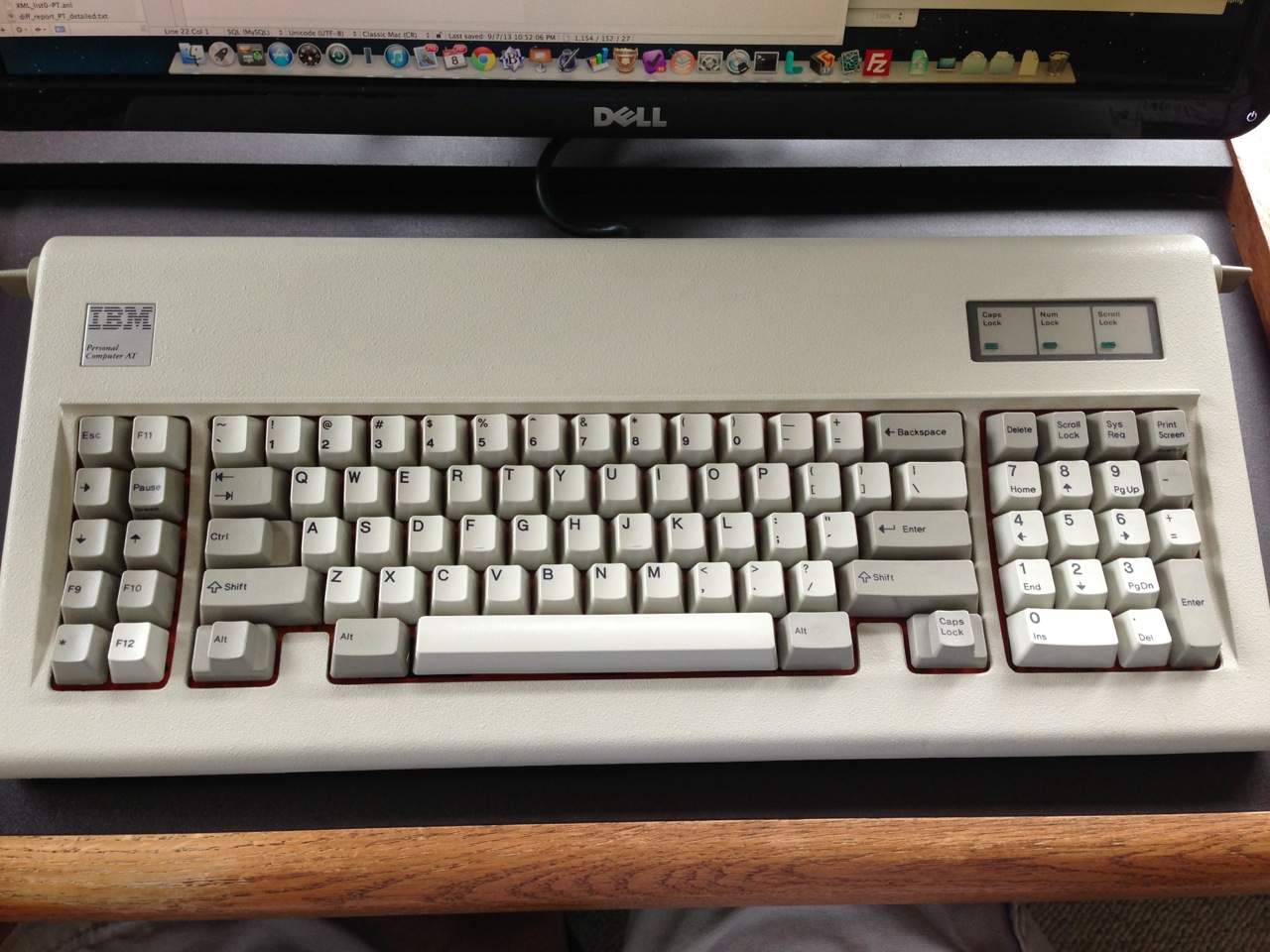
- typingweb10
- Location: United States, Texas
- Main keyboard: Lexmark M5-2
- Main mouse: Integrated M5-2 trackball
- Favorite switch: IBM Buckling Spring
I actually prefer the F's bottom row, I always end up accidentally pressing alt and some other keys while typing and it pulls up menus or makes me leave my tab. The only thing I would change about the layout is I would swap CTRL with ALT and tilde with "esc".
It's neat that the PCB has the contacts on it though.
It's neat that the PCB has the contacts on it though.
-
AndyJ
- Location: USA
- Main keyboard: i-Rocks compact
- Main mouse: Logitech Trackman
- Favorite switch: IBM buckling spring
I swapped the "Esc" and "`,~" keycaps and remapped the codes with xmodmap in Linux.typingweb10 wrote: ↑26 Oct 2023, 18:17I like the "switches" In the Model F AT quite a lot, unfortunately the layout leaves much to be desired (I'm still getting used to it), particularly the location of the "Esc" key.
