Programmer's Dvorak, or a different programming layout?
-
Rythh
- Main keyboard: Cyborg V.5
- Main mouse: Razer Tron Gaming Mouse
- Favorite switch: Cherry MX Red
- DT Pro Member: -
Has anyone heard of Programmer's Dvorak? http://www.kaufmann.no/roland/dvorak/ was linked on a stackoverflow question, and I am curious if anyone else has experience with it for programming. I want to give it a shot as it seems really easy to port between machines and it says it did a lot of research towards optimizing the layout of the punctuation keys. Further, it leaves the lettering of Dvorak as is, moving only the punctuation and other common programming keys. Anyone here used it?
Lemme know what you guys think, and if you hate this layout for programming let me know what you use!
Lemme know what you guys think, and if you hate this layout for programming let me know what you use!
pdk has been around for awhile. but that's besides the point.
from the home row, if you extend your fingers to the upper row, pdk arranged the keys in such a way, so all your fingers, will land in the most special characters' usable keys , e.g. (index) {left ring and left middle} [left pinky and right ring] fingers respectively.
on the other hand, numeric characters are separated, so odd digits go to the left and pairs to the right of the upper row.
if you are a dvorak user, pdk provides the feasibility as described above. if qwerty, i don't see the reasoning not to implement it either.
from the home row, if you extend your fingers to the upper row, pdk arranged the keys in such a way, so all your fingers, will land in the most special characters' usable keys , e.g. (index) {left ring and left middle} [left pinky and right ring] fingers respectively.
on the other hand, numeric characters are separated, so odd digits go to the left and pairs to the right of the upper row.
if you are a dvorak user, pdk provides the feasibility as described above. if qwerty, i don't see the reasoning not to implement it either.
- 7bit
- Location: Berlin, DE
- Main keyboard: Tipro / IBM 3270 emulator
- Main mouse: Logitech granite for SGI
- Favorite switch: MX Lock
- DT Pro Member: 0001
What is the point in spreading out the () etc. And why are the numbers not in their normal order?
The only thing I understand is to put the numbers on shift level as done with French layout keyboards.
The only thing I understand is to put the numbers on shift level as done with French layout keyboards.
- 7bit
- Location: Berlin, DE
- Main keyboard: Tipro / IBM 3270 emulator
- Main mouse: Logitech granite for SGI
- Favorite switch: MX Lock
- DT Pro Member: 0001
Maybe just swap 2 or 3 key caps and try to type fluently with this change. I've made some changes to the regular ANSI layout myself and after a while did not try the old key positions anymore. So maybe this also works when swapping more and more key positions.
7bit wrote:What is the point in spreading out the () etc.
Because this layout separates faulty reasoning from logical applicability, the latter being the foremost priority of its author, since the parenthesis are the same width, or at the same distance of separation than your hands, from the home row position.
Because from the above paragraph, it may be deduced that the foremost priority of the author was the exclusive extension of the fingers from the home row position without lifting your hands in the process from said home row position to the upper row, except numeric characters like zero and nine, that are registered by the index fingers. Furthermore, in other layouts, if you extend your fingers to the upper row, only seven numeric characters will register, whereas with pdk, only two will be missing: zero and nine, but since those numeric characters, are controlled by the index fingers, and the index fingers are the least separated pair from your hands, its swift movement to register the zero and nine numeric characters, occurs with minimal effort. In addition, as you stretch out your fingers, the distance between index fingers decreases. So that it no longer is an issue.And why are the numbers not in their normal order?
- Attachments
-
- pdk.png (5.21 KiB) Viewed 9190 times
- philpirj
- Location: Russia, Saint-Petersburg
- Main keyboard: my lenovo's x120e laptop keyboard
- Main mouse: trackpoint
- Favorite switch: not sure yet (~MX clear/blue/green)
- DT Pro Member: -
- 7bit
- Location: Berlin, DE
- Main keyboard: Tipro / IBM 3270 emulator
- Main mouse: Logitech granite for SGI
- Favorite switch: MX Lock
- DT Pro Member: 0001
You could have also argued: Mess a bit, mess it all.chimborazo wrote:7bit wrote:What is the point in spreading out the () etc.
***complex argumentation***
Not my cup of tea. Also I wonder which programming language it should be good for ...
- zulios
- Location: France
- Main keyboard: Tipro matrix (mx black) USB
- Main mouse: Kensington slimblade / Microsoft SideWinder X5
- Favorite switch: Ergo clears / MX black
- DT Pro Member: -
What layout are you using on your different layers then ?Icarium wrote:It works for all of them but not half as well as extra layers.
what is your argument then? So far I have only read half-cooked rants.7bit wrote:You could have also argued: Mess a bit, mess it all.chimborazo wrote:7bit wrote:What is the point in spreading out the () etc.
***complex argumentation***
Not my cup of tea. Also I wonder which programming language it should be good for ...
let me revisit some of it and see if I can help you by putting it together.
and lower myself to your level and quote you.
Oh gosh, that's great.7bit wrote: ***e.g. if you spread out the parenthesis, there is no point in using the pdk
layout, because the parenthesis must be as close as possible to one
another.
If the numbers are not in their normal mode or how I am used to, even
though only seven characters will register, then pdk layout serves no purpose either.
So pdk is not good for programming.***
Unless you prove the invalidity of my argument I'll take you as
just distracting the topic, and whether Pdk layout is a viable option
for programming, with red herring fallacies and whatnot.
(Is that the equivalent of trolling?)
in the meantime, the only thing you have accomplished is show, how do
you say it? Do the Germans use it? Ignoratio elenchi.
What is your conclusion? Pdk is not good? Okay.
- webwit
- Wild Duck
- Location: The Netherlands
- Main keyboard: Model F62
- Favorite switch: IBM beam spring
- DT Pro Member: 0000
- Contact:
Not Dvorak, because Dvorak is dead. It is dead because when the guy was alive, there were no computers, and he had to manually analyse the best layout. Modern alternative layouts, most notably Colemak, are plainly better in all metrics such as travel distance and finger repeat, simply because computers allowed layout designers to analyse millions of lines of text. Dvorak didn't stand a chance.Rythh wrote:It seems like it is very much worth the effort, and I do want to give it a try. I will be switching from QWERTY, any advice on the best way to begin learning a new layout?
What metric is this?
the only metric I see here is the likability process, for if an individual is likable, it factors out the acceptance rate of a proven method, in which case we ought to listen more to obfuscated ideas of collectors.
the only one I truly miss here, is kbdfr, with his 'interessant', 'voila'.
but seriously. an analysis tool I ran into, was over at http://www.andong.co.uk
It still shows dvorak ahead of it.
the only metric I see here is the likability process, for if an individual is likable, it factors out the acceptance rate of a proven method, in which case we ought to listen more to obfuscated ideas of collectors.
the only one I truly miss here, is kbdfr, with his 'interessant', 'voila'.
but seriously. an analysis tool I ran into, was over at http://www.andong.co.uk
It still shows dvorak ahead of it.
- Attachments
-
- comparison analysis-1.png (29.07 KiB) Viewed 9016 times
- 7bit
- Location: Berlin, DE
- Main keyboard: Tipro / IBM 3270 emulator
- Main mouse: Logitech granite for SGI
- Favorite switch: MX Lock
- DT Pro Member: 0001
= is harder to reach because it is in the middle.
Control-C is way off
Control-W must be typed now with the right hand
J and K are next to each other, but are now on the left
If you are not used to QWERTY or any other layout, then your layout might be OK. I think every layout would be OK if someone likes it, but the only plus side of your layout is only the swap of numbers with symbols on the top row.
Permuting the numbers is a bad idea. I got used to QWERTY but if I'd design a layout from scratch I'd go with 7bit-ASCII order.
Control-C is way off
Control-W must be typed now with the right hand
J and K are next to each other, but are now on the left
If you are not used to QWERTY or any other layout, then your layout might be OK. I think every layout would be OK if someone likes it, but the only plus side of your layout is only the swap of numbers with symbols on the top row.
Permuting the numbers is a bad idea. I got used to QWERTY but if I'd design a layout from scratch I'd go with 7bit-ASCII order.
- Icarium
- Location: Germany
- Main keyboard: These fields just
- Main mouse: opened my eyes
- Favorite switch: I need to bring stuff to work
- DT Pro Member: -
I am using http://neo-layout.org/. The third and fourth layers on that site are the interesting ones. The letter layout seems better than qwertz but that - of course - doesn't mean much. Maybe I will switch again at some point. Wasn't that hard for me.zulios wrote:What layout are you using on your different layers then ?Icarium wrote:It works for all of them but not half as well as extra layers.
chimborazo:
Sorry, if it wasn't obvious why I prefer additional layers. It is just very obvious after you have used them for a while how horrible it is to reach up to the number row. This feeling may actually be a bit short-sighted because I like that my hands have to move less but from an ergonomics perspective moving them more might actually be better.
What 7bit said is definitely the biggest problem with alternative layouts: Key combos are seldom taken into account (I think they were in Colemak). Relearning them is not really the big issue here, but copy/pasting can be quite annoying if you have one hand on the mouse but also need it for your ctrl+c. Of course lefties have always had that problem...
The problem with metrics, I think is that the metric in itself is subject to what you call the likability process.
The second metric you posted rates finger imbalance but several people I know who use pdvorak complain about excessive pinky usage so maybe finger imbalance is actually a good thing. It's the same with neo and http://www.adnw.de/, I believe. adnw tries to distribute the work evenly, neo tries to focus on the strong fingers. Metrics are a tricky beast. It's not even generally agreed upon what is to be achieved some want ergonomics, others typing speed.
If the metric is "effort to learn", "compatibility with programs", "effort to install" or "effort when using somebody else's computer" qwerty wins all the time.
Or we could use "effort to type weird unicode characters", that would probably put neo at the top νεατλγβατ¿∫∃∫∂∀ℝℕ∃…♫
Yes, no doubt.7bit wrote: = is harder to reach because it is in the middle.
I can't follow you, because if Ctrl is capslock and say C is on the top row, is not way off, since alternating hands is ergonomically sound.7bit wrote: Control-C is way off
Why a mouse like Icarium mentioned? But yes, I agree. Whether mouse, trackball, trackpad7bit wrote: Control-W must be typed now with the right hand
I looked at neo layout. if modifier 3 is mapped to Ctrl and C is in the top row which may be reached by the index finger, then a mouse could be held in the right hand, but I personally find it somewhat awkward.Icarium wrote: What 7bit said is definitely the biggest problem with alternative layouts: Key combos are seldom taken into account (I think they were in Colemak). Relearning them is not really the big issue here, but copy/pasting can be quite annoying if you have one hand on the mouse but also need it for your ctrl+c.
I could not have said it better.Icarium wrote: If the metric is ''effort to learn'', ''compatibility with programs'', ''effort to install'' or ''effort when using somebody else's computer'' qwerty wins all the time
-
willyummies
- Main keyboard: ErgoDox
- Main mouse: Logitech MX518
- Favorite switch: Cherry MX clear
- DT Pro Member: -
i think i'm a bit late to the party, but i wanted to chime in.i use my own layout, because all the popular ones have at least something i take issue with.
qwerty is absolute garbage in every regard, but you never have to worry about typing on an unfamiliar keyboard.
dvorak is easier on the hands, but it still has keys in silly places ('a' makes my pinky hurt' and why is 'u' on an index finger?)
colemak is really good. it is easy to learn and feels nice, but for me, i'd rather start from scratch and get what i really want, rather than make a bunch of concessions to qwerty.
i made this layout for myself.
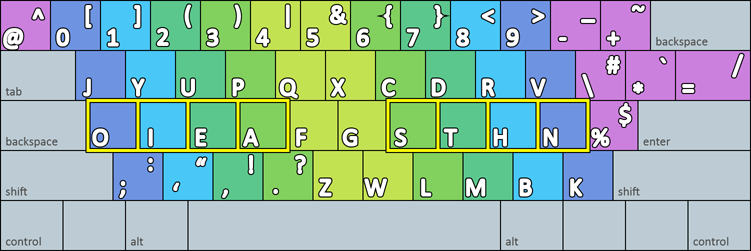
i put a lot of effort into it, focusing on having keys grouped logically for my brain, as well as maximising finger/hand alteration, while avoiding common bigrams and trigrams on the same finger. number row is layed out with programming in mind.
ctrl+ shortcuts don't move, except in programs that are coded to handle them weird (i.e. photoshop, which you can customize anyway). same holds true with other layouts. you can keep your shortcuts the same.
qwerty is absolute garbage in every regard, but you never have to worry about typing on an unfamiliar keyboard.
dvorak is easier on the hands, but it still has keys in silly places ('a' makes my pinky hurt' and why is 'u' on an index finger?)
colemak is really good. it is easy to learn and feels nice, but for me, i'd rather start from scratch and get what i really want, rather than make a bunch of concessions to qwerty.
i made this layout for myself.
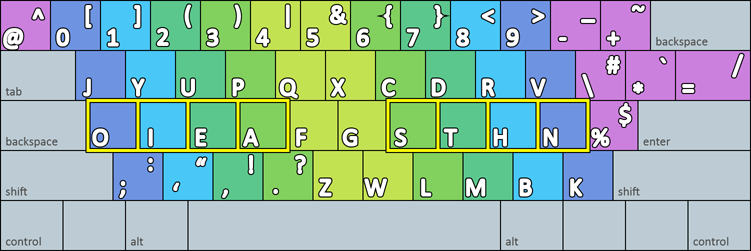
i put a lot of effort into it, focusing on having keys grouped logically for my brain, as well as maximising finger/hand alteration, while avoiding common bigrams and trigrams on the same finger. number row is layed out with programming in mind.
ctrl+ shortcuts don't move, except in programs that are coded to handle them weird (i.e. photoshop, which you can customize anyway). same holds true with other layouts. you can keep your shortcuts the same.
-
katamari
- Location: Germany
- Main keyboard: noppoo choc mini
- Main mouse: G500
- Favorite switch: Mx brown
- DT Pro Member: -
HI there,
I have to say I don't really understand the issue with the open/close parens & co beeing further away from each other . .. don't your IDE close them automatically?
Also a couple of days ago I spotted this thread at GH dealing with the same issue. Might be a source of inspiration for some here.
I have to say I don't really understand the issue with the open/close parens & co beeing further away from each other . .. don't your IDE close them automatically?
Also a couple of days ago I spotted this thread at GH dealing with the same issue. Might be a source of inspiration for some here.
-
packingpunch
- Main keyboard: HHKB Pro2 Blank
- Main mouse: Apple Magic Mouse
- DT Pro Member: -
I have been using programmer dvorak for about a year and its great. The numbers do take some time for you to build a mental picture of, but once you do then its actually easier to remember. Of the best benefits are the placement of the ( parenthesis ) as it really makes a big difference in the speed in which you can type them.
-
iandoug
- Location: Cape Town, South Africa
- Main keyboard: MS Natural (original)
- Main mouse: Kensington Expert Mouse trackball
- DT Pro Member: -
- Contact:
For programmers, Workman-P:

