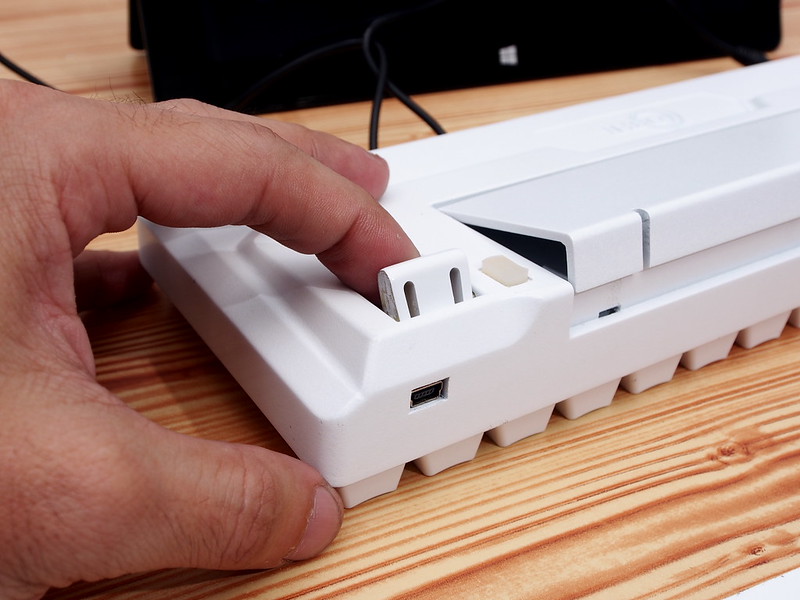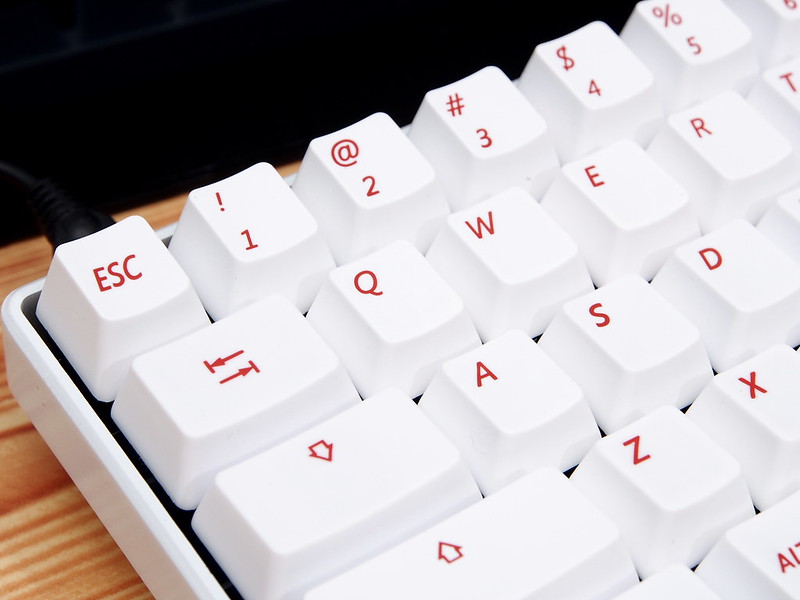I use a WeTab a.k.a. ExoPC, which is an open 11.6" Megoo Tablet from 2010 with an Atom processor. The Meego OS (a Linux derivative for touch hardware) that came with it was a nice idea, but never really worked that well, so I eventually put Windows 8 on it, and now it's actually a very nice tablet. The hardware is quite outdated by now, I still like to use it, but I'm sure there's better x86 tablet hardware out today. Windows 8 is actually a quite good OS
on a tablet IMO, with the added benefit that you can use it as a PC by plugging in a keyboard. You don't need a mouse most of the time because of the touch screen, but if you're working on a desk anyway, a mouse is a bit more comfortable.
Before that, I also tried Android-x86 and Ubuntu on that tablet. Ubuntu is kind of usable with a tablet, but no comparison to Windows 8. Maybe in one of the next versions -- Ubuntu is going in that direction. You can already install "Ubuntu Touch" on X86 tablets with a bit of tinkering I think, but I never tried that so far. Android-X86 is missing some drivers on my tablet and has no Google support, but Android 4.0 does work for playing some games etc.
The Wetab
community (German, but they understand and answer in English and the are some Nederlandse the too) is pretty dead nowadays because the hardware is so old, but they have a lot of experience with Linux on tablets, and you can probably still get some good advice there.
I'm not advising you to buy a WeTab, but I'm saying that a) Windows 8 or 8.1 is actually a good OS on an X86 tablet, and b) Linux, especially Ubuntu, is worth trying if you're the type that like to tinker around a bit. There is no Linux distribution for x86 that I know of that is really touch-friendly out-of-the-box at the moment.
Definitely don't buy a Windows 8 RT tablet with ARM hardware though. You can't install any other OS on these, and you can't really use it as a laptop either.