when you flip your plate the weight is distributed among all the switches, so they don't get pressed (especially greens). The bottom line is: do not solder (or desolder) when the key is pressed. This is true for clicky and tactile switches and you are not very good or fast at soldering (like any average skilled human beingMuirium wrote:By the way, you guys aren't soldering up your matrices with the keyboard's weight resting on the switches, are you? Matt warned me against that, especially with clicky MX like my greens. The heat can mess up their mechanism pretty quick, when the slider is close.
[COMPLETED] Laser Cut Prototyping mini-GB
- matt3o
- -[°_°]-
- Location: Italy
- Main keyboard: WhiteFox
- Main mouse: Anywhere MX
- Favorite switch: Anything, really
- DT Pro Member: 0030
- Contact:
- Muirium
- µ
- Location: Edinburgh, Scotland
- Main keyboard: HHKB Type-S with Bluetooth by Hasu
- Main mouse: Apple Magic Mouse
- Favorite switch: Gotta Try 'Em All
- DT Pro Member: µ
Ah! Important distinction. Even my heavy little board doesn't click every switch at once when turned upside down, though some definitely give way. I'll likely prop it up from the sides when I solder.
Do you suggest soldering the matrix on the bare plate or with one (or more) of the underlying layers attached? I want to steer clear of the obstacles formed by the hidden screw mounts, but I need enough space to work, too.
Do you suggest soldering the matrix on the bare plate or with one (or more) of the underlying layers attached? I want to steer clear of the obstacles formed by the hidden screw mounts, but I need enough space to work, too.
- matt3o
- -[°_°]-
- Location: Italy
- Main keyboard: WhiteFox
- Main mouse: Anywhere MX
- Favorite switch: Anything, really
- DT Pro Member: 0030
- Contact:
solder on the bare plate and use the sides as a stand-off (hope it is clear what I mean)
-
Zifle
- Location: Denmark
- Main keyboard: Filco MJ2 Browns
- Main mouse: Razer Mamba
- Favorite switch: MX Browns
- DT Pro Member: -
I didn't have any trouble with it, with some light blues. None of them got actuated, due to the weight distribution, as Matt3o mentioned. So I wouldn't worry about it. I did have some solders where I went above and beyond the time it usually takes for a joint.
- Muirium
- µ
- Location: Edinburgh, Scotland
- Main keyboard: HHKB Type-S with Bluetooth by Hasu
- Main mouse: Apple Magic Mouse
- Favorite switch: Gotta Try 'Em All
- DT Pro Member: µ
As for electric insulation / Teensy mounting, you mentioned adhesive vinyl film. Is this the kind of stuff?
http://www.ebay.co.uk/itm/A4-Sheet-1m-R ... 2c64711a0a
And how much of it should I get? I've a few experiments in mind besides this keyboard, actually.
http://www.ebay.co.uk/itm/A4-Sheet-1m-R ... 2c64711a0a
And how much of it should I get? I've a few experiments in mind besides this keyboard, actually.
- matt3o
- -[°_°]-
- Location: Italy
- Main keyboard: WhiteFox
- Main mouse: Anywhere MX
- Favorite switch: Anything, really
- DT Pro Member: 0030
- Contact:
yes, it is that. An A4 sheet is more than enough. I can send you some with next shipping if you want.Muirium wrote:As for electric insulation / Teensy mounting, you mentioned adhesive vinyl film. Is this the kind of stuff?
http://www.ebay.co.uk/itm/A4-Sheet-1m-R ... 2c64711a0a
And how much of it should I get? I've a few experiments in mind besides this keyboard, actually.
- Muirium
- µ
- Location: Edinburgh, Scotland
- Main keyboard: HHKB Type-S with Bluetooth by Hasu
- Main mouse: Apple Magic Mouse
- Favorite switch: Gotta Try 'Em All
- DT Pro Member: µ
I'm thinking of enough for this keyboard and a few other Teensy based projects. The next thing I have lined up from you is (both ANSI and ISO parts of) DSA Dolch, hurrah! Might take a while yet.
By the way, you ordered some windowed caps with your DSA Dolch, didn't you? If you have any spares, count me in! I forgot to consider lock indicators. A function layer lock light would be sweet.
By the way, you ordered some windowed caps with your DSA Dolch, didn't you? If you have any spares, count me in! I forgot to consider lock indicators. A function layer lock light would be sweet.
- matt3o
- -[°_°]-
- Location: Italy
- Main keyboard: WhiteFox
- Main mouse: Anywhere MX
- Favorite switch: Anything, really
- DT Pro Member: 0030
- Contact:
that reminds me that I have to contact jackass to ask why this is taking so long.Muirium wrote:I'm thinking of enough for this keyboard and a few other Teensy based projects. The next thing I have lined up from you is (both ANSI and ISO parts of) DSA Dolch, hurrah! Might take a while yet.
Yes I should have 4 (or was it 8)... either case I can part 1 or 2.Muirium wrote:By the way, you ordered some windowed caps with your DSA Dolch, didn't you? If you have any spares, count me in! I forgot to consider lock indicators. A function layer lock light would be sweet.
-
Zifle
- Location: Denmark
- Main keyboard: Filco MJ2 Browns
- Main mouse: Razer Mamba
- Favorite switch: MX Browns
- DT Pro Member: -
Has nobody made further progress on their boards? We need updates here!
I finally got time, and proper weather, to take some outdoor pictures of my board, so I've updated my album; http://imgur.com/a/8J3Ej#YM19QOj
I finally got time, and proper weather, to take some outdoor pictures of my board, so I've updated my album; http://imgur.com/a/8J3Ej#YM19QOj
- matt3o
- -[°_°]-
- Location: Italy
- Main keyboard: WhiteFox
- Main mouse: Anywhere MX
- Favorite switch: Anything, really
- DT Pro Member: 0030
- Contact:
thanks Zifle for the update! Your board looks gorgeous! I love the keycap set (and your cat of course).
I'll be leaving for US tomorrow and I'll stay there for 1 month, so unfortunately I will be able to work on the HHFox only starting from mid November.
I hope to see others' creations in the meantime!
I'll be leaving for US tomorrow and I'll stay there for 1 month, so unfortunately I will be able to work on the HHFox only starting from mid November.
I hope to see others' creations in the meantime!
Last edited by matt3o on 10 Oct 2013, 13:26, edited 1 time in total.
- Muirium
- µ
- Location: Edinburgh, Scotland
- Main keyboard: HHKB Type-S with Bluetooth by Hasu
- Main mouse: Apple Magic Mouse
- Favorite switch: Gotta Try 'Em All
- DT Pro Member: µ
The master keeps his own work for last!
A month might just be long enough for me to get mine together. I have the soldering iron on right now, having prised the empty case apart from a week's worth of bolt training. Let's see now…
A month might just be long enough for me to get mine together. I have the soldering iron on right now, having prised the empty case apart from a week's worth of bolt training. Let's see now…
-
mtl
- Location: USA
- Main keyboard: Custom
- Main mouse: IBM TrackPoint IV
- Favorite switch: Cherry MX Clicky
- DT Pro Member: -
Hahahah.. The cat picture is great.  Were you able to get shorter screws for the bottom? Would love to see how the threading approach turned out.
Were you able to get shorter screws for the bottom? Would love to see how the threading approach turned out.
My board has been at a standstill all week with under half of the columns wired. There is a deadline at work and not much time for anything else.
My board has been at a standstill all week with under half of the columns wired. There is a deadline at work and not much time for anything else.
- Muirium
- µ
- Location: Edinburgh, Scotland
- Main keyboard: HHKB Type-S with Bluetooth by Hasu
- Main mouse: Apple Magic Mouse
- Favorite switch: Gotta Try 'Em All
- DT Pro Member: µ
Okay, half an hour with the soldering iron, bending diodes along the way, and I have the first row done. I've done things differently from Matt3o's guide because my design prevents that:
Note the slender clearance with the shiny layer at the back — the half-height mezzanine layer — which likely means some pin bending or trimming for that half of the keyboard. I'm attaching my diodes nice and flush with the switch housings to give me leeway on that. I'm about as quick with the iron as Matt, so no plastic was harmed in the process.
But the bigger issue is the screw insets, which keep my case nice and tight, with screws mounted between the switches instead of around the outside. I actually did my soldering with one extra layer still in place, as a guide: Obviously I'll have to route the matrix around those insets, with insulated wires like the columns use. Working on this is quite amusing with all the internal shiny! Those joints are all done and continuity test fine. It's definitely a hand made look building up inside this keyboard!
Shall I work on the other rows today or is there an obvious gotcha that I'm overlooking?
But the bigger issue is the screw insets, which keep my case nice and tight, with screws mounted between the switches instead of around the outside. I actually did my soldering with one extra layer still in place, as a guide: Obviously I'll have to route the matrix around those insets, with insulated wires like the columns use. Working on this is quite amusing with all the internal shiny! Those joints are all done and continuity test fine. It's definitely a hand made look building up inside this keyboard!
Shall I work on the other rows today or is there an obvious gotcha that I'm overlooking?
- matt3o
- -[°_°]-
- Location: Italy
- Main keyboard: WhiteFox
- Main mouse: Anywhere MX
- Favorite switch: Anything, really
- DT Pro Member: 0030
- Contact:
you know that you have to go around the screw inserts, right? not above! (sorry if it sounds silly  )
)
of course start from the most complex part and leave the easy tasks at the end.
of course start from the most complex part and leave the easy tasks at the end.
- Muirium
- µ
- Location: Edinburgh, Scotland
- Main keyboard: HHKB Type-S with Bluetooth by Hasu
- Main mouse: Apple Magic Mouse
- Favorite switch: Gotta Try 'Em All
- DT Pro Member: µ
Yes! That's what I mean about using insulated wires (like with the columns) for jumping around those sections. The diodes which cross them currently due to be chopped. But they solder nicer with legs in place to help them sit right.
- matt3o
- -[°_°]-
- Location: Italy
- Main keyboard: WhiteFox
- Main mouse: Anywhere MX
- Favorite switch: Anything, really
- DT Pro Member: 0030
- Contact:
you are doing well, then. I wouldn't solder the diodes so close to the switch chassis even though you have to cut the pins a little, but it's just a personal preference.Muirium wrote:Yes! That's what I mean about using insulated wires (like with the columns) for jumping around those sections. The diodes which cross them currently due to be chopped. But they solder nicer with legs in place to help them sit right.
For the HHFox I might try an home made PCB... will see.
- Muirium
- µ
- Location: Edinburgh, Scotland
- Main keyboard: HHKB Type-S with Bluetooth by Hasu
- Main mouse: Apple Magic Mouse
- Favorite switch: Gotta Try 'Em All
- DT Pro Member: µ
<Puts down soldering iron.> PCB!? That's just crazy talk! <Gets back to the whiff of fresh solder.>
So far, this is going pretty easily. I expect that, as usual, I'll find the easy parts harder than the hard ones…
So far, this is going pretty easily. I expect that, as usual, I'll find the easy parts harder than the hard ones…
- Muirium
- µ
- Location: Edinburgh, Scotland
- Main keyboard: HHKB Type-S with Bluetooth by Hasu
- Main mouse: Apple Magic Mouse
- Favorite switch: Gotta Try 'Em All
- DT Pro Member: µ
By the way: how far do the stabs stick down through their mounting holes on the plate? Anything we newbs should look out for?
- matt3o
- -[°_°]-
- Location: Italy
- Main keyboard: WhiteFox
- Main mouse: Anywhere MX
- Favorite switch: Anything, really
- DT Pro Member: 0030
- Contact:
never had an issue with those. they stick just 1 or 2 mm. nothing to worry aboutMuirium wrote:By the way: how far do the stabs stick down through their mounting holes on the plate? Anything we newbs should look out for?
Re PCB: I said home made PCB!
- Muirium
- µ
- Location: Edinburgh, Scotland
- Main keyboard: HHKB Type-S with Bluetooth by Hasu
- Main mouse: Apple Magic Mouse
- Favorite switch: Gotta Try 'Em All
- DT Pro Member: µ
Rows all done.
Trimming the jump wires was the fiddliest part. Miniature soldering is fine, but trimming the ends of wires without cutting right through them never seems to get any easier! You use a scalpel to expose the middle bits of wire for your columns, don't you? Hmm. Not looking forward to working my way around that!
- matt3o
- -[°_°]-
- Location: Italy
- Main keyboard: WhiteFox
- Main mouse: Anywhere MX
- Favorite switch: Anything, really
- DT Pro Member: 0030
- Contact:
seems good. a bit messy but should work  I would cut the excesses where possible.
I would cut the excesses where possible.
when you have to peel the wire at the edges the easiest is with your teeth If you can't peel them in the middle make small chunks and solder them one by one. longer but safer.
If you can't peel them in the middle make small chunks and solder them one by one. longer but safer.
when you have to peel the wire at the edges the easiest is with your teeth
- Muirium
- µ
- Location: Edinburgh, Scotland
- Main keyboard: HHKB Type-S with Bluetooth by Hasu
- Main mouse: Apple Magic Mouse
- Favorite switch: Gotta Try 'Em All
- DT Pro Member: µ
Indeed, I've only done the "rough trimming" pass on the legs so far, not the "obsessive compulsive trimming" pass! Fortunately the conductivity meter says all five rows are perfect.
- Muirium
- µ
- Location: Edinburgh, Scotland
- Main keyboard: HHKB Type-S with Bluetooth by Hasu
- Main mouse: Apple Magic Mouse
- Favorite switch: Gotta Try 'Em All
- DT Pro Member: µ
Last picture for the day (as it's getting dark already) now that the columns are done:
Next session: Teensy! Speaking of which, Matt, could you share your Brownfox code?
- matt3o
- -[°_°]-
- Location: Italy
- Main keyboard: WhiteFox
- Main mouse: Anywhere MX
- Favorite switch: Anything, really
- DT Pro Member: 0030
- Contact:
- Muirium
- µ
- Location: Edinburgh, Scotland
- Main keyboard: HHKB Type-S with Bluetooth by Hasu
- Main mouse: Apple Magic Mouse
- Favorite switch: Gotta Try 'Em All
- DT Pro Member: µ
Cheers. I'll see if I can figure out what you're up to, and, if it builds and works, I'll go into detail here. My layout should be the simplest thing about my keyboard, compared to the risky and fortunately successful case, but if anyone can stumble on the final straight it's me!
- matt3o
- -[°_°]-
- Location: Italy
- Main keyboard: WhiteFox
- Main mouse: Anywhere MX
- Favorite switch: Anything, really
- DT Pro Member: 0030
- Contact:
post your matrix and your teensy pinout and I'll help you with the firmware if needed.
- Muirium
- µ
- Location: Edinburgh, Scotland
- Main keyboard: HHKB Type-S with Bluetooth by Hasu
- Main mouse: Apple Magic Mouse
- Favorite switch: Gotta Try 'Em All
- DT Pro Member: µ
Took about five hours, and as many cups of tea. I believe Matt3o is quicker and surely more precise. But I'm pleased with it for a first timer. Best of luck with yours! Be neat.
- damorgue
- Location: Sweden
- Main mouse: MX500
- Favorite switch: BS, MX Green and MX Clear
- DT Pro Member: -
- Contact:
Did matteo send that one as well or did you find that one?Muirium wrote: And the other is a rather handsome one of these:
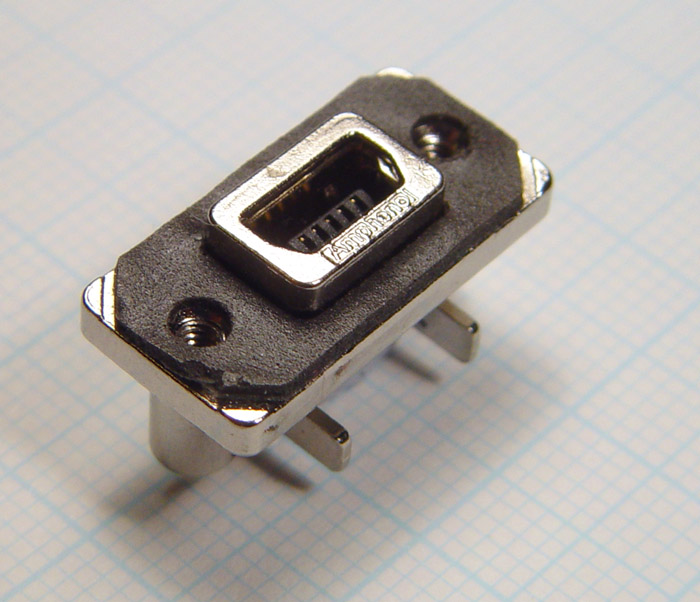
Where is it from, and where can I get one?