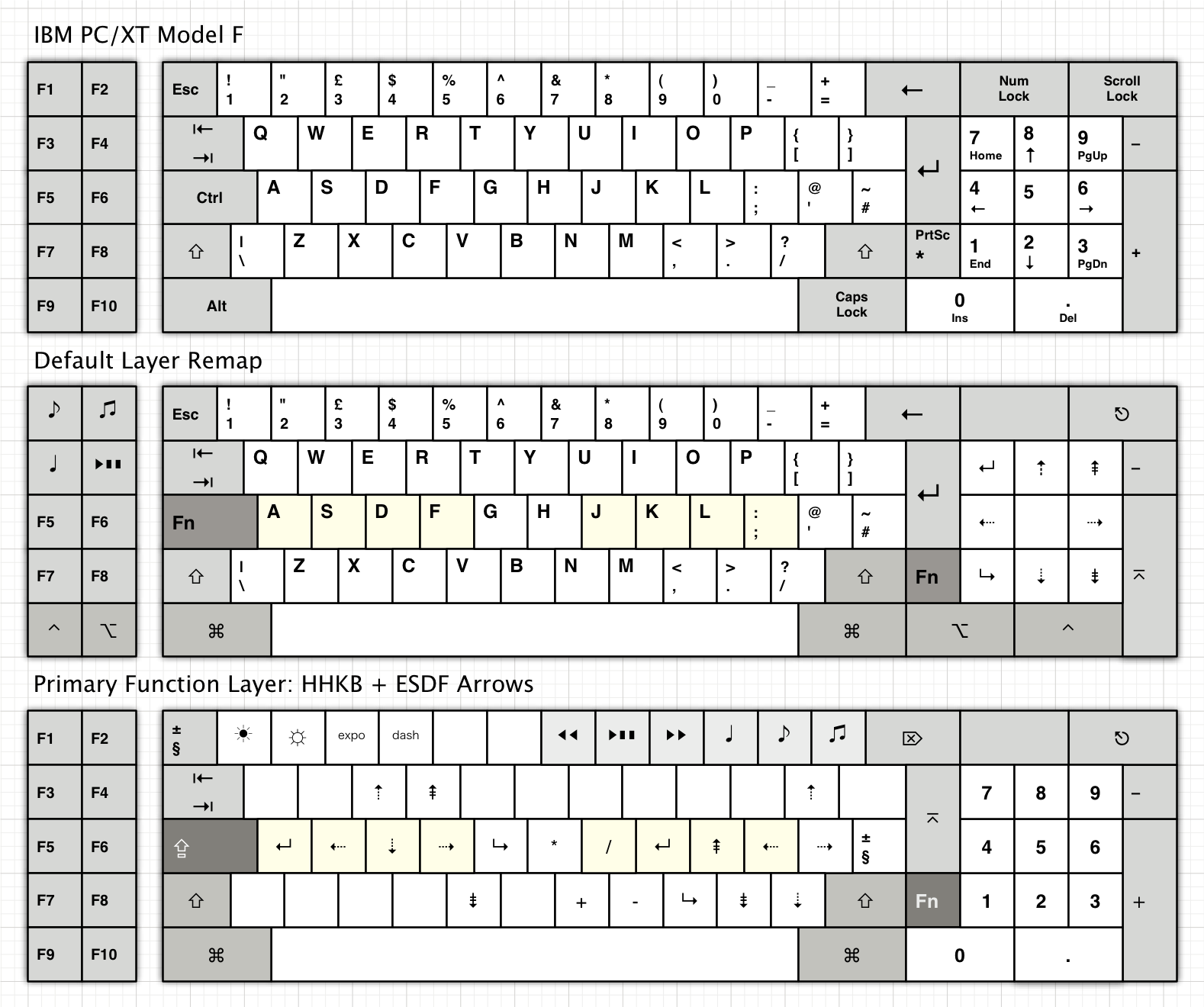I was lurking the Forums and the Wiki for quite some time now and finally got myself to show you guys the project I'm currently working on. Since I always wanted a 60% and had a somewhat broken G80-3000 left over, I decided to just mod it!
Anyway, Here are some Pics:


I'll replace those two pictures with higher quality ones soon, took them in a hurry
Anyway: Things I learned:
- Don't be impatient with the cutting, and especially don't try to do a "Slice and Break" with a boardcutter, this will only mess up your PCB (2 open contacts)
- Document everything REALLY REALLY well. I can't stress how important it is to write down where your leads go to if you wanna solder them correctly.
ToDo:
- Get Alt, Menu Key and 0 to work (Trace+Solder)
- Rework Case
- Paint Keys
- Assemble everything