Miniguru progress
- Muirium
- µ
- Location: Edinburgh, Scotland
- Main keyboard: HHKB Type-S with Bluetooth by Hasu
- Main mouse: Apple Magic Mouse
- Favorite switch: Gotta Try 'Em All
- DT Pro Member: µ
That's what I mean by full 2D scrolling. Tilting click wheels are just as tacky as they sound.
When you get used to panning in both dimensions freely, it's hard to go back. And holding a button to simulate scrolling with the main pointer just isn't quite the same.
When you get used to panning in both dimensions freely, it's hard to go back. And holding a button to simulate scrolling with the main pointer just isn't quite the same.
- cookie
- Location: Hamburg, Germany
- Main keyboard: HHKB Pro 2
- Main mouse: MX Master
- Favorite switch: Topre
- DT Pro Member: -
I mean this one here

I used to have one at work, but absolutely can't get used to the form.
They could have put in a bigger scroll ball for my taste.
Something this size but ofcourse with a better body form


I used to have one at work, but absolutely can't get used to the form.
They could have put in a bigger scroll ball for my taste.
Something this size but ofcourse with a better body form

- Muirium
- µ
- Location: Edinburgh, Scotland
- Main keyboard: HHKB Type-S with Bluetooth by Hasu
- Main mouse: Apple Magic Mouse
- Favorite switch: Gotta Try 'Em All
- DT Pro Member: µ
Indeed. The Mighty Mouse was mighty compromised, but a good idea. They improved it beyond recognition with the Magic Mouse, which has a multitouch trackpad on the top instead. That's my one and only mouse.
- lowpoly
- Location: Hamburg, Germany
- Main keyboard: Miniguru
- DT Pro Member: -
Well, I hope I finish it this time.mSSM wrote:Incredible! I am very excited about this. Way before I actually got my first mechanical, I was following the progress on the miniguru with great interest. I was quite sad when you put the project on hiatus.
Now I am typing on an SSK and an HHKB, while my ErgoDox waits to be assembled. Your miniguru (with trackpoint!!!!) might be my fourth.
BTW: 7bit had some plans for his qHack (lots of other q-names for various layouts out there), which was also supposed to incorporate a trackpoint. Maybe you guys can collaborate? Just throwing it out there.
The qHack is similar but not exactly the same. Actually, I'd love to have a divided spacebar (like eraze-eze) to put the Fn key on the left spacebar (Fn + space = backspace, works perfectly). But currently there are no "real" 300 spacebars available that I know of. And I don't see how it's going to work with the mouse buttons, they will collide with the spacebar switches or stabs. Then add the wheel which will require a rotary encoder that has to be under the spacebar too... It probably can be done but I don't see how I can help with this right now.
I think the traditional position is the only one where you won't collide while typing. We can try it out when we have something. The 'new' stick is also a little higher than the traditional sunken Trackpoint head.jacobolus wrote:Have you folks tried moving the pointer to be directly next to the home row? I think in between the index and middle finger should work well (if it were on the other side of the index finger it might accidentally be triggered when moving the finger to press the inner column).
With press-to-scroll you have both in one stick. Works pretty well. I left out horizontal scrolling for now because I don't like it but no problem to hack it in.Muirium wrote:Right stick points. Left stick scrolls!
I'm addicted to full 2D scrolling from my Apple stuff. This would be one way to get it…
Regardless of what I said above about having no space, the spacebar is actually big enough to put a couple of capacitive sensors in for scrolling or for detecting which thumb pressed the spacebar. Or all this together.Muirium wrote:Indeed. The Mighty Mouse was mighty compromised, but a good idea. They improved it beyond recognition with the Magic Mouse, which has a multitouch trackpad on the top instead. That's my one and only mouse.
You might just live around the corner here.cookie wrote:I need to get my hands on a thinkbad keyboard to try the trackpoint... better not, what if I like it? Then I am screwed
- Muirium
- µ
- Location: Edinburgh, Scotland
- Main keyboard: HHKB Type-S with Bluetooth by Hasu
- Main mouse: Apple Magic Mouse
- Favorite switch: Gotta Try 'Em All
- DT Pro Member: µ
Sometime we must get some of this touch scrolling goodness into our spacebars. Why else are they so big! (I have one of those 3 unit space bars in my Round 5 order, just out of curiosity. My real plans are for its 4 unit brothers…)
If I'm lifting up off the keyboard anyway, I might as well have the speed and accuracy of a mouse. The Magic Trackpad is indeed better at multitouch scrolling / gesture stuff, but the mouse has it beat on their primary task: pointing.
I can put up with the tradeoff much easier in Apple's laptops (I've been using trackpads since the mid 1990s) but at a desktop: make mine a mouse.
I have both too. And my numbers are the other way around! You know how it is with pointing devices. One person's heaven is another's hell.Brian8bit wrote:The magic mouse is horrendous. I bought the trackpad and use it 99% of the time.
If I'm lifting up off the keyboard anyway, I might as well have the speed and accuracy of a mouse. The Magic Trackpad is indeed better at multitouch scrolling / gesture stuff, but the mouse has it beat on their primary task: pointing.
I can put up with the tradeoff much easier in Apple's laptops (I've been using trackpads since the mid 1990s) but at a desktop: make mine a mouse.
- matt3o
- -[°_°]-
- Location: Italy
- Main keyboard: WhiteFox
- Main mouse: Anywhere MX
- Favorite switch: Anything, really
- DT Pro Member: 0030
- Contact:
[tragic magic mouse... I will not comment on this... I will not comment on this... I will not comment on this...]
great progress lowpoly, keep us posted!
great progress lowpoly, keep us posted!
- Muirium
- µ
- Location: Edinburgh, Scotland
- Main keyboard: HHKB Type-S with Bluetooth by Hasu
- Main mouse: Apple Magic Mouse
- Favorite switch: Gotta Try 'Em All
- DT Pro Member: µ
Ah, come on, I love an argument! But we shouldn't distract from Lowpoly's actual project: which is authentically awesome.
Wonder if it'll work with these big SA caps I'm looking down into. There's definitely some space in the valley between the mountains labelled G H and B.
Wonder if it'll work with these big SA caps I'm looking down into. There's definitely some space in the valley between the mountains labelled G H and B.
- matt3o
- -[°_°]-
- Location: Italy
- Main keyboard: WhiteFox
- Main mouse: Anywhere MX
- Favorite switch: Anything, really
- DT Pro Member: 0030
- Contact:
I develop a lot of fatigue on the hand and fingers with the magic mouse, but I see a lot of people using it so, it must be me. Also I use the middle button extensively for CAD and 3D so it's not the best device for me. Maybe for casual usage it's okay.
- cookie
- Location: Hamburg, Germany
- Main keyboard: HHKB Pro 2
- Main mouse: MX Master
- Favorite switch: Topre
- DT Pro Member: -
Sorry I didn't want to derail this thread by any kind.
Placing the trackpoint in the center of the spacebar sounds good but this could maybe create to much hand travel to reach and you will leave to home row for mouse interaction.
Placing the trackpoint in the center of the spacebar sounds good but this could maybe create to much hand travel to reach and you will leave to home row for mouse interaction.
- matt3o
- -[°_°]-
- Location: Italy
- Main keyboard: WhiteFox
- Main mouse: Anywhere MX
- Favorite switch: Anything, really
- DT Pro Member: 0030
- Contact:
can a trackpoint be placed vertically on the case just below the spacebar? You could use it with your thumb that way.
like so

like so

- matt3o
- -[°_°]-
- Location: Italy
- Main keyboard: WhiteFox
- Main mouse: Anywhere MX
- Favorite switch: Anything, really
- DT Pro Member: 0030
- Contact:
ok. I really won't comment on this 
- matt3o
- -[°_°]-
- Location: Italy
- Main keyboard: WhiteFox
- Main mouse: Anywhere MX
- Favorite switch: Anything, really
- DT Pro Member: 0030
- Contact:
if you place it slightly on the right, between the spacebar switch and the stabilizer... cutting out the PCB... maybe it would be possible... mumble...lowpoly wrote:With the stick pcb I have there's no way it can be placed in or vertically under the space bar.
- lowpoly
- Location: Hamburg, Germany
- Main keyboard: Miniguru
- DT Pro Member: -
The stick pcb is bigger than a Teensy:

The stabilizer wire is in the back. And there's no space under the switch pcb in the front because it almost touches case bottom there.

The stabilizer wire is in the back. And there's no space under the switch pcb in the front because it almost touches case bottom there.
Last edited by lowpoly on 01 Jun 2018, 16:46, edited 1 time in total.
- matt3o
- -[°_°]-
- Location: Italy
- Main keyboard: WhiteFox
- Main mouse: Anywhere MX
- Favorite switch: Anything, really
- DT Pro Member: 0030
- Contact:
yes of course it would need a completely different hardware, but theoretically speaking I like the position of stick under the spacebar
- cookie
- Location: Hamburg, Germany
- Main keyboard: HHKB Pro 2
- Main mouse: MX Master
- Favorite switch: Topre
- DT Pro Member: -
In terms of hand travel I think the best position for the Trackpoint would be between J,H,N for right hand use and F,G,V for left hand use. I'd also split the spacebar into 2 or 3 pieces so you have the function Key on your thumbs.
This keyboard would probably be a ergonomic coding monster, I'd love to set all the special characters I need for programming on a function layer so I never have to leave the home row
This keyboard would probably be a ergonomic coding monster, I'd love to set all the special characters I need for programming on a function layer so I never have to leave the home row
-
jacobolus
- Location: geekhack ergonomics subforum
- Favorite switch: Alps plate spring; clicky SMK
- DT Pro Member: -
jacobolus wrote:Have you folks tried moving the pointer to be directly next to the home row? I think in between the index and middle finger should work well (if it were on the other side of the index finger it might accidentally be triggered when moving the finger to press the inner column).
The way to test this out is by just moving the right hand 2 keys to the left, ignoring the legends, and trying to type with it (optionally placing the left hand on a different keyboard so it can type too). My guess is that there won’t actually be any issue w/ collisions, but I don’t have any keyboards with trackpoints to test this myself.lowpoly wrote:I think the traditional position is the only one where you won't collide while typing. We can try it out when we have something. The 'new' stick is also a little higher than the traditional sunken Trackpoint head.
I agree, but this seems like it has more potential to get in the way of the right index finger. Whereas I think that will be less problematic if it’s placed between the index and middle fingers.cookie wrote:In terms of hand travel I think the best position for the Trackpoint would be between J,H,N for right hand use and F,G,V for left hand use.
Last edited by jacobolus on 13 Mar 2014, 12:52, edited 2 times in total.
- suka
- frobiac
- Location: Germany
- Main keyboard: custom split ergonomic "RedTilt"
- Main mouse: IBM trackpoint
- Favorite switch: MX red
- DT Pro Member: 0046
Where's that tiny trackpoint from? Have you acquired a source by now, or scavenged from a laptop?
 And indeed, with only 3 rows I do not leave the homerow anywhere farther than 1 key.
And indeed, with only 3 rows I do not leave the homerow anywhere farther than 1 key.
But you're right, my needle trackpoint northwest of the right index finger homerow position is great (J,U,H on qwerty), don't know whether a larger surface of the nub would interfere with typing, though. Repeating myself, I still find the function thumb keys together with a special character layer similar to the Neo layout probably the most important ergonomic enhancements, probably even more valuable than the physical key layout.
Ergonomic coding monster - mmmh, a much better name than RedTiltcookie wrote:In terms of hand travel I think the best position for the Trackpoint would be between J,H,N for right hand use and F,G,V for left hand use. I'd also split the spacebar into 2 or 3 pieces so you have the function Key on your thumbs.
This keyboard would probably be a ergonomic coding monster, I'd love to set all the special characters I need for programming on a function layer so I never have to leave the home row
But you're right, my needle trackpoint northwest of the right index finger homerow position is great (J,U,H on qwerty), don't know whether a larger surface of the nub would interfere with typing, though. Repeating myself, I still find the function thumb keys together with a special character layer similar to the Neo layout probably the most important ergonomic enhancements, probably even more valuable than the physical key layout.
-
jacobolus
- Location: geekhack ergonomics subforum
- Favorite switch: Alps plate spring; clicky SMK
- DT Pro Member: -
At the point you do that, you may as well also (do at least some of ..) increase separation between hands, split the keyboard in two and add tenting, use a vertical stagger instead of a horizontal stagger and maybe even fan the keys out like a Btron keyboard, eliminate the hard-to-reach F keys and number row, add 4-5 keys for each thumb, stop making the right pinky finger do so much work, re-think the modifier key layout/behavior, think about making a better letter layout than QWERTY, shape the keyboard into something non-flat (Maltron style), &c., &c.cookie wrote:I'd also split the spacebar into 2 or 3 pieces so you have the function Key on your thumbs.
Or if you want to keep things relatively small and close to “standard”, maybe something like:

Last edited by jacobolus on 13 Mar 2014, 13:13, edited 1 time in total.
- lowpoly
- Location: Hamburg, Germany
- Main keyboard: Miniguru
- DT Pro Member: -
It's from my source. I think I posted pics on GH before. Collecting dust since. Want to put in my order first, then I can post info.suka wrote:Where's that tiny trackpoint from? Have you acquired a source by now, or scavenged from a laptop?
cookie wrote:In terms of hand travel I think the best position for the Trackpoint would be between J,H,N for right hand use and F,G,V for left hand use. I'd also split the spacebar into 2 or 3 pieces so you have the function Key on your thumbs.
I actually had to dig out a Qwerty board.suka wrote:But you're right, my needle trackpoint northwest of the right index finger homerow position is great (J,U,H on qwerty), don't know whether a larger surface of the nub would interfere with typing, though.
It should be possible to provide alternate positions in the case (stick pcb is bolted to the case). But this means we may lose pcb support structure (no plate on the Miniguru). Maybe we can keep the support cylinders in but you have to break them to free the space for the stick pcb. That should be possible.
For now I want to have the capacitive controller on the pcb too. Setting up the space bar will be tricky so this is not "product" material but it's there. You should then be able to determine which thumb hit the space bar (and where). Scrolling too.suka wrote:Repeating myself, I still find the function thumb keys together with a special character layer similar to the Neo layout probably the most important ergonomic enhancements, probably even more valuable than the physical key layout.
I really like your boards, BTW.
- bhtooefr
- Location: Newark, OH, USA
- Main keyboard: TEX Shinobi
- Main mouse: TrackPoint IV
- Favorite switch: IBM Selectric (not a switch, I know)
- DT Pro Member: 0056
- Contact:
For what it's worth, the initial implementations of the TrackPoint were known as the "J-key pointer" - the J keycap itself was the pointing stick. (They used a mode switch to lock out typing with the J key, though, when pointing with it.)
Personally, I don't mind the GHB position, partially because it lets me use the TrackPoint with either hand quickly and easily. (I'm actually ambidextrous when it comes to manipulating a TrackPoint.) And, it stays out of the way of most typing - my left hand never goes further right than G on that row (although I do left hand Y, but that's well clear of the TrackPoint), my right hand never goes further left than B on that row.
Personally, I don't mind the GHB position, partially because it lets me use the TrackPoint with either hand quickly and easily. (I'm actually ambidextrous when it comes to manipulating a TrackPoint.) And, it stays out of the way of most typing - my left hand never goes further right than G on that row (although I do left hand Y, but that's well clear of the TrackPoint), my right hand never goes further left than B on that row.
-
jacobolus
- Location: geekhack ergonomics subforum
- Favorite switch: Alps plate spring; clicky SMK
- DT Pro Member: -
Have you tried a keyboard which had such keys? They’re tremendously convenient. The spacebar is actually a bit of an upward reach for a resting thumb on a medium sized hand; keys one row further down are very easy to press. Combining one of those thumb keys + the home row is noticeably easier, faster, and more accurate than reaching up to press the number row. And now you still have a whole extra layer and a half (or more if you start getting fancy with your chording) left from those thumb keys, to do something else with.cookie wrote:Verry nice, but I'd [...] not have the extra 2 buttons under the spacebar,
[Even better is to not just arrange all the keys pointed the same direction in a rigid grid, but instead figure out the shape of the hand and the way it moves, and then place keys exactly where they’re easiest to reach. Depending on how fancy your technology is for cutting out cases, plates, etc., this could be a complicated curvy shape, or it could just be a few flat planes.]
- webwit
- Wild Duck
- Location: The Netherlands
- Main keyboard: Model F62
- Favorite switch: IBM beam spring
- DT Pro Member: 0000
- Contact:
Relevant:bhtooefr wrote:For what it's worth, the initial implementations of the TrackPoint were known as the "J-key pointer" - the J keycap itself was the pointing stick. (They used a mode switch to lock out typing with the J key, though, when pointing with it.)
Personally, I don't mind the GHB position, partially because it lets me use the TrackPoint with either hand quickly and easily. (I'm actually ambidextrous when it comes to manipulating a TrackPoint.) And, it stays out of the way of most typing - my left hand never goes further right than G on that row (although I do left hand Y, but that's well clear of the TrackPoint), my right hand never goes further left than B on that row.
http://deskthority.net/marketplace-f11/ ... -t872.html
https://web.archive.org/web/19970219204 ... mouse.html
http://www.kbdmania.net/xe/photo/2601350
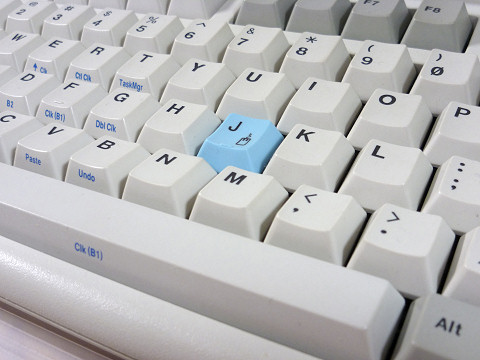
From Qwerters Clinic
- 7bit
- Location: Berlin, DE
- Main keyboard: Tipro / IBM 3270 emulator
- Main mouse: Logitech granite for SGI
- Favorite switch: MX Lock
- DT Pro Member: 0001
I can send BEPO key caps from Round 4 for a full keyboard, if you need something to test.Muirium wrote:Maybe I should send you a few spare SA caps to test. (I don't have any DSA, yet.)
- lowpoly
- Location: Hamburg, Germany
- Main keyboard: Miniguru
- DT Pro Member: -
Would require an adapter from MX to stick. I may try that tomorrow, just for the fun of it.J-key pointer
Thank you.7bit wrote:I can send BEPO key caps from Round 4 for a full keyboard, if you need something to test.