That's the Keyboard:

So lets's remove the first cap! As you can see, the switch is not in the middle:

Here are the left modifiers. All have the same off center stem:

And these are the right modifiers. All the same off center stems again:

I can put the modifier keys of my QPad MK 85 on the Peacock. If I rearrange them. But to be honest I have no idea why I ever should do that

The spacebar really looks weird:

I noticed that the spacebar is quite similar to the Spacebar of the Cherry G80-1851. So I took a picture for comparison. The upper one is the 6.25u spacebar from the Peacock, the lower one is from the Cherry G80-1851:
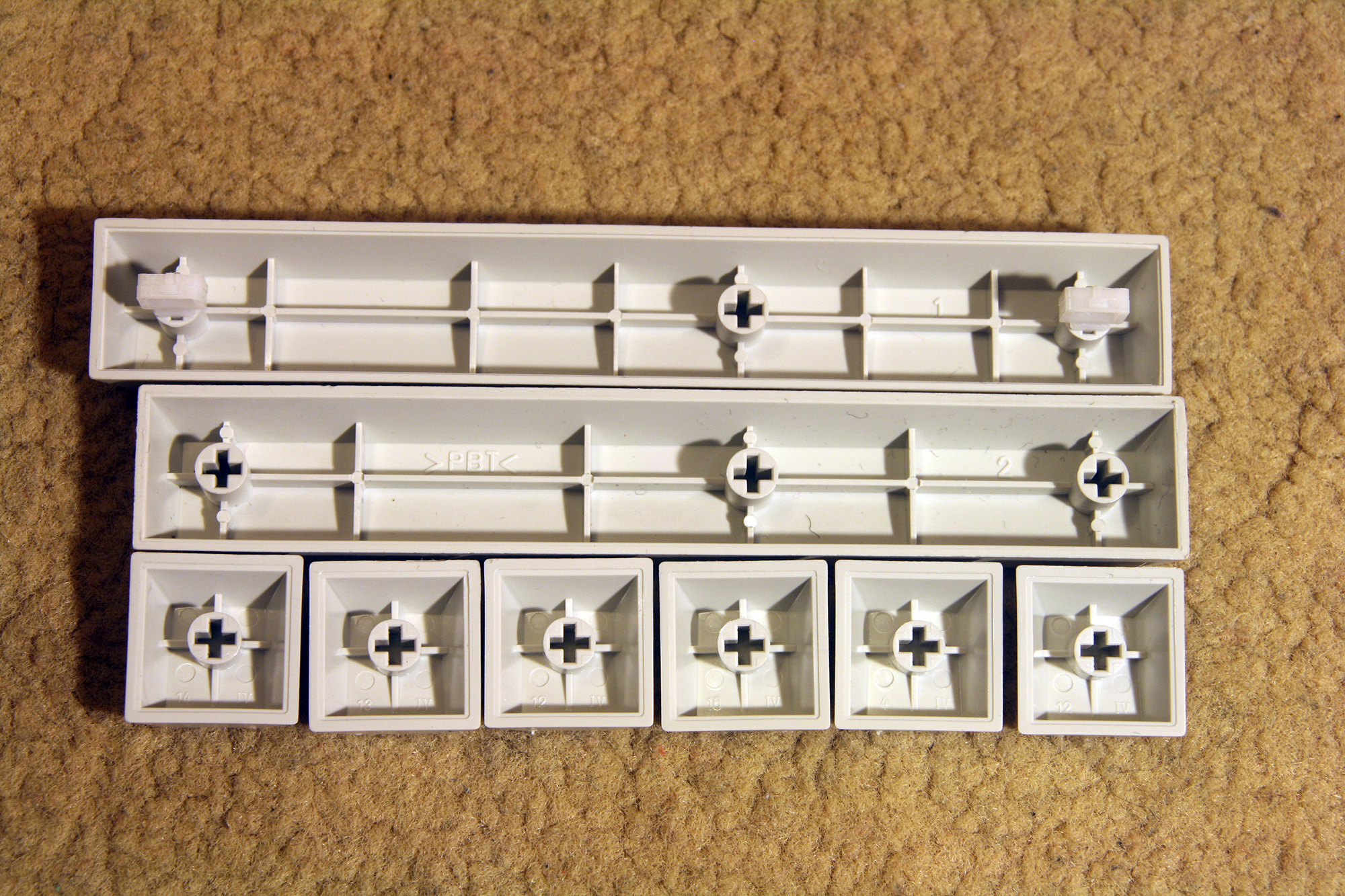
I also took a picture of the keyboard with all keys >1u removed. All other keys have center stems except the capslock key.

And I also have a bonus picture for you. It's a frog. And I just decided to use it as avatar.




