Sanyo MBC-2000 / 3000 keyboard
- seebart
- Offtopicthority Instigator
- Location: Germany
- Main keyboard: Rotation
- Main mouse: Steelseries Sensei
- Favorite switch: IBM capacitive buckling spring
- DT Pro Member: 0061
- Contact:
This is the keyboard for this Sanyo MBC-2000 / 3000 computer.
Another one found by guk and bought by me. I knew pretty much what to expect from this, but I am pleasently suprised. I do not know how old this is and cannot find a reference as yet. The case consists of top and bottom parts both made of sturdy metal.The PCB sits on a metal plate inside the metal case. It´s a heavy keyboard! You can see the sticker on the PCB. The other side reads a serial too and the word "Buhinmen". I´d like to know what "Handamen" and "Buhinmen" mean. It´s got nothing to do with noodels that´s for sure. The switch is clicky, feels like it needs lubing for sure. The keycaps are what makes this awesome for me. The colors remind me of my childhood, it´s a little Star Trekish. I´ve never seen caps like this, I mean the inside of the caps, a kind of "insert mold". The connector has asian symbols on it. I cannot see a controller or any chips on the PCB!
Another one found by guk and bought by me. I knew pretty much what to expect from this, but I am pleasently suprised. I do not know how old this is and cannot find a reference as yet. The case consists of top and bottom parts both made of sturdy metal.The PCB sits on a metal plate inside the metal case. It´s a heavy keyboard! You can see the sticker on the PCB. The other side reads a serial too and the word "Buhinmen". I´d like to know what "Handamen" and "Buhinmen" mean. It´s got nothing to do with noodels that´s for sure. The switch is clicky, feels like it needs lubing for sure. The keycaps are what makes this awesome for me. The colors remind me of my childhood, it´s a little Star Trekish. I´ve never seen caps like this, I mean the inside of the caps, a kind of "insert mold". The connector has asian symbols on it. I cannot see a controller or any chips on the PCB!
Last edited by seebart on 20 Oct 2016, 22:14, edited 4 times in total.
-
pcaro
- Location: Seville, Spain
- Main keyboard: SSK,Novatouch
- Main mouse: Logitech M510, Slimblade
- Favorite switch: blucking spring
- DT Pro Member: -
- Contact:
Pretty keycaps!
- guk
- 1896 Vintage Reds
- Location: Hannover, Germany
- Main keyboard: SSK,Novatouch
- Main mouse: Steelseries Sensei
- Favorite switch: BS
- DT Pro Member: -
Great pictures as always, Seebart! Found this: * BUHIN is Parts * BUHINMEN is Parts side
http://park10.wakwak.com/~jpspace/key/k ... m77av.html
The keycaps are pretty indeed, as is the pcb.
http://park10.wakwak.com/~jpspace/key/k ... m77av.html
The keycaps are pretty indeed, as is the pcb.
- seebart
- Offtopicthority Instigator
- Location: Germany
- Main keyboard: Rotation
- Main mouse: Steelseries Sensei
- Favorite switch: IBM capacitive buckling spring
- DT Pro Member: 0061
- Contact:
thanks, too bad they won`t fit on anything else!
good link, "parts side" eh? I`ve seen keyboards with more parts on that side though.Doesn't even have a controller!guk wrote: Great pictures as always, Seebart! Found this: * BUHIN is Parts * BUHINMEN is Parts side
http://park10.wakwak.com/~jpspace/key/k ... m77av.html
The keycaps are pretty indeed, as is the pcb.
- Muirium
- µ
- Location: Edinburgh, Scotland
- Main keyboard: HHKB Type-S with Bluetooth by Hasu
- Main mouse: Apple Magic Mouse
- Favorite switch: Gotta Try 'Em All
- DT Pro Member: µ
You got a nice one here, Seebart. Great caps, a metal case, vintage clicky switches *and* no weird old controller to get in the way of adapting it for USB. I wish I was as lucky with the Honeywell! The matrix is exposed and ready to put straight into a Teensy. I wouldn't count on too much rollover though: I can't see diodes on the PCB, but maybe they're on the other side.
- seebart
- Offtopicthority Instigator
- Location: Germany
- Main keyboard: Rotation
- Main mouse: Steelseries Sensei
- Favorite switch: IBM capacitive buckling spring
- DT Pro Member: 0061
- Contact:
yup this one is "Teensy worthy" for sure!
- Muirium
- µ
- Location: Edinburgh, Scotland
- Main keyboard: HHKB Type-S with Bluetooth by Hasu
- Main mouse: Apple Magic Mouse
- Favorite switch: Gotta Try 'Em All
- DT Pro Member: µ
Looks like 32 pins. You'll need a Teensy++ for sure. None of that Pro Micro fluff!
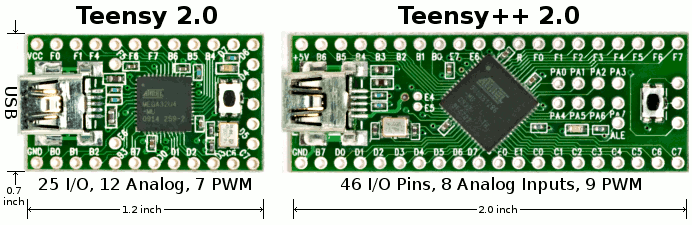
I suspect the cloners do something to pit against the ++ as well, actually. But if you need the real deal, I have some…
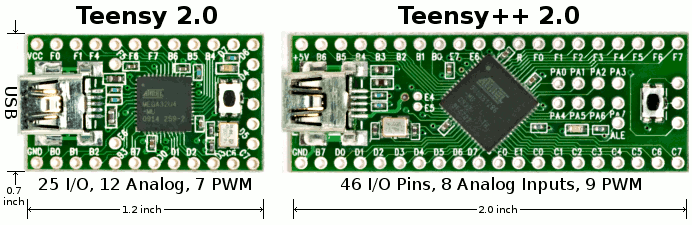
I suspect the cloners do something to pit against the ++ as well, actually. But if you need the real deal, I have some…
- Muirium
- µ
- Location: Edinburgh, Scotland
- Main keyboard: HHKB Type-S with Bluetooth by Hasu
- Main mouse: Apple Magic Mouse
- Favorite switch: Gotta Try 'Em All
- DT Pro Member: µ
Yeah, I hope that's the case. But sometimes you'll find bridging wires installed instead. MX switches have a little slot for that. And several switch types have more than 2 pins anyway.
Speaking of which, I'm useless at (unusual) switch recognition. But here's the closest looking kind I can find on the wiki. Drumroll…

Alps Integrated Dome! I don't think it's really those, though. I've got some, and they're as clicky as Topre: not at all. They do have multiple contacts on the bottom:

Notably, that keyboard has no ICs on the PCB either. But apparently SIX contacts per switch!
Speaking of which, I'm useless at (unusual) switch recognition. But here's the closest looking kind I can find on the wiki. Drumroll…

Alps Integrated Dome! I don't think it's really those, though. I've got some, and they're as clicky as Topre: not at all. They do have multiple contacts on the bottom:

Notably, that keyboard has no ICs on the PCB either. But apparently SIX contacts per switch!
- seebart
- Offtopicthority Instigator
- Location: Germany
- Main keyboard: Rotation
- Main mouse: Steelseries Sensei
- Favorite switch: IBM capacitive buckling spring
- DT Pro Member: 0061
- Contact:
That switch looks very similar Mu! I'll have to take another look at it!
- guk
- 1896 Vintage Reds
- Location: Hannover, Germany
- Main keyboard: SSK,Novatouch
- Main mouse: Steelseries Sensei
- Favorite switch: BS
- DT Pro Member: -
Or check this out: http://deskthority.net/photos-f62/fujit ... t6503.html
- Muirium
- µ
- Location: Edinburgh, Scotland
- Main keyboard: HHKB Type-S with Bluetooth by Hasu
- Main mouse: Apple Magic Mouse
- Favorite switch: Gotta Try 'Em All
- DT Pro Member: µ
Promising! Especially as it's Fujitsu. But (from the wiki) supposedly the only clicky version is the 3rd generation, which has a different mount. As HaaTa said, cruciform mounts were very common in the late 70s. Before MX came along to own them!
- seebart
- Offtopicthority Instigator
- Location: Germany
- Main keyboard: Rotation
- Main mouse: Steelseries Sensei
- Favorite switch: IBM capacitive buckling spring
- DT Pro Member: 0061
- Contact:
ahhh there we have it! Very good find guk. That's the little brother of mine with the same looking switch! Same Fujitsu series keyboard no question.
- Daniel Beardsmore
- Location: Hertfordshire, England
- Main keyboard: Filco Majestouch 1 (home)/Poker II backlit (work)
- Main mouse: MS IMO 1.1
- Favorite switch: Probably not whatever I wrote here
- DT Pro Member: -
- Contact:
Six contacts? They all have four legs. The clusters of six are deceptive: you're seeing the diodes in between switches.Muirium wrote: Notably, that keyboard has no ICs on the PCB either. But apparently SIX contacts per switch!
- Muirium
- µ
- Location: Edinburgh, Scotland
- Main keyboard: HHKB Type-S with Bluetooth by Hasu
- Main mouse: Apple Magic Mouse
- Favorite switch: Gotta Try 'Em All
- DT Pro Member: µ
Aye. I was too subtle with my distinction between contacts and legs! Two contacts of every cluster of six on that board do indeed belong to a diode. Which suggests that even seeing 4 contacts per switch on a PCB is no guarantee there are diodes installed. Some switches just like to have a lot of legs.
- Daniel Beardsmore
- Location: Hertfordshire, England
- Main keyboard: Filco Majestouch 1 (home)/Poker II backlit (work)
- Main mouse: MS IMO 1.1
- Favorite switch: Probably not whatever I wrote here
- DT Pro Member: -
- Contact:
Mitsumi miniature mechanical has six legs:
PCB-mount switches tend to have either fixing pins (e.g. MX, ML) or extra legs (e.g. KLT, SKFL, SKEx) with the latter being more common.
Integrated diodes are comparatively rare, but a few switches support them, including MX and Marquardt Two Finger.
There's a challenge for someone: illustrate all the PCB arrangements for all the switches out there.
PCB-mount switches tend to have either fixing pins (e.g. MX, ML) or extra legs (e.g. KLT, SKFL, SKEx) with the latter being more common.
Integrated diodes are comparatively rare, but a few switches support them, including MX and Marquardt Two Finger.
There's a challenge for someone: illustrate all the PCB arrangements for all the switches out there.
- copter
- Last Man Standing
- Location: Helsinki, Finland
- Main keyboard: Filco Majestouch 2 TKL, CM Rapid-I
- Main mouse: SS Rival 100, Corsair M45
- Favorite switch: MX Brown
- DT Pro Member: 0089
4 contacts is not the key to know is there diodes or not, but above in the picture PCB routing suggests that there are diodes, when looking how the wiring has been done on the bottom layer.
- seebart
- Offtopicthority Instigator
- Location: Germany
- Main keyboard: Rotation
- Main mouse: Steelseries Sensei
- Favorite switch: IBM capacitive buckling spring
- DT Pro Member: 0061
- Contact:
when I was cleaning the keyboard yesterday I kept noticing how sharp the tips of the sliders are, I almost cut myself once or twice. Just now when I took another look real close you can see that the very top of the slider has a really small fine metal tip in the center, you can see it in these pictures. Also notice the "F" marking on the switch housing.
Also the top of the cross on the slider is not flat like the Alps integrated dome in our wiki. Yet on the Fujitsu
Leaf Spring Switch wiki page the illustration of the 1st Gen. switch does have some sort of a tiny tip on the slider!
Also the top of the cross on the slider is not flat like the Alps integrated dome in our wiki. Yet on the Fujitsu
Leaf Spring Switch wiki page the illustration of the 1st Gen. switch does have some sort of a tiny tip on the slider!
- HaaTa
- Master Kiibohd Hunter
- Location: San Jose, California, USA
- Main keyboard: Depends the day
- Main mouse: CST L-TracX
- Favorite switch: Fujitsu Leaf Spring/Topre/BS/Super Alps
- DT Pro Member: 0006
- Contact:
Ugh, yep. I've cut myself a few times on these switches. Those little razor blades...
Most definitely a 1st Gen Fujitsu Leaf Spring. The connector may be a bit tricky to find fcn-365p032-ag, but I actually think you still might be able to get some. At least your keyboard doesn't have a controller. Mine just has this really shitty 1KRO ASCII out protocol that really isn't worth converting.
Also, can you check to see if any of the keycaps are doubleshot-engraved?
Most definitely a 1st Gen Fujitsu Leaf Spring. The connector may be a bit tricky to find fcn-365p032-ag, but I actually think you still might be able to get some. At least your keyboard doesn't have a controller. Mine just has this really shitty 1KRO ASCII out protocol that really isn't worth converting.
Also, can you check to see if any of the keycaps are doubleshot-engraved?
- seebart
- Offtopicthority Instigator
- Location: Germany
- Main keyboard: Rotation
- Main mouse: Steelseries Sensei
- Favorite switch: IBM capacitive buckling spring
- DT Pro Member: 0061
- Contact:
hey thanks for the feedback, now we`re getting somewhere! The following keycaps are engraved:
Tab´s next to spacebar
grey CR
grey ENT
orange CE
orange INS DEL
orange BS _
the top navigational arrow
I find it odd that only a few seemingly random doubleshots are engraved! Any idea why? Yeah I´m lucky with this not having a controller in the way, this is worth getting a Teensy++.
haha I should have read our wiki more carefully, the answer is there:

Tab´s next to spacebar
grey CR
grey ENT
orange CE
orange INS DEL
orange BS _
the top navigational arrow
I find it odd that only a few seemingly random doubleshots are engraved! Any idea why? Yeah I´m lucky with this not having a controller in the way, this is worth getting a Teensy++.
haha I should have read our wiki more carefully, the answer is there:
Used a cross slider with part of the leaf spring mechanism embedded into the slider, and visible at the tip of the tip of the cross.[1]
- HaaTa
- Master Kiibohd Hunter
- Location: San Jose, California, USA
- Main keyboard: Depends the day
- Main mouse: CST L-TracX
- Favorite switch: Fujitsu Leaf Spring/Topre/BS/Super Alps
- DT Pro Member: 0006
- Contact:
Basically, the doubleshot engraved keys are cheaper to make because you only have to mold one type of keycap, then engrave whatever letters you want into it.
- Touch_It
- Location: Nebraska, United States.
- Main keyboard: Unicomp Classic USB 103 key (work) IBM F 4704 107
- Main mouse: Logitech g502 Proteus Core
- Favorite switch: Buckling spring (yet to try Beam Spring)
- DT Pro Member: -
Wow. I really like the looks of that board. I would love to take it into work to use and see the reactions it got  >
>
- guk
- 1896 Vintage Reds
- Location: Hannover, Germany
- Main keyboard: SSK,Novatouch
- Main mouse: Steelseries Sensei
- Favorite switch: BS
- DT Pro Member: -
"qCjIHxeVchw"seebart wrote:you tell me...
https://www.youtube.com/watch?v=qCjIHxe ... e=youtu.be
I cannot embed videos here I don`t know why!
I think you might have to make an addition to the wiki regarding those switches. :p
- Muirium
- µ
- Location: Edinburgh, Scotland
- Main keyboard: HHKB Type-S with Bluetooth by Hasu
- Main mouse: Apple Magic Mouse
- Favorite switch: Gotta Try 'Em All
- DT Pro Member: µ
Indeed. Clickety click! I'm guessing these must feel pretty damn good, as the click mechanism sounds nice and sharp, and Fujitsu Leaf Springs are already some of the very best linears out there. You mentioned lube?
What's that in the foreground? Pretty funky pattern for a keyboard case! (I'm guessing it's something you put beside the keyboard to prop the camera on…)
Typing videos remind me that I need more training (especially on a non-QWERTY layout) before I'm confident enough to show my style. Like you, I under-use most my fingers. Gotta improve, damnit!
What's that in the foreground? Pretty funky pattern for a keyboard case! (I'm guessing it's something you put beside the keyboard to prop the camera on…)
Typing videos remind me that I need more training (especially on a non-QWERTY layout) before I'm confident enough to show my style. Like you, I under-use most my fingers. Gotta improve, damnit!
- seebart
- Offtopicthority Instigator
- Location: Germany
- Main keyboard: Rotation
- Main mouse: Steelseries Sensei
- Favorite switch: IBM capacitive buckling spring
- DT Pro Member: 0061
- Contact:
they feel nice, short travel and snappy click. And loud for that matter! Yes, this is one case where a lube job is in order, I`m sure of it. I need to research lube variants and see what I need to get. Right again, that pattern belongs to a metal box I used to lean the phone against, ignore it.
- Muirium
- µ
- Location: Edinburgh, Scotland
- Main keyboard: HHKB Type-S with Bluetooth by Hasu
- Main mouse: Apple Magic Mouse
- Favorite switch: Gotta Try 'Em All
- DT Pro Member: µ
Nice. Looking at the layout, it should be quite useable with some creative mod placement. And vitally, given those harebrained vertically stacked arrow keys, the HHKB Fn key is present:
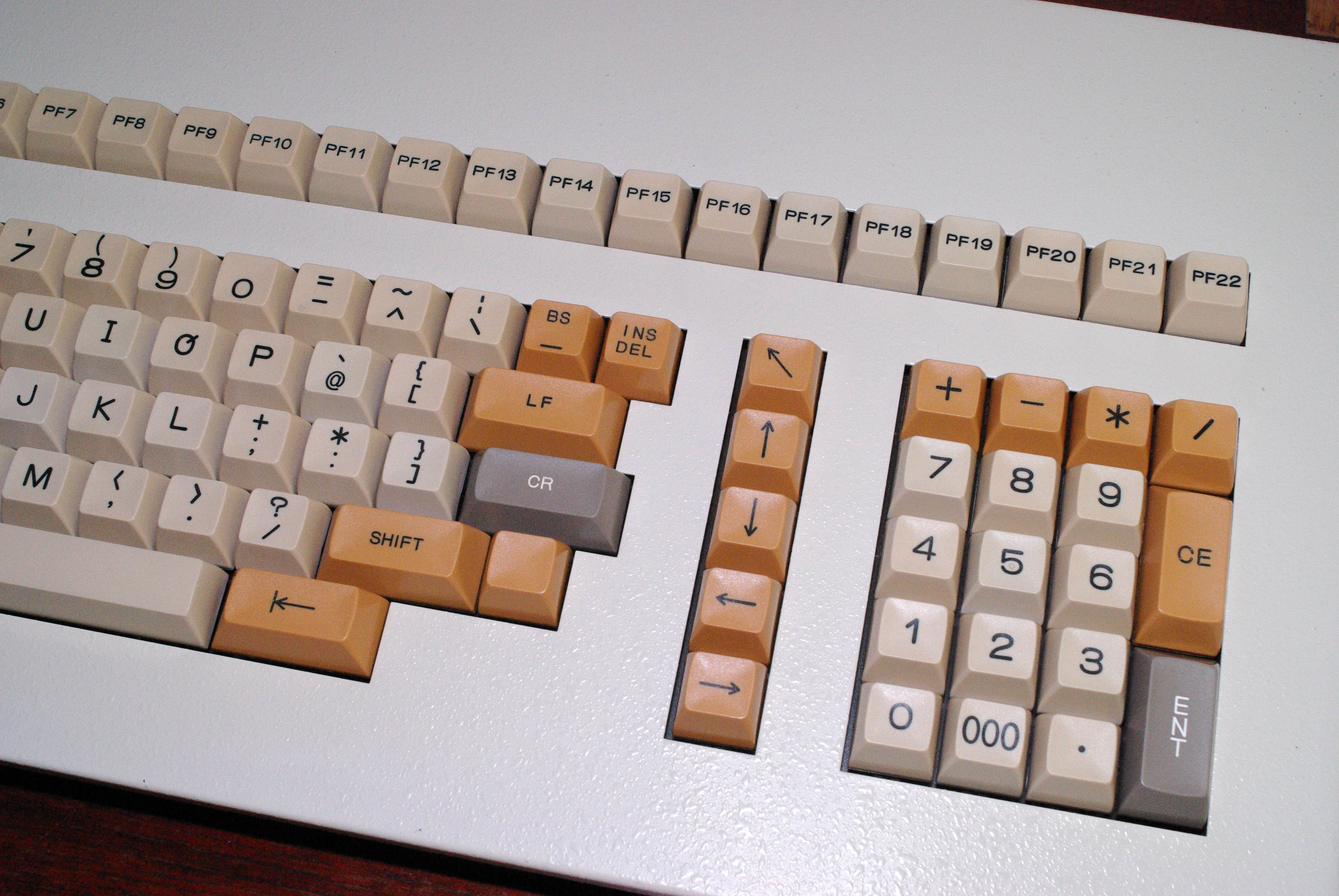
I wonder what to do with all those function keys!
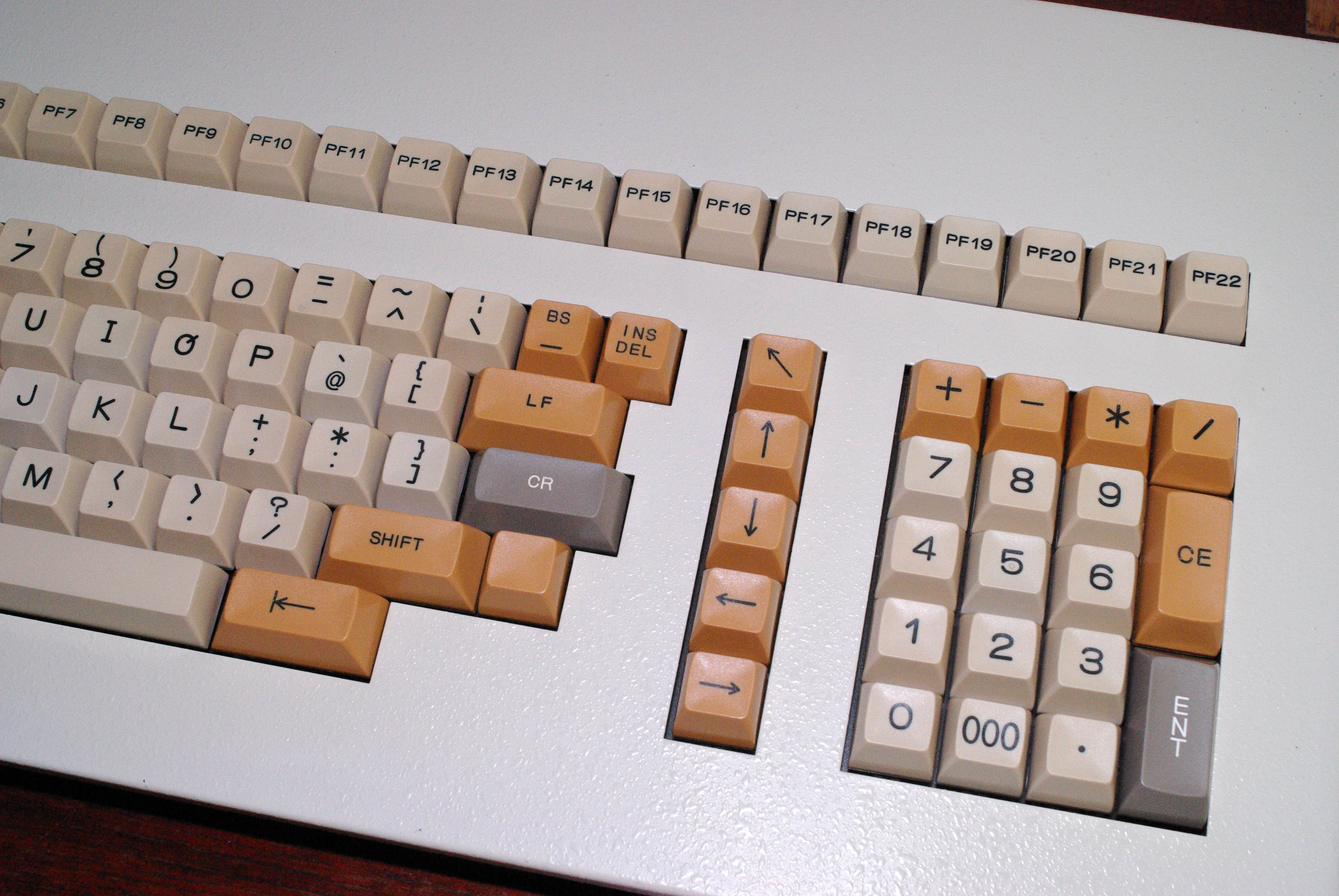
I wonder what to do with all those function keys!