deskthority - Suggestions and Changelog
- Muirium
- µ
- Location: Edinburgh, Scotland
- Main keyboard: HHKB Type-S with Bluetooth by Hasu
- Main mouse: Apple Magic Mouse
- Favorite switch: Gotta Try 'Em All
- DT Pro Member: µ
I assumed you'd go with either Yosemite or Metro for your counter argument. MS Office on Mac is a strange horse, but not one prized for taking bold decisions and giving long term users the finger. Well, besides up their rear…
- webwit
- Wild Duck
- Location: The Netherlands
- Main keyboard: Model F62
- Favorite switch: IBM beam spring
- DT Pro Member: 0000
- Contact:
- 002
- Topre Enthusiast
- Location: Australia
- Main keyboard: Realforce & Libertouch
- Main mouse: Logitech G Pro Wireless
- Favorite switch: Topre
- DT Pro Member: 0002
Can you pretty please centre the label of the 'Spy' button? 
Edit: Actually I never realised it before but it seems that extra bit to the left was always there. You should put a hidden jump-scare image to the left of the 'Members' button and I reckon you'd quickly train people to go straight to the new place for 'Spy'
Edit: Actually I never realised it before but it seems that extra bit to the left was always there. You should put a hidden jump-scare image to the left of the 'Members' button and I reckon you'd quickly train people to go straight to the new place for 'Spy'
- matt3o
- -[°_°]-
- Location: Italy
- Main keyboard: WhiteFox
- Main mouse: Anywhere MX
- Favorite switch: Anything, really
- DT Pro Member: 0030
- Contact:
I find the "new posts" more useful than the "top topics"... but there would be enough room for both. Just saying...
- webwit
- Wild Duck
- Location: The Netherlands
- Main keyboard: Model F62
- Favorite switch: IBM beam spring
- DT Pro Member: 0000
- Contact:
That alignment is by design, because of:
- webwit
- Wild Duck
- Location: The Netherlands
- Main keyboard: Model F62
- Favorite switch: IBM beam spring
- DT Pro Member: 0000
- Contact:
- 002
- Topre Enthusiast
- Location: Australia
- Main keyboard: Realforce & Libertouch
- Main mouse: Logitech G Pro Wireless
- Favorite switch: Topre
- DT Pro Member: 0002
Ahh, gotcha!
New layout is good, man. I like the Wiki link and overall looks very clean. Took me a while to find the Admin/Mod section but I think I prefer it discretely tucked away down the bottom.
New layout is good, man. I like the Wiki link and overall looks very clean. Took me a while to find the Admin/Mod section but I think I prefer it discretely tucked away down the bottom.
- matt3o
- -[°_°]-
- Location: Italy
- Main keyboard: WhiteFox
- Main mouse: Anywhere MX
- Favorite switch: Anything, really
- DT Pro Member: 0030
- Contact:
- 7bit
- Location: Berlin, DE
- Main keyboard: Tipro / IBM 3270 emulator
- Main mouse: Logitech granite for SGI
- Favorite switch: MX Lock
- DT Pro Member: 0001
I didn't need JavaScrap before, except to view spoiler stuff, so you have crippled the functionality of DT even more!
I've got to scroll to the right to access that button. On the other hand, I don't need IRC, the Spy and Search!
Seriously, what is wrong with this design:
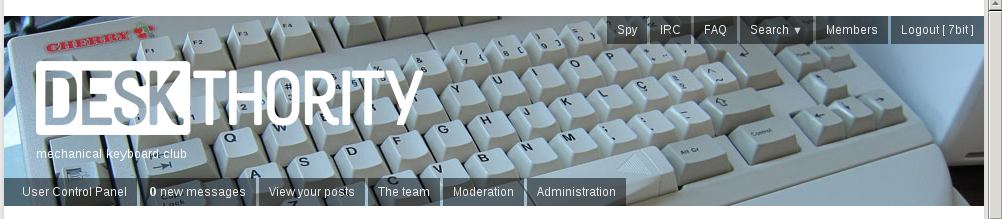
It had been perfect, why change it?
For comparison:

- webwit
- Wild Duck
- Location: The Netherlands
- Main keyboard: Model F62
- Favorite switch: IBM beam spring
- DT Pro Member: 0000
- Contact:
I don't know what you did there for the zoom. Logout is at the same location as before. You would have loved our Arabic language setting though, which was disabled because of lack of use.
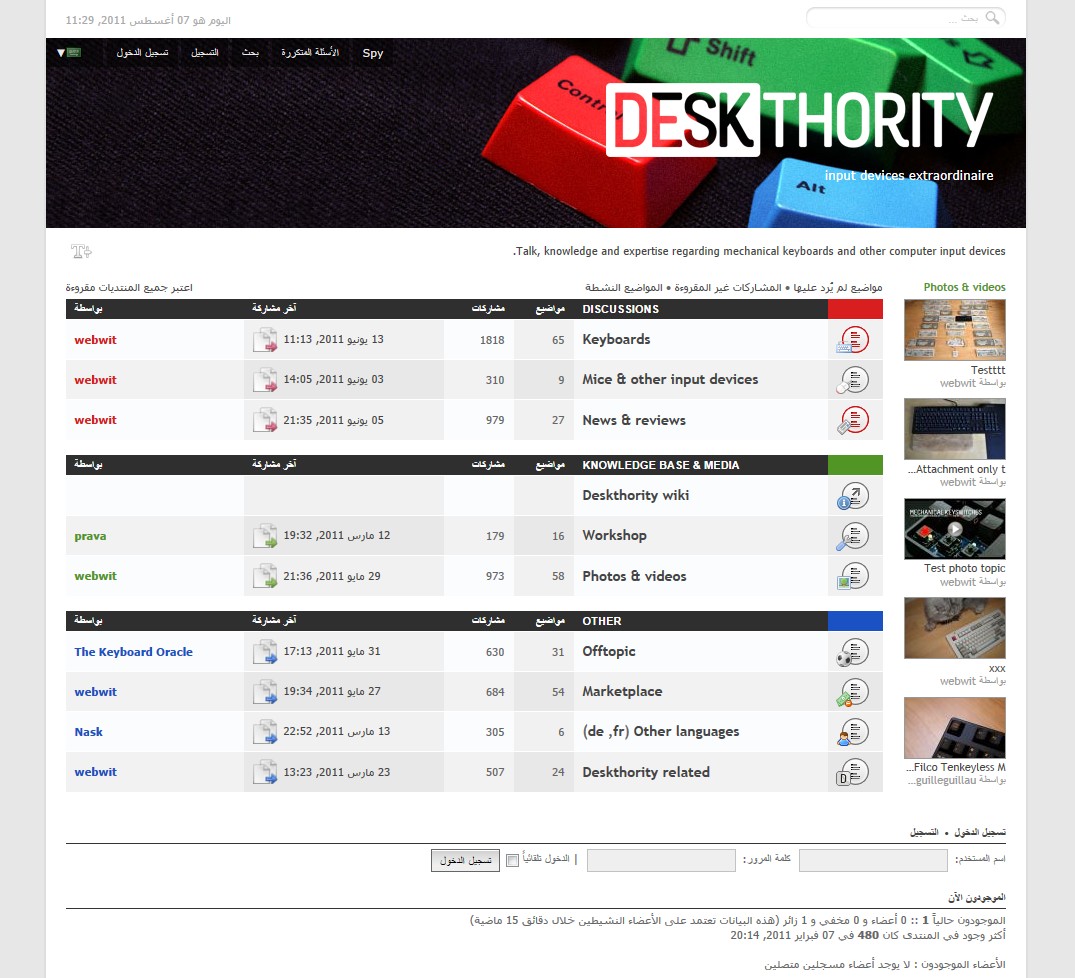
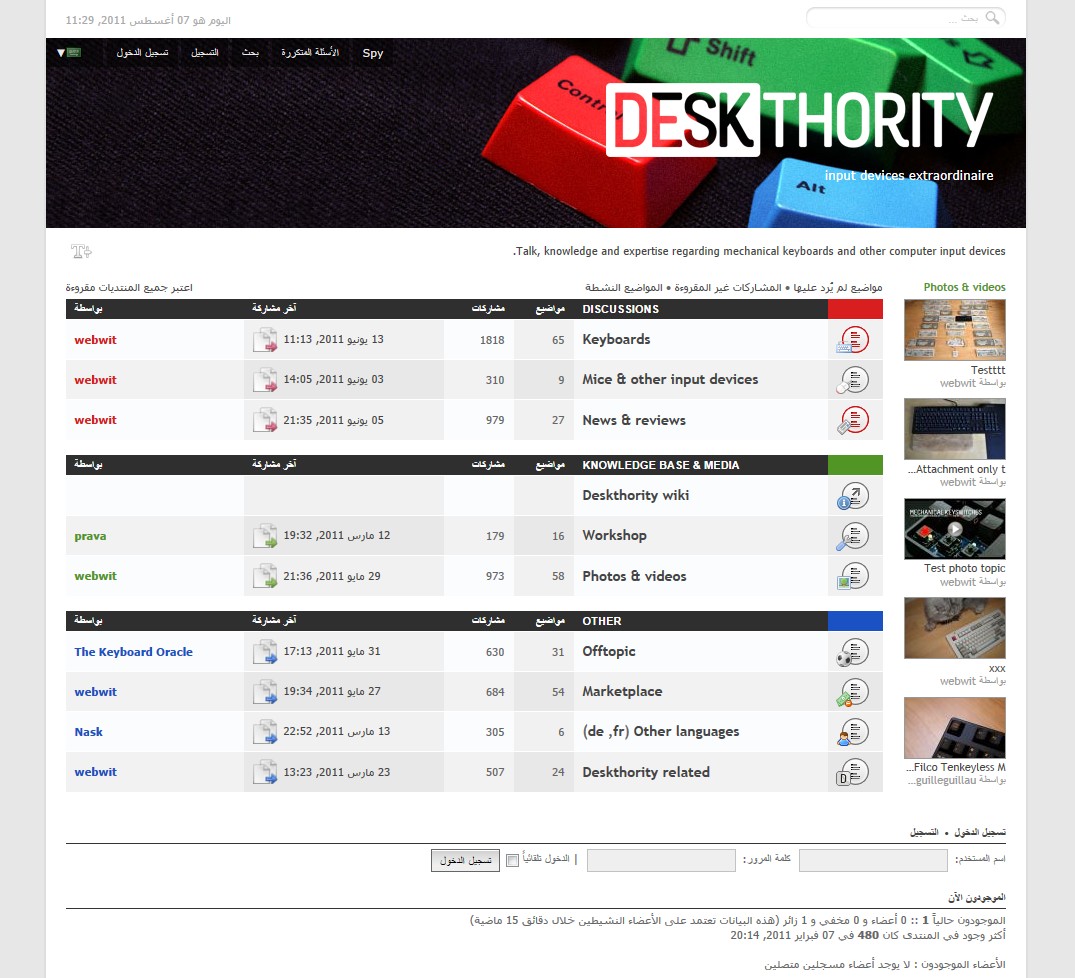
- Muirium
- µ
- Location: Edinburgh, Scotland
- Main keyboard: HHKB Type-S with Bluetooth by Hasu
- Main mouse: Apple Magic Mouse
- Favorite switch: Gotta Try 'Em All
- DT Pro Member: µ
A design that never gets changed… hmm… I like that, but for a community like DT you've got to admit it looks like abandonment! People judge a lot of things by first impression. If their impression is that DT is stuck, then they won't stick around to give it a shot.
Even more! (What was the beef last time? When Webwit dropped Gopher support?)
- webwit
- Wild Duck
- Location: The Netherlands
- Main keyboard: Model F62
- Favorite switch: IBM beam spring
- DT Pro Member: 0000
- Contact:
Needed room for new stuff like Top topics and wiki, and because I like to confuse people with new designs.
I even tested it on IE8 with a VM! Your browser < IE8.
I even tested it on IE8 with a VM! Your browser < IE8.
- Halvar
- Location: Baden, DE
- Main keyboard: IBM Model M SSK / Filco MT 2
- Favorite switch: Beam & buckling spring, Monterey, MX Brown
- DT Pro Member: 0051
It would be a nice on-topic touch if we had keyboard shortcuts for all of these links. Many already have one.
Code: Select all
<a class="nav-menu-inner-a" accesskey="m" title="Eigene Beiträge" href="./search.php?search_id=egosearch">Eigene Beiträge</a>
- Muirium
- µ
- Location: Edinburgh, Scotland
- Main keyboard: HHKB Type-S with Bluetooth by Hasu
- Main mouse: Apple Magic Mouse
- Favorite switch: Gotta Try 'Em All
- DT Pro Member: µ
Nice. Are they bare shortcuts where you simply press the key without a mod? I'm guessing that might screw around with some browsers' quick search function, where tying anywhere but inside a textfield instigates a "find and highlight text in page" mode.
Simple things get ugly on the web!
Simple things get ugly on the web!
-
Findecanor
- Location: Stockholm, Sweden
- DT Pro Member: 0011
Only plebes maximize their browser windows.  Set the width of the div to 100% and make the menu right-aligned, or put it back like it was.
Set the width of the div to 100% and make the menu right-aligned, or put it back like it was.
Change for change's saker is never justified.
Change for change's saker is never justified.
The grey button is not aligned to the body but to the background image.
Last edited by Findecanor on 09 Feb 2015, 16:55, edited 1 time in total.
-
andrewjoy
- Location: UK
- Main keyboard: Filco ZERO green alps, Model F 122 Terminal
- Main mouse: Ducky Secret / Roller Mouse Pro 1
- Favorite switch: MX Mount Topre / Model F Buckling
- DT Pro Member: 0167
you can just use vimium if you use chrome or vimari if you use safari and that will let you navigate with keyboard no shortcuts needed 
7bit you can use UZBL as that has vim style navigation built in
7bit you can use UZBL as that has vim style navigation built in
- Halvar
- Location: Baden, DE
- Main keyboard: IBM Model M SSK / Filco MT 2
- Favorite switch: Beam & buckling spring, Monterey, MX Brown
- DT Pro Member: 0051
Yes they do: it depends on the browser! On Firefox/Windows, its Alt+Shift+<key>, on Mac/Safari it should be Alt+Ctrl+<key>, most other browsers use Alt+<key>. It configurable in most browsers ...Muirium wrote: Nice. Are they bare shortcuts where you simply press the key without a mod? I'm guessing that might screw around with some browsers' quick search function, where tying anywhere but inside a textfield instigates a "find and highlight text in page" mode.
Simple things get ugly on the web!
E.g. <Alt>+<Shift>+U brings me to the User Control Panel here in Firefox/Windows.
- SL89
- ‽
- Location: Massachusetts, USA
- Main keyboard: CODE 104
- Main mouse: Logitech M570
- Favorite switch: Cherry MX Green
- DT Pro Member: 0095
i like the new layout, but ive run into a bug, whenever i go to respond to a PM or thread the top bar instead of having the three buttons on the top right, ends up with a field of scattered individual buttons with all of the things that would be covered by the drop downs. if it happens again ill get a screen shot of it.
- webwit
- Wild Duck
- Location: The Netherlands
- Main keyboard: Model F62
- Favorite switch: IBM beam spring
- DT Pro Member: 0000
- Contact:
Clear your browser cache or reload pages with the problem.
- webwit
- Wild Duck
- Location: The Netherlands
- Main keyboard: Model F62
- Favorite switch: IBM beam spring
- DT Pro Member: 0000
- Contact:
You're free to make us a responsive design
As it is the header width and menu alignment is the same as before, only the buttons were reshuffled. So I'm not sure how putting it back like it was would change the issue of people having windows < 1024px.
- webwit
- Wild Duck
- Location: The Netherlands
- Main keyboard: Model F62
- Favorite switch: IBM beam spring
- DT Pro Member: 0000
- Contact:
- Muirium
- µ
- Location: Edinburgh, Scotland
- Main keyboard: HHKB Type-S with Bluetooth by Hasu
- Main mouse: Apple Magic Mouse
- Favorite switch: Gotta Try 'Em All
- DT Pro Member: µ
Yup: Control+Option+U confirmed on OS X Safari. Got any other ones? I could use a shortcut for the Forum Spy, which I head to after making a post. Browser history bounces me back to the post-post-posting page if I simply hit Command+[ (previous page).
Things I'd like shortcuts for, in order of interest:
- Spy.
- Private message inbox.
- Search.
- Wiki.
Just thinking out loud here. To really open up keyboard navigation for the site, I could really use a cursor that allows me to pick threads to open from the forum spy, and then for selecting individual posts to hit Reply on etc. A shortcut for the Submit button would be useful too! I often type out all the BBCode tags myself just because it's quicker for me than context switching to the pointer anyway.
- 7bit
- Location: Berlin, DE
- Main keyboard: Tipro / IBM 3270 emulator
- Main mouse: Logitech granite for SGI
- Favorite switch: MX Lock
- DT Pro Member: 0001
- spoiler tags that require JavaScrapMuirium wrote: A design that never gets changed… hmm… I like that, but for a community like DT you've got to admit it looks like abandonment! People judge a lot of things by first impression. If their impression is that DT is stuck, then they won't stick around to give it a shot.
Even more! (What was the beef last time? When Webwit dropped Gopher support?)
- it does not scale well (too wide)
- serach does not really work as it should
- attachment tags are too verbose, could be shorter names
- file upload gives uploaded files the wrong order (last uploaded file becomes first)
-
...
- webwit
- Wild Duck
- Location: The Netherlands
- Main keyboard: Model F62
- Favorite switch: IBM beam spring
- DT Pro Member: 0000
- Contact:
- not in Perl
- Muirium
- µ
- Location: Edinburgh, Scotland
- Main keyboard: HHKB Type-S with Bluetooth by Hasu
- Main mouse: Apple Magic Mouse
- Favorite switch: Gotta Try 'Em All
- DT Pro Member: µ
- Consider yourself the only guy who cares that much about JavaScript. I used to browse with a JavaScript whitelist in OmniWeb on my G4, because most of the web is crazy for the stuff these days. But even with that elderly machine, I never noticed any performance issues with its very gentle use here at DT. Whitelist us!
- Now that we're back to 3 text sizes again, the width issue isn't so bad, so long as your browser can remember a default zoom for this domain.
- Specific recommendations? I find it much better than Google or DuckDuckGo when pointed at DT. Mostly because of its knowledge of topics rather than just pages.
- You mean the filenames that people use when they upload? Attachments are just numbered really.
- The reverse ordered attachments thing is a bit nippy, actually. I'd like to see that flipped too.
- Look at the footer.