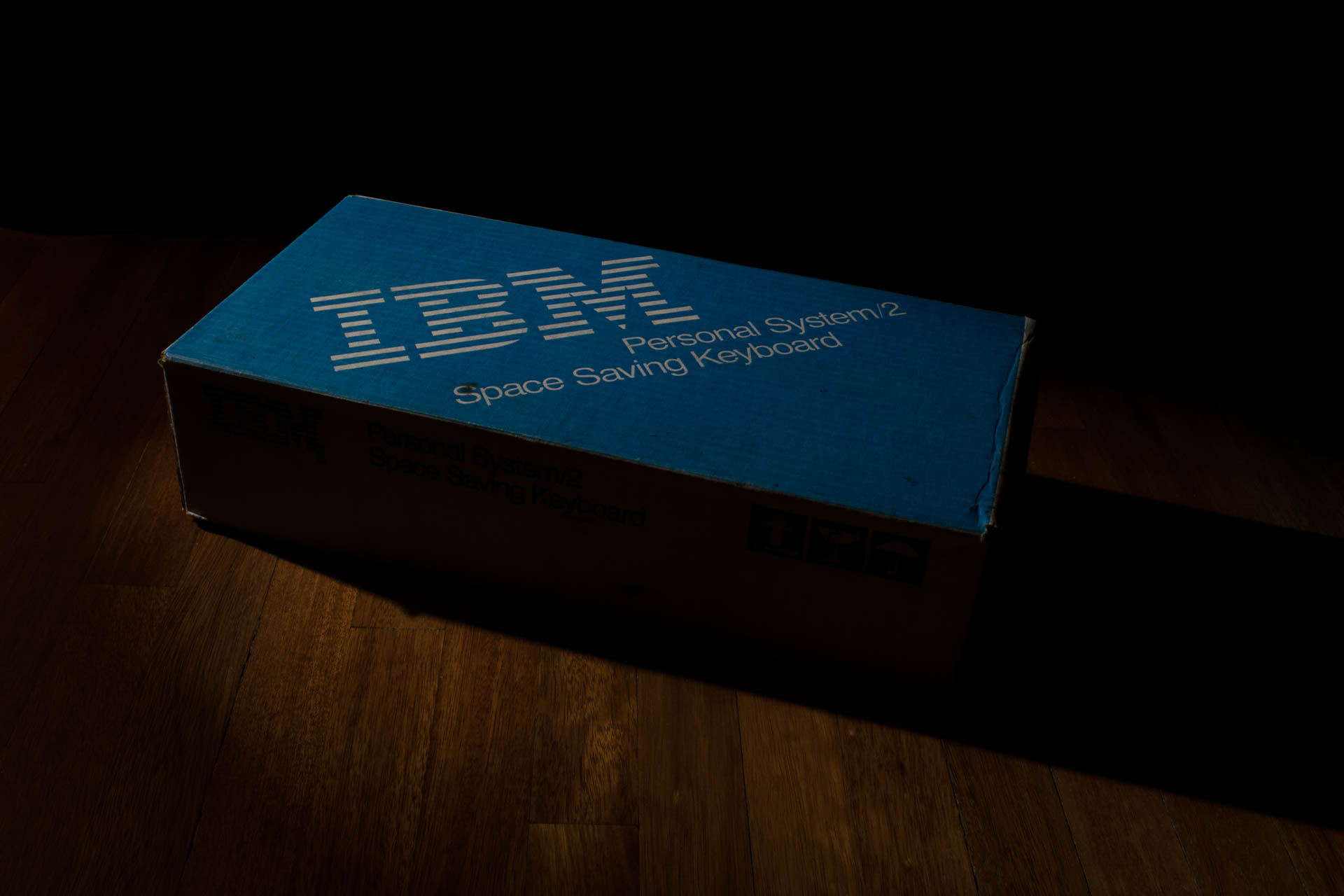Opening an IBM AT
- seebart
- Offtopicthority Instigator
- Location: Germany
- Main keyboard: Rotation
- Main mouse: Steelseries Sensei
- Favorite switch: IBM capacitive buckling spring
- DT Pro Member: 0061
- Contact:
I have plenty of IBM caps, none are spare though! Sorry for my misleading formulation.Unlike you I am a PC ISO user, the closest I ever get to ANSI is on my SSK´s which is very close. I have gotten used to numpad navigational usage (XT) even though it is nice to have default navigational arrow keys. I have a bigger issue with the small left shift key in ISO layout which bothers me. I don´t mind a fatass enter key on the other hand. I still have not gotten used to function layer usage on my HHKB but that´s just a matter of time. The fact that a custom layout like this is even possible at all is the great thing, thank you IBM but even moreso thank you Soarer!
-
JBert
- Location: Belgium, land of Liberty Wafles and Freedom Fries
- Main keyboard: G80-3K with Clears
- Favorite switch: Capacitative BS
- DT Pro Member: 0049
I also have a thread on model F (dis)assembly, with one extra trick to get the spacebar to stay put:
http://deskthority.net/workshop-f7/mode ... t6982.html
It might be fiddly to set up, but it sure beats having to reopen your model F a number of times.
- Muirium
- µ
- Location: Edinburgh, Scotland
- Main keyboard: HHKB Type-S with Bluetooth by Hasu
- Main mouse: Apple Magic Mouse
- Favorite switch: Gotta Try 'Em All
- DT Pro Member: µ
Good idea. I'll try it out… though all I have around here is thin string. Let's see!
Oh yeah: I seem to have more screws than places to install them. There's 6 identical stainless steel looking bolts (2.5 mm hex allen key head) and 2 smaller bronze colour screws, that are philips head and more the sort of thing you install hard drives with. But the case only takes 4 bolts, and the main assembly mounts via another 2 holes. (I have the LED and controller PCBs mounted in place with their own bolts / screws, and the earthing pillar is complete as well.)
The little screws seem a bit loose when I use them to hold the main assembly still inside the case. But I can't get 2 of the big 6 to actually mount there at all. It's either a real tight fit or they're too damn wobbly for my hex driver head.
Oh yeah: I seem to have more screws than places to install them. There's 6 identical stainless steel looking bolts (2.5 mm hex allen key head) and 2 smaller bronze colour screws, that are philips head and more the sort of thing you install hard drives with. But the case only takes 4 bolts, and the main assembly mounts via another 2 holes. (I have the LED and controller PCBs mounted in place with their own bolts / screws, and the earthing pillar is complete as well.)
The little screws seem a bit loose when I use them to hold the main assembly still inside the case. But I can't get 2 of the big 6 to actually mount there at all. It's either a real tight fit or they're too damn wobbly for my hex driver head.
- fohat
- Elder Messenger
- Location: Knoxville, Tennessee, USA
- Main keyboard: Model F 122-key terminal
- Main mouse: Microsoft Optical Mouse
- Favorite switch: Model F Buckling Spring
- DT Pro Member: 0158
I have done OK with a simple loop of thread weighted with a medium-sized tool like a screwdriver or wrench hanging over the edge of the table. All that you need is something to pull a bit.
With a 3rd and 4th hand this would be a lot easier.
With a 3rd and 4th hand this would be a lot easier.
- Hypersphere
- Location: USA
- Main keyboard: Silenced & Lubed HHKB (Black)
- Main mouse: Logitech G403
- Favorite switch: Topre 45/55g Silenced; Various Alps; IBM Model F
- DT Pro Member: 0038
Yep, this is what I did to secure the spacebar on my XT. I found that I needed something strong (and slippery) like nylon fishing line (as shown in the linked tutorial) to ensure that the cord would not break. The slippery part is to make it easy to extract the line. I first tried this with dental floss, which tended to get snagged rather than sliding freely.JBert wrote:I also have a thread on model F (dis)assembly, with one extra trick to get the spacebar to stay put:
http://deskthority.net/workshop-f7/mode ... t6982.html
It might be fiddly to set up, but it sure beats having to reopen your model F a number of times.
- Muirium
- µ
- Location: Edinburgh, Scotland
- Main keyboard: HHKB Type-S with Bluetooth by Hasu
- Main mouse: Apple Magic Mouse
- Favorite switch: Gotta Try 'Em All
- DT Pro Member: µ
Yeah, string's no good: stays firmly stuck when you try to pull it out at the end. I'll keep futzing around with pliers as I close the "lid" instead.
I'm still perplexed by these extra screws though. Damnit, all that fighting I did in the first place just to get the plastic case clips open must have burned my patience and made me forget to remember where I pulled these from!
I'm still perplexed by these extra screws though. Damnit, all that fighting I did in the first place just to get the plastic case clips open must have burned my patience and made me forget to remember where I pulled these from!
- Hypersphere
- Location: USA
- Main keyboard: Silenced & Lubed HHKB (Black)
- Main mouse: Logitech G403
- Favorite switch: Topre 45/55g Silenced; Various Alps; IBM Model F
- DT Pro Member: 0038
You might want to snap some photos as you go to help keep track of screws, etc. (Sounds good, but I know how it is in the heat of battle.)Muirium wrote: Yeah, string's no good: stays firmly stuck when you try to pull it out at the end. I'll keep futzing around with pliers as I close the "lid" instead.
I'm still perplexed by these extra screws though. Damnit, all that fighting I did in the first place just to get the plastic case clips open must have burned my patience and made me forget to remember where I pulled these from!
- Hypersphere
- Location: USA
- Main keyboard: Silenced & Lubed HHKB (Black)
- Main mouse: Logitech G403
- Favorite switch: Topre 45/55g Silenced; Various Alps; IBM Model F
- DT Pro Member: 0038
- Muirium
- µ
- Location: Edinburgh, Scotland
- Main keyboard: HHKB Type-S with Bluetooth by Hasu
- Main mouse: Apple Magic Mouse
- Favorite switch: Gotta Try 'Em All
- DT Pro Member: µ
I have a sweet vintage flash (as in a freebie) that is beastly strong, but such a power hog it chews through 4x AA batteries in a couple of dozen shots. And it's picky about precisely what AAs it'll take. My rechargeables are slightly too wide, apparently. Meanwhile, my Canon 350D's built in flash is hopelessly weak. Ho hum.
Anyway, good news: I'm typing on the AT right now. Floss worked! Thank goodness, because I was just getting hopeful fail after hopeful fail before I tried this. Somehow the flipper was perching itself almost in the right spot but not quite, which meant a properly clicky spacebar but never a positive detected keystroke. That's all fixed now. Instead, I've just realised I'm getting the caps dirty from the sticky residue from that damn AT cable still on my hands. Argh!
The next step will definitely be a Teensy / Pro Micro conversion.
Also: I can't seem to get the main case bolts to bite properly in the two mounting holes around that damn cable. Odd. Pretty sure they were bitey before. And the case doesn't seem flexed.
Let the puzzlement continue!
So far so good with this layout, by the way. I'll clean up and give it a proper go.
Anyway, good news: I'm typing on the AT right now. Floss worked! Thank goodness, because I was just getting hopeful fail after hopeful fail before I tried this. Somehow the flipper was perching itself almost in the right spot but not quite, which meant a properly clicky spacebar but never a positive detected keystroke. That's all fixed now. Instead, I've just realised I'm getting the caps dirty from the sticky residue from that damn AT cable still on my hands. Argh!
The next step will definitely be a Teensy / Pro Micro conversion.
Also: I can't seem to get the main case bolts to bite properly in the two mounting holes around that damn cable. Odd. Pretty sure they were bitey before. And the case doesn't seem flexed.
Let the puzzlement continue!
So far so good with this layout, by the way. I'll clean up and give it a proper go.
-
andrewjoy
- Location: UK
- Main keyboard: Filco ZERO green alps, Model F 122 Terminal
- Main mouse: Ducky Secret / Roller Mouse Pro 1
- Favorite switch: MX Mount Topre / Model F Buckling
- DT Pro Member: 0167
ahh i saw that pic of your layout . impressive .
My AT needs a bolt mod tho i broke too many of the tabs
My AT needs a bolt mod tho i broke too many of the tabs
- Muirium
- µ
- Location: Edinburgh, Scotland
- Main keyboard: HHKB Type-S with Bluetooth by Hasu
- Main mouse: Apple Magic Mouse
- Favorite switch: Gotta Try 'Em All
- DT Pro Member: µ
Bummer. How did you manage to do that? They seem pretty strong to me. But the only Model Fs I've been inside are this AT and my Kishsaver.
A hunk of foam peeled up in this one as I looked under the big one-piece spacebar stab/barrel. I was taking a peek to see what work I had to do if I was to replace the big spacebar with a Model M version and a couple of 1.5u mods. All looks good on the PCB, but the metal plate would need cut for new barrels to install. Maybe someday. It's pretty useable as it is now, and unlike a lot of modders I actually like a heavy spacebar and don't intend to reduce its weight!
A hunk of foam peeled up in this one as I looked under the big one-piece spacebar stab/barrel. I was taking a peek to see what work I had to do if I was to replace the big spacebar with a Model M version and a couple of 1.5u mods. All looks good on the PCB, but the metal plate would need cut for new barrels to install. Maybe someday. It's pretty useable as it is now, and unlike a lot of modders I actually like a heavy spacebar and don't intend to reduce its weight!
- Hypersphere
- Location: USA
- Main keyboard: Silenced & Lubed HHKB (Black)
- Main mouse: Logitech G403
- Favorite switch: Topre 45/55g Silenced; Various Alps; IBM Model F
- DT Pro Member: 0038
IBM has been quite accommodating with its placement of active pads and uniform-profile keycaps, but it's unfortunate that they couldn't have extended this courtesy to the Right Shift in the AT. Dividing it properly by putting an extra 1x pad on the right side would have been nice, so that we could have a 1.75x Right Shift and adjacent Fn key. In any event, when I have some time and warm weather this summer for working in my unheated garage, I am considering giving my AT the full treatment, including conversion to ANSI, model M spacebar, and extra bottom-row mods as described in the thread over on GH:
https://geekhack.org/index.php?topic=48288.0
https://geekhack.org/index.php?topic=48288.0
- Muirium
- µ
- Location: Edinburgh, Scotland
- Main keyboard: HHKB Type-S with Bluetooth by Hasu
- Main mouse: Apple Magic Mouse
- Favorite switch: Gotta Try 'Em All
- DT Pro Member: µ
That'll be informative! The part that puts me off is the need to cut the plate, precisely too. There's already horizontal slots in the area where the extra pair of barrels should go. Looks an awkward task, and I haven't the tools for it.
Mind, I'll need to cut my own plate for the XTant. If a few of us have similar needs, we could team up.
As for IBM's way of splitting right Shift: bear in mind their need to support Japanese JIS layout and (whatever the abbreviation is for) Brazilian.
Brazilian:

JIS:

Both of those layouts trim a unit off the inside edge of the right Shift key, like ISO does to left Shift. The idea of inserting an extra mod to the outside edge of Shift may well be Prof. Wada's invention. But squeezing in extra alphas on the other side preceded him.
Mind, I'll need to cut my own plate for the XTant. If a few of us have similar needs, we could team up.
As for IBM's way of splitting right Shift: bear in mind their need to support Japanese JIS layout and (whatever the abbreviation is for) Brazilian.
Brazilian:

JIS:

Both of those layouts trim a unit off the inside edge of the right Shift key, like ISO does to left Shift. The idea of inserting an extra mod to the outside edge of Shift may well be Prof. Wada's invention. But squeezing in extra alphas on the other side preceded him.
- seebart
- Offtopicthority Instigator
- Location: Germany
- Main keyboard: Rotation
- Main mouse: Steelseries Sensei
- Favorite switch: IBM capacitive buckling spring
- DT Pro Member: 0061
- Contact:
hmm just saw this for the first time now, for me it's at least as tempting as Mu's AT numblock mod.Hypersphere wrote: IBM has been quite accommodating with its placement of active pads and uniform-profile keycaps, but it's unfortunate that they couldn't have extended this courtesy to the Right Shift in the AT. Dividing it properly by putting an extra 1x pad on the right side would have been nice, so that we could have a 1.75x Right Shift and adjacent Fn key. In any event, when I have some time and warm weather this summer for working in my unheated garage, I am considering giving my AT the full treatment, including conversion to ANSI, model M spacebar, and extra bottom-row mods as described in the thread over on GH:
https://geekhack.org/index.php?topic=48288.0
- Muirium
- µ
- Location: Edinburgh, Scotland
- Main keyboard: HHKB Type-S with Bluetooth by Hasu
- Main mouse: Apple Magic Mouse
- Favorite switch: Gotta Try 'Em All
- DT Pro Member: µ
Yeah, I'd like to do it too. Much more work required, but could be worth it. They're both possible on the same board, of course.
Mind, you wouldn't catch me mixing F and M style mods like that if I can help it! Either go all M or all F.
Mind, you wouldn't catch me mixing F and M style mods like that if I can help it! Either go all M or all F.
- Hypersphere
- Location: USA
- Main keyboard: Silenced & Lubed HHKB (Black)
- Main mouse: Logitech G403
- Favorite switch: Topre 45/55g Silenced; Various Alps; IBM Model F
- DT Pro Member: 0038
Yes, and I also like color symmetry. So, for example, I would replace the white Backslash (which would be my HHKB-style Backspace) with a Tab or a "Pebble" blank, and I would do as you have done with all 1x keys on the top row.
I suppose regarding spacebar replacement, one could use a Model F spacebar if a thinner stabilizer wire were preferred.
- Muirium
- µ
- Location: Edinburgh, Scotland
- Main keyboard: HHKB Type-S with Bluetooth by Hasu
- Main mouse: Apple Magic Mouse
- Favorite switch: Gotta Try 'Em All
- DT Pro Member: µ
How about going The Full Unicomp? Even the colour of their blanks isn't a perfect match for IBM originals. Which bloody well annoys me, as I can match Model F and M caps better, even though IBM never even intended that!
- seebart
- Offtopicthority Instigator
- Location: Germany
- Main keyboard: Rotation
- Main mouse: Steelseries Sensei
- Favorite switch: IBM capacitive buckling spring
- DT Pro Member: 0061
- Contact:
Unicomp is strange right down to their blanks!
- Hypersphere
- Location: USA
- Main keyboard: Silenced & Lubed HHKB (Black)
- Main mouse: Logitech G403
- Favorite switch: Topre 45/55g Silenced; Various Alps; IBM Model F
- DT Pro Member: 0038
Thus far, on my XT, I've done a partial Unicomp treatment, trying to keep the Unicomp caps symmetrically arranged on the board.
I would really like to get an Xtant kit, because I would prefer to modify an XT to my liking rather than an AT. I like the XT case much better than the AT case, and some aspects of the XT layout lend themselves to greater flexibility than found on the AT.
I would really like to get an Xtant kit, because I would prefer to modify an XT to my liking rather than an AT. I like the XT case much better than the AT case, and some aspects of the XT layout lend themselves to greater flexibility than found on the AT.
- seebart
- Offtopicthority Instigator
- Location: Germany
- Main keyboard: Rotation
- Main mouse: Steelseries Sensei
- Favorite switch: IBM capacitive buckling spring
- DT Pro Member: 0061
- Contact:
the XT case is quite superior in build quality to the AT in my opinion. The XT is one of the "sturdiest" keyboards that I own excluding complete metal case keyboards like my recent Fujitsu leaf spring find. My Zenith comes in second easily. I am still convinced that very solid keyboard cases account for a better typing experience, while I'm writing this on my "tiny" HHKB and liking it more and more as time goes by! 
-
jacobolus
- Location: geekhack ergonomics subforum
- Favorite switch: Alps plate spring; clicky SMK
- DT Pro Member: -
Could be. There were lots of layouts that put print screen, line feed, backslash, backtick, up arrow, or various other stuff on the outside of the right shift.
I think the HHKB layout is basically a mashup of the Sun Type 3 and Type 5 keyboards and the Apple M0110:



The decision to make the key to the right of spacebar a function key might well be Prof. Wada’s. The arrow keys are inspired I assume by the ijkm arrangement used by certain games in the 70s/80s, and also by various Japanese keyboards which used a 3-row vertically-oriented diamond arrangement, or sometimes a 3 row 2u :: 1u : 1u :: 2u arrangement.
- Hypersphere
- Location: USA
- Main keyboard: Silenced & Lubed HHKB (Black)
- Main mouse: Logitech G403
- Favorite switch: Topre 45/55g Silenced; Various Alps; IBM Model F
- DT Pro Member: 0038
A cursor diamond (esdx) was also used by WordStar, which was a standalone word processor introduced in 1979 and ported to DOS in 1982. However, the WordStar cursor diamond was on the "wrong" side of the keyboard.
http://www.texteditors.org/cgi-bin/wiki ... tarDiamond
http://www.texteditors.org/cgi-bin/wiki ... tarDiamond
- Muirium
- µ
- Location: Edinburgh, Scotland
- Main keyboard: HHKB Type-S with Bluetooth by Hasu
- Main mouse: Apple Magic Mouse
- Favorite switch: Gotta Try 'Em All
- DT Pro Member: µ
Yeah, there were a lot of cursor shapes (and embeds) out there. Still are, for text editors.
@Jacob. Good points. I'd say the first and third keyboards you illustrated are the HHKB's ancestors. The M0110 is its mother, I think for form factor and symmetry, while the Sun's Delete and right of right Shift key complete the physical format. Plenty of boards did indeed put backslash or the like right of right Shift (a fact I use when collecting old caps for HHKB-style projects) but using it to command a right handed navigation layer was a tremendous step forward. Others put Fn in the bottom left corner which misses the point completely.
@Jacob. Good points. I'd say the first and third keyboards you illustrated are the HHKB's ancestors. The M0110 is its mother, I think for form factor and symmetry, while the Sun's Delete and right of right Shift key complete the physical format. Plenty of boards did indeed put backslash or the like right of right Shift (a fact I use when collecting old caps for HHKB-style projects) but using it to command a right handed navigation layer was a tremendous step forward. Others put Fn in the bottom left corner which misses the point completely.
-
JBert
- Location: Belgium, land of Liberty Wafles and Freedom Fries
- Main keyboard: G80-3K with Clears
- Favorite switch: Capacitative BS
- DT Pro Member: 0049
It wasn't to screw the controller to the main assembly by any chance?Muirium wrote: I seem to have more screws than places to install them. There's 6 identical stainless steel looking bolts (2.5 mm hex allen key head) and 2 smaller bronze colour screws, that are philips head and more the sort of thing you install hard drives with. But the case only takes 4 bolts, and the main assembly mounts via another 2 holes. (I have the LED and controller PCBs mounted in place with their own bolts / screws, and the earthing pillar is complete as well.)
Glad to hear that.Muirium wrote: Anyway, good news: I'm typing on the AT right now. Floss worked! Thank goodness, because I was just getting hopeful fail after hopeful fail before I tried this. Somehow the flipper was perching itself almost in the right spot but not quite, which meant a properly clicky spacebar but never a positive detected keystroke. That's all fixed now.
- Muirium
- µ
- Location: Edinburgh, Scotland
- Main keyboard: HHKB Type-S with Bluetooth by Hasu
- Main mouse: Apple Magic Mouse
- Favorite switch: Gotta Try 'Em All
- DT Pro Member: µ
Ah… now I know why I was having no luck with a Pro Micro or a Teensy inside the board. The diagrams at KbdBabel are mirror images when you're looking at the cable's jack. I had +5V and Ground reversed! Eeek.
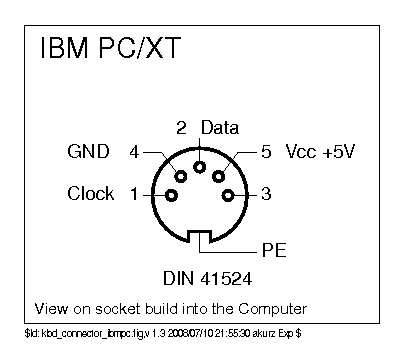
Fortunately, no Teensies were harmed in this experiment. Both converters I tried simply refused to function, with the Pro Micro dimming its little LED in protest.
Since the board was working all the while with its stock cable and my trusty Soarer box, I checked voltages while it was running and worked out what I should have noticed in the small print! What can I say? First time Soarer! Inside a keyboard, that is. I'm used to doing everything the other way around, behind sockets.
Now that I've fixed the error, I finally have the AT working independently. The Pro Micro's doing the job just fine. I still have a bunch of spare screws though! They aren't for the controller (both its screws are in, as are the screws in the LED board, and the earthing pole) and I found that the case screws just don't get any bite on the two holes around the cable outlet. This board's held together by the two at the sides, instead, plus a screw of my own I found that has a good fit in the centre. I'm using the pillars back there for strain relief on my micro USB cable, so I reckoned it was wise to make sure something's holding it there.
I'll be back inside again sometime to install a socket in the case. And some more floss may be used while I follow Fohat's suggestion and put in the Numpad Enter that my fingers still expect at the right hand edge!
Thanks for the tips everyone. If any of you know where these screws are meant to go, I'm all ears.
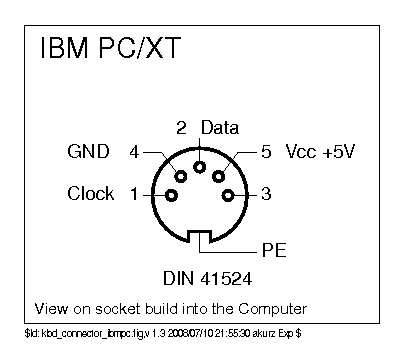
Fortunately, no Teensies were harmed in this experiment. Both converters I tried simply refused to function, with the Pro Micro dimming its little LED in protest.
Since the board was working all the while with its stock cable and my trusty Soarer box, I checked voltages while it was running and worked out what I should have noticed in the small print! What can I say? First time Soarer! Inside a keyboard, that is. I'm used to doing everything the other way around, behind sockets.
Now that I've fixed the error, I finally have the AT working independently. The Pro Micro's doing the job just fine. I still have a bunch of spare screws though! They aren't for the controller (both its screws are in, as are the screws in the LED board, and the earthing pole) and I found that the case screws just don't get any bite on the two holes around the cable outlet. This board's held together by the two at the sides, instead, plus a screw of my own I found that has a good fit in the centre. I'm using the pillars back there for strain relief on my micro USB cable, so I reckoned it was wise to make sure something's holding it there.
I'll be back inside again sometime to install a socket in the case. And some more floss may be used while I follow Fohat's suggestion and put in the Numpad Enter that my fingers still expect at the right hand edge!
Thanks for the tips everyone. If any of you know where these screws are meant to go, I'm all ears.
- idollar
- i$
- Location: Germany (Frankfurt area)
- Main keyboard: IBM F or M
- Favorite switch: BS
- DT Pro Member: -
Thanks for reporting ... it is good to know that we will not kill the keyboards if voltage is applied wrongly. I always feared to kill the controller. You can always get a new pro-micro, but a broken controller may be difficult to replace .Muirium wrote: Ah… now I know why I was having no luck with a Pro Micro or a Teensy inside the board. The diagrams at KbdBabel are mirror images when you're looking at the cable's jack. I had +5V and Ground reversed! Eeek.
....
Now that I've fixed the error, I finally have the AT working independently. The Pro Micro's doing the job just fine. I still have a bunch of spare screws though!
- Muirium
- µ
- Location: Edinburgh, Scotland
- Main keyboard: HHKB Type-S with Bluetooth by Hasu
- Main mouse: Apple Magic Mouse
- Favorite switch: Gotta Try 'Em All
- DT Pro Member: µ
Very true. No harm done at all this time. I wondered what IBM was up to using a black wire for +5V. But then I have actually seen them do just that before in a terminal board!
I'll make new diagrams and edit the earlier post so no one gets confused.
I'll make new diagrams and edit the earlier post so no one gets confused.
- XMIT
- [ XMIT ]
- Location: Austin, TX area
- Main keyboard: XMIT Hall Effect
- Main mouse: CST L-Trac Trackball
- Favorite switch: XMIT 60g Tactile Hall Effect
- DT Pro Member: 0093
FWIW, here in the US electrical code (wall or "mains" power) usually says black is power, white/gray is neutral, green is ground and red can be a secondary power wire. So tread carefully!