That's very good news, I so can't wait to get one of these.sixty wrote:I already modded the board a bit. I was happy to see that every single switch has extra holes for wires/diodes/leds. In theory a full backlight mod should be possible.
KBC POKER - Sixty's take
- turbocharged
- Main keyboard: Deck Legend Fire
- Main mouse: Mionix Naos 5000
- Favorite switch: Cherry MX Black
- DT Pro Member: -
This thing looks awesome. Was really hoping from the first pictures that the entire keyboard had red switches, but I do love the black switches. So the retail price looks like it is going to be around $100 USD? And I'm guessing it will have to be imported individually.
My TG3 BL82 only had a meter long usb cable and it honestly was a problem for me. I had to use an extension cable with it to reach the back of my computer. I need at least 1.5m using my desktop, but the short cable would be perfect for a laptop.sixty wrote:I would say the cable is probably about a meter. Its not that short, but it could be longer for a keyboard cable, imo. I just used my usual mp3 player one which I carry around with me.
You are right, laptop users probably prefer shortish cables.
This is very impressive as well. I'm extremely interested in doing a full led mod...not sure what you would do about keycaps though??sixty wrote:I already modded the board a bit. I was happy to see that every single switch has extra holes for wires/diodes/leds. In theory a full backlight mod should be possible.
- nanu
- Location: USA
- Main keyboard: FKBN87M/NPEK
- Main mouse: Steelseries Kinzu v1
- Favorite switch: ?????
- DT Pro Member: -
Next thing you know there will be a GITD doubleshots group buy. That way you can charge up the labels, and then let them fade out for bedtime.I'm extremely interested in doing a full led mod...not sure what you would do about keycaps though??
Anyhow, I don't know how USB works, but do you have to ask for power using the protocol if the supposed numerous LEDs somehow consume too much?
- sixty
- Gasbag Guru
- Main keyboard: DKSaver
- Favorite switch: Cherry MX Black
- DT Pro Member: 0060
Well, some keycaps are so thin that lights shine through.. Signature Plastics for example. See the Cherry logo key above. Sure that is not real backlight, but at least its a glow. Then I guess, you could always harvest from Tg3 boards.
- J888www
- Main keyboard: SIIG MiniTouch-Monterey Blue Switches.
- Main mouse: MS Standard Optical
- Favorite switch: Monterey Blue
- DT Pro Member: -
I am a simple Monkey and usually read the Rating -/10 , Pros. and Cons. before deciding if it's worthwhile reading the full review and replies (lacking Time, a Monkey's Life-Time is far too short). An out of 10 Rating would be helpful.
- webwit
- Wild Duck
- Location: The Netherlands
- Main keyboard: Model F62
- Favorite switch: IBM beam spring
- DT Pro Member: 0000
- Contact:
Except that, with ESC lock on, FN + Tilde key also gives me ESC.sixty wrote:The combiniation FN+Q activates the second lock mode: “ESC lock”. This mode simply lets you swap ESC with tilde. When the lock is enabled, the tilde key will act as ESC by default, when disabled it will act as tilde by default. Whichever mode you prefer, the other option will always remain available through the FN key.
Example with “ESC lock” on:
Tilde key = ESC, FN+Tilde key = Tilde
Example with “ESC lock” off:
Tilde key = Tilde, FN+Tilde key = ESC
- Mrinterface
- Location: The Netherlands
- Main keyboard: UHK
- Main mouse: G203
- Favorite switch: Monterey blues
- DT Pro Member: 0012
Ouch....webwit wrote: Except that, with ESC lock on, FN + Tilde key also gives me ESC.
They ought to know, did you mail them about this?
- sixty
- Gasbag Guru
- Main keyboard: DKSaver
- Favorite switch: Cherry MX Black
- DT Pro Member: 0060
Appears like kant, one of the big players in the Korean site kbdmania, got one too. Here is his review:
http://www.kbdmania.net/xe/2198646
http://www.kbdmania.net/xe/2198646
- webwit
- Wild Duck
- Location: The Netherlands
- Main keyboard: Model F62
- Favorite switch: IBM beam spring
- DT Pro Member: 0000
- Contact:
Waiting for JC to answer some questions to complete my review. Like whether that bug will be in the retail version.
- sixty
- Gasbag Guru
- Main keyboard: DKSaver
- Favorite switch: Cherry MX Black
- DT Pro Member: 0060
http://bbs.kbc-china.com/thread-4854-1-1.html
Also mentions the screw problem....I think.
Also mentions the screw problem....I think.
1. Screw problems (screw version is m2 4)
Received a lot of friends when the screws are falling I explain this because it is buried below the nut so the copper
When they are not screwed out too tight resulting in the transport process to shake out of this keyboard is to allow everyone to be demolished so that everyone Appreciate the fun of diy made in such a way so
The solution: If you hand a thinkpad laptop for hands apart to be able to see a screw in the middle A circle of colored plastic poker the same way to deal with the future so that the screw will not be shaking
Akira came out and also do not twist too tight to meet
- webwit
- Wild Duck
- Location: The Netherlands
- Main keyboard: Model F62
- Favorite switch: IBM beam spring
- DT Pro Member: 0000
- Contact:
Not a very good excuse  I appreciate the fact that it is accessible but this is a mobile keyboard so the screws should not fall out by vibration. I don't relate it to the accessibility, just wrong screws or something. Also it will give more shipping problems and returns, especially when sent without padding which seems to be common in Asia.
I appreciate the fact that it is accessible but this is a mobile keyboard so the screws should not fall out by vibration. I don't relate it to the accessibility, just wrong screws or something. Also it will give more shipping problems and returns, especially when sent without padding which seems to be common in Asia.
- Moogle Stiltzkin
- Main keyboard: Cherry G80-1295 HAU NKRO Cherry Mx Black
- Main mouse: Logitech G500
- Favorite switch: Cherry Mx Brown
- DT Pro Member: -
Not plate mounted, also i need numpad. The virtual numpad not too comfortable with that, especially when planning to replace the caps with double shots that don't have these short cut labels.
- keyboardlover
- Location: USA, Greatest Country in the World.
- Main keyboard: Cherry G80-3494 Modded (home)/Realforce 87U (work)
- Main mouse: Handshoe Ergonomic Mouse
- Favorite switch: Cherry Ergo Lite Clears
- DT Pro Member: -
Well Moogle is a pretty silly person.
- sixty
- Gasbag Guru
- Main keyboard: DKSaver
- Favorite switch: Cherry MX Black
- DT Pro Member: 0060
Also, I have been using the poker exclusively since a few days. I am now very fast with the arrow keys again in daily work. I never do use the arrow key lock, and always use the Fn + WASD way. It feels natural by now. Same for delete and page up down, which have smartly been placed on the < and > keys.
I really do like this keyboard, even a few days in. There are a few quirks... I often struggle with the F keys for example, something I did not think about before. ALT + F4 and combinations like that now seem to take a while longer than before, since I am not used to having them on a FN layer yet. Everything else, I don't think I slowed down on. Maybe even got faster.
I am a page up/down junkie and use it a lot, especially in our work software, since it cycles through a list of canned responses. These feel surprisingly natural by now. Right thumb to hold FN, pointer finger and middle finger to move up and down. Good stuff!
I really do like this keyboard, even a few days in. There are a few quirks... I often struggle with the F keys for example, something I did not think about before. ALT + F4 and combinations like that now seem to take a while longer than before, since I am not used to having them on a FN layer yet. Everything else, I don't think I slowed down on. Maybe even got faster.
I am a page up/down junkie and use it a lot, especially in our work software, since it cycles through a list of canned responses. These feel surprisingly natural by now. Right thumb to hold FN, pointer finger and middle finger to move up and down. Good stuff!
- daedalus
- Buckler Of Springs
- Location: Ireland
- Main keyboard: Model M SSK (home) HHKB Pro 2 (work)
- Main mouse: CST Lasertrack, Logitech MX Master
- Favorite switch: Buckling Spring, Beam Spring
- DT Pro Member: 0087
As someone who uses Alt-Gr based layouts, I find it somewhat ridiculous that they ditched right Alt, but kept the Context key (aka. Useless Button)
- sixty
- Gasbag Guru
- Main keyboard: DKSaver
- Favorite switch: Cherry MX Black
- DT Pro Member: 0060
If a custom order for these happens, I am sure right and left keys could be swapped to give access to alt_gr. Actually I am pretty surprised that the default layout does not let you do this with dipswitches. They offer to change the left one only 
- daedalus
- Buckler Of Springs
- Location: Ireland
- Main keyboard: Model M SSK (home) HHKB Pro 2 (work)
- Main mouse: CST Lasertrack, Logitech MX Master
- Favorite switch: Buckling Spring, Beam Spring
- DT Pro Member: 0087
It has much nicer keycaps than that "No Poo" keyboard. Not sure which layout I prefer, Alt issues notwithstanding.
- J888www
- Main keyboard: SIIG MiniTouch-Monterey Blue Switches.
- Main mouse: MS Standard Optical
- Favorite switch: Monterey Blue
- DT Pro Member: -
Forgive my indulgence, everyone has been comparing it to the HHKB Pro, I just want to see these two.
This 356 Mini has 1 extra key ?


Maybe when Webwit gets the 356 Mini...............
This 356 Mini has 1 extra key ?


Maybe when Webwit gets the 356 Mini...............
- laden3
- Main keyboard: Desko
- Main mouse: SideWinder X8...
- Favorite switch: Buckling Springs
- DT Pro Member: -
If I am not mistaken, poker is designed for the US ANSI crowd...daedalus wrote:As someone who uses Alt-Gr based layouts, I find it somewhat ridiculous that they ditched right Alt, but kept the Context key (aka. Useless Button)
there is a KBT pure with ISO enter... not sure about the alt gr though...
- daedalus
- Buckler Of Springs
- Location: Ireland
- Main keyboard: Model M SSK (home) HHKB Pro 2 (work)
- Main mouse: CST Lasertrack, Logitech MX Master
- Favorite switch: Buckling Spring, Beam Spring
- DT Pro Member: 0087
When I say layouts, I mean mapping of characters to keys, not the physical layout of the buttons. You can have Alt Gr with an ANSI layout.
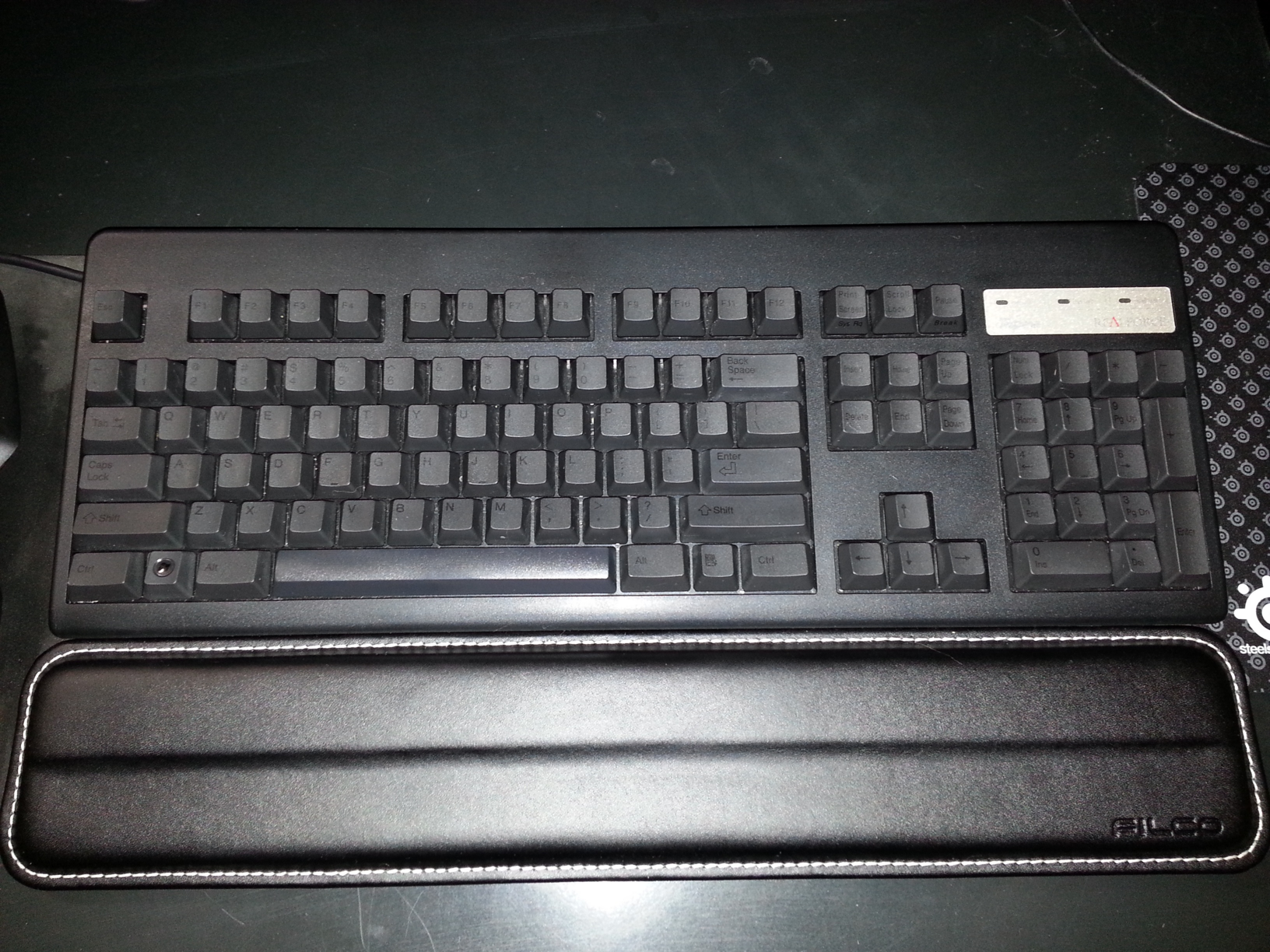
Under Linux, I use "US International with Alt-Gr dead keys", which gets rid of the annoying dead keys on the standard US International layout.
Under Linux, I use "US International with Alt-Gr dead keys", which gets rid of the annoying dead keys on the standard US International layout.
-
notlofty
- DT Pro Member: -
Looks like a great first keyboard to me... now to bring myself to part with $110.
It is weird that they would keep the context key in such a small layout. A second alt seems waaay more important than the context key. Does anyone even use that key? I don't think I've ever pressed it in my life. On the bright side can't you just use ahk to remap it to alt-gr or just another alt?
It is weird that they would keep the context key in such a small layout. A second alt seems waaay more important than the context key. Does anyone even use that key? I don't think I've ever pressed it in my life. On the bright side can't you just use ahk to remap it to alt-gr or just another alt?
- calavera
- Location: CA, USA
- Main keyboard: Realforce 86UKB
- Main mouse: Logitech G9
- Favorite switch: custom
- DT Pro Member: -
I have a few questions regarding the arrow keys. You press FN +WASD for the arrow keys, correct? So both of your hands are on the keyboard?
You also activate the lower right keys as arrows using FN+space bar. Does this setting reset every time the PC is reset/rebooted?
You also activate the lower right keys as arrows using FN+space bar. Does this setting reset every time the PC is reset/rebooted?