Datahand
- Icarium
- Location: Germany
- Main keyboard: These fields just
- Main mouse: opened my eyes
- Favorite switch: I need to bring stuff to work
- DT Pro Member: -
I am currently typing on this:
veeeerrrrrry slowly...
My first two impressions:
1. Oh my god, does this smell. (It must have come from a smoker`s household...)
2. I have forgotten because it took me so long to write 1.
Now I will try to figure out how to get a serial mouse working with Windows 7...plug-in again, works!
I will try to make a list of good and bad things.
Good:
1. It seems easy to learn. I would have to look at a normal keyboard for comparison but it seems like they have arranged the keys in a similar way. After a few lines my fiongers seem to already find many letters blindly. (As usually with layouts this might actually be bad.)
Bad:
1. I can't seem to find the right posture and the switches are very light so I keep pressing them accidentally.
2. Button mousing is horrible. I wonder if I'll get used to that.
3. Many keys have multiple positions. Seems wasteful and confusing.
My first two impressions:
1. Oh my god, does this smell. (It must have come from a smoker`s household...)
2. I have forgotten because it took me so long to write 1.
Now I will try to figure out how to get a serial mouse working with Windows 7...plug-in again, works!
I will try to make a list of good and bad things.
Good:
1. It seems easy to learn. I would have to look at a normal keyboard for comparison but it seems like they have arranged the keys in a similar way. After a few lines my fiongers seem to already find many letters blindly. (As usually with layouts this might actually be bad.)
Bad:
1. I can't seem to find the right posture and the switches are very light so I keep pressing them accidentally.
2. Button mousing is horrible. I wonder if I'll get used to that.
3. Many keys have multiple positions. Seems wasteful and confusing.
Last edited by Icarium on 06 Apr 2012, 12:12, edited 4 times in total.
- Icarium
- Location: Germany
- Main keyboard: These fields just
- Main mouse: opened my eyes
- Favorite switch: I need to bring stuff to work
- DT Pro Member: -
Okay, since it seems fully functional it would now be time for cleaning. I am kind of dreading this because I'm so scared of breaking it.
I think now is as good a time as any to say:
THANK YOU, WEBWIT!!!!!!
...and do you have any cleaning advice?
I think now is as good a time as any to say:
THANK YOU, WEBWIT!!!!!!
...and do you have any cleaning advice?
-
JBert
- Location: Belgium, land of Liberty Wafles and Freedom Fries
- Main keyboard: G80-3K with Clears
- Favorite switch: Capacitative BS
- DT Pro Member: 0049
Say, is the right Fn-thumb button missing or is this simply a "Personal" model?
EDIT: Also check Webwit's pictures at http://webwit.nl/input/datahand/. He has also uploaded some manuals there.
EDIT: Also check Webwit's pictures at http://webwit.nl/input/datahand/. He has also uploaded some manuals there.
- Icarium
- Location: Germany
- Main keyboard: These fields just
- Main mouse: opened my eyes
- Favorite switch: I need to bring stuff to work
- DT Pro Member: -
That button is broken but some glue and maybe a little extra plastic should fix that. I'm working on it.
Webwit even sent me a manual as well. And some keycap fridge magnets. Thanks again!
Webwit even sent me a manual as well. And some keycap fridge magnets. Thanks again!
- webwit
- Wild Duck
- Location: The Netherlands
- Main keyboard: Model F62
- Favorite switch: IBM beam spring
- DT Pro Member: 0000
- Contact:
Don't worry about breaking it, a Datahand can be totally de- and reconstructed. I did so once to remove all the dust, cat hair and crud. I used pure Isopropyl alcohol for cleaning. You can put the hand rests in a dishwasher.
- Icarium
- Location: Germany
- Main keyboard: These fields just
- Main mouse: opened my eyes
- Favorite switch: I need to bring stuff to work
- DT Pro Member: -
Because, while the perfect layout is unknown, QWERTY is usually agreed to be quite bad.off wrote:Wait, what, how exactly?Icarium wrote:After a few lines my fiongers seem to already find many letters blindly. (As usually with layouts this might actually be bad.)
- webwit
- Wild Duck
- Location: The Netherlands
- Main keyboard: Model F62
- Favorite switch: IBM beam spring
- DT Pro Member: 0000
- Contact:
I use colemak on the Datahand. All you have to do is use your OS to change keyboard layout.
- RC-1140
- Location: Germany
- Main keyboard: Unicomp Terminal Emulator
- Main mouse: Razer Mamba
- Favorite switch: Buckling Spring
- DT Pro Member: -
Have you tried Neo? 
But I'm unsure how it would perform on a Datahand, because the modifiers might be placed unergonomically. (I don't know the Datahand layout)
But I sure want one if one day I'm rich...
But I'm unsure how it would perform on a Datahand, because the modifiers might be placed unergonomically. (I don't know the Datahand layout)
But I sure want one if one day I'm rich...
- Icarium
- Location: Germany
- Main keyboard: These fields just
- Main mouse: opened my eyes
- Favorite switch: I need to bring stuff to work
- DT Pro Member: -
It's probably rude to make a picture thread and put only one picture in so here is a picture of the "leg mount kit". 
It's just a piece of thin wood with some foam under it. Works very well and is easy to make, so if you want your own for a keyboard or laptop be inspired!
At the bottom right you see the bolts that are used to attach the unit to the plate, on the left two extra foam pieces that go on the top under the units to give them a little tilt and in the top right is the bottom of the right unit were you can see the hole for the screw. I know it's not terribly exciting but it's a Datahand and it's MINE. So pretty exciting for me.
It's just a piece of thin wood with some foam under it. Works very well and is easy to make, so if you want your own for a keyboard or laptop be inspired!
At the bottom right you see the bolts that are used to attach the unit to the plate, on the left two extra foam pieces that go on the top under the units to give them a little tilt and in the top right is the bottom of the right unit were you can see the hole for the screw. I know it's not terribly exciting but it's a Datahand and it's MINE. So pretty exciting for me.
- Icarium
- Location: Germany
- Main keyboard: These fields just
- Main mouse: opened my eyes
- Favorite switch: I need to bring stuff to work
- DT Pro Member: -
This is the under side of the hand rests.
As you can see the left hand one is broken. The metal piece that was inlayed is the piece at the bottom. It must have just ripped out. The material is very soft. To quote another thread "feels like dead octopus". The material is soft sticky plastic and pretty heavy though, so it's not a problem, even without the screws it doesn't really move at all.
As you can see the left hand one is broken. The metal piece that was inlayed is the piece at the bottom. It must have just ripped out. The material is very soft. To quote another thread "feels like dead octopus". The material is soft sticky plastic and pretty heavy though, so it's not a problem, even without the screws it doesn't really move at all.
- off
- Location: the crapper, NL, EU
- DT Pro Member: -
Hells yes. But instead I'll probably come to a point where I [url=http://geekhack.org/showwiki.php?title=Island:10077]diy[url] oneRC-1140 wrote:But I sure want one if one day I'm rich...
and ofcourse I didn't get notified of the new response before I submitted.. (older tabs I guess)
Looking good/usable!
- Icarium
- Location: Germany
- Main keyboard: These fields just
- Main mouse: opened my eyes
- Favorite switch: I need to bring stuff to work
- DT Pro Member: -
Okay, this is the reason why I could actually afford this.
This and webwit's generosity no doubt. I still feel like I robbed him.
I've enhanced the image a little so you can see what the problem is. Looks like somebody accidentally leaned on it or something.
I'm fairly confident that either some fancy glue and a little added plastic or a replacement made from bent wire will be an easy fix. In this case it really works for me that the switches activate so easily because it means the parts have to withstand very little force.
This and webwit's generosity no doubt. I still feel like I robbed him.
I've enhanced the image a little so you can see what the problem is. Looks like somebody accidentally leaned on it or something.
I'm fairly confident that either some fancy glue and a little added plastic or a replacement made from bent wire will be an easy fix. In this case it really works for me that the switches activate so easily because it means the parts have to withstand very little force.
- webwit
- Wild Duck
- Location: The Netherlands
- Main keyboard: Model F62
- Favorite switch: IBM beam spring
- DT Pro Member: 0000
- Contact:
I have some tips from Lynn for the other keycaps, but I think she told me not to mess with the thumb unit.
- off
- Location: the crapper, NL, EU
- DT Pro Member: -
Lol, you had me staring at the enhanced part for quite a while before I could figure it out, hard to tell with those colours xD Then I noticed what was up, then I looked outside of the blinding portion and there was the chopped of piece lying... That was the problem right? (the black mx-like attachment cross)Icarium wrote:[insert=mindbender.img]I've enhanced the image a little so you can see what the problem is.
PS: to both of you, mind sharing what the price was (for future reference and ebay/dreams)?
- webwit
- Wild Duck
- Location: The Netherlands
- Main keyboard: Model F62
- Favorite switch: IBM beam spring
- DT Pro Member: 0000
- Contact:
I don't mind if he doesn't. I originally got it for the same price. The piece on which the "up" thumb key is mounted is broken off, so I'm not sure if it provides a relevant price reference. If one manages to repair it, you got a relatively cheap DataHand.
- off
- Location: the crapper, NL, EU
- DT Pro Member: -
You did that on purpose didn't yawebwit wrote:I don't mind if he doesn't.
It was more of an initiation question anyhow, I mean, hoping the price of a 'broken' one will scare me enough to stop dreaming of a proper one, and perhaps move the diy solution up a bit on the calendar
- Icarium
- Location: Germany
- Main keyboard: These fields just
- Main mouse: opened my eyes
- Favorite switch: I need to bring stuff to work
- DT Pro Member: -
I wish I would grow up in the respect that I always have to try when somebody tells me I can't do something...webwit wrote:I have some tips from Lynn for the other keycaps, but I think she told me not to mess with the thumb unit.
So as you can see I left some scratch marks but nothing that should be visible on an assembled unit and maybe after applying some very fine sandpaper.
The side switches are relatively easy. Just hold them with a pair of pliers and gently pull them off. As visible on the right, the pliers leave some bite marks, since this part of the unit is exposed that may bother some people.
The bottom switch is actually really hard to get of but there is no thinking involved. The plastic is thick and bends instead of breaking so the only thing needed is courage. I just eased a carpet knife in between the two pieces and then replaced it with a screw driver. If I had some sort of other plastic availabe I would have used that to avoid the marks but as I said I think it will be fine.
- webwit
- Wild Duck
- Location: The Netherlands
- Main keyboard: Model F62
- Favorite switch: IBM beam spring
- DT Pro Member: 0000
- Contact:
Nice! Good view here of the optical sensors.
- off
- Location: the crapper, NL, EU
- DT Pro Member: -
And TIL(another thing) that the datahand actually uses optical sensors for (at least the thumb)switches)!webwit wrote:Nice! Good view here of the optical sensors.
And that I can relate to. Deeply.icarium wrote:I wish I would grow up in the respect that I always have to try when somebody tells me I can't do something...
Props for doing the wrecking though! GL cleaning and fingers crossed everything still works smoothly.
- webwit
- Wild Duck
- Location: The Netherlands
- Main keyboard: Model F62
- Favorite switch: IBM beam spring
- DT Pro Member: 0000
- Contact:
All switches use optical sensors. It's a magnetic/optical switch.
Consider the "south" key here. Bottom part where the screwdriver holds it is where the keycap is mounted. By pressing the key, you separate the two tiny magnets. They provide a light tactile feeling and a clicky sound when they snap together. At the sides, you see an optical sender and receiver. When you separate the keys, you provide a gap so the receiver gets a signal.
The sensors are the same as seen in ball mice from the nineties. The ball moved against rollers mounted on wires, the wires rotate, at the end of the wire there is a wheel, the wheel rotates. Optical transmitter/receiver at both sides of the wheel, the signal passes between the wheel's edges when it rotates, translating into mouse pointer movement.
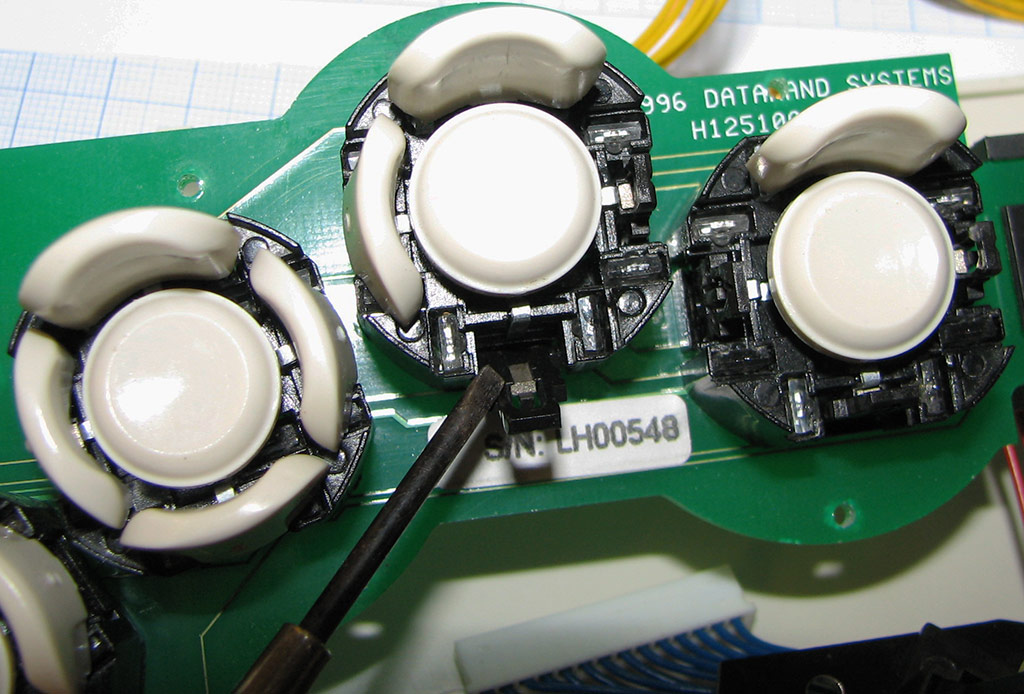
Consider the "south" key here. Bottom part where the screwdriver holds it is where the keycap is mounted. By pressing the key, you separate the two tiny magnets. They provide a light tactile feeling and a clicky sound when they snap together. At the sides, you see an optical sender and receiver. When you separate the keys, you provide a gap so the receiver gets a signal.
The sensors are the same as seen in ball mice from the nineties. The ball moved against rollers mounted on wires, the wires rotate, at the end of the wire there is a wheel, the wheel rotates. Optical transmitter/receiver at both sides of the wheel, the signal passes between the wheel's edges when it rotates, translating into mouse pointer movement.
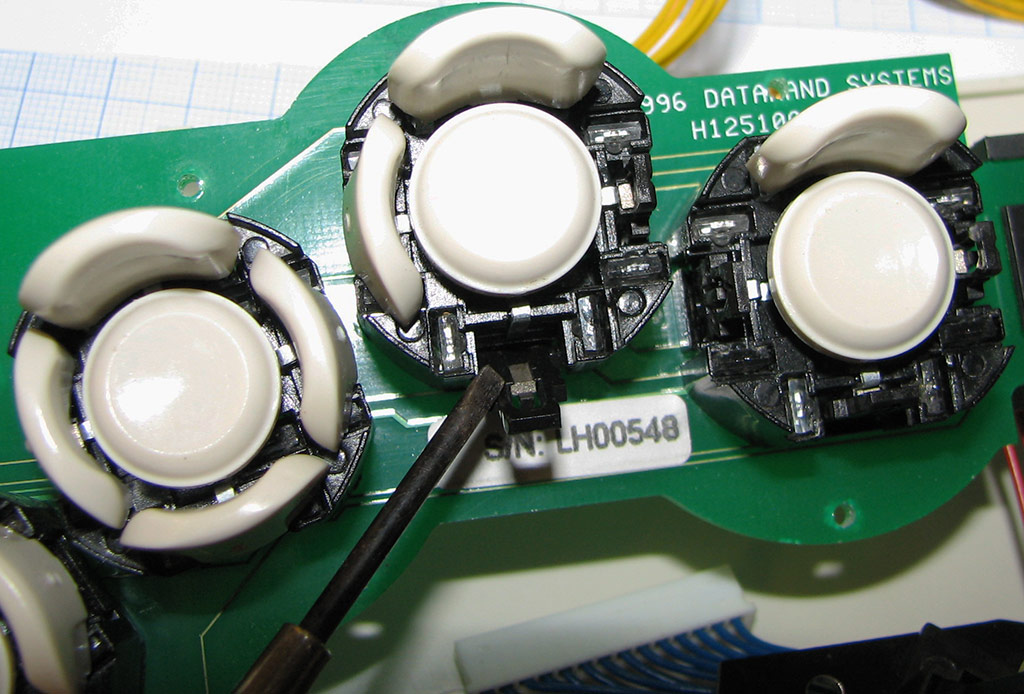
- Icarium
- Location: Germany
- Main keyboard: These fields just
- Main mouse: opened my eyes
- Favorite switch: I need to bring stuff to work
- DT Pro Member: -
Everything is currently in a bucket with about 20 dental tabs.off wrote: GL cleaning and fingers crossed everything still works smoothly.
Do we know what kind of plastic this is?
This is a crazy idea but maybe I should try dying it....
Oh, that reminds me...
I got it for 300 Euros.off wrote:to both of you, mind sharing what the price was (for future reference and ebay/dreams)?
Considering that older models have gone for $1500 this is such an insanely good price that even my girlfriend thought I should buy it.
Also:
Correct.off wrote:That was the problem right?
- webwit
- Wild Duck
- Location: The Netherlands
- Main keyboard: Model F62
- Favorite switch: IBM beam spring
- DT Pro Member: 0000
- Contact:
I don't know what kind of plastic, but if things fail Datahand has spare keycaps. At least they used to have, I got some myself.
- Icarium
- Location: Germany
- Main keyboard: These fields just
- Main mouse: opened my eyes
- Favorite switch: I need to bring stuff to work
- DT Pro Member: -
I just got that idea because I first thought "this should be retrobrited" and then "but then it will get yellow again with time"... so color it on purpose. 
I'll try to get my hands on some acetone and see if this http://blog.makezine.com/2011/09/22/ide ... -plastics/ is useful.
Dying it would not happen anytime soon anyway. I would want to try on something cheap first. ^^
I'll try to get my hands on some acetone and see if this http://blog.makezine.com/2011/09/22/ide ... -plastics/ is useful.
Dying it would not happen anytime soon anyway. I would want to try on something cheap first. ^^
- Input Nirvana
- Location: San Francisco bay area, California, USA
- Main keyboard: Kinesis Advantage
- Main mouse: Rollermouse Free2
- DT Pro Member: -
Welcome to the 'Family' 
You now have to look over your shoulder when in public, 'cause everybody wants what you got, buddy! LOL
Congrats, and it's pretty cool you're taking it entirely apart and getting intimate with it. It'll pay off later. I believe the plastic is ABS. I want to dye mine as well even though it is white since I never take it out of the box.
Can you show a top side of the palm rests? They don't use the threaded insert anymore, it just has a locator nub. And they aren't scalloped out on the bottom, just solid material, and very heavy. I am going to try and replicate the palm rests with a mold so I can copy my 'large' palm rests for Hoggy. I think it's just a silicone or latex, but I don't know.
You now have to look over your shoulder when in public, 'cause everybody wants what you got, buddy! LOL
Congrats, and it's pretty cool you're taking it entirely apart and getting intimate with it. It'll pay off later. I believe the plastic is ABS. I want to dye mine as well even though it is white since I never take it out of the box.
Can you show a top side of the palm rests? They don't use the threaded insert anymore, it just has a locator nub. And they aren't scalloped out on the bottom, just solid material, and very heavy. I am going to try and replicate the palm rests with a mold so I can copy my 'large' palm rests for Hoggy. I think it's just a silicone or latex, but I don't know.