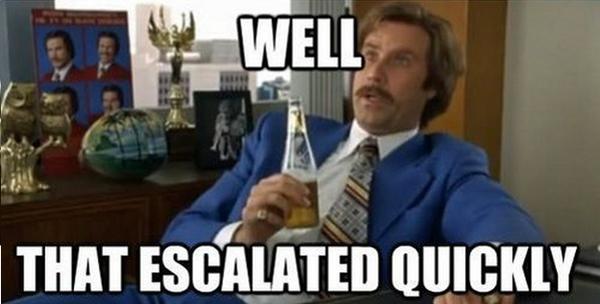Unpopular keyboard opinions
- snacksthecat
- ✶✶✶✶
- Location: USA
- Main keyboard: SSK
- Main mouse: BenQ ZOWIE EC1-A
- DT Pro Member: 0205
- Contact:
A lot of us have differing views when it comes to keyboards. What's comfortable to some is garbage to others.
I figured we need an unpopular opinions thread.
I'll kick it off:
Rubber domes provide the best tactility.
What is your unpopular opinion?
I figured we need an unpopular opinions thread.
I'll kick it off:
Rubber domes provide the best tactility.
What is your unpopular opinion?
- Muirium
- µ
- Location: Edinburgh, Scotland
- Main keyboard: HHKB Type-S with Bluetooth by Hasu
- Main mouse: Apple Magic Mouse
- Favorite switch: Gotta Try 'Em All
- DT Pro Member: µ
Agreed. Domes vary, but the best of them have tactility that’s sublime: an S curve, not a trapdoor or a sticky bump. Mind, this is the Topre fan club opinion stated without their name!
Beamspring is the one (no rubber, no dome) switch I know that approaches Topre in its succulent, swingy tactility. Then it clicks!
I don’t like lock lights. Light shining up at me from the keyboard is much too irritating. Fortunately, I hardly use caps lock (and num lock is very almost useless, while scroll lock is truly useless) so they’re seldom on, even in the boards which have them. A nice indicator can look pretty, but I’m always happier when it’s off!
Don’t even get me started on backlighting.
-
Findecanor
- Location: Stockholm, Sweden
- DT Pro Member: 0011
Yes! And without the tactile function introducing any scratchiness or noise.
I have said for years that I would like to see a switch that has a rubber dome (or sleeve) and a coiled spring in parallel — the dome for tactility and the spring for gentle cushioning after actuation.
Hey, these can't be "unpopular" opinions if we all agree!
I don't use locking keys and I don't bother to install any LEDs in my builds.
I have to agree. I'm one of the stupid people who buys some vintage cherry boards cause they have rare-ish windowed caps and then never uses them cause I'd never use indicators on my board. I don't even have a caps lock key and with numlock, well, I guess everyone on a fullsize board has numlock enabled, do we really need to have a LED for that all the time?Muirium wrote:I don’t like lock lights. Light shining up at me from the keyboard is much too irritating. Fortunately, I hardly use caps lock (and num lock is very almost useless, while scroll lock is truly useless) so they’re seldom on, even in the boards which have them. A nice indicator can look pretty, but I’m always happier when it’s off!
Don’t even get me started on backlighting.
Another unpopular opinion: too much tactility is bad. Sony BKE domes, holy pandas and similar switches suck. They give me such a hard bottom out that my fingers hurt when typing.
- ThePillenwerfer
- Location: Yorkshire, England.
- Main keyboard: IBM KB-8926
- Main mouse: Unbranded optical PS/2.
- Favorite switch: Blue Alps
- DT Pro Member: -
- Contact:
The nav-keys between the Enter button and Num Pad are a waste of space.
I always have the Num Lock off and use the navigation functions on those keys. I don't do a lot of figure work and when I do want to enter a number use the top row. I learnt to type on a combination of mechanical typewriters and a ZX Spectrum +2 and that's all there was. For about twenty years after that I was using 84-key PC keyboards which didn't have dedicated nav-keys.
My ideal layout would be that of an ISO Model F but with twelve function keys along the top and the addition of Windows 95 keys, though the latter isn't a big deal.
As for lock lights the only time I find they are handy is if a computer seems to have locked-up poking a lock key and seeing if the light comes on is a way of finding out if it's still listening to the keyboard.
Scroll Lock's only use is as a spare key that can be re-purposed; pressing it doesn't even switch the light on on my Linux machines.
I always have the Num Lock off and use the navigation functions on those keys. I don't do a lot of figure work and when I do want to enter a number use the top row. I learnt to type on a combination of mechanical typewriters and a ZX Spectrum +2 and that's all there was. For about twenty years after that I was using 84-key PC keyboards which didn't have dedicated nav-keys.
My ideal layout would be that of an ISO Model F but with twelve function keys along the top and the addition of Windows 95 keys, though the latter isn't a big deal.
As for lock lights the only time I find they are handy is if a computer seems to have locked-up poking a lock key and seeing if the light comes on is a way of finding out if it's still listening to the keyboard.
Scroll Lock's only use is as a spare key that can be re-purposed; pressing it doesn't even switch the light on on my Linux machines.
- zrrion
- Location: United States
- Main keyboard: F122
- Main mouse: Microsoft IntelliMouse
- Favorite switch: ALPS SKCC Cream
- DT Pro Member: -
- Contact:
Homing dots/bumps are bad and deeper dishes are even worse. I don't home row type and having keys with weird stuff on messes up the keyboard slightly but meaningfully.
- Muirium
- µ
- Location: Edinburgh, Scotland
- Main keyboard: HHKB Type-S with Bluetooth by Hasu
- Main mouse: Apple Magic Mouse
- Favorite switch: Gotta Try 'Em All
- DT Pro Member: µ
Slightly but meaningfully: our whole area of interest summed up in a nutshell!
I much prefer homing bumps to deep dishes. And yes, I type just as well without them on my Model Fs, so they’re a bit superfluous.
Re: Num & Scroll Lock, I’m a Mac guy and those modes are entirely nonexistent here. Num Lock is an occasionally used, TKL internal feature for me.
I much prefer homing bumps to deep dishes. And yes, I type just as well without them on my Model Fs, so they’re a bit superfluous.
Re: Num & Scroll Lock, I’m a Mac guy and those modes are entirely nonexistent here. Num Lock is an occasionally used, TKL internal feature for me.
- Hypersphere
- Location: USA
- Main keyboard: Silenced & Lubed HHKB (Black)
- Main mouse: Logitech G403
- Favorite switch: Topre 45/55g Silenced; Various Alps; IBM Model F
- DT Pro Member: 0038
And what's up with "underglow" ?!?
- depletedvespene
- Location: Chile
- Main keyboard: IBM Model F122
- Main mouse: Logitech G700s
- Favorite switch: buckling spring
- DT Pro Member: 0224
- Contact:
Ok. Here I go.
Scroll Lock is not useless — I toggle it so much that I mapped it to the "rule" key on my F122.
The numpad was and continues to be a disastrously designed cluster. At least two of the 2U keys should have never been there to begin with (even more so if the numpad is restricted to a 5×4 area) and Num Lock should have been remapped as a secondary function of the Scroll Lock key in the first place (as it was, indeed, in the Model M SSK) and killed off for good 20+ years ago.
Kidsh theshe daysh chop off and move around keysh and clushtersh, but they don't bother to actually think about what they're doing — I've mentioned before that I've given up hope on the 60% form factor because it wipes away (or moves to a layer) too much stuff, but... no one else seems to give a shit at the actual layers that already exist (the AltGr fiasco), which is what's truly needed, and many of the designs (in general, but specially on 60% ones) are just BAD.
The Backtab key should come back. And/or adding a few dedicated keys for navigating windows.
Scroll Lock is not useless — I toggle it so much that I mapped it to the "rule" key on my F122.
The numpad was and continues to be a disastrously designed cluster. At least two of the 2U keys should have never been there to begin with (even more so if the numpad is restricted to a 5×4 area) and Num Lock should have been remapped as a secondary function of the Scroll Lock key in the first place (as it was, indeed, in the Model M SSK) and killed off for good 20+ years ago.
Kidsh theshe daysh chop off and move around keysh and clushtersh, but they don't bother to actually think about what they're doing — I've mentioned before that I've given up hope on the 60% form factor because it wipes away (or moves to a layer) too much stuff, but... no one else seems to give a shit at the actual layers that already exist (the AltGr fiasco), which is what's truly needed, and many of the designs (in general, but specially on 60% ones) are just BAD.
The Backtab key should come back. And/or adding a few dedicated keys for navigating windows.
I had an idea for an layout based on kishsaver that keeps an ansi enter key but uses an iso shift and backslash, and replaces the ansi /| key with a back tab so it is opposite side to be symmetricaldepletedvespene wrote: Ok. Here I go.
Scroll Lock is not useless — I toggle it so much that I mapped it to the "rule" key on my F122.
The numpad was and continues to be a disastrously designed cluster. At least two of the 2U keys should have never been there to begin with (even more so if the numpad is
The Backtab key should come back. And/or adding a few dedicated keys for navigating windows.
- depletedvespene
- Location: Chile
- Main keyboard: IBM Model F122
- Main mouse: Logitech G700s
- Favorite switch: buckling spring
- DT Pro Member: 0224
- Contact:
It's useful for anything that has a large working area of which the monitor only displays a small part of (a spreadsheet is the quintessential example). Yes, it has fallen out of favor with the "cool kids", but it still is quite useful; I think that if text editors at their time had made proper use of it at their time, it'd be commonly used now.
- depletedvespene
- Location: Chile
- Main keyboard: IBM Model F122
- Main mouse: Logitech G700s
- Favorite switch: buckling spring
- DT Pro Member: 0224
- Contact:
In my design for the right-Shifted keyboard, the BACKQUOTE key is meant to become a Backtab. That said, I'm going to make my first tests with a pingmaster (which will go with the secondary possibility in the design: an Esc key).samuelcable wrote:I had an idea for an layout based on kishsaver that keeps an ansi enter key but uses an iso shift and backslash, and replaces the ansi /| key with a back tab so it is opposite side to be symmetricaldepletedvespene wrote: Ok. Here I go.
Scroll Lock is not useless — I toggle it so much that I mapped it to the "rule" key on my F122.
The numpad was and continues to be a disastrously designed cluster. At least two of the 2U keys should have never been there to begin with (even more so if the numpad is
The Backtab key should come back. And/or adding a few dedicated keys for navigating windows.
-
Findecanor
- Location: Stockholm, Sweden
- DT Pro Member: 0011
To all points of the above: Why?
What do you mean with "dedicated keys for navigating windows"? Keys that navigate between windows and move windows around or navigate inside windows?
What is wrong with Shift-Tab? Why choose a separate key for Back-Tab over having a larger Enter/Return key?
What are the issues with the Alt Gr key?
- abrahamstechnology
- Location: United States
- Main keyboard: Laser with SMK Cherry mount
- Main mouse: Mitsumi ECM-S3902
- Favorite switch: Alps and Alps clones
- DT Pro Member: 0212
The AEK's nonstandard homing bumps make perfect sense. Your middle fingers are the longest, so they touch the keyboard first and press down the hardest.
- depletedvespene
- Location: Chile
- Main keyboard: IBM Model F122
- Main mouse: Logitech G700s
- Favorite switch: buckling spring
- DT Pro Member: 0224
- Contact:
Sorry, I wasn't clear. Keys to navigate between windows (and between tabs, or whatver equivalent there might be, depending on each application).
Shift-Tab in and of itself isn't bad (and that's why Backtab disappeared). Ctrl-Shift-Tab, OTOH... is uncomfortable.
As per its position, I'd rather put it close to the Tab key. In my F122, I have it on EF4. On my planned right-Shifted keyboard, it's directly above Tab.
It's an improper overloading of the right Alt key; it breaks the general rule of having modifiers on both sides (as Shift and Ctrl have); having just one AltGr key means that certain combinations are uncomfortable to use, hindering the full usage of the AltGr-accessed layers.
-
__red__
- Location: Beamspringville
- Main keyboard: 4704
- DT Pro Member: 0186
That doesn't help me since I don't know what the key does other than affect flow-control on some terminal lines.depletedvespene wrote:It's useful for anything that has a large working area of which the monitor only displays a small part of (a spreadsheet is the quintessential example). Yes, it has fallen out of favor with the "cool kids", but it still is quite useful; I think that if text editors at their time had made proper use of it at their time, it'd be commonly used now.
What do you use it for?
-
Excelso
- Location: Spain
- Main keyboard: Monoprice Blade
- Main mouse: Wacom INTUOS
- Favorite switch: Cherry MX red
- DT Pro Member: 0241
I use it a lot in Spreadsheets. It keeps the active cell selected even when mvoing around the document.__red__ wrote:That doesn't help me since I don't know what the key does other than affect flow-control on some terminal lines.depletedvespene wrote:It's useful for anything that has a large working area of which the monitor only displays a small part of (a spreadsheet is the quintessential example). Yes, it has fallen out of favor with the "cool kids", but it still is quite useful; I think that if text editors at their time had made proper use of it at their time, it'd be commonly used now.
What do you use it for?
-
codemonkeymike
- Location: New Jersey
- Main keyboard: Ergodox
- Main mouse: Razer Naga
- Favorite switch: Box Jade
- DT Pro Member: -
Nav and function keys have no reason to be on modern keyboards.
Additionally the num pad should never be on the right
Additionally the num pad should never be on the right
I agree here. i am a user of big boards, never really use anything under 100 percent and it bothers me that if youre a numpad user numlock is ALWAYS on. that little green led annoys me more than it should. just leave leds off keyboardsMuirium wrote:I don’t like lock lights. Light shining up at me from the keyboard is much too irritating. Fortunately, I hardly use caps lock (and num lock is very almost useless, while scroll lock is truly useless) so they’re seldom on, even in the boards which have them. A nice indicator can look pretty, but I’m always happier when it’s off!
Don’t even get me started on backlighting.
-
Findecanor
- Location: Stockholm, Sweden
- DT Pro Member: 0011
I think that is mostly a deficiency in how keyboard shortcuts have been designed: often not at all, having grown over time.
I think the purpose of the Windows keys is to navigate between and manipulate windows, i.e. it should be that.
The Alt keys could be used with the cursor keys to move between text fields in a window: also up and down.
I am used to using Ctrl+PgUp / Ctrl+PgDown to switch tabs in Mate (formerly Gnome) on Linux. I would get mad if I would have to use Ctrl+Shift+Tab because I have Ctrl mapped on the key in-between Tab and left Shift.
Oh, I so agree with that. Most other platforms than the PC had both Alt keys access the symbol layer. Linux distros should not have copied Windows.
- matt3o
- -[°_°]-
- Location: Italy
- Main keyboard: WhiteFox
- Main mouse: Anywhere MX
- Favorite switch: Anything, really
- DT Pro Member: 0030
- Contact:
the enter key is overrated
- matt3o
- -[°_°]-
- Location: Italy
- Main keyboard: WhiteFox
- Main mouse: Anywhere MX
- Favorite switch: Anything, really
- DT Pro Member: 0030
- Contact: