- DSC00119.JPG (371.08 KiB) Viewed 13252 times
- DSC00123.JPG (356.42 KiB) Viewed 13252 times
And how much effort was it to cut the separator between the alpha block and the numpad?Dingster wrote: 22 Jun 2019, 18:50 Woa that looks amazing. Any info on how you put the vibe in the M0110A case?








Yeah, G81-3100SAV. Caps lock from a WEY board, Cherry key from G80-2000.Redmaus wrote: 05 Jul 2019, 03:01 Oof, that's a nice looking custom. Are those dyesub Cherry cyrillic's?







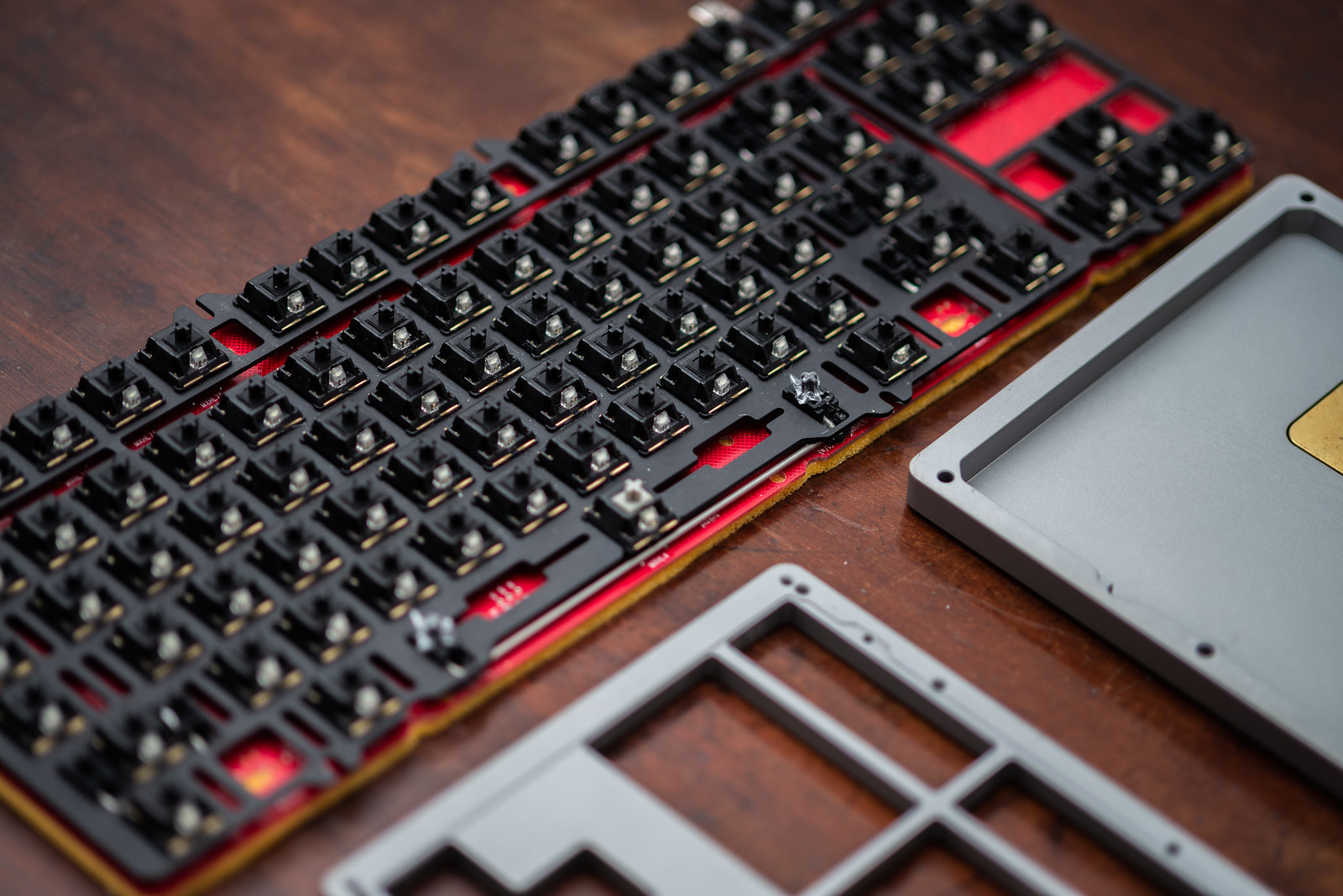




Naw, I never used the windows key to begin with. Maybe I'd be more efficient if I did, but I usually just use alt+tab and the mouse.HzFaq wrote: 22 Jul 2019, 09:21 Real talk, don't you miss the windows key? I tried winkeyless for a while and found that I'd become so used to using it for moving windows around and launching shortcuts going without it was a much bigger deal than I thought it would be...
Also, I miss my 5k.
davkol, thanks for reminding me of that thread, just read it again
On my F122 (and M122) unit(s), I map EF1 to be Win (EF2 is Esc). As positioning the Win key goes, this one works fantastically: easy to reach when needed (i.e.: not often) and shoved off to the side where it isn't a nuisance (or it's much less of a nuisance than it's normally).kbdfr wrote: 22 Jul 2019, 11:43 Ctrl+Esc = Win
That's probably the easiest shortcut to remember: leftmost key in both the upper and the lower rows (on "normal" layouts).
Easy to press blind and with only your left hand.
In other words, fully unnecessary as a dedicated key..
I use that one too, but it has not escaped notice that Micro$oft is pushing that one by improperly eliminating the preexisting Alt-PrtSc key combination. And, frankly, when one does need snipping, one needs it often, and a three-key chord is not a good choice.HzFaq wrote: 22 Jul 2019, 12:29 Huh...maybe I'm the edge-case that actually uses the winkey then. Was told another cool shortcut today too - win+shift+s for snippingtool.
I'd argue that snipping is usually more useful than print screening so I don't mind that being phased out; with a bit of luck eventually print screen will become snipping tool getting rid of the need for silly chords. And whilst three key chords isn't great but its better than my previous solution which was;depletedvespene wrote: 22 Jul 2019, 20:53I use that one too, but it has not escaped notice that Micro$oft is pushing that one by improperly eliminating the preexisting Alt-PrtSc key combination. And, frankly, when one does need snipping, one needs it often, and a three-key chord is not a good choice.HzFaq wrote: 22 Jul 2019, 12:29 Huh...maybe I'm the edge-case that actually uses the winkey then. Was told another cool shortcut today too - win+shift+s for snippingtool.
This is a game changer. Thanks HzFaq!HzFaq wrote: 22 Jul 2019, 12:29 Huh...maybe I'm the edge-case that actually uses the winkey then. Was told another cool shortcut today too - win+shift+s for snippingtool.