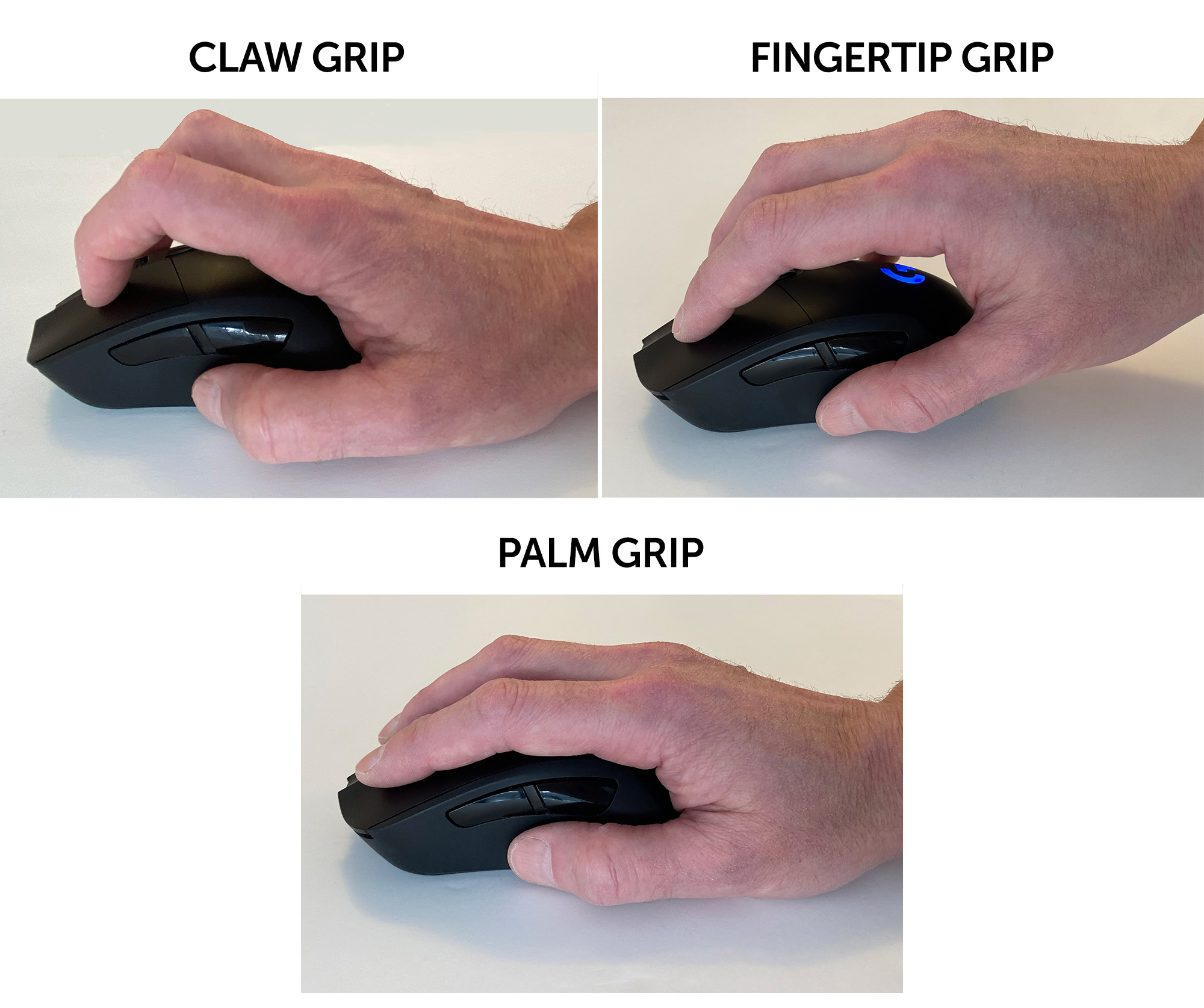Unidentified clicky 80's IBM optical mouse with nonstandard connector
-
joshwyant
- Location: United States
- Main keyboard: IBM Model F XT
- Favorite switch: capacitive buckling spring
Ran across this on Friday in a recycling center, tangled up with some serial mice. I can't find any reference to this mouse on Google Images or the web, or its 9-pin female connector.
Edit: This was also placed on top of the Intel microcontroller.
Edit: This was also placed on top of the Intel microcontroller.
Last edited by joshwyant on 24 May 2023, 21:51, edited 2 times in total.
-
Findecanor
- Location: Stockholm, Sweden
- DT Pro Member: 0011
Looks a lot like the early optical mouse from Mouse Systems in this video:
Last edited by Findecanor on 24 May 2023, 22:05, edited 1 time in total.
- dotdash
- Location: Chicago
- Main keyboard: Model-M 1988
- Main mouse: MS Intellimouse
- Favorite switch: Buckling Spring
Interesting. The connector is probably a standard 9 pin serial. The serial connector would have been unusual if it were a mouse made for a PC, maybe it was for a larger system. Three buttons would have been more common on a Unix workstation. One rarely sees optical mice of that vintage. I never came across them, but some of the early ones required a special mouse pad with a metal grid in it.
-
joshwyant
- Location: United States
- Main keyboard: IBM Model F XT
- Favorite switch: capacitive buckling spring
Yeah, they seem a lot alike! Looks like a similar optical mechanism, and the bottom is laid out almost identically. So is the slope. There's a longer sticker on the top with the IBM logo, the buttons are boxier, and it's textured like the older PC/XT/AT.
I do think it's serial, but female instead of male. I wonder where it plugged in? Maybe a special card? Maybe there's a male-male adapter that can be used to plug it into a com port.
That mousepad is interesting, does seem really strange. The way it's set up, I bet this one probably needs the same thing, which would be a little disappointing if I can't find one.
I do think it's serial, but female instead of male. I wonder where it plugged in? Maybe a special card? Maybe there's a male-male adapter that can be used to plug it into a com port.
That mousepad is interesting, does seem really strange. The way it's set up, I bet this one probably needs the same thing, which would be a little disappointing if I can't find one.
-
Findecanor
- Location: Stockholm, Sweden
- DT Pro Member: 0011
I think that type from Mouse Systems is most closely associated with workstations from Sun Microsystems, yes. But the angled buttons are a bit unusual ...dotdash wrote: 24 May 2023, 21:57 Three buttons would have been more common on a Unix workstation. One rarely sees optical mice of that vintage. I never came across them, but some of the early ones required a special mouse pad with a metal grid in it.
I would speculate the custom to have three buttons is more because Mouse Systems' mice had it than it being specifically a Unix thing. Xerox, who was one of the very first to make mice, also used three buttons.
And mice with three buttons were very common for PCs too before the introduction of the scroll wheel.
For the PC's serial port there were two main protocols that mouse brands implemented: a two-button protocol from Microsoft, and a three-button protocol from Mouse Systems.
-
joshwyant
- Location: United States
- Main keyboard: IBM Model F XT
- Favorite switch: capacitive buckling spring
More findings: 1981 invention of the optical mouse, and a 1982 mouse with a female connector.
From: https://www.gearrate.com/en/mouse/history/
From: https://www.gearrate.com/en/mouse/history/
-
joshwyant
- Location: United States
- Main keyboard: IBM Model F XT
- Favorite switch: capacitive buckling spring
Here's a teardown of a Mouse Systems mouse. The electronics are completely different, but otherwise the inside looks much the same, with some mechanical differences.
http://kuzyatech.com/optical-mouse-the-old-way
http://kuzyatech.com/optical-mouse-the-old-way
- sharktastica
- Location: Wales
- Main keyboard: '86 IBM F Bigfoot + '96 IBM M50
- Main mouse: Logitech MX Revolution
- Favorite switch: IBM buckling spring & buckling sleeve
- Contact:
It appears to be an IBM 5277 Mouse (source 1, source 2). It's intended for IBM 3270 family colour/graphics terminals (3179-Gx, 3192-Gx0) and PC-based emulators (3270 PC AT/G and 3270 PC AT/GX). The earliest mention I can find on IBM's Offering Info portal is June 1984 at a price of $340 USD (around $1k today!). It was withdrawn in December 1997. It was made by Summargraphics for IBM.
Note the "7002" at the start of the barcode number? That coincidentally is the feature number for the IBM 3270 Personal Computer AT/GX Option Kit - a kit that allowed various optional hardware (including a 5277 mouse) to connect to an IBM 3270 PC AT/GX.
Note the "7002" at the start of the barcode number? That coincidentally is the feature number for the IBM 3270 Personal Computer AT/GX Option Kit - a kit that allowed various optional hardware (including a 5277 mouse) to connect to an IBM 3270 PC AT/GX.
-
robinsonb5
- Location: Norfolk, United Kingdom
- Main keyboard: Microsoft Comfort Curve 2000
- Main mouse: Logitech cordless
- Favorite switch: Buckling Spring
- DT Pro Member: -
If you dismantle it again it might be a good idea to put a label over the EPROM window in the MCU - it'd be a shame for stray light to wipe the firmware.
-
AndyJ
- Location: USA
- Main keyboard: i-Rocks compact
- Main mouse: Logitech Trackman
- Favorite switch: IBM buckling spring
There was a special mouse port on the PC Junior, and the PS/2s had round "PS/2" ports, but the OEM IBM PC, XT, and AT mice were all serial.dotdash wrote: 24 May 2023, 21:57 Interesting. The connector is probably a standard 9 pin serial. The serial connector would have been unusual if it were a mouse made for a PC,
- Muirium
- µ
- Location: Edinburgh, Scotland
- Main keyboard: HHKB Type-S with Bluetooth by Hasu
- Main mouse: Apple Magic Mouse
- Favorite switch: Gotta Try 'Em All
- DT Pro Member: µ
…if you palm grip your mouse. If you finger grip, top buttons are in the right place.
Spoiler:
- Muirium
- µ
- Location: Edinburgh, Scotland
- Main keyboard: HHKB Type-S with Bluetooth by Hasu
- Main mouse: Apple Magic Mouse
- Favorite switch: Gotta Try 'Em All
- DT Pro Member: µ
Bullshit.AndyJ wrote: 18 Jun 2023, 20:33 Finger gripping? Bah! Ergonomically unsound as well as uncomfortable.
I’ve been using mice since the late 1980s, and finger gripping then since my hands reached adult size in the 90s. The few palm-filling mice I tried which are as big as my (XL glove size) hands aren’t comfortable and give me a lot of fatigue very quickly. I’m best off with low profile mice, in finger grip, which I’ve used extensively for decades to no ill effect at all.
Finger grip keeps my wrist off the table—vital for comfort! just as it is for typing on keyboards, too—and lets me zip the mouse around much quicker and more accurately than dragging it under my palm. It’s by far the superior grip for me.