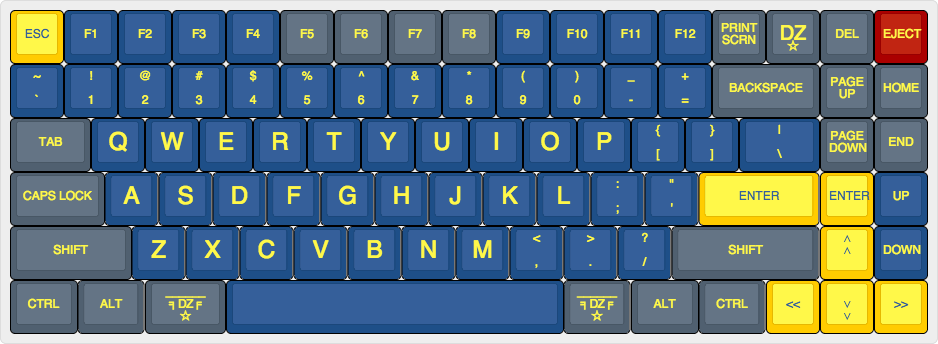Hi! I'm new here. I've always been fascinated by alternate keyboard layouts, not least because of health problems. These health problems are very slowly getting better; today I can cope with normal layouts without too much grief, but 15 to 20 years ago modifier keys were a huge nuisance. This is the layout I made back then, in Linux using xmodmap:
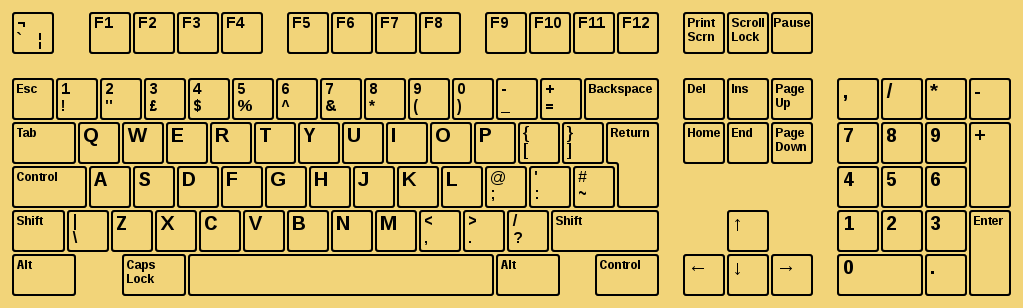
- my-old-noshift-layout.png (30.69 KiB) Viewed 9613 times
I have of course forgotten some details. I'm almost sure I had an unshifted # somewhere. Perhaps it was in the upper left of the number pad, replacing the comma. I probably put the comma there first as I had horrible memories of typing in the data lines of Basic programs, but replaced it with # because that's the comment character for almost all script languages and config files in unix. The unshifted colon was very nice for some things, especially Python.
The (now) unusual control, shift, alt group on the left is the optimal arangement for Emacs; at least for my hands. I tried it, and found it made Emacs so much more comfortable to use.
Calamari fingers were no longer required!

I think it very likely that Emacs was originally made on machines with just such an arrangement.
Delete is also next to backspace. I don't much care for symmetry of the whole keyboard, but I care about that! Or I did back then; I don't much care now. I remember wanting a reverse tab too, but that was left over from navigating Windows 3.1 with the keyboard. I didn't use many GUI programs on Linux.
Edit #472: The more I look at this layout, the more I remember. I probably ended up putting = on the num pad and # in place of =.
Looking back now, I'm surprised I didn't base on the US (rather than UK) layout which would give me another spare key, banish £ to the extreme top left, (I rarely used it,) and give myself unshifted < and >. I found using shift for < and > a bit of a pain when I made my first website, but that was a few years after I'd given up this layout.