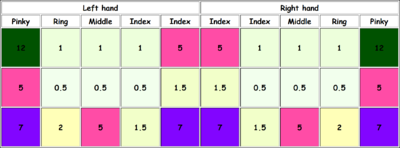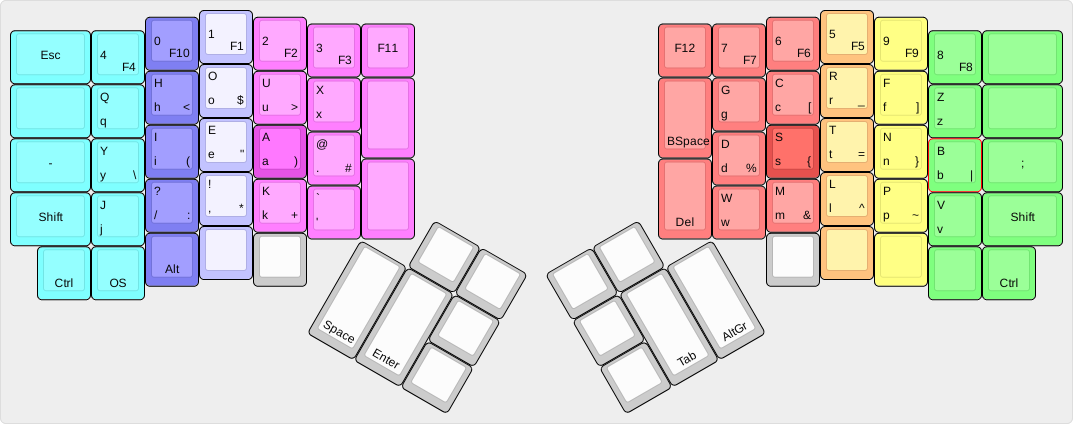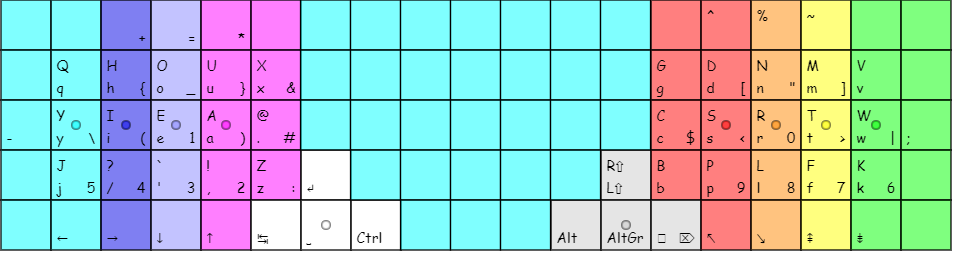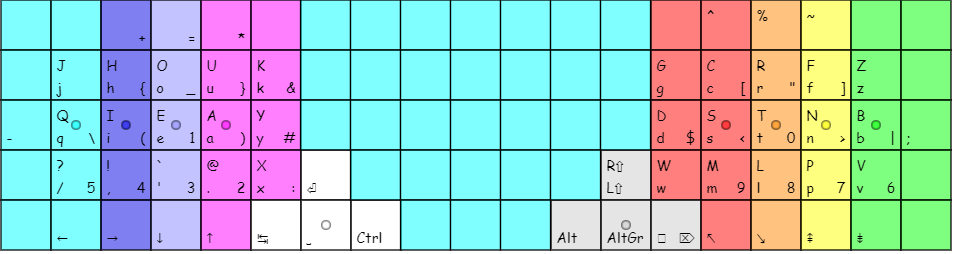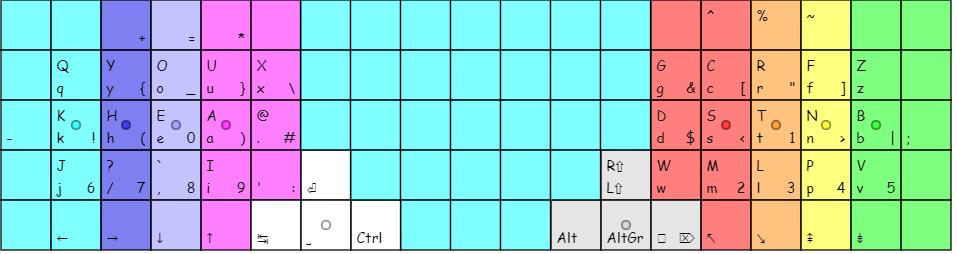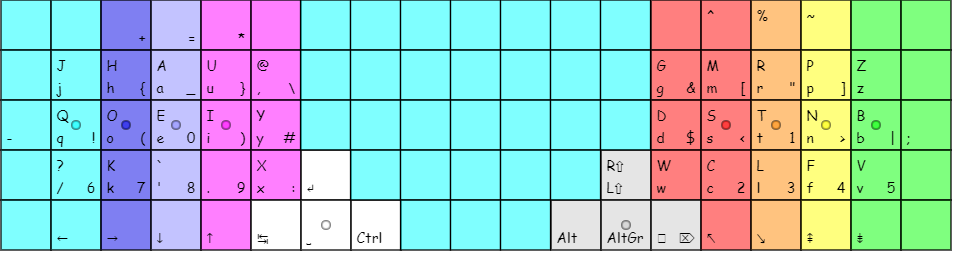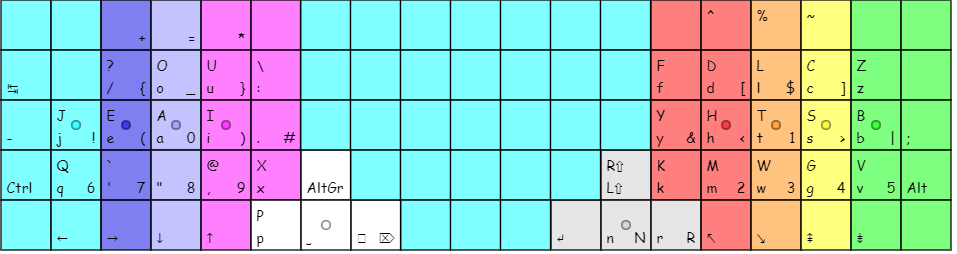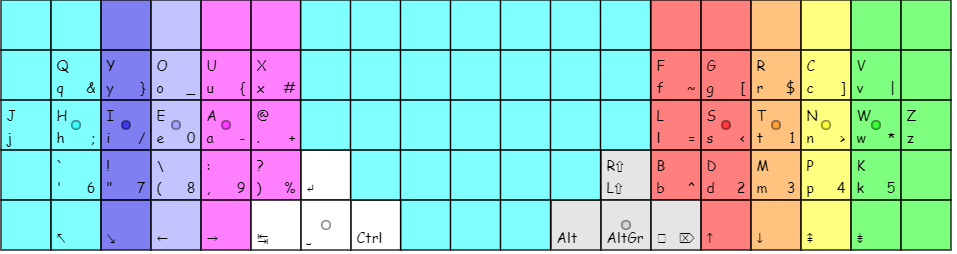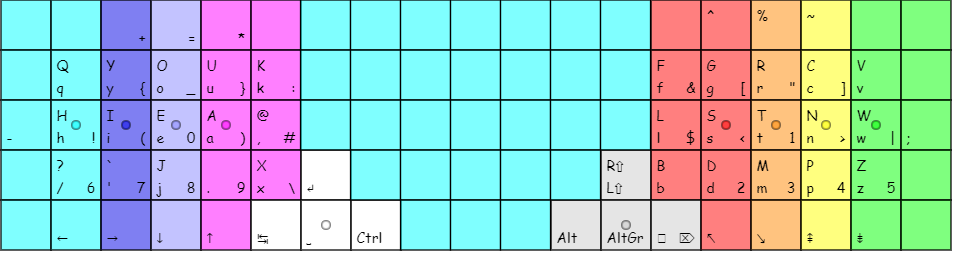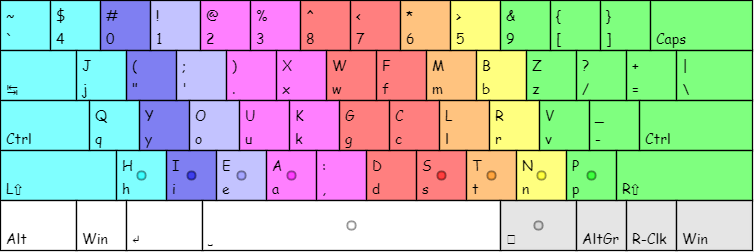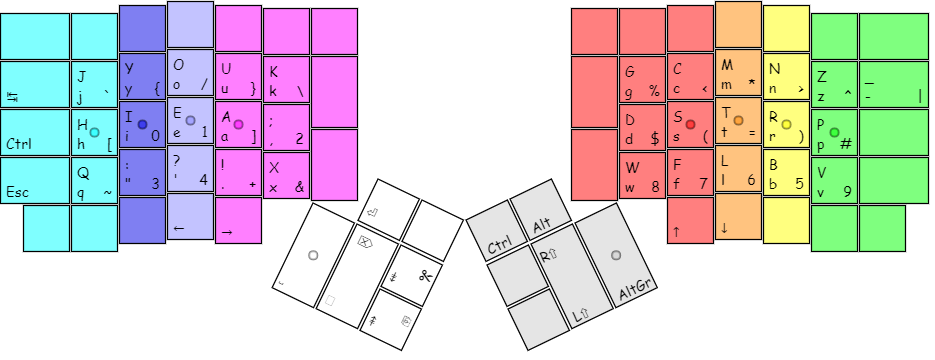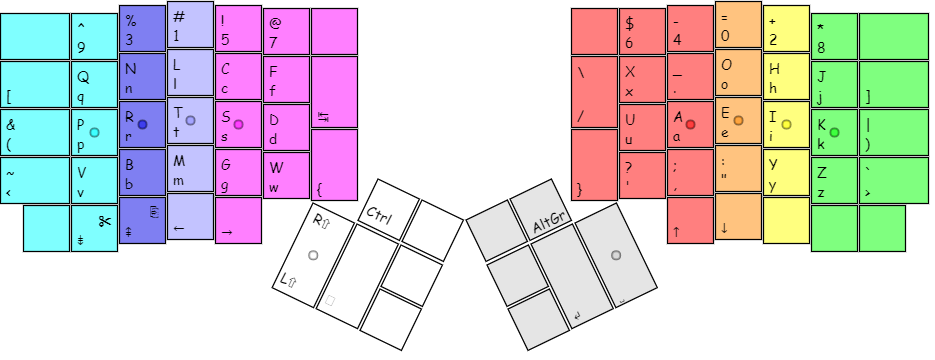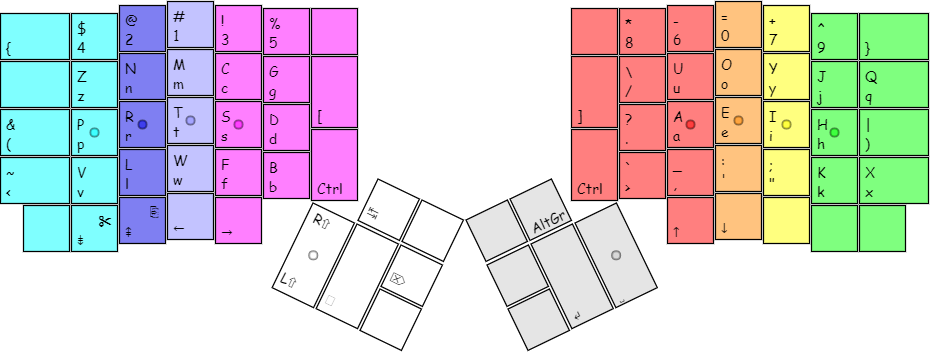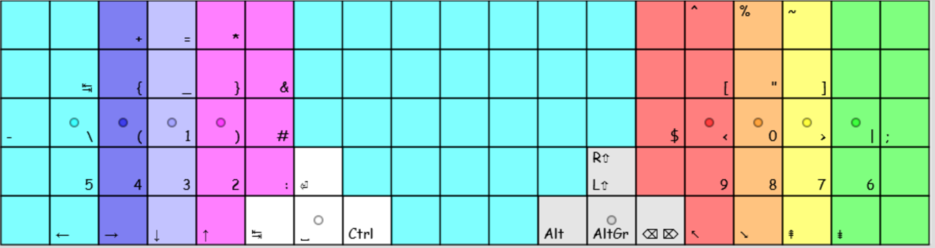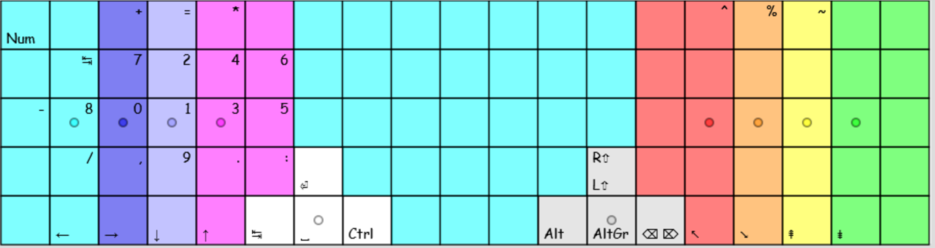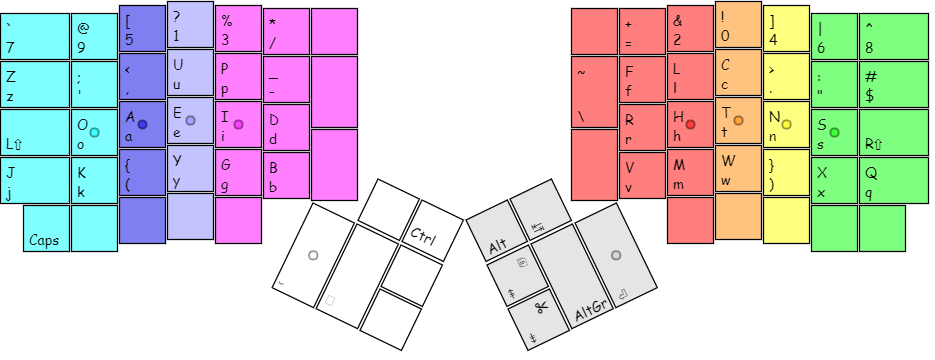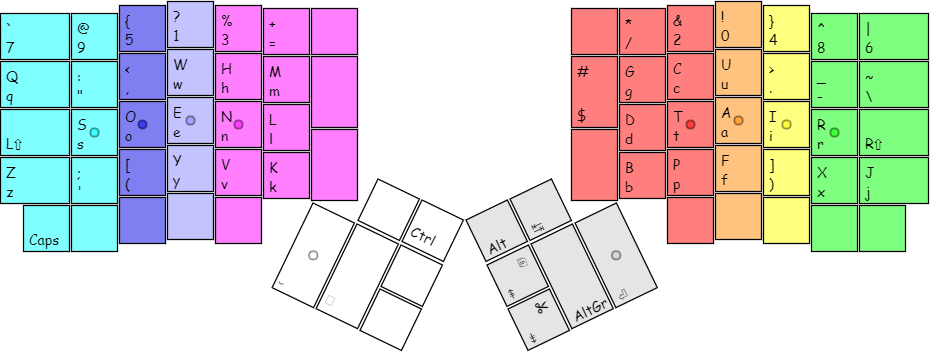BEAKL
BEAKL (Balanced Effortless Advanced Keyboard Layout) is a radical, evolving theory and observations that strives to find the optimal efficient, ergonomic keyboard layout. The result is a series of progressively improved layouts as new discoveries and models are continually updated into the theory.
The current recommended version is BEAKL 15. It enables unrivaled efficiency for both English and non-English prose and code.
Contents
History
The BEAKL theory of keyboard layout optimization was first discovered by Xay Voong in 2016. It is the accumulation of years of studying keyboard layout designs and personal goal to find the perfect layout.
Voong first got interested in alternative layouts when as a young man, he learned about the merits of Dvorak over QWERTY. Even though he was satisfied and adept with using Dvorak for 15 years, nevertheless he remained curious to search for an even better layout. He was aware of the flaws of Dvorak and observed how other people have attempted to improve upon it.
The early 2000s was a golden era of the advancement of keyboard layout research. Voong discovered many websites about alternative layouts, layout optimization programs, and layout comparisons. During this period, he has also attempted to manually create his own layouts and compared against others. Unfortunately he was not satisfied with the results.
Until 2016 when several right circumstances converged that the bright idea for BEAKL emerged and flourished. First, he found a speed typing site that showed the speeds of individual fingers. From this, he saw that the pinky finger, even the home pinky key, was slow and less than optimal. Second, he found an easy-to-use optimization program called AdNW/Opt that facilitated in instantly creating layouts according to his theories and experience. Third, a fellow keyboard enthusiast, Ian Douglas, visited his personal forums, with whom together they had deep and broad discussions about keyboards, ergonomics, and effort scores. Their constant mutual exchanges of traditional and radical ideas rapidly advanced BEAKL as it developed and progressed into new territories.
Principles of BEAKL Theory
BEAKL's goals are as follows:
- Balance the workload between each hand and between the fingers and keys based on the fingers' strength and agility and the keys' potential for rolls and speed.
- Effortless means good rhythm in alternations and rolls, and getting a superior score in every keyboard metric, such as low distance, low finger usage, low penalties from same finger and same hands, etc. Possibly higher speed ceiling with less effort.
- Advanced in the sense that it challenges traditional theories of typing.
- It does not advocate the so-called home row in touch typing. It vehemently avoids favoring the home pinky and the inside index key. The home pinky is extremely slow, weak, and uncomfortable to type.
- Instead, it strongly recommends the home block that consists of the ring, index, and middle keys on the top, home, and bottom rows. These 9 keys form the core where the common letters (and sometimes punctuations) should be placed.
- Related to the above, the pinky and inside index columns workload must be minimized. Each of these columns should have no more than 5% of the total key presses. Together, the two pinkies should not do more than 10% of the work; the two inside index columns together should not have more than 10% of the work. The latter is because the index home column already does a lot of work, so the inside column usage should be minimized.
- The bottom ring and index keys are extremely fast and should not be avoided as other keyboard designers suggest. These can be sometimes up to two or more times faster than pressing the home pinky key.
- Up and down finger movement is much faster, allows smoother rolls, and causes less strain than side-to-side movement (caused by pinky and inside index keys, and also by unnatural staggered keyboard design.)
- Exploit the powerful thumbs to their maximum potential. Can be used for common characters and modifier keys.
- Recommend additional layers that are accessed by thumb modifiers like shift, alt-gr, and numlock, so that fingers stay in the home block, rather than reaching all over the keyboard for numbers and symbols. This reduces time looking for symbols, speeds up writing code and math equations, provides an efficient numpad, and eliminates the need for ten-key numpad on the far right side of a full standard keyboard (thereby shrinking the size of the keyboard and allows mouse to be comfortably closer to the body).
Effort Grid
An effort grid shows the penalty for each key on the keyboard. Keys with lower effort scores are considered preferable for common letters and punctuations. Hard to reach corner keys should be avoided.
Effort grids can assist in configuring optimization programs so that they can deliver the optimal layouts that heavily favor stronger fingers.
BEAKL's effort grids deliberately penalize the pinky keys, even the home pinky. The intent is to distribute the common letters and characters onto the remaining stronger fingers. Since the stronger fingers are faster, versatile, and less prone to fatigue, this allows the typist to achieve high speeds with comparably less effort.
Effort Scores and Comparisons
All BEAKL layouts created from Opt has resulted in top-notch efficiency scores against other layouts in various categories and corpus.
- Low distance travel
- Finger usage favoring strong fingers
- Low same-finger and same-hand rates
- Great alternation between hands
- Excellent for every language in the world, particularly English
- Excellent for most types of programming languages and numeric input
- Excellent for every genre and type of text, including prose, poetry, academics, social media, code, numbers, random texts
Layouts
The recommended top-performing layouts were created with an optimization software, AdNW/Opt. Pre-BEAKL layouts were manually created by Voong.
The following layouts are listed by reverse-chronological order.
Optimized Layouts
BEAKL 15
There is also a custom Numpad layout, not shown in the image above
Numpad layer
+=* ^%~
↹523:
- 7.104
/698,
This is an unofficial attempt to take the above text box and create a visual layout. This is UNOFFICIAL and may be wrong.
BEAKL 10
BEAKL 10 by moving the R to the home middle finger, this supposedly enables great rolls on the right hand consonant district.
BEAKL 9
BEAKL 9 is currently the recommended layout for general audience. Outstanding performance for both English and non-English prose and code.
The I is returned to the left home ring finger and H to the top. Like BEAKL EZ, it's excellent in English and other many other languages.
BEAKL 8
BEAKL 8, the I is moved to bottom row index, reducing effort on ring finger. Ideally excellent on English, but falters a bit on non-English; however, it can be hard to get used to if your left hand is not nimble enough.
BEAKL 7
Starting with BEAKL 7, the H and vowels stay within the home block, focusing on the home and top rows, and lessening the effort by the left pinky to the minimum. The consonant district solidifies to near optimal. The MP/CF pairs are interchangeable to either top or bottom row.
P_RN
P_RN puts three letters on the thumb cluster, further improving scores across the board: better distance travel, finger usage, and same finger and same hand scores. However, this requires a special keyboard that allows this setup. Such keyboards are extremely hard to find; yet should improve the typing experience by a great deal.
BEAKL 5
BEAKL 5 targets efficient coding by placing the parentheses unshifted on the bottom row; thus displacing J and X to the outside.
BEAKL EZ
BEAKL EZ is optimized for both English and Chinese Pinyin (Zhongwen); hence EZ moniker. It also coincidentally performs slightly better on other languages than other BEAKL layouts. The - and ; are left unshifted to accommodate certain (Pinyin) IMEs that utilize them.
It is recommended to create a layer for a left hand numpad (not shown). The number row symbols are there to match the numpad layer for easier memorization.
BEAKL Stretch
BEAKL Stretch experiments with the home row all the way at the bottom of the board. This is inspired by the fact that fingers are more adept at stretching than curling. Thus all keys are accessed by stretching, never curling.
BEAKL Opted4 Ergo AltGr
BEAKL 4 from here forward, the punctuations and numbers are accessed by the Alt-Gr layer. Learning from Arensito, this ingenious move makes typing numbers and puncs easy and fast, without reaching all over the keyboard, thus staying in the home area, and without need to look down on the keyboard. The effect is much better scores, lower effort for source code and numeric entries.
The number row is left empty for the sake of KLA analysis. In practice you can leave the numbers there to give extra keys to games that use many shortcuts.
BEAKL Opted3
BEAKL Opted3 the K is now at pinky home, the H moved to ring top row. Thus pinky usage reduced even further. The L moved to better spot at middle top. Number row split by odd/even; still favoring 0 and 1.
BEAKL Opted1
BEAKL Opted1 first version created by the Opt program. The particular vowel cluster is optimal and is repeatedly found in the same arrangement in subsequent layouts. H and P are usual candidates for pinky home. Q and X are placed outside the main 30-key block, replaced by more common punctuations. Numbers stay on same side as standard, but optimized around 0 and 1.
Additional Layers
Punctuation
Punctuations placed on the same keys as the letters so the fingers do not have to reach far away. Thus the typist doesn't have to look down at the keyboard to find the right punctuation, the fingers stay on the home area, and they are typed at much faster rates. The punc layer can be accessed with Alt-Gr or other modifier or state-lock key (e.g. unused Scroll Lock can be turned into a layer access key.)
Numpad
Access the numpad layer with the Num-Lock at the top-left. The symbols match the location with BEAKL 9.
Manual Layouts
Balanced
Balanced V imitates the Dvorak style of placing all the vowels on single hand, thus raising hand alternation.
Amuseum
Amuseum attempts to balance both hands by splitting the vowels between hands. Number row is copied by Dvorak's original vision. Pinkies are somewhat less common letters compared to layouts by other people to slightly reduce pinky usage.