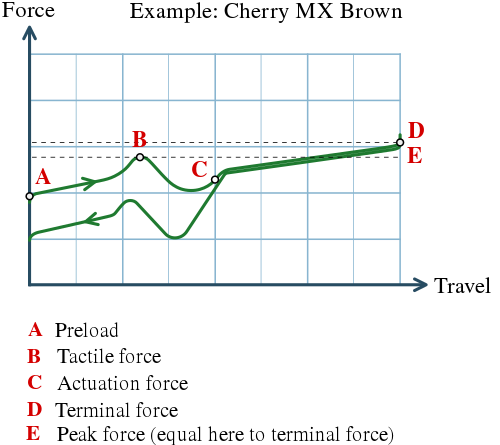Force
| This article requires additional illustration in the form of diagrams — need force graphs for parabolic and progressive rate |
Contents
Overview
"Force" refers to the effort required to press a key on a keyboard. Broadly (as is the case with linear switches), the more force you apply to the key, the further it will depress. This is a hard notion for humans to grasp as it's not how we perceive the act of pressing switch. Since weight is a force (what you weigh is mass, not weight), stacking coins on a key will give you a clearer depiction of force. Placing a coin onto a key applies its weight to that key; applying weight to the key will compress the spring inside the key until the force within the spring (in lay terms you'd think of this as pressure) balances out the weight of the coin. The spring already has between 30–40 cN of force in it to begin with, so you will need to add a few coins before the key starts to descend. Although coin stacking is a controversial approach to measuring force, the thin, flat nature of coins makes them useful for the purposes of demonstration.
Linear switches will depress by the same amount each time an identical coin is added (after you exceed the preload). In other kinds of switch, not only does the force change by non-uniform amounts, but it can even decrease! A change inside the switch—such as one that causes a spring to disengage—will cause the switch to exert less force. When adding coins onto a tactile or clicky key, this change is observed by the key suddenly dropping all the way to the bottom. The force exerted by the switch will have decreased, so the coins now offer far more force than the switch, and the key will move downwards sharply due to the imbalance in force. Although the switch will typically reach that amount of force again, the momentum of the coins will override the force in the spring.
Units
Force in keyboard switches is measured using either of two units: the centinewton (cN) and gram-force (gf, often simply grams, g). These two units describe approximately the same amount of force: 1 gf = 0.98 cN, and 1 cN = 1.02 gf. For keyboard enthusiasts, the are interchangeable, as this difference is well within the tolerance of any switch ever made. Some manufacturers such as RAFI prefer newtons (e.g. 0.8 N instead of 80 cN), and older US documentation is likely to use ounces instead of grams (1 oz ≅ 28.3 g).
Keyfeel
Force plays a major part in the keyfeel of a switch.
Weight
The weight of a key refers to how stiff it is. "Heavy" keys require a considerable amount of effort to press during typing, while "light" keys are easy to press. The weight of each key on the same (referred to as "uniform weight") or the weight may vary between the keys ("variable weight"). Variable weighting can be used to make a keyboard more ergonomic, by making the keys pressed by your weaker outer fingers during touch typing lighter and therefore easier to press. The most notable variable weight keyboards are found in the Topre Realforce family.
The weight of a switch may also be specific to a particular key; for example, the Cherry MX series contains heavier switches specifically intended for space bars.
Force curve
As mentioned earlier, the force present between your finger and the switch (the force you feel is of the same magnitude but opposite direction of that felt by the switch, per Newton's third law of motion) changes as you press down on a key. This change can be plotted on a graph as a "force curve", with force as the y axis and travel (how far down the key has been pressed) as the x axis. Many reputable manufacturers publish such graphs, either in their documentation or in their patents. (In German, key travel is "Tastenhub", but in German documentation, the graph is "Kraft–Weg", not "Kraft–Hub".)
The downstroke (press) and upstroke (release, or return) curves are typically different, sometimes by a large amount, depending on the switch mechanism. This is particularly the case with switches that provide hysteresis. The force curve graphs below give both the downstroke and the upstroke; in each graph the solid black point represents the actuation (make) point, and the hollow point represents the reset (release) point.
The way that the force changes with travel distance can be grouped broadly into specific types of switch, as explained below.
Linear
A switch with a linear force curve requires a uniform increase in of force to depress the switch. If it requires x cN to depress it by 1 mm, it will take 2x cN to depress it by 2 mm, and 3x cN to depress it by 3 mm. There is no tactile indication given that the switch has actuated. Vintage switches are frequently linear, before switch manufacturers devised ways to generate feedback to the user.
Linear switches are still widely favoured by gamers, and the Cherry MX Red switch is considered to be broadly suitable for both typing and gaming.
See: Linear switches
Tactile
Tactile switches use an uneven force curve. Quality (mechanical) tactile switches use build-up and then a fall in resistance to indicate where the switch actuates. Membrane rubber dome switches maintain this same force curve, but for operator satisfaction alone: the force curve has no bearing on actuation as membrane dome switches actuate on bottoming out.
Many tactile switches also emit an audible click during actuation; such switches are referred to as "clicky", with "tactile" generally referring to a switch that has a tactile force curve but no audible feedback upon actuation. There are also keyboards that produce audible feedback for linear switches, using a relay or small speaker.
The Datanetics elastic diaphragm array actuator patent cites two reasons for the switch having a tactile force curve:
- To provide "unconscious assurance that the key stroke or displacement has been adequate for actuation"
- To "urge the key away from the exact point of actuation to prevent hovering at this stroke position which could cause switch jitter and unintended multiple actuation"
Cherry MX Brown in particular is noted for its weak tactility, but the patent in question (US 3773997) suggests that tactility does not have to be consciously observed.
The patent also suggests a role for a tactile force curve that is not related to the operator: to prevent the key from being accidentally held at the point of actuation (risking jitter), as an alternative to hysteresis.
See: Tactile switches
Parabolic
A parabolic switch is a type of switch that follows a parabolic weighting curve. After reaching the peak of the parabola, the force to continue pressing down on the switch will actually decrease. This gives a very unique and consistent keyfeel as the low grade parabolas will provide an almost constant amount of force to be applied throughout the throw of the key switch. The actuation point can be anywhere on the parabola, but is usually placed at 55–60% of the travel. Unfortunately this is usually after the crest of the parabola, so it becomes extremely difficult to avoid bottoming out in comparison to a linear switch.
See: Parabolic switches
Progressive rate
Strictly speaking, "progressive rate" appears to denote a continual change in the rate of increase of force. The term is also used to denote a sharp change in the gradient of a linear force curve. The most obvious example is RAFI RS 76 M (illuminated), where the bridge contact system clearly introduces a sharp change of force at the point of actuation.
See: Progressive rate switches
Terminology
Switches are commonly described with a single force figure, and it's not always clear which part of the force curve this figure describes. Also, the feel of a switch is characterised by the change in force, within which there are a number of clearly-defined points. For tactile switches (including clicky switches), the figures cited by the community typically refer to the tactile force, as this is the most readily measured force.
- Preload
- The force required to begin depressing a key. This force arises from partial compression of the spring by the switch at rest: when a switch is assembled, the spring is compressed by a certain amount by the space inside the switch (with the slider fully raised) being shorter than the spring. Preload can be seen by the force curve having a y intercept greater than zero. Preload prevents keys from having a loose, slack feel, especially for people who rest their fingers on the keys. Preload is described and illustrated in European patent EP0104956B1 for Olivetti dome with slider.
- Tactile force
- For tactile switches (including clicky but not linear switches) the force required to overcome the tactile peak in the force curve. This force is frequently mechanically unrelated to the operation of the switch contacts and serves only to provide feedback to the operator. Switch actuation is typically intended to occur just after this point, when the force level drops off, using the momentum gained to propel the slider forward to the actuation point.
- Actuation force
- The force required to actuate the switch, i.e. to cause it to register a key press. In linear switches, this simply sets the amount of pretravel required, i.e. how far the switch must be pressed for it to register. This figure is not particularly relevant for tactile switches, but care must be taken to not mistake this force for the tactile force. For example, Cherry MX Blue switches are widely cited as 50 cN, but this is the actuation force: the tactile force for MX Blue is 60 cN. Cherry MX switches are widely described in terms of their actuation force, not the tactile force, possibly to maintain a consistency between the tactile and linear switches as the linear switches have no notion of tactile force.
- Terminal force
- The force exerted by the switch at full travel; for some switches (especially Cherry MX Clear) this can be much higher than the actuation force.
- Peak force
- The highest force encountered in the travel of the switch, before the switch bottoms out. For linear switches, this is necessarily the force required to reach the end of the switch's travel. For tactile switches, it depends on which of the tactile force and terminal force is higher.