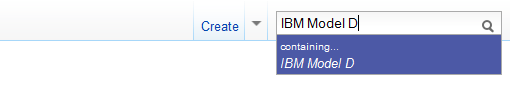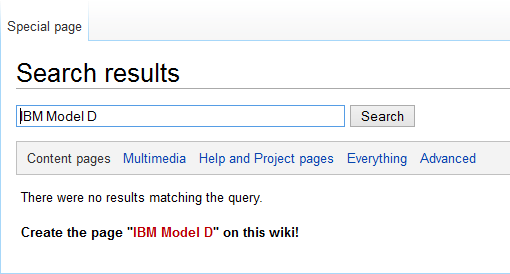Help:Creating pages
There are several ways to create a new page. The following techniques apply to both regular pages and to categories. Technically speaking, you can still view the members of a category without "creating" the category, but after categorising a page into a "missing" category, the category name will continue to appear as a redlink until you create a page for the category; typically, the new category page will be categorised into one or more parent categories, allowing it to be found through category browsing.
Via the address bar
- Simply type the desired address into the browser's address bar, e.g. http://deskthority.net/wiki/IBM Model D
- Use the "edit this page" or "Create" links to start creating a page
Click an existing redlink
A redlink is a link to a page on the wiki which does not exist. These links are traditionally coloured red. Redlinks are caused by both spelling mistakes and inconsistency (where the desired page does exist but not spelt the same way), or where an editor has linked to a nonexistent page as a suggestion of what other pages should be created.
Click any redlink to start creating the page that the link points to. This has the advantage that your new page will have the name that other editors intended for it to have, so multiple redlinks across the wiki could potentially be cleared at once.
You can also amend an existing page by creating a link to the page that you will be writing, save the page, and then follow the redlink to create the new page.
It is still wise to check the search and Special:WantedPages for alternative spellings and capitalisations, and amend the owning pages to use a consistent name for the newly-created page.
Redlink via search
Perform a search for the name of the new page that you wish to create:
If nothing is found, the search page should present you with a redlink (a link to a nonexistent page, traditionally coloured red) that you can click to open the edit form for the new page:
Hints
Don't forget to categorise the new page so that people can find it on the wiki!