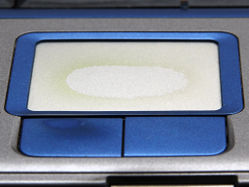Touchpad
| This article requires photographic illustration |
This article is a stub. You can help Deskthority by expanding it.
A touchpad or trackpad is a small, flat panel that converts finger motion into mouse cursor motion.
Capacitive touchpads are fairly low resolution, and likely aggregate the results from their small number of capacitive sense pads to determine finger position and motion. For example, the Alps 56AAA2266A pictured below has a resolution of approximately 23×12, using rows of alternately 22 and 23 diamond-shaped pads, with the columns being alternately 11 and 12 pads high. The shape, size and layout of the sense pads differs considerably between models.
Clicks
Different touchpads have different hardware for sensing "mouse" clicks:
- Physical mouse buttons below and/or above the touchpad.
- "Touch buttons" as designated areas of the touchpad.
- Interpret a tap as left click
- The whole touchpad being pressure-sensitive as a mouse button.
Multitouch touchpads often interpret two-finger tap/pressure as right clicks.
Scrolling
Some touchpads often use the right border as scrolling area - for emulating a scrollwheel.
Multitouch touchpads instead often use two-finger gestures for panning. This is the recommendation for Microsoft Windows (Windows 8 onwards) and MacOS X.
Precision touchpads
Most touchpads for PCs emulate a mouse.
Starting with Microsoft Windows 8.1, it supported a new interface called "Precision Mousepad" where a multi-touch touchpad sends individual touches to the host for it to interpret. By making the host and not the device interpret the gestures, more configuration is possible. It is plausible that MacOS X had similar support for longer.
Gallery
Dell Inspiron 7720
The following Alps 56AAA2266A touchpad was retrieved from a dead Dell Inspiron 7720 computer. The trackpad takes the form of a PCB, with two connectors: one cable (pictured) provides a data connection to the computer, and the other connects to a separate PCB bearing the buttons. An area of exposed copper provides a surface onto to which to affix a flat, braided metal grounding strip (poor grounding can cause wildly spurious sensing).
The touchpad is a plain PCB; the surface on which the user's finger is placed, is part of the palmrest, and in this instance the PCB was glued onto the palmrest. The trackpad was levered out carefully with a screwdriver and the glue removed; this has left gouging in the underside of the plastic cover in the palmrest.
The matrix is diagonal, with alternating row widths and column heights. Vias carry the current from the control side to the sense side; there are also a row of unused vias with the holes absent. Carbon bridges join the matrix together.