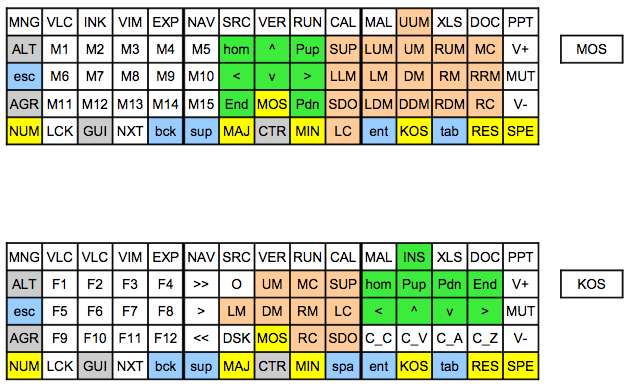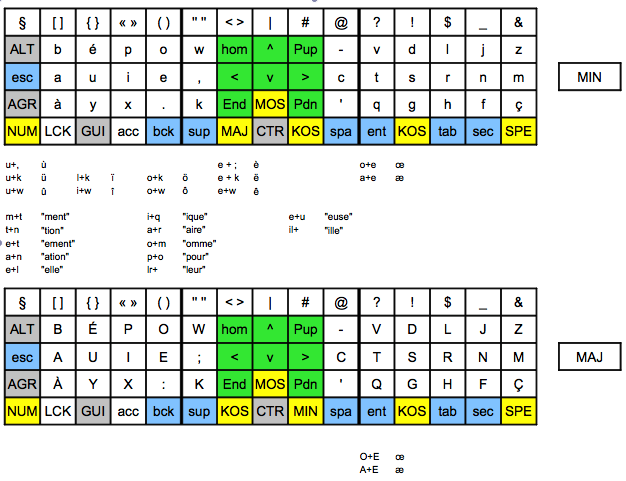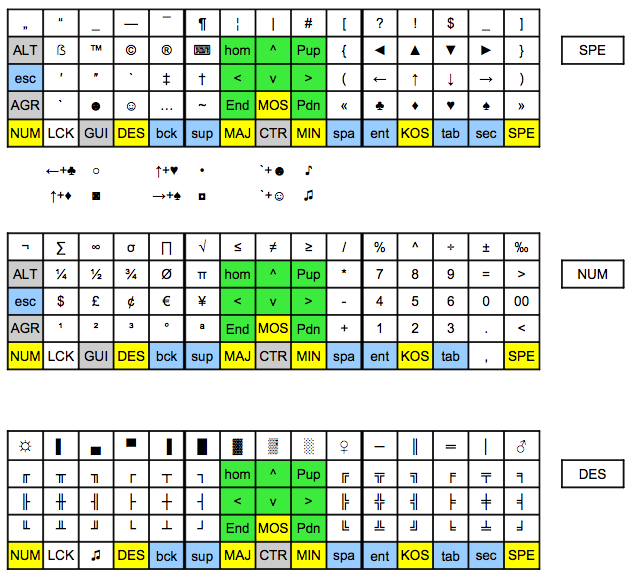I didn't acheived layout but present it as I begin to use it. It's not fully functionnal, some adjustments are needed (delays, layout change logic).
It's designed to be used with windows, keeping native keyboard mapping (french). It could be plugged on any computer without changing system parameters (constraints to use this keyboard at work)
Yellow : layout change
Orange : mouse movement (LUM = left up mouse ; SUP = scroll UP ; LC left click )
Green : cursor movement
blue : space, enter tab, backspace, escape
grey : modifiers
Defaul layout is KOS (keyboard and OS). It goes back to this mode after a while.
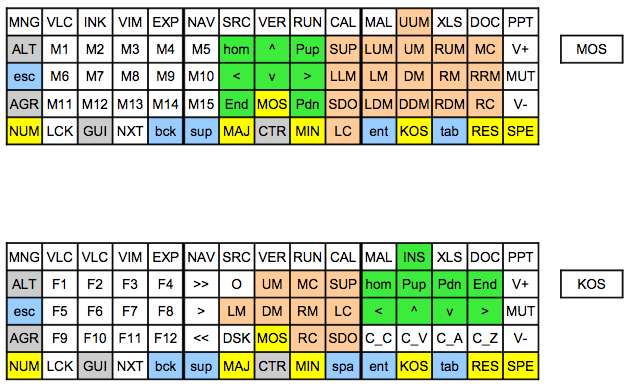
M1 to M15 are macro keys, (not working for the moment)
MNG (manager = ctrl E) DSK (ctrl D) ... are shortcuts to OD functions or applications (mainly windows oriented for the moment)
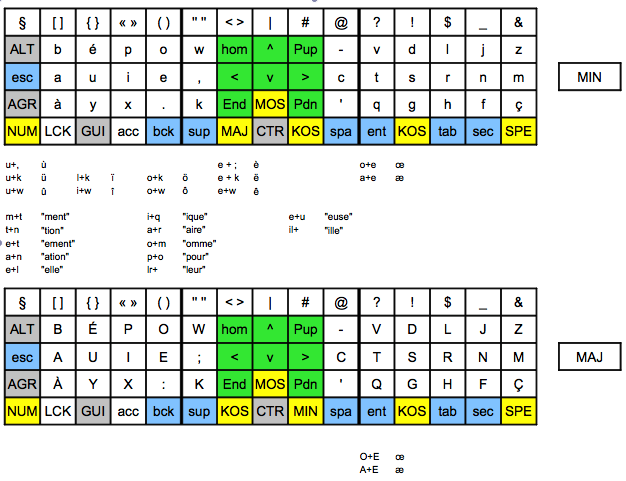
It's a bépo layout (
http://bepo.fr) and a simple chorded keyboard, composition of two keys can give a specific output ( e+t => "ement" quite common in french)
Pressing ACC after a letter cycle thru different accented version of the last character pressed (e -> é -> è -> ê -> ë -> e )
I will probably modify a bit special caracters (add / somewhere for example)
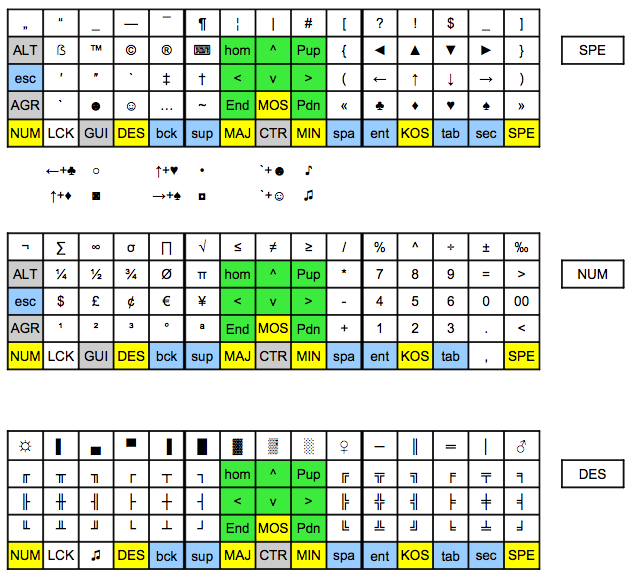
DES (drawing) was mainly added for fun.
LED mnemonic reminds the layout in use :
Code: Select all
KOS XXX
MOS OXX
MIN XOX
MAJ OOX
SPE XXO
NUM OXO
DES OOO
The simpliest solution would have been to do it with TMK (or to add function to TMK) but I was to lazy and I thought I needed something special (chroding). Probably wrong nevertheless alway funny to reinvent the wheel.
edit : reading back my notes, I think there is a link between this layout and that post by william on GH
http://geekhack.org/index.php?topic=407 ... #msg833095