Finally Tried the HHKB Pro 2 -- A Reluctant Convert Review
- Hypersphere
- Location: USA
- Main keyboard: Silenced & Lubed HHKB (Black)
- Main mouse: Logitech G403
- Favorite switch: Topre 45/55g Silenced; Various Alps; IBM Model F
- DT Pro Member: 0038
BACKGROUND AND RATIONALE
Until a few months ago, my main keyboard was a full-sized IBM Model M with buckling spring switches. I have three workstations, each with three computers running Mac OS X, Linux, and Windows 7. I do not do any gaming, but I do a considerable amount of writing along with molecular modeling, biostatistics, and scientific graphics. A right shoulder injury prompted a search for TKL boards in order to position the mouse more ergonomically toward the center of the desk.
After trying Filco, Ducky, and CM TKLs, I was able to find a NIB IBM SSK as my new daily driver. However, during my search for smaller boards, I became obsessed with the notion of reproducing all the functionality of a full-sized keyboard within a 60 to 75% form factor. Most of the boards I tried had Cherry switches (brown, blue, black, white, and green), but I also tested the Matias Mini Tactile Pro with Alps-inspired Matias tactile/clicky switches. Along the way, I encountered the Leopold FC660C, which has 45-gram Topre switches, and I decided that I preferred Topre over all other switches with the possible exception of IBM buckling springs. The only drawbacks to the Leopold FC660C were its lack of high-quality dye-sublimated PBT keycaps and the asymmetry introduced into its layout by the arrow cluster and Insert/Delete keys.
Throughout my search, I kept getting suggestions to try the HHKB Pro 2. I was attracted to its 60% form factor, elegant design, and Topre switches, but I was skeptical because of its alien layout and lack of dedicated arrow keys. Nevertheless, because I had been thinking so much about the HHKB Pro 2 during my extensive search for the perfect keyboard, I knew my mind could never be at peace until trying it. Therefore, after trying many other keyboards of various sizes and switch types, I finally placed the order, and today it arrived.
I got the black version, which has black legends on dark charcoal gray keycaps. This color scheme renders the keys virtually unreadable, but it gives the board an agreeable stealthy look. There was also a method to my madness. At the time I ordered the keyboard, EliteKeyboards (EK) did not have the white model in stock, and I figured that if I liked the board, I would get a set of white and light gray keycaps. From videos I have seen posted on YouTube, the contrast between the black case and light-colored keycaps provides an agreeable juxtaposition of modern and retro styles.
FIRST IMPRESSION
When I first unpacked the box, I instantly liked what I saw. It was the most right-looking keyboard I had ever seen. It seemed exactly the right size, and it was laid out with a beautiful and functional symmetry. Upon lifting the keyboard out of the box, I noticed that the board felt solid despite being lightweight. There was no detectable flex in the case, and no wobble when placed on the desk, either with no extension of the feet, or with the feet in the low or high position.
SETUP AND TEST RUN
Being primarily a Mac user, I set the DIP switches to Mac mode, and I downloaded and installed the Mac driver. The driver is not necessary, but it presumably adds some niceties, such as Mac-centric media controls. I also set the DIP switch that converts the Delete key to a Backspace. Forward delete is available via Fn+Del. It was initially a bit disconcerting to see the on-screen instructions for the Mac driver installation only in Japanese, but this added to the exotic aura of the board and the installation went just fine.
RAPID ADJUSTMENTS TO PRESUMED STRANGENESS
After typing for only a few minutes, I adjusted quickly to all the things that I thought might cause me to put the keyboard up for sale on eBay almost as soon as I got it. For example, I adapted to Control being where Caps Lock is usually located. Alt and Command (with Mac symbols!) are exactly where they are supposed to be on either side of the spacebar. Moreover, the Backspace located directly above the Return key now seems to be where it should have been all along. The arrow keys are Fn+[;'/ -- I thought this would be the hardest adjustment of all, but this also seems quite natural. I really like the Fn key to the right of the Right Shift, and the cursor diamond formed by [;'/ is easy to reach. Already I find a cursor diamond more natural than an inverted-T. Overall, my fingers adapted quickly and intuitively to what I thought would be an alien layout. It seems that the extensive research on the part of Prof. E. Wada that went into the design of the HHKB Pro 2 has paid off handsomely.
THAT SOUND; THAT FEEL
When typing, the famous "thock" has a hypnotic effect; I wanted to keep typing in order to continue hearing the sound. Thus, I would rate the thockness or thocknicity factor very high –- nothing new here for those already addicted to Topre switches. Moreover, the fact that the Topre switches are not mounted to a metal plate does not seem to matter at all. If anything, I like the sound and feel of the case-mounted Topres in the HHKB Pro 2 better than those in my metal-plate-mounted Leopold FC660C.
NO MAJOR CHANGES NEEDED
Before actually trying the HHKB Pro 2, I thought I would want to change it in various ways. For example, I thought I would prefer it to have a completely standard layout like that of the Poker II, dedicated arrow keys and/or plate-mounted switches like the Leopold FC660C, or beefed-up switches like the 55-gram RF 87u. However, the keyboard is nearly perfect as it is. I think the only thing I might change is the weight of the switches to 55 grams –- this is something that could be done while preserving the integrity of its true 60% design.
It is interesting that I am inclined to continue using the HHKB Pro 2, whereas I quickly gave up on my Poker II, which has a completely standard layout and only lacks dedicated arrow keys. I think the main difference is the superiority of Topre switches over Cherry mx blue switches, helping to give the HHKB Pro 2 a mellow fluidic quality as opposed to the raspy brittleness of the Cherry-blue Poker II.
Thus far, I have not noticed any deal-breaking negatives. However, I have noticed some of the relatively minor issues that others have commented on, such as the lack of rubberized feet. Indeed, if you stop typing and push on the case, you can scoot the keyboard along the desk, although the keyboard tends to sit firmly wherever you put it while typing. Nevertheless, the poor design of the feet is a glaring discrepancy in light of the otherwise excellent design of the keyboard and ought to be addressed in future revisions.
CONCLUSION: A THING OF BEAUTY IS A JOY FOREVER
In summary, after finally trying the HHKB Pro 2 for myself, I have been pleasantly surprised to experience firsthand the reasons behind the many rave reviews. The HHKB Pro 2 is so good to look at, it wins converts by appearance alone. However, this keyboard transcends a mere objet d'art –- it is a marvelous example of the interdependence of form and function -- superb design yielding a machine as useful as it is beautiful.
UPDATE: A FEW CHANGES
Although the HHKB Pro 2 is fine as it is (Fig. 1 below), after a while I decided to make a few changes.
Fig. 1. Standard HHKB Pro 2.
First, I prefer a dark case, and so I purchased the dark gray version. The dye-sublimated PBT keycaps on the original white/gray version are beautiful, but I prefer black or charcoal gray modifiers. In addition, the legends on the white/gray caps are a bit busy, and so I replaced the alpha keys with those from a blue Topre set and added some red accent keys (Fig. 2 below).
Fig. 2. Dark Gray HHKB with Blue Topre Alphas and Red Accents.
Later, I added Silencing Rings, lubed the stabilizers and switch guide rails with Superlube 51010 oil, replaced the ABS spacebar with a PBT one, and added additional foam to the spacebar shock absorbers. This resulted in quieting the return-stroke clack while preserving the down-stroke thock.
After purchasing an additional dark gray model for work, this time non-printed, I replaced the 45 g domes with 55 g domes from a RF87U. At first, I preferred the heavier switches, but after some time, I decided that I prefer 45 g domes in the HHKB. The heavier domes seem more appropriate for the larger RF keyboard with its plate-mounted switches.
It has been over three years since purchasing my first HHKB Pro 2. During that time, I have tried many different keyboards representing various form factors, layouts, and switch types, and I have added some of these to my active keyboard rotation (including an IBM XT, RF87UB55, KBP V60MTS-C, Leading Edge DC-3014 with blue Alps, and Northgate Omnipro 101 with white Alps). However, thus far, the HHKB Pro 2 remains my favorite keyboard. Moreover, I like the HHKB layout so much that I have remapped all my other keyboards as closely as possible to a HHKB configuration.
Until a few months ago, my main keyboard was a full-sized IBM Model M with buckling spring switches. I have three workstations, each with three computers running Mac OS X, Linux, and Windows 7. I do not do any gaming, but I do a considerable amount of writing along with molecular modeling, biostatistics, and scientific graphics. A right shoulder injury prompted a search for TKL boards in order to position the mouse more ergonomically toward the center of the desk.
After trying Filco, Ducky, and CM TKLs, I was able to find a NIB IBM SSK as my new daily driver. However, during my search for smaller boards, I became obsessed with the notion of reproducing all the functionality of a full-sized keyboard within a 60 to 75% form factor. Most of the boards I tried had Cherry switches (brown, blue, black, white, and green), but I also tested the Matias Mini Tactile Pro with Alps-inspired Matias tactile/clicky switches. Along the way, I encountered the Leopold FC660C, which has 45-gram Topre switches, and I decided that I preferred Topre over all other switches with the possible exception of IBM buckling springs. The only drawbacks to the Leopold FC660C were its lack of high-quality dye-sublimated PBT keycaps and the asymmetry introduced into its layout by the arrow cluster and Insert/Delete keys.
Throughout my search, I kept getting suggestions to try the HHKB Pro 2. I was attracted to its 60% form factor, elegant design, and Topre switches, but I was skeptical because of its alien layout and lack of dedicated arrow keys. Nevertheless, because I had been thinking so much about the HHKB Pro 2 during my extensive search for the perfect keyboard, I knew my mind could never be at peace until trying it. Therefore, after trying many other keyboards of various sizes and switch types, I finally placed the order, and today it arrived.
I got the black version, which has black legends on dark charcoal gray keycaps. This color scheme renders the keys virtually unreadable, but it gives the board an agreeable stealthy look. There was also a method to my madness. At the time I ordered the keyboard, EliteKeyboards (EK) did not have the white model in stock, and I figured that if I liked the board, I would get a set of white and light gray keycaps. From videos I have seen posted on YouTube, the contrast between the black case and light-colored keycaps provides an agreeable juxtaposition of modern and retro styles.
FIRST IMPRESSION
When I first unpacked the box, I instantly liked what I saw. It was the most right-looking keyboard I had ever seen. It seemed exactly the right size, and it was laid out with a beautiful and functional symmetry. Upon lifting the keyboard out of the box, I noticed that the board felt solid despite being lightweight. There was no detectable flex in the case, and no wobble when placed on the desk, either with no extension of the feet, or with the feet in the low or high position.
SETUP AND TEST RUN
Being primarily a Mac user, I set the DIP switches to Mac mode, and I downloaded and installed the Mac driver. The driver is not necessary, but it presumably adds some niceties, such as Mac-centric media controls. I also set the DIP switch that converts the Delete key to a Backspace. Forward delete is available via Fn+Del. It was initially a bit disconcerting to see the on-screen instructions for the Mac driver installation only in Japanese, but this added to the exotic aura of the board and the installation went just fine.
RAPID ADJUSTMENTS TO PRESUMED STRANGENESS
After typing for only a few minutes, I adjusted quickly to all the things that I thought might cause me to put the keyboard up for sale on eBay almost as soon as I got it. For example, I adapted to Control being where Caps Lock is usually located. Alt and Command (with Mac symbols!) are exactly where they are supposed to be on either side of the spacebar. Moreover, the Backspace located directly above the Return key now seems to be where it should have been all along. The arrow keys are Fn+[;'/ -- I thought this would be the hardest adjustment of all, but this also seems quite natural. I really like the Fn key to the right of the Right Shift, and the cursor diamond formed by [;'/ is easy to reach. Already I find a cursor diamond more natural than an inverted-T. Overall, my fingers adapted quickly and intuitively to what I thought would be an alien layout. It seems that the extensive research on the part of Prof. E. Wada that went into the design of the HHKB Pro 2 has paid off handsomely.
THAT SOUND; THAT FEEL
When typing, the famous "thock" has a hypnotic effect; I wanted to keep typing in order to continue hearing the sound. Thus, I would rate the thockness or thocknicity factor very high –- nothing new here for those already addicted to Topre switches. Moreover, the fact that the Topre switches are not mounted to a metal plate does not seem to matter at all. If anything, I like the sound and feel of the case-mounted Topres in the HHKB Pro 2 better than those in my metal-plate-mounted Leopold FC660C.
NO MAJOR CHANGES NEEDED
Before actually trying the HHKB Pro 2, I thought I would want to change it in various ways. For example, I thought I would prefer it to have a completely standard layout like that of the Poker II, dedicated arrow keys and/or plate-mounted switches like the Leopold FC660C, or beefed-up switches like the 55-gram RF 87u. However, the keyboard is nearly perfect as it is. I think the only thing I might change is the weight of the switches to 55 grams –- this is something that could be done while preserving the integrity of its true 60% design.
It is interesting that I am inclined to continue using the HHKB Pro 2, whereas I quickly gave up on my Poker II, which has a completely standard layout and only lacks dedicated arrow keys. I think the main difference is the superiority of Topre switches over Cherry mx blue switches, helping to give the HHKB Pro 2 a mellow fluidic quality as opposed to the raspy brittleness of the Cherry-blue Poker II.
Thus far, I have not noticed any deal-breaking negatives. However, I have noticed some of the relatively minor issues that others have commented on, such as the lack of rubberized feet. Indeed, if you stop typing and push on the case, you can scoot the keyboard along the desk, although the keyboard tends to sit firmly wherever you put it while typing. Nevertheless, the poor design of the feet is a glaring discrepancy in light of the otherwise excellent design of the keyboard and ought to be addressed in future revisions.
CONCLUSION: A THING OF BEAUTY IS A JOY FOREVER
In summary, after finally trying the HHKB Pro 2 for myself, I have been pleasantly surprised to experience firsthand the reasons behind the many rave reviews. The HHKB Pro 2 is so good to look at, it wins converts by appearance alone. However, this keyboard transcends a mere objet d'art –- it is a marvelous example of the interdependence of form and function -- superb design yielding a machine as useful as it is beautiful.
UPDATE: A FEW CHANGES
Although the HHKB Pro 2 is fine as it is (Fig. 1 below), after a while I decided to make a few changes.
Fig. 1. Standard HHKB Pro 2.
First, I prefer a dark case, and so I purchased the dark gray version. The dye-sublimated PBT keycaps on the original white/gray version are beautiful, but I prefer black or charcoal gray modifiers. In addition, the legends on the white/gray caps are a bit busy, and so I replaced the alpha keys with those from a blue Topre set and added some red accent keys (Fig. 2 below).
Fig. 2. Dark Gray HHKB with Blue Topre Alphas and Red Accents.
Later, I added Silencing Rings, lubed the stabilizers and switch guide rails with Superlube 51010 oil, replaced the ABS spacebar with a PBT one, and added additional foam to the spacebar shock absorbers. This resulted in quieting the return-stroke clack while preserving the down-stroke thock.
After purchasing an additional dark gray model for work, this time non-printed, I replaced the 45 g domes with 55 g domes from a RF87U. At first, I preferred the heavier switches, but after some time, I decided that I prefer 45 g domes in the HHKB. The heavier domes seem more appropriate for the larger RF keyboard with its plate-mounted switches.
It has been over three years since purchasing my first HHKB Pro 2. During that time, I have tried many different keyboards representing various form factors, layouts, and switch types, and I have added some of these to my active keyboard rotation (including an IBM XT, RF87UB55, KBP V60MTS-C, Leading Edge DC-3014 with blue Alps, and Northgate Omnipro 101 with white Alps). However, thus far, the HHKB Pro 2 remains my favorite keyboard. Moreover, I like the HHKB layout so much that I have remapped all my other keyboards as closely as possible to a HHKB configuration.
Last edited by Hypersphere on 29 Oct 2016, 19:38, edited 5 times in total.
- matt3o
- -[°_°]-
- Location: Italy
- Main keyboard: WhiteFox
- Main mouse: Anywhere MX
- Favorite switch: Anything, really
- DT Pro Member: 0030
- Contact:
YES! yes! yes! and YES! I don't really understand why they don't do a 55gr HHKB. I tried many 45gr topre but no one is near the perfection of a RF 55gr.rjrich wrote:I think the only thing I might change is the weight of the switches to 55 grams –- this is something that could be done while preserving the integrity of its true 60% design.
That being said. Thanks for your detailed review, I think I missed how you use your keyboard (coder, writer, gamer, ...). That's a pretty important piece of info in a keyboard review.
All topre switches are plate mounted. Simply in HHKB the plastic case top IS the plate. Don't know if that is what you meant.rjrich wrote:Moreover, the fact that the Topre switches are not plate-mounted does not seem to matter at all.
- Muirium
- µ
- Location: Edinburgh, Scotland
- Main keyboard: HHKB Type-S with Bluetooth by Hasu
- Main mouse: Apple Magic Mouse
- Favorite switch: Gotta Try 'Em All
- DT Pro Member: µ
Why uniform 45g only? Because Miyamoto, sorry, Wada decided so. Be thankful it's available in four whole colour variants these days instead of just its one true form: white with dyesub caps.
http://en.wikipedia.org/wiki/Shigeru_Miyamoto
The HHKB is all about choice. Its designer's choice! It's the keyboard that Apple would have made by now in a slightly different universe. Based on one of theirs in the first place.
http://en.wikipedia.org/wiki/Shigeru_Miyamoto
The HHKB is all about choice. Its designer's choice! It's the keyboard that Apple would have made by now in a slightly different universe. Based on one of theirs in the first place.
- Hypersphere
- Location: USA
- Main keyboard: Silenced & Lubed HHKB (Black)
- Main mouse: Logitech G403
- Favorite switch: Topre 45/55g Silenced; Various Alps; IBM Model F
- DT Pro Member: 0038
matt3o, you are always there to ensure that the technical details are correct! I always seem to miss or misconstrue something that your keen eye detects. Regarding the switch mounting, should I have said that the switches in the HHKB Pro 2 are case-mounted rather than being mounted to a metal plate? When I said "plate" I understood this to mean "metal plate".matt3o wrote:YES! yes! yes! and YES! I don't really understand why they don't do a 55gr HHKB. I tried many 45gr topre but no one is near the perfection of a RF 55gr.rjrich wrote:I think the only thing I might change is the weight of the switches to 55 grams –- this is something that could be done while preserving the integrity of its true 60% design.
That being said. Thanks for your detailed review, I think I missed how you use your keyboard (coder, writer, gamer, ...). That's a pretty important piece of info in a keyboard review.
All topre switches are plate mounted. Simply in HHKB the plastic case top IS the plate. Don't know if that is what you meant.rjrich wrote:Moreover, the fact that the Topre switches are not plate-mounted does not seem to matter at all.
As for manner of use of keyboards, I do not game at all. My work is centered on computers, and my work consists of writing and computational applications, including biostatistics, data visualization, molecular modeling, molecular docking, molecular dynamics simulations, and scientific graphics.
- matt3o
- -[°_°]-
- Location: Italy
- Main keyboard: WhiteFox
- Main mouse: Anywhere MX
- Favorite switch: Anything, really
- DT Pro Member: 0030
- Contact:
I believe (and probably others may disagree) "plate mounted" means that the switches are not mounted directly on the PCB. So the main diversification here is whether the stroke force is on the PCB or not (even though topre switches are pretty peculiar on this manner).rjrich wrote:When I said "plate" I understood this to mean "metal plate".
how do you miss the arrow cluster?rjrich wrote:As for manner of use of keyboards, I do not game at all. My work is centered on computers, and my work consists of writing and computational applications, including biostatistics, data visualization, molecular modeling, molecular docking, molecular dynamics simulations, and scientific graphics.
- Hypersphere
- Location: USA
- Main keyboard: Silenced & Lubed HHKB (Black)
- Main mouse: Logitech G403
- Favorite switch: Topre 45/55g Silenced; Various Alps; IBM Model F
- DT Pro Member: 0038
Thanks for your explanation of "plate mounted". I might do some edits to clarify this point and to add something to the rationale about how I use keyboards and why I was interested in trying the HHKB Pro 2.
Yes, I have to admit that I miss the arrow cluster. I am now only in my second day of using the HHKB Pro 2, and I find myself reaching unconsciously for the arrow keys for things like resetting the cursor in a line of text. However, I use the mouse a great deal, and this can partially compensate for the lack of dedicated arrow keys in the primary layer of the keyboard.
I am surprised by how quickly I have adapted to things that I thought would be major problems for a long time, such as the backspace taking the place of the backslash and pipe key.
Everything else about the keyboard seems fine thus far, but as of today I do in fact miss having a dedicated cursor cluster, and to a lesser extent, I miss having PageUp, PageDn, Home, and End mapped to Fn+arrow keys as it is on the Leopold FC660C.
Yes, I have to admit that I miss the arrow cluster. I am now only in my second day of using the HHKB Pro 2, and I find myself reaching unconsciously for the arrow keys for things like resetting the cursor in a line of text. However, I use the mouse a great deal, and this can partially compensate for the lack of dedicated arrow keys in the primary layer of the keyboard.
I am surprised by how quickly I have adapted to things that I thought would be major problems for a long time, such as the backspace taking the place of the backslash and pipe key.
Everything else about the keyboard seems fine thus far, but as of today I do in fact miss having a dedicated cursor cluster, and to a lesser extent, I miss having PageUp, PageDn, Home, and End mapped to Fn+arrow keys as it is on the Leopold FC660C.
- Hypersphere
- Location: USA
- Main keyboard: Silenced & Lubed HHKB (Black)
- Main mouse: Logitech G403
- Favorite switch: Topre 45/55g Silenced; Various Alps; IBM Model F
- DT Pro Member: 0038
Hi, Mu! Do I detect a note of sarcasm or even mild hostility? Actually, your former songs of praise and recommendations played a significant role in my decision to try the HHKB Pro 2, for which I am quite grateful. Now at last I have a worthy lightweight alternative to my IBM SSK, which I still regard as the reigning champion of keyboards, at least of the middleweight division. However, considering the dominance of IBM among classic keyboards with the Model F, Model M, 122-key variants, XT, and AT, we should probably have a designation such as SBM (still being made) to give contemporary keyboards a fighting chance.Muirium wrote:Why uniform 45g only? Because Miyamoto, sorry, Wada decided so. Be thankful it's available in four whole colour variants these days instead of just its one true form: white with dyesub caps.
http://en.wikipedia.org/wiki/Shigeru_Miyamoto
The HHKB is all about choice. Its designer's choice! It's the keyboard that Apple would have made by now in a slightly different universe. Based on one of theirs in the first place.
At any rate, having tried the HHKB Pro 2, I now can appreciate some of the design decisions that were made in creating this keyboard. It would be nice if economics and/or corporate policy decisions permitted offering multiple user-selectable choices for possible future editions of this input device, e.g., 55-gram Topres, metal plate-mounted switches, dedicated arrow keys, location and size of modifiers, standard vs classic HHKB Pro 2 layout, programmability, aluminum case, and Bluetooth. Until then, I shall try to get the most out of the designer's choices in the current version of the keyboard.
I also recognize that there are alternative versions of the HHKB already available, such as the JP, Lite 2, and Lite 2 for Mac, but I do not count these as suitable variants of the Pro 2. For example, the Lite 2 versions do not employ Topre switches and the JP version is intended for Japanese-language users and deviates from some of the original design principles that helped make the Pro 2 successful.
- Daniel Beardsmore
- Location: Hertfordshire, England
- Main keyboard: Filco Majestouch 1 (home)/Poker II backlit (work)
- Main mouse: MS IMO 1.1
- Favorite switch: Probably not whatever I wrote here
- DT Pro Member: -
- Contact:
I have only ever understood it to mean that you have a sheet of metal with holes stamped in it that the switches are snapped into. Typically this is steel, but most BBC Micro keyboards used an aluminium plate, and this is also the choice of material for a lot of hobbyist keyboards as it's easier to machine. I've recently discovered that there are also a few keyboards (from Nan Tan and Strong Man in particular) with plastic plates. They're still plate-mounted, as the switches are mounted into a plate. This then muddies the term "plate-mounted" in the same way that "mechanical", when considered in terms of switch construction, does not guarantee quality.matt3o wrote:I believe (and probably others may disagree) "plate mounted" means that the switches are not mounted directly on the PCB.
Now, Realforce keyboards have discrete slider assemblies that snap into a steel plate (IIRC I tested the metal with a magnet). HHKB Pro keyboards are the same as many standard rubber-dome-with-slider keyboards where the slider shafts are part of the case. There are, though, rubber dome keyboards with a dedicated plastic plate with the slider shafts moulded in, but nothing is mounted into anything, so they have a plate, but they're not plate-mounted.
- Hypersphere
- Location: USA
- Main keyboard: Silenced & Lubed HHKB (Black)
- Main mouse: Logitech G403
- Favorite switch: Topre 45/55g Silenced; Various Alps; IBM Model F
- DT Pro Member: 0038
Wow! It gets complicated. Maybe if I get caught up with work in my day job, I could make a flowchart of all this information. Perhaps someone could expand upon the Desktop wiki article on "Plate-mounted".Daniel Beardsmore wrote:I have only ever understood it to mean that you have a sheet of metal with holes stamped in it that the switches are snapped into. Typically this is steel, but most BBC Micro keyboards used an aluminium plate, and this is also the choice of material for a lot of hobbyist keyboards as it's easier to machine. I've recently discovered that there are also a few keyboards (from Nan Tan and Strong Man in particular) with plastic plates. They're still plate-mounted, as the switches are mounted into a plate. This then muddies the term "plate-mounted" in the same way that "mechanical", when considered in terms of switch construction, does not guarantee quality.matt3o wrote:I believe (and probably others may disagree) "plate mounted" means that the switches are not mounted directly on the PCB.
Now, Realforce keyboards have discrete slider assemblies that snap into a steel plate (IIRC I tested the metal with a magnet). HHKB Pro keyboards are the same as many standard rubber-dome-with-slider keyboards where the slider shafts are part of the case. There are, though, rubber dome keyboards with a dedicated plastic plate with the slider shafts moulded in, but nothing is mounted into anything, so they have a plate, but they're not plate-mounted.
- Muirium
- µ
- Location: Edinburgh, Scotland
- Main keyboard: HHKB Type-S with Bluetooth by Hasu
- Main mouse: Apple Magic Mouse
- Favorite switch: Gotta Try 'Em All
- DT Pro Member: µ
You're welcome. I think you're nutty for buying so many keyboards recently in your spree, but I hope you've reached its natural conclusion now. The SSK and HHKB are indeed the definitive two little titans.rjrich wrote: Hi, Mu! Do I detect a note of sarcasm or even mild hostility? Actually, your former songs of praise and recommendations played a significant role in my decision to try the HHKB Pro 2, for which I am quite grateful.
As for sarcasm: it's hard not to come across that way about the HHKB's strict design. But I'm actually quite in favour of it. I've been into Apple's stuff (selectively… the keyboards have ranged from compromised to crapola) for a decade and appreciate opinionated design when I see it. There's a lot of thought in this little keyboard. And like Apple, you either take it or leave it.
I think Bluetooth is a natural next step for the HHKB, given where computing is now going, but I wouldn't get your hopes up for everything else. The HHKB Pro 2 is the precise opposite of a feature fest designed by committee. The lower models are for that.
- Daniel Beardsmore
- Location: Hertfordshire, England
- Main keyboard: Filco Majestouch 1 (home)/Poker II backlit (work)
- Main mouse: MS IMO 1.1
- Favorite switch: Probably not whatever I wrote here
- DT Pro Member: -
- Contact:
So far as discrete switches go, it's easy: plate mounted if switches are held in plate, PCB mounted if they're supported solely by the PCB (typically with fixing pins or extra legs to increase stability). Does the [wiki]switch mount[/wiki] page not make this clear enough yet?rjrich wrote:Wow! It gets complicated. Maybe if I get caught up with work in my day job, I could make a flowchart of all this information. Perhaps someone could expand upon the Desktop wiki article on "Plate-mounted".
It's only confusing if you try to apply these terms to keyboards that don't have discrete switches.
- Muirium
- µ
- Location: Edinburgh, Scotland
- Main keyboard: HHKB Type-S with Bluetooth by Hasu
- Main mouse: Apple Magic Mouse
- Favorite switch: Gotta Try 'Em All
- DT Pro Member: µ
Like Topre, which is the source of this confusion as it's kinda sorta discrete, but good luck ordering them up to pop in your own plate.Daniel Beardsmore wrote: It's only confusing if you try to apply these terms to keyboards that don't have discrete switches.
- Hypersphere
- Location: USA
- Main keyboard: Silenced & Lubed HHKB (Black)
- Main mouse: Logitech G403
- Favorite switch: Topre 45/55g Silenced; Various Alps; IBM Model F
- DT Pro Member: 0038
Thanks again. I highly value your comments -- you always have interesting and worthwhile things to say about a wide range of topics.Muirium wrote:You're welcome. I think you're nutty for buying so many keyboards recently in your spree, but I hope you've reached its natural conclusion now. The SSK and HHKB are indeed the definitive two little titans.rjrich wrote: Hi, Mu! Do I detect a note of sarcasm or even mild hostility? Actually, your former songs of praise and recommendations played a significant role in my decision to try the HHKB Pro 2, for which I am quite grateful.
As for sarcasm: it's hard not to come across that way about the HHKB's strict design. But I'm actually quite in favour of it. I've been into Apple's stuff (selectively… the keyboards have ranged from compromised to crapola) for a decade and appreciate opinionated design when I see it. There's a lot of thought in this little keyboard. And like Apple, you either take it or leave it.
I think Bluetooth is a natural next step for the HHKB, given where computing is now going, but I wouldn't get your hopes up for everything else. The HHKB Pro 2 is the precise opposite of a feature fest designed by committee. The lower models are for that.
You are correct about my madness. However, some time ago, I decided it was best to take action rather than endlessly dithering over potential choices, as long as resources were not being unduly strained. I think if I had not tried a variety of layouts and switches for myself, I would have been forever wondering if I had made the right choice. I think I have compressed at least several years of the keyboard hobby into a few months. Soon it will be time to reclaim some resources and start putting unused keyboards up for sale. With luck, I might be able to reclaim a substantial amount of what was spent on my tests.
Thanks for your other clarifications. Nothing wrong with a little sarcasm and ironic humor -- things that add spice to the forum.
Although I currently prefer wired peripherals, it does seem that if any keyboard is crying out to be Bluetoothed, it is the HHKB Pro 2, and I hope that the Pro 3 will include BT at least as an option. Indeed, when I had the SSK connected to my system, the cable was mostly hidden and dwarfed by the keyboard. However, now that I look at the HHKB Pro 2, the cable has become a significant fraction of the size of the keyboard, and its minimalism would not be complete without severing the cable.
While writing this and touching on being nutty and severing cables, I was reminded of one of my favorite quotes from one of my favorite films, Zorba the Greek:
"A man needs a little madness, or else he never dares cut the rope and be free."
- Hypersphere
- Location: USA
- Main keyboard: Silenced & Lubed HHKB (Black)
- Main mouse: Logitech G403
- Favorite switch: Topre 45/55g Silenced; Various Alps; IBM Model F
- DT Pro Member: 0038
I thought I had seen a post either on DT or GH with pics on how to swap domes from a 55-gram RF into another Topre-switch board, but I have not been able to find this again. In any event, I might be interested in trying a dome swap between a 55-gram RF 87u and a HHKB Pro 2. How difficult would this be without wrecking either of the boards? Thanks.matt3o wrote:YES! yes! yes! and YES! I don't really understand why they don't do a 55gr HHKB. I tried many 45gr topre but no one is near the perfection of a RF 55gr.rjrich wrote:I think the only thing I might change is the weight of the switches to 55 grams –- this is something that could be done while preserving the integrity of its true 60% design.
-
warty
- Main keyboard: Model M
- Main mouse: hmm.
- Favorite switch: buckling spring or alps
- DT Pro Member: -
Great review, thanks for the writeup. As someone who hasn't used a HHKB (well I have a lite gathering dust somewhere, I hacked it apart for a project a few years ago), I'm really curious about that weird (yes, WEIRD) cursor diamond: what fingers are you using for that? Are you really using your right pinky for all 4 cursor keys? Or do you slide your hand over and cheat?
I don't think I could manage a cursor key with my pinky. I always program my cursor keys to Fn + JKLI because I'm used to using those fingers when I have a discrete cursor T, and JKL; are the home keys for the right hand. I'm a little amazed people can use those [;'/ diamonds. with their pinkies.
I don't think I could manage a cursor key with my pinky. I always program my cursor keys to Fn + JKLI because I'm used to using those fingers when I have a discrete cursor T, and JKL; are the home keys for the right hand. I'm a little amazed people can use those [;'/ diamonds. with their pinkies.
- Muirium
- µ
- Location: Edinburgh, Scotland
- Main keyboard: HHKB Type-S with Bluetooth by Hasu
- Main mouse: Apple Magic Mouse
- Favorite switch: Gotta Try 'Em All
- DT Pro Member: µ
Spoiler: HHKB arrow keys aren't used from home row.
You move your hand, so that your small finger presses the function key right of right shift. The cursor movement diamond is then right where your forefinger can use. The idea, I reckon, is that arrow keys are used alongside mods (Shift + Option + Left to extend a selection back a word for instance) which are your left hand's job. Works great for writing that way (I do the same on my Model F) but code I can't answer.
Because home row arrows are a natural win, I've put both arrangements into my custom layer. ESDF for the left hand, and the HHKB's for the right. With two function keys, it's pretty slick.
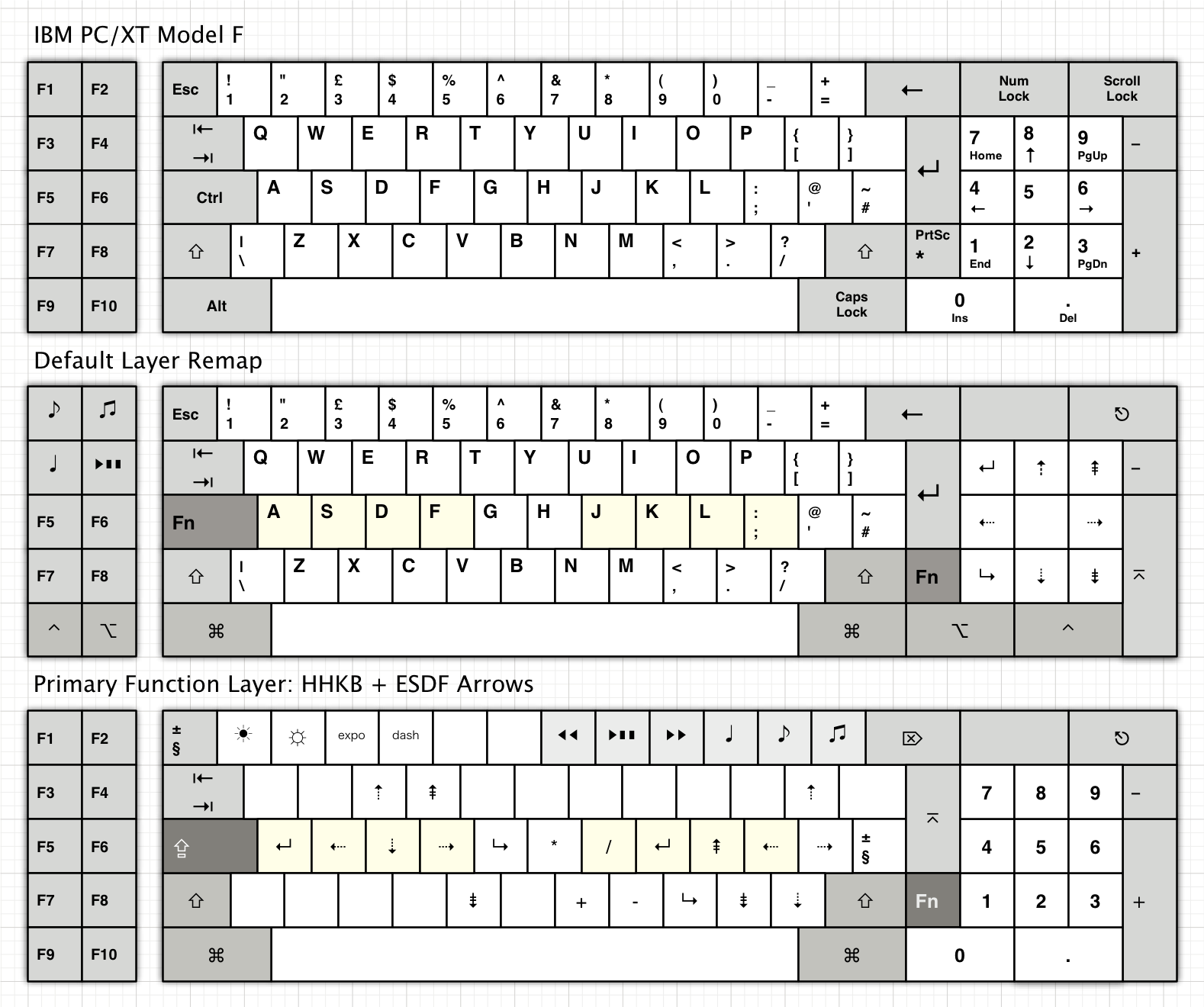
There's a 60% layout buried in here. Soon to be completed now in my own custom board with several HHKB tricks included.
You move your hand, so that your small finger presses the function key right of right shift. The cursor movement diamond is then right where your forefinger can use. The idea, I reckon, is that arrow keys are used alongside mods (Shift + Option + Left to extend a selection back a word for instance) which are your left hand's job. Works great for writing that way (I do the same on my Model F) but code I can't answer.
Because home row arrows are a natural win, I've put both arrangements into my custom layer. ESDF for the left hand, and the HHKB's for the right. With two function keys, it's pretty slick.
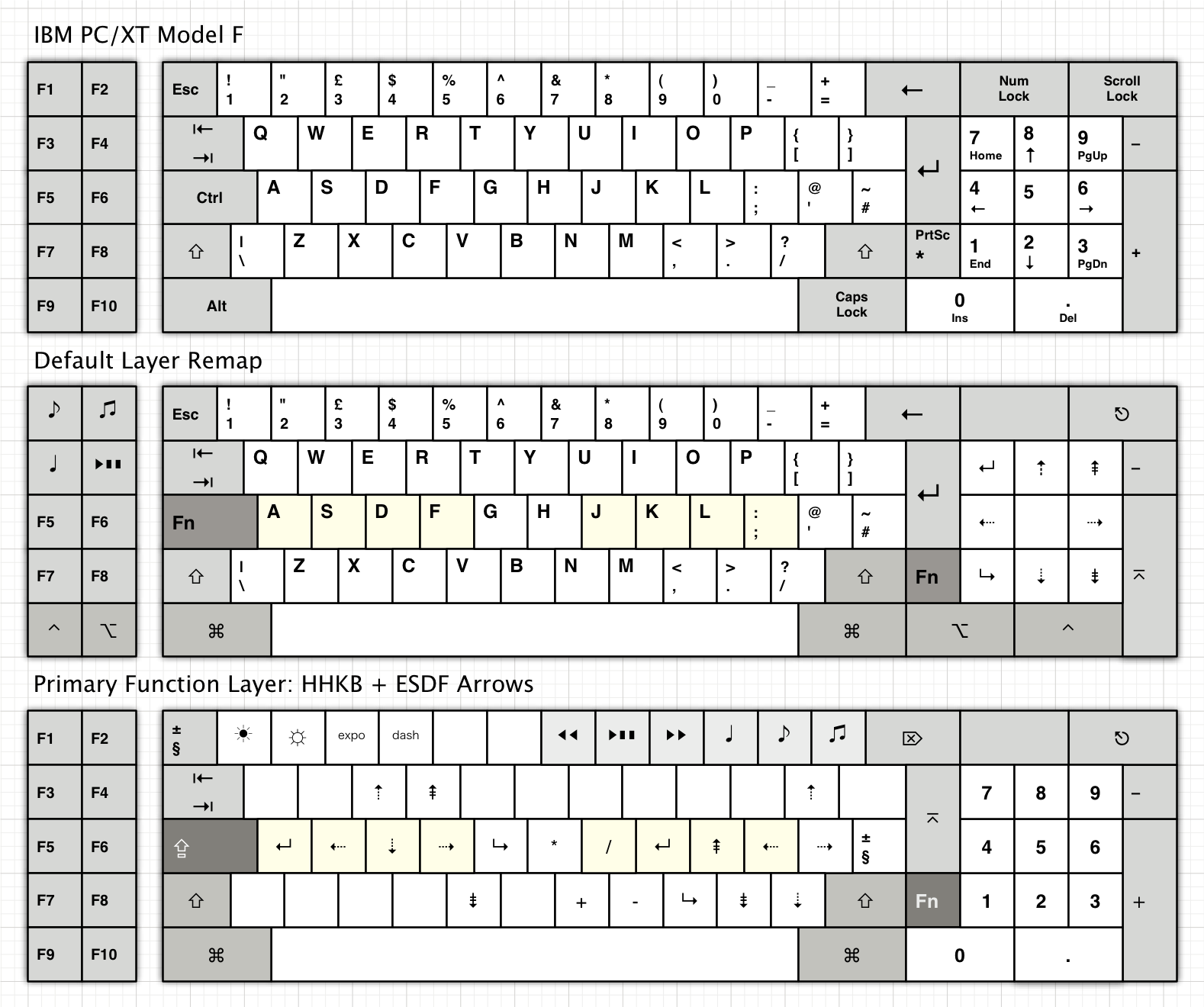
There's a 60% layout buried in here. Soon to be completed now in my own custom board with several HHKB tricks included.
- Hypersphere
- Location: USA
- Main keyboard: Silenced & Lubed HHKB (Black)
- Main mouse: Logitech G403
- Favorite switch: Topre 45/55g Silenced; Various Alps; IBM Model F
- DT Pro Member: 0038
In my case, I use the right pinky for the Fn key and the index and middle fingers for the cursor diamond. Although I have used dedicated arrow keys in an inverted-T for years, I quickly adjusted to the cursor diamond, and now I find it more intuitive than the inverted-T.warty wrote:Great review, thanks for the writeup. As someone who hasn't used a HHKB (well I have a lite gathering dust somewhere, I hacked it apart for a project a few years ago), I'm really curious about that weird (yes, WEIRD) cursor diamond: what fingers are you using for that? Are you really using your right pinky for all 4 cursor keys? Or do you slide your hand over and cheat?
I don't think I could manage a cursor key with my pinky. I always program my cursor keys to Fn + JKLI because I'm used to using those fingers when I have a discrete cursor T, and JKL; are the home keys for the right hand. I'm a little amazed people can use those [;'/ diamonds. with their pinkies.
However, using the Mac, if I wanted to remap the cursor keys using KeyRemap4MacBook, I could do so. I suppose that in Windows you might be able to use AutoHotKey to do this as well, although I have not checked.
-
warty
- Main keyboard: Model M
- Main mouse: hmm.
- Favorite switch: buckling spring or alps
- DT Pro Member: -
Hmm. That's... interesting. You have a tiny keyboard, where all keys are within reach of the home keys (easily), and you you have to take off your fingers and slide to a non-home key position to access what are arguably the most important non-letter, non-space, non-number keys. The KBT Pure had a KL:O arrangement which was close, but that just made it seem all the weirder to me.
It's too bad more keyboards are completely programmable. I guess maybe getting a 60 PS2 keyboard and doing soarer on it would work.
Great review, don't mean to distract from it.
It's too bad more keyboards are completely programmable. I guess maybe getting a 60 PS2 keyboard and doing soarer on it would work.
Great review, don't mean to distract from it.
- Muirium
- µ
- Location: Edinburgh, Scotland
- Main keyboard: HHKB Type-S with Bluetooth by Hasu
- Main mouse: Apple Magic Mouse
- Favorite switch: Gotta Try 'Em All
- DT Pro Member: µ
All keyboards need Soarer's logic in them. Pure and simple.
I reckon the idea behind the HHKB arrow position comes from its ancient Apple predecessor: the very first 1984 Macintosh keyboard. Not the arrows but the movement. The Mac has always had a ton of chording keyboard shortcuts, right from the start. Basics like Command+Z,X,C,V for Undo, Cut, Copy, Paste (later borrowed by Windows, with Control as the mod instead) to things like Shift+Command+P for page setup during printing (remember that?) and lots more from 3rd party developers. If you knew your shortcuts, you would leave home row to press many of them instead of leaving the keyboard entirely for the mouse.
I still use keyboard shortcuts extensively, and almost always leave home row to press them. Pinkie finger and palm gymnastics just aren't for me. And I see the same influence in the HHKB.
But customisability is always better. The problem, however, is how complex support becomes for the manufacturer. Just look at the hideous mess that is Tipro's configuration software (sorry Tipro fans, it's powerful but horrible too) and the just as poor competition from Access-IS. Soarer expects his users to know their way around a config file. You'd think a Happy Hacking Keyboard might too, but the retail shelf is a dangerous place to tempt fate.
I reckon the idea behind the HHKB arrow position comes from its ancient Apple predecessor: the very first 1984 Macintosh keyboard. Not the arrows but the movement. The Mac has always had a ton of chording keyboard shortcuts, right from the start. Basics like Command+Z,X,C,V for Undo, Cut, Copy, Paste (later borrowed by Windows, with Control as the mod instead) to things like Shift+Command+P for page setup during printing (remember that?) and lots more from 3rd party developers. If you knew your shortcuts, you would leave home row to press many of them instead of leaving the keyboard entirely for the mouse.
I still use keyboard shortcuts extensively, and almost always leave home row to press them. Pinkie finger and palm gymnastics just aren't for me. And I see the same influence in the HHKB.
But customisability is always better. The problem, however, is how complex support becomes for the manufacturer. Just look at the hideous mess that is Tipro's configuration software (sorry Tipro fans, it's powerful but horrible too) and the just as poor competition from Access-IS. Soarer expects his users to know their way around a config file. You'd think a Happy Hacking Keyboard might too, but the retail shelf is a dangerous place to tempt fate.
- Hypersphere
- Location: USA
- Main keyboard: Silenced & Lubed HHKB (Black)
- Main mouse: Logitech G403
- Favorite switch: Topre 45/55g Silenced; Various Alps; IBM Model F
- DT Pro Member: 0038
As a Mac user, if I wanted to do so, I could use KeyReMap4MacBook (KRM4MB) to remap the cursor diamond. There are some 14 built-in remappings, and custom ones can be assigned by writing to the XML configuration file. If I were to remap, one of the built-in ones that I might choose is Option_L+IJKL, which would enable moving the cursor without leaving the home row. Of course, this software could be used with any keyboard, not only the HHKB Pro 2.warty wrote:Hmm. That's... interesting. You have a tiny keyboard, where all keys are within reach of the home keys (easily), and you you have to take off your fingers and slide to a non-home key position to access what are arguably the most important non-letter, non-space, non-number keys. The KBT Pure had a KL:O arrangement which was close, but that just made it seem all the weirder to me.
It's too bad more keyboards are completely programmable. I guess maybe getting a 60 PS2 keyboard and doing soarer on it would work.
Great review, don't mean to distract from it.
Edit: I just now tried some of the remappings of the cursor (arrow) keys using KRM4MB, and I found that these do not undo the original mapping of Fn+[;'/. Instead, they add to the default mapping. An alternative mapping that I like is Control_L+IJKL, which seems easier to maneuver than Fn+[;'/, although the latter is still present for use if desired.
I have not tried AutoHotKey in Windows, and I do not know if it provides similar capabilities for remapping the cursor keys.
- cookie
- Location: Hamburg, Germany
- Main keyboard: HHKB Pro 2
- Main mouse: MX Master
- Favorite switch: Topre
- DT Pro Member: -
Congratulations! I am glad you finally tryed this litte thing out. I had a hard time to get used to the absolute new layout but what can I say? "Worth it, totally"...
One thing you already mentioned is the overall strong quality, it has flaws here and there but compared to other 60% boards this one is the most premium board of all!
Nice review btw!
One thing you already mentioned is the overall strong quality, it has flaws here and there but compared to other 60% boards this one is the most premium board of all!
Nice review btw!