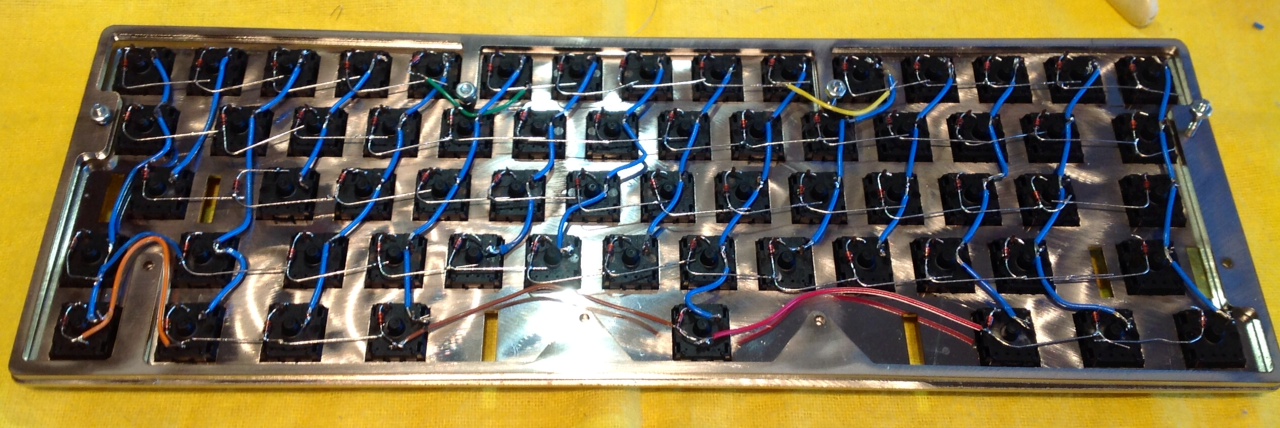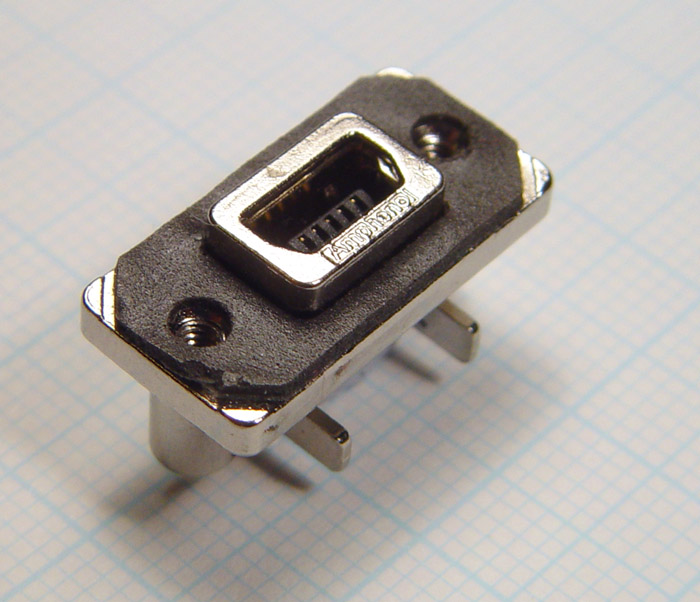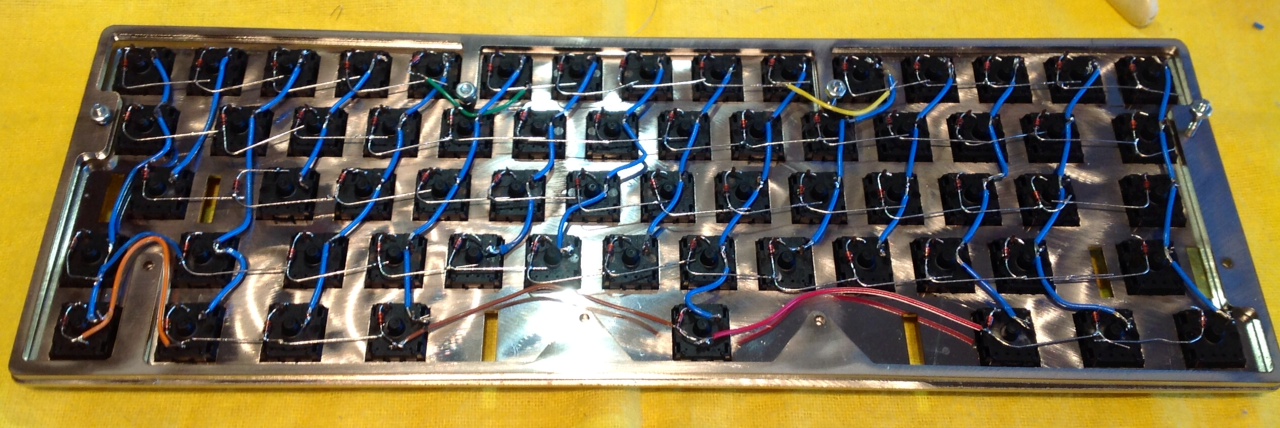matt3o wrote:post your matrix and your teensy pinout and I'll help you with the firmware if needed.
I'm learning a bit of Teensy programming while investigating this, because I'd like to write a simple tutorial on modifying just the right part of the GH60 code to support any layout. Partly for myself, actually, as I've future projects in mind!
A couple questions so far:
- What is the full list of key codes, like "LBRC,RBRC,BSLS" etc. that are available to send out? I'd like to try media keys in my layers. The names are not the same as Soarer's converter, which has its own list that I've used extensively.
- And how does matrix.c know about empty positions in the matrix without explicitly telling it?
For instance:
Code: Select all
KEYMAP_ANSI(
ESC, 1, 2, 3, 4, 5, 6, 7, 8, 9, 0, MINS,EQL, BSPC, \
TAB, Q, W, E, R, T, Y, U, I, O, P, LBRC,RBRC,BSLS, \
LCTL,A, S, D, F, G, H, J, K, L, FN2, QUOT, ENT, \
LSFT,Z, X, C, V, B, N, M, COMM,DOT, FN1, FN9, \
LCTL,LGUI,LALT, SPC, RALT,FN3, FN3, FN0),
Obviously the last row has fewer keys, thanks to the space bar. Why aren't there more commas in that line to make it explicit which column the remaining keys are actually hooked up to? Looking at your hardware matrix, you did the same thing as me: make tidy columns instead of "left justifying" the matrix like the code suggests with its missing commas.